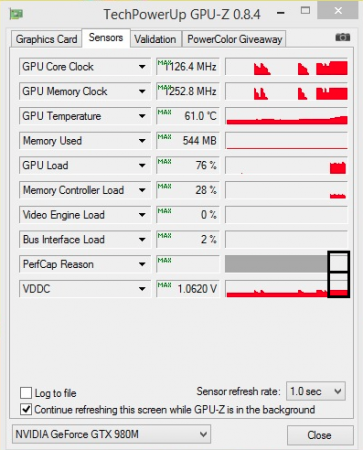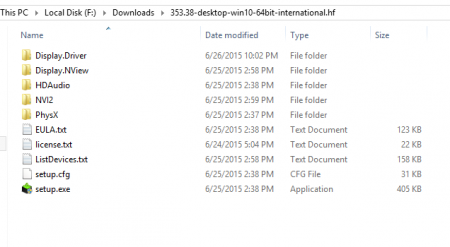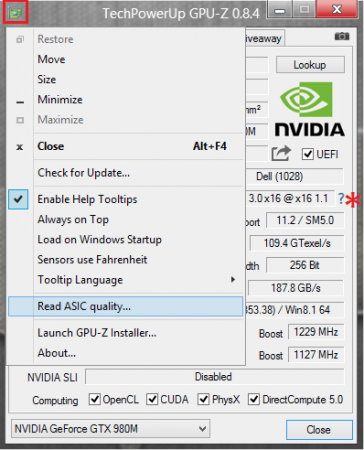J95
Retired Staff-
Posts
1399 -
Joined
-
Last visited
-
Days Won
79
Content Type
Profiles
Forums
Downloads
Everything posted by J95
-
Yep, thanks man. Including both results perfcap reason. - - - Updated - - - *Stock vBIOS* Like above, please set GPU-Z sensors to "Max" and then run 3dmark11 "Entry Level" for a few seconds to capture secondary GPU VDDC reading. @haXBOXpro ASIC 77% @tony7755333 ASIC 70.2%
-
[MENTION=1756]twin snakes[/MENTION] GPU-Z sensors set to "Max", run 3dmark11 "Entry Level" for a few seconds.
-
Then try running gpu-z render test w/ SLI enabled, your previous test throttled due to 3dmark11 heavy load. Stock vbios unequal voltage is common/intended based on ASIC. [MENTION=1756]twin snakes[/MENTION], @tony7755333, @haXBOXpro *SLI enabled* please set "MAX" reading by clicking VDDC reading.
-
Windows® 10 Technical Preview Support Virtual Super Resolution (VSR) Frame Rate Target Control™ (FRTC) Performance Optimizations versus AMD Catalyst™ Omega AMD FreeSync™ and AMD CrossFire™ Support AMD CrossFire™ Profile Enhancements for the following games: Battlefield: Hardline Evolve Far Cry® 4 Lords of the Fallen Project CARS Total War: Attila Alien: Isolation™ Assassin's Creed® Unity Civilization®: Beyond Earth™ FIFA 2015 GRID Autosport Ryse: Son of Rome Talos Principle The Crew Grand Theft Auto V Dying Light The Witcher® 3: Wild Hunt AMD FreeSync™ and AMD CrossFire™ Support AMD FreeSync™ and AMD CrossFire™ can now be used together in applications using DirectX® 10 or higher. This feature currently does not support systems configured in AMD Dual Graphics mode. Performance Optimizations versus AMD Catalyst™ Omega Single GPU performance on Windows 8.1 based system: Up to 7% in Far Cry® 4 on AMD Radeon™ R7 and AMD Radeon™ R9 200 series and up* Up to 10% in Tomb Raider on AMD Radeon™ R7 and AMD Radeon™ R9 200 series and up* Resolved Issues: [413076] Second Life - Avatar rendering is corrupted when hardware skinning is enabled [414307] Star Trek Online - Block corruption is observed if MSAA is enabled [412702] A black screen is observed when setting up a 3x1 SLS with 3 HDMI monitors [411847 ] Leadwerks : A crash is observed with a "Pure Virtual Call" error message [410367] System black hangs/BSOD upon resuming from S3/S4 sleep on AMD Radeon™ R9 285 configured in AMD CrossFire™ mode [410293] With AMD CrossFire™ enabled, Timeout Detection Recovery (TDR) occurs during actual gameplay when YouTube Mix moves to the next song in Firefox® [407622] Screen tearing on enabling VSync with Alien: Isolation game [407175] AMD Catalyst™ Control Center Video Quality settings may not be available or retained if the "Enforce Smooth Video Playback" option is not selected on some AMD Radeon™ HD Series graphics adapters. [410398] A black screen may be experienced when attempting to enable Eyefinity after changing the display mode (Portrait, Landscape) [410391] Primary display may not be retained after disabling AMD CrossFire™ while in AMD Eyefinity mode [409705] Enabling or disabling AMD CrossFire™ may lead to one side of the 4K MST display being shown as black [410393] Minor stuttering may be seen in Dragon Age Inquisition on Single and Multi GPU configurations Known Issues: [422853] Some systems may experience minor performance drop from 15.15 to 15.20 in The Witcher 3: Wild Hunt with HairWorks enabled [422800] Some Kaveri APU based systems may experience minor performance drop on PCMark8 video_group_chat & Casual Gaming tests [422797] Display profiles are not retained after driver upgrade from 14.502 to 15.20 [422671] Flickering corruption occurs in Dirty Rally with Advanced Blending enabled [422944] Fire in Total war Attila may experience corruption when in AMD CrossFire™ mode [422621] With quad AMD CrossFire™ mode enabled, TDR or blank display occurs when launching DirectX® 9 application in full screen [419871] BSOD observed when performing an express uninstall of the display driver in 4K resolution [422056] 3DMark Farandole may crash when AMD Mantle is selected from the test suite [422291] Battlefield 4 triggers TDR and crash when running in AMD Mantle mode [422249] DLL missing popup message may be encountered when performing an express uninstall of the display driver. This will not impact the uninstall process [422342] Cyberlink PowerDVD plays 3D content in 2D mode [421570] Audio driver is banged out for non-primary ASIC after enabling CF and rebooting system [421719] Flickering and intermittent display blanking out with LG31MU97 if resolution is set above 1920x1080 [422675] Intermittent BSOD occurs when launching a race in Dirt Rally [422674] Corruption may occur in Dirt Rally with CMAA enabled with Portrait SLS and AMD CrossFire™ mode enabled [422672] Flickering corruption may occur in Dirty Rally when changing settings during gameplay [422671] Flickering corruption may occur in Dirty Rally with Advanced Blending enabled [421388] AMD Radeon™ R9 390 Series may experience screen corruption in 3Dmark11 "Deep Sea" Demo [422806] Battlefield: Hardline crashes on pressing Ctrl+Alt+Del while running in AMD Mantle mode [422623] Rage: In game cinematic may stutter when quad AMD Crossfire™ mode is enabled [421110] The Witcher® 3: Wild Hunt - Corruption may be observed when AA is enabled in AMD Crossfire™ mode Windows 7 32-bit Windows 7 64-bit Windows 8.1 32-bit Windows 8.1 64-bit Windows 10 32-bit Windows 10 64-bit
-
GeForce 353.49 Hotfix Sony Vegas Pro crashes Windows 10 installation issue introduced with previous 353.45 driver In addition, this driver also includes the same fixes which were part of our previous 353.38 hotfix driver release: Chrome Crashes/Freezes/TDRs Delays when starting or switching apps & games with GSYNC enabled Desktop: Windows 7/8/8.1 32-bit: http://international.download.nvidia.com/Windows/353.49/353.49-desktop-win8-win7-winvista-32bit-international.hf.exe Windows 7/8/8.1 64-bit: http://international.download.nvidia.com/Windows/353.49/353.49-desktop-win8-win7-winvista-64bit-international.hf.exe Windows 10 32-bit: http://international.download.nvidia.com/Windows/353.49/353.49-desktop-win10-32bit-international.hf.exe Windows 10 64-bit: http://international.download.nvidia.com/Windows/353.49/353.49-desktop-win10-64bit-international.hf.exe Notebook: Windows 7/8/8.1 32-bit: http://international.download.nvidia.com/Windows/353.49/353.49-notebook-win8-win7-winvista-32bit-international.hf.exe Windows 7/8/8.1 64-bit:http://international.download.nvidia.com/Windows/353.49/353.49-notebook-win8-win7-winvista-64bit-international.hf.exe Windows 10 32-bit: http://international.download.nvidia.com/Windows/353.49/353.49-notebook-win10-32bit-international.hf.exe Windows 10 64-bit: http://international.download.nvidia.com/Windows/353.49/353.49-notebook-win10-64bit-international.hf.exe
-
*Stock vBIOS* UEFI NVFLASH_WIN_5.218_x64 (password premamod.com) [MENTION=1756]twin snakes[/MENTION], @tony7755333, @haXBOXpro please disable SLI and run each card at a time...or secondary GPU. [MENTION=119]Mr. Fox[/MENTION] Due to voltage throttling VDDC/3D readings weren't accurate, please repeat the GPU-Z render test, both cards. Like above run each card at a time. Thx - - - Updated - - - INF MOD v353.49 Win10/8.1 Win10/8.1 'F8' Boot options 'Safe Mode' & 'Disable driver Signing' cmd (Admin) bcdedit /set {default} bootmenupolicy legacy -> reboot -> F8 -> select 'Disable Driver Signature Enforcement' -> Install drivers. Extract driver using 7-Zip Display.Driver folder -> copy/overwrite the proper .inf file Extracted driver package -> run setup.exe GeForce 353.49 Hotfix Sony Vegas Pro crashes Windows 10 installation issue introduced with previous 353.45 driver In addition, this driver also includes the same fixes which were part of our previous 353.38 hotfix driver release: Chrome Crashes/Freezes/TDRs Delays when starting or switching apps & games with GSYNC enabled nv_dispi.inf: PEG/Dedicated All Models (including Optimus/M17xR4) excluding AW 2015 - GTX 980M , 970M , 965M , 880M , 870M , 860M , 780M , 770M , 765M , 680M , 675MX , 670MX nvcvi.inf: Optimus Alienware 17 / 05AA (only) GTX 980M - 970M - 965M GeForce 353.49 HF Win7/8.1 GeForce 353.49 HF Win10 nv_dispi.inf_v353.49_Win7_8.1_PEG_Dedicated.zip nvcvi.inf_v353.49_Win7_8.1_Optimus_Alienware_17.zip nv_dispi.inf_v353.49_Win10_PEG_Dedicated.zip nvcvi.inf_v353.49_Win10_Optimus_Alienware_17.zip
-
Thanks, but we need stock vbios 3D voltage readings @1126 UEFI NVFLASH_WIN_5.218_x64 (password premamod.com) *Stock vBIOS* Due to missing and/or inaccurate readings *throttling* Once again, please run the GPU-Z render test. [MENTION=1756]twin snakes[/MENTION]: ASIC 66.5% 3D voltage @1126 @tony7755333: 70.2% like above, 3D voltage readings @1126 [MENTION=119]Mr. Fox[/MENTION]: 72.8% & 76.7% 3D voltage readings @1126, both cards @haXBOXpro: 66.6% missing 3D voltage reading, second card both ASIC & 3D voltage @1126. Thx.
-
Yep nvcvi.inf. v353.45 optimus mode only, dedicated will result in severe throttling. Flash @Prema's vBIOS mod (consider donating to him). 1- UEFI NVFLASH_WIN_5.218_x64 (password premamod.com) 2- Flash vBIOS mod v1.1 5 quality posts or T|I Elite Membership and get immediate download access.
-
Stay away from v35x.xx, start w/ v344.75 v347.88 http://forum.techinferno.com/nvidia/6307-%5Balienware%5D-aftermarket-upgrades-driver-support-modded-inf-15.html#post127077 v347,71 http://forum.techinferno.com/nvidia/6307-%5Balienware%5D-aftermarket-upgrades-driver-support-modded-inf-13.html#post125305 v347.52 http://forum.techinferno.com/nvidia/6307-%5Balienware%5D-aftermarket-upgrades-driver-support-modded-inf-12.html#post122485 v347.25 , v347.09 , v344.80 , v344.75 , v344.65 http://forum.techinferno.com/nvidia/6307-%5Balienware%5D-aftermarket-upgrades-driver-support-modded-inf-11.html#post116879 Run DDU and then install v353.00 or v350.12
-
Run DDU, disable driver signing. Reinstall v353.38, just keep these subfolders, delete the rest. Please include both GPUs ASIC quality readings & render tests, as shown HERE - - - Updated - - - Win8.1 'F8' Boot options 'Safe Mode' & 'Disable driver Signing' cmd (Admin) bcdedit /set {default} bootmenupolicy legacy -> reboot -> F8 -> select 'Disable Driver Signature Enforcement' -> Install drivers. Extract driver using 7-Zip Display.Driver folder -> copy/overwrite the proper .inf file Extracted driver package -> run setup.exe GeForce 353.45 Hotfix CUDA v7.5.13 Sony Vegas Pro crashes In addition, this driver also includes the same fixes which were part of our previous 353.38 hotfix driver release: Chrome Crashes/Freezes/TDRs Delays when starting or switching apps & games with GSYNC enabled INF MOD v353.45 Win7/8.1 nv_dispi.inf: PEG/Dedicated All Models (including Optimus/M17xR4) excluding AW 2015 - GTX 980M , 970M , 965M , 880M , 870M , 860M , 780M , 770M , 765M , 680M , 675MX , 670MX nvcvi.inf: Optimus Alienware 17 / 05AA (only) GTX 980M - 970M - 965M GeForce 353.45 HF nv_dispi.inf_v353.45_PEG_Dedicated.zip nvcvi.inf_v353.45_Optimus_Alienware_17_.zip
-
Please do so. This will help @Prema a great deal, crucial information, Sorry, I can't explain further than that.
-
Nice, please try running the render test. Edit: @thegh0sts I need stock vbios 3D voltage reading.
-
9xxM v350.12 & 353.00 7xxM v344.75 & v344.80. Next time include hardware specification. Information relevant to firmware development, benefiting everyone. I can guarantee this, fact... Please include the render test as shown HERE
-
Just for a few seconds, I need readings under the "Sensors" tab. 1.068v? @tony7755333 as shown HERE
-
Thanks man, please run the render test* to check 3D voltage under "Sensors" Prema's mod works fine on win8.1 UEFI mode, just install NV v350.12. Edit: you meant flashing? [ATTACH=CONFIG]15385[/ATTACH]
-
@All *FW development* @Prema's Mods, I need 9xxMs ASIC quality readings, in addition to 3D voltage* on stock vBIOS. SLI systems please include both cards... Thank you. GPU-Z v0.8.4 @chiefule, @mariussx, @godfafa, @thegh0sts, @twin snakes, @TomJGX, @jjbettcher, @jand2340 @avands @Infini, @mitya_alba, @merlinios, @SillyYak, @wuruochong, @Zyzyx @Lee James Wood, @LaPioute, @Boise, @Hackintoshihope @Wolf, @N!IGHTHAWK!, @1pinkpanda1, @tony7755333
-
This is v353.06 http://forum.techinferno.com/nvidia/6307-%5Balienware%5D-aftermarket-upgrades-driver-support-modded-inf-29.html#post135150 v353.06/00 mod http://forum.techinferno.com/nvidia/6307-%5Balienware%5D-aftermarket-upgrades-driver-support-modded-inf-30.html#post135452 v353.00 http://forum.techinferno.com/nvidia/6307-%5Balienware%5D-aftermarket-upgrades-driver-support-modded-inf-28.html#post133900 v353.38 Hotfix http://forum.techinferno.com/nvidia/6307-%5Balienware%5D-aftermarket-upgrades-driver-support-modded-inf-38.html#post137821 [MENTION=1756]twin snakes[/MENTION] MFAA is not supported on SLI systems, disabling SLI makes the option selectable.
-
Throttling is not fixed...vbios mod v1.1 P-states matching both core & vram. Run DDU and then install v353.00 from here http://forum.techinferno.com/nvidia/6307-%5Balienware%5D-aftermarket-upgrades-driver-support-modded-inf-28.html#post133900 Also try v353.38 Hotfix.
-
Today we released a new Hotfix driver that addresses the following issue: Chrome Crashes/Freezes/TDRs Delays when starting or switching apps & games with GSYNC enabled Desktop: Windows 7/8/8.1 32-bit: http://international.download.nvidia.com/Windows/353.38/353.38-desktop-win8-win7-winvista-32bit-international.hf.exe Windows 7/8/8.1 64-bit: http://international.download.nvidia.com/Windows/353.38/353.38-desktop-win8-win7-winvista-64bit-international.hf.exe Windows 10 32-bit: http://international.download.nvidia.com/Windows/353.38/353.38-desktop-win10-32bit-international.hf.exe Windows 10 64-bit: http://international.download.nvidia.com/Windows/353.38/353.38-desktop-win10-64bit-international.hf.exe Notebook: Windows 7/8/8.1 32-bit: http://international.download.nvidia.com/Windows/353.38/353.38-notebook-win8-win7-winvista-32bit-international.hf.exe Windows 7/8/8.1 64-bit: http://international.download.nvidia.com/Windows/353.38/353.38-notebook-win8-win7-winvista-64bit-international.hf.exe Windows 10 32-bit: http://international.download.nvidia.com/Windows/353.38/353.38-notebook-win10-32bit-international.hf.exe Windows 10 64-bit: http://international.download.nvidia.com/Windows/353.38/353.38-notebook-win10-64bit-international.hf.exe