-
Posts
29 -
Joined
-
Last visited
Content Type
Profiles
Forums
Downloads
Posts posted by d4vidc
-
-
hi all, hey svl7 can i ask if the Clevo 680m - 80.04.67.00.01 vbios has been fixed?? because i dont see the waning regarding the nvidia inspector crash etc??? can we now use it with that and gpuz??????
-
thanks so much,, i just tried fraps and diablo 3 had 58fps while fraps showed 60fps.... so i dont worry right??? nothing reallty wrong
-
nope no stutter and i used in game not fraps to measure fps. i mean as soon as i put it back to 100 mhz the 2 games i can see that are affected go back to being 60 fps.. not all games do that though the ones i have tested codbo2 dosent and guild wars 2 doesnt either they are all good.
prema mentioned u experienced something similar??? have u??? bcoz i would b worried if noone else has this problem
-
hey anyone with p370em and unlocked xtu, is the reference clock affecting overall fps???? i have tested and can see that it only appears in some games example world of warcraft,diablo 3 , for e.g i oced to 103.5 mhz and max fps is 58fps not 60fps like in other games and normal... can someone see if this issue can be duplicated or if there is any fix
games tested that do still have 60fps after playng with blck: call of duty balck ops 2, guild wars 2
games that are affected: wow, diablo 3
-
hi khenglish nice to meet you, i was told by premna u experience similar to me when u rasie the bclk the max fps gets affected, do u know a way around this or solution??? i want to raise reference clock in xtu without the fps being affected
-
hey prema i was just muking around in xtu and noticed that if i raise the blck(reference clock) even a little it changes my max fps in games to under 60 like 57-58 depending on how much you raise the blck, the more, the more of a devrease in total fps. my screen is 60hz and in games i can easily max like ssfivae i cant seem to get to 60fps no matter what, i have nailed it down to the reference clock in xtu because if i change it back to 100 my max fps is normal at 60fps in all games... can anyone please see if they can duplicate this issue. and i also noticed raising the reference clock also effects ram clock right???
-
thanks for sticking with everytrhing prema all fixed now with new bios update......... reference available now in xtu!!!!!
btw just wondering can u suggest a common limit for blck for 3740qm , what is the best u have heard achevived??
-
i did it but its 6mb dump.rom right???
-
i m pretty sure im in the same boat as badteddy
-
i have windows 7 64 bit, still refernece clock greyed, the me firmware was successful then , i dont know what the issue is. i cant get it to reboot automatically into dos after step1.bat, i have to manually boot into dos again to do step 2
-
what bios settings are right???? windows 8/others and uefi mode : enable/disable
i variations but it says GBE/PDR region does not exist... when i run step2... that isnt normal right??
-
im not sure what u mean?? after i type in step1.bat ( i presume that is me update) it just reboots then i have to renefer dos and step 2 which had the bios update being run in dos which i could see displayed in dos, when i tried the fw update for me u just told me to try it stops at msiexec.exe and says something like cannot start process or something like that.
-
i tried doing it a few times now,
step 1 :turn on and boot to dos from usb and then run step1.bat
reboots (with fans on high) , then i go into dos again and run step2.bat
all worked then i did the me update from windows, and also 9.5 me for windows and all ok
xtu i have tried the 3.xx version and 4.6.102, 4.6.17(thats the one u suggetsed) and none had the reference clock unlocked but all greyed, i also noticed after i updated to me firmware(windows) 9.5 in xtu the reference clock has entirely dissapeared or displayed in xtu
i checked the bios and the bios updated also PSU was always plugged in
???? dunno where im going wrong
i really want to pass 4.1ghz with 3740qm i have the non3d p70em btw
-
Just checked. The version marked K2 contains the proper files...strange...do you have to use FN+1 to blow fans on full or fn+9 now?
If you can't install that XTU, then something looks not right software wise. Did you fully uninstall the old version?
-
yeah using it right now
-
Hey guys i just wanted to shre my experience with buying a good keyboard protector (not universal) , i was looking around for what seemed to be months when i remembered something about being able to swap the keyboard in the p370em with the msi steelseries ones, i then had a proper look at the layout and to my suprise i found on ebay NS Keyboard Skin for MSI GT780 GT780DX GT780DXR [NS Keyboard Skin FOR MSI GT780 GT780DX GT780DXR | eBay](check for availability as i rechedcked on the 25/4 and it was sold out) it arrived on the 24/4 and i checked to see how it fit and as expected it fits perfectly. i just wanted to share this as the uni one for under a dollar that everyone else including me had to endure is very ugly and doesnt work as good compared to the tpu type. Looks great on the P370EM and doesnt get in the way of fingerprint reader most imporatantly.
-
im pretty sure it works on all even the blue usb 3.0 ones
-
o yeah sorry my mistake its fn+ B thanks prema
- - - Updated - - -
im not so ure prema, i know definaltely the stylenote thing came up and then it flashed sumthing after that and then it wokred
-
hey everybody sup, i recently tried to update and flash my bios on my p370em with a moded one and i bricked it totally,i was in need of help and saw that there was no easy guide available to help me recover it. so i decided to put this up in case anybody gets in the same situation.
1)you need a usb stick formatted to fat32.
2)download the stock bios rom from the net(google it)
3)rename the file to P370EM.rom or for the 3D model P37EM3.rom (caps sensitive) and then place in usb port
4)plug in the ac and battery
5)power and press and keep holding fn+B( you should see lights blinking on usb a few times to know its working ) after a bit it will boot up and u r sweet as and ready to boot into windows again all fixed:Banane05:
 :Banane05:
:Banane05:-
 3
3
-
-
no sorry only gave me that link prema
-
hey jimbo i got this btw, sorry its late just saw your msg http://www.metabox.com.au/<wbr>downloads/P370EM01_Bios.zip (latest one) i got this link from a employer at metabox, i can use fn+1 for fans with this bios as well
-
to set fans on 100% just push fn+1 together... i love my p370em got it from affordable laptops, p370em, 3740qm, 1x680m ,8gb 1866mhz hyperx ram,ocz vector 256. gona upgrade screen later and get 2nd 680m.... already ordered another 8gb of 1866 ram to get 16gb, great laptop only the fans are really noisy when on full load.
-
hey thanks for the great work again, i was wondering if u had time svl7 could u pls do a vbios for clevo 680m 4gb that has voltage over 1050v????
-
justgot mine and gotta say its great, after u overclock even better!!!!!



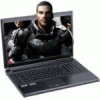
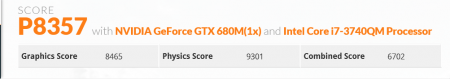
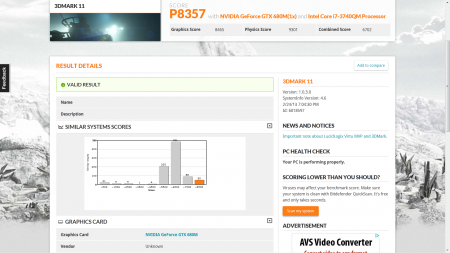
NVIDIA Kepler VBIOS mods - Overclocking Editions, modified clocks, voltage tweaks
in General Notebook Discussions
Posted
so would u recommend Clevo 680m - 80.04.67.00.01 or Clevo 680m - 80.04.33.00.10 'OCedition' revised_01.zip ??? stock voltages, my favourite was Clevo 680m - 80.04.33.00.10 'OCedition' revised_01.zip but i wanna give the 80.04.67.00.01 one a go if any better or stable