
cri-cri
-
Posts
13 -
Joined
-
Last visited
Content Type
Profiles
Forums
Downloads
Posts posted by cri-cri
-
-
Never mind... looks like my brand new gtx 650 was defective. I tried an old 7600gt and the system starts fine. RMA, waiting for the replacement.
-
Yeah, I got the Delock adapter but I cannot test it yet (waiting for the PE4L-PM060A to arrive). Once I have all the eGPU components I'm going to run some tests and let you know if it works at x2 speed.
-
From the same page:
Specification:
PCI Express base Specification 2.0 (Up to 5Gpbs)
and then:
Warning:
Maximum speed of PCIe2.0 (5Gbps) is not guaranteed.
Doesn't sound right to me, whatever that means.
-
I have the same problem.
Specifically, the dGPU (geforce GT 540M) freezes in any game after a short amount of time. This only happens when the machine is plugged in, it never happens when it runs on battery, which makes this really weird.
The way it crashes is different, depending on the version of Windows I use: on Windows 7-64bit it freezes the machine and the only option remaining is hard-power-down (hold the power button for 5 seconds). On Windows 7 32bit it crashes to desktop saying something like "display driver has recovered from a crash" (I can't remember exactly, Windows messages have always been irrelevant to me). Using nvidia-tools to downclock the GPU to 580MHZ (that is below 525M frequencies) only partially helps, it would still crash but after a longer period of time. Occasionally it would run for hours but with the fan turning on medium speed (not on high as it should be) and low FPS. This is not an isolated case (there's plenty of such reports on DELL's site) and obviously DELL can't fix this problem (I suspect their 540M implementation sucks). My notebook is no longer under warranty and I would definitely not buy a new mobo just to have that POS working. I ordered an eGPU kit from HIT.
Nonetheless, I am very curious why this thing works perfectly on battery and crashes while on AC ?
On a side note: does anyone know if it's possible to deactivate the nVidia 540M the hardware-way, i.e. PHYSICALLY ? Like desoldering a capacitor, I don't know , whatever makes it dissapear as far as the system is concerned, like it wasn't there ?
-
@Nando4,
Yes, I already ordered a similar adapter two days ago. It's a PA-EMADP(S) from Delock (aparently there are several resellers of this adapter...). Though I'm not sure when will I have a chance to test it since it's been two weeks now and HIT hasn't replied to my email (via website) or PMs (via NBR forum) concerning the PE4L-PM060A.
-
Actually that's not a bad idea at all... However, the main reason I asked about an extender is slot wearout prevention. I guess the only option remaining would be to cut the PE4L cable and solder male and female minipcie connectors on both ends. But where do I find those connectors ? That way I would end up with a shorter PE4L cable and an extension, something like this:
-
Thanks for the update Hunter20 ! I was about to do the same thing (email BPlus about the KZ-B22) but luckily I checked the forum here first. I guess those of us who want pcie 2.0 support have no choice but to use the eGPU kit 'as-is'. Bummer...
-
I can't confirm with certainty that it won't add any delay to the signal, but such a short cable should not have any major effects.
If you could get a PE4L-PM060 or a PM200a (same card, only difference is length of cable, 60cm vs 200cm) and not notice any degradation of signal to and from the GPU, then it should stand that extending the mPCIe card by something like 10cm should not negatively affect the GPU performance.
Thanks ! I guess if they sell the PE4L with a 200cm cable there should be no difference in terms of signal... My concern was also related to the fact the KZ-B22 ribbon slides-in, it's not soldered to the end plugs... not sure whether that has any impact on the signal.
I couldn't find any other extender (why are these things so damn hard to find ?) except for the one listed on this site (scroll down to PE-MINI-FLEX) : adexelec
Since my knowledge in electronics is rather limited (to say the least) I don't quite get that theory with the power jumpers removed & all... So I'm not even sure it's the right thing. It looks like it also uses a "slide-in" ribbon.
-
Hi all !
I am about to order my eGPU setup. Since I will plug/unplug the m-pcie adapter quite often, I am worried about excessive wear of my laptop m-pcie slot. So, before ordering, I'd like to know if it's possible/recommended to use an extension cable/ribbon, something like this one (on HWTools site):
So, is KZ-B22 the only m-pcie extender (I couldn't find anything else with google) or does someone know of another, better product ?
Also, is it OK to use an extension like that or will it affect the GPU signal etc ?
Thanks in advance !
-
 1
1
-
-
Wow... that's quite a FPS drop there... From what I gather from the NBR egpu thread, the performance decrease between internal screen and external display on 1.2Opt could be anywhere between 2% and 120%... that's a bit discouraging... Anyway if I'm gonna do this, I'll start a new thread and post my results. Many thanks again for taking the time to run the benchmarks and post back.
-
Hi !
Thanks for the detailed howto. I have a very similar laptop and I am about to pull the trigger on eGPU but I am planning to use it on the laptop screen. Is the performance drop between external display and laptop screen significant ? Also, is PE4L-PM060A a better option ?
-
As I have recently got 2 x Crucial M4, I opted for a Silverstone TS06. This has allowed me to use the caddy for the second SSD and at the same time still have a ready-to-use optical drive in the USB enclosure.
Installation is straightforward (and well documented by the manufacturer). Sorry for the lousy pics (and if L502x owners find the pics weird, well... mine is painted black)
Caddy vs. optical drive :
XPS od face plate fits perfectly on the caddy. Same goes for the optical drive plate that TS06 comes with:
Also, the rear metal bracket (the one that attaches the optical drive to the laptop) fits perfectly on the caddy:
BIOS screen after installing the caddy:
Caddy installed, faceplate sits flush:
Optical drive in the enclosure, connected to the laptop:
My setup is: dual-boot Linux/Windows. Windows is used exclusively for occasional gaming and is installed on the second SSD, the one in the caddy. It's been three weeks with the caddy now, and I can't fault it. The laptop went through a lot of testing during this time: hundreds of reboots, partition mounting/unmounting, data copy between drives/partitions etc... Not a single glitch. All in all a fine product.
Look, feel and performance: I'd rate it 5 stars out of 5.
Gothcas, tips and tricks: None.
-
 1
1
-



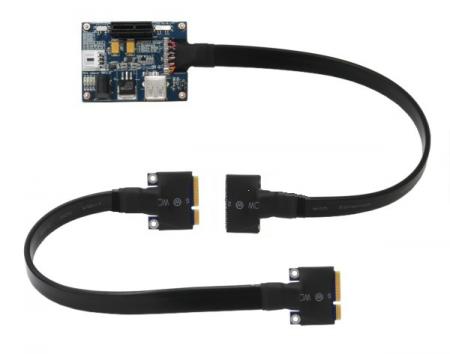



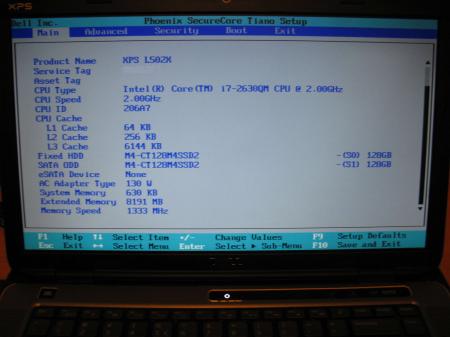


15" Dell XPS L502x + GTX650Ti@2Gbps+c-mPCIe2 (PE4H 2.4a) + Win7 [daver160]
in Implementation Guides - PC
Posted
I'm having exactly the same problem here. My system cannot see the eGPU no matter what I do.
With L502x off, if I switch eGPU on (4-pin flopppy cable + 6-pin pcie cable connected): both eGPU and PSU fans are on, eGPU fan on max.
SW2 on 1-2, D1 is green and D4 is red. Switch on laptop > D4 goes off, eGPU fan stays on max.
SW2 on 1-2, D1 is green, D3 is yellow and D4 is red. Switch on laptop > D4 goes off, eGPU fan stays on max.
With eGPU off, laptop on > sleep, switch on eGPU, fan and leds same as above > resume: leds same as above but eGPU fan goes to medium.
Same behavior on Windows and Linux. In linux, lspci doesn't show anything. I've tried: susped > power on eGPU > resume; hotplug mpcie adapter etc. Nothing.
PE4L v. 2.1b from HIT, GTX 650, Seasonic G-360. Graphic card and PSU have been tested with a i7 desktop, they both work fine so it's not that. Could anyone with a working eGPU on L502x + PE4L post some details on their setup (SW* settings etc) ?
Thanks !