-
Posts
57 -
Joined
-
Last visited
Content Type
Profiles
Forums
Downloads
Posts posted by odin2free
-
-
That's why price is to much for that much memory.
why ??
It's not worth it
I sit comfortably with 16gb on all my laptops and have yet to have any concerns calling that I do not have enough memory.
The 4700mq is yes capable of handling that 32gb worth of memory but will you use it all doubt full..
Just saying 250 plus dollars for maximum memory and that's hoping that it will work..
Nah id pass and just go faster memory and oc it and have the ssd's instead
-
Hello fellow modders and enthusiasts alike.
I come to you for some help regarding a laptop my brother and I are working on.
Plans:
We are modding it from all of you amazing people and working on different methods to do so. We want to do what is allow the system to have an mSata but have a huge amount of space to add another fan and more heatsink capabilities like this thread.
sata to msata thats the plan, allow more space, to add a larger fan and allow better fin placement etc.
now my curiosity has me going to crazy, The HDD Board is unknown.
I have the part numbers for it along with the service manuals Description, though it does not help me what soever, even looking at the schematics dwg, its not allowing me to locate contacts or even connector numbers.So Those gold pins what is that known as....?
12pin adapter to SATA/HDD/ODD? (Google Turns up nothing specific for me...)
If you guys could help out with anything we would be sooooo happy.
If you know weather they are AMP or Thomas and Betts or HB parts that would help significantly.... Navigating the catalogs is a pain in the neck (ya cross referencing as much as i can but NOTHING lol)
Thanks again gents and ladies
-
Prob this
http://download.cnet.com/DBF-to-XLS-Converter/3000-2065_4-10405779.html
Its a database file....
Is it from older computer and you are curious or?
-
 1
1
-
-
Reset the cmos.
Sent from my SM-J100VPP using Tapatalk
-
Wait so your psu is a 20 pin connector correct?
Does it have an extra four pins separated into an adapter connector?
Or get a different psu.
Do you have the set up software by chance?
Sent from my SM-J100VPP using Tapatalk
-
Wait
Are you using pads on the die or on the chips?
Dies = paste
Chips = pads
The reason people change pads is because of age.
Older= Pads change
Newer = Dont need to UNLESS you notice something is wrong with the pads such as CRACKS fractures tears etc....
@Dr. AMK Did you actuallly put paste in that little regulator are (think those are regulators to lazy to look up layouts)....id just go pads on those and make sure they touch some copper or aluminium to passively cool or actively cool dependant on what the entire heatsink cooling set up looks like)
-
 1
1
-
-
Is everybody running series six and higher??
Just curious when I get home I will edit this post to help some out with error 12 and such.
I can say that running this has been fantastic...But id like to buy a new laptop with thunderbolt 3 and enjoy bigger numbers so that's for a more reasonable Time this year..
Playing games on a 50" tv for fun is awesome with this... no multiplayer but playing space sims are more than gorgeous
Sent from my SM-J100VPP using Tapatalk
-
Frozencpu is where i get mine.
and no you do not have to but depends on how often you change your paste...
go with .05 or 1.0mm thats what i go with...dont need to go with anything to crazy special.
-
 1
1
-
-
Yes there will be a difference..
Lane Restrictions for one..
TB2 - x4 PCIE 2.0
TB3 - x4 PCIE 3.0 (this is better of course)
VS
Desktop
x16 PCIE 3.0
Paired with a proper 120hz or 144hz monitor.... it will feel better..
https://www.guru3d.com/articles-pages/pci-express-scaling-game-performance-analysis-review,1.html
-
PCIe Reset Delay is the one that is next to the pcie lane
CLKRUN is a boot delay
-
Components:
i7 4700mq
16gb 1866 ddr3
PE4C V3.0 Via mPcie
EVGA GTX 960 SSC w/ACX 2.0+ 2gb model
HannsG Hz201 1600x900 @ 60hz
Corsair 500w atx modular psu....
Windows 7 64bit
Install:
Follow setup 1.3 egpu guide video.
SW1 set to 1
SW2 set to 2 (this will work on 1)
While in setup egpu 1.x
Chainloader MBR
ignore dgpu than compaction than dgpu off to keep optimus
changed gen to gen 2
disabled p4 which is a realtek device... (ethernet or card reader) do not need them (i am remote and use usb tethering from phone)
removing that frees some resources...
256mb to 512mb... ? thats weird tolud is all over place.
i noticed, that my tolud will change though from 3.24 down to ~2.5..
I think that is because of turbo mode etc...
Will try to disable all the special things and just have it raw power, instead of turbo.
While im on the road though, the egpu will stay home and will be my power house for gaming editing etc.
Laptop will keep dgpu off. save battery on the road... optimus does that (for the most part) just bring it down to basic functions for me on the road..
I dont have a case for this yet...
Thinking plexi or something else...making my own... not paying for something im not goign to fully utilize... plus save me coin.
The adapter and card will stand just how it is.. vertical to the base.... but the front of the case will have a fan for intake, than on top will have two fans to pull air out and send it up instead of at the wall and trapped.
Super simple
The adapter will tuck under the case... have a hanger on the bottom to place the brick, that shorten the length of the 8pin connector and feed it from the bottom up...yes that requires me to cut open the housing strip crimp repin etc... just gots to find the spec on the connector and what not... (prob just use splices or solder the ends and seal it at work)
I did order a dell power adapter...220w to see if this will run with just that... i think it will..but overclocking might make it difficult to be done with the power adapter vs the psu.
This card calls for 160w max draw.. but when it boosts think it goes up to 180w...
The psu is something i dont want to put into the case...
If i can make the egpu case mobile...than time to go mobile..
The other thing is im working on figuring out this targus cooling mat... nothing special got it for cheap at best buy..
Get a cheap fan controller and do the notepal mod, but with this one...
dremel and fans and wire and controller to control everything..
Push air on the right side of the keyboard underneath and push at a very very low rpm on the internal fan side...
dont want to over power the internal on the laptop
will defeat the purpose of a cooling pad in my eyes..
Than get external keyboard, have it all at home and have a reliable system for the year or two to come..till i can buy a new laptop and do this all over again but with hopefully tb3
Pics or it didnt happen will be up soo...
just charging the camera...
-
 1
1
-
-
Exactly,
Cache drives are a pain.
Sorry for late response on this
How is the system fairing?
Is your system still activated?
-
Bought mine, no problems yet,
One gripe that i have though is the mPCIe side, they really made sure to seal the connector down...wide cable and flat which is very nice, but pain in the neck to move around and place on my notebook... W230ST.
Over all solid uniit.
On 3/14/2016 at 1:38 AM, Prokid said:The order of the switches should be both set to one.
Youll need the software, setup 1.x
Be patient though because nando got into an accident and right now its going to take some time to send software to people.
also do you have it running to an external monitor?
Any modded bios...
idk if the L630 is blacklisting anything or has any updates for the bios.
-
Oh h65 awesome..
Did not know you could use any with same pinout.. thought there would be proprietary issues.
Sweet.
Thank you soooo much..
Now the new keyboard works lights everything, and time to get the trackpad up and running, then sell to coworker and buy myself a new sager rig

Did not realize that i could use aliexpress to see images and find what i need via numbers

I am an idiot for that
Thanks again you guys
-
OK
so the 16gb mSATA is your Cache drive.The 1tb 5400 RPM drive is your main storage and OS drive.
The partitions you are seeing are due to windows 10 upgrade services.
It allows you to revert back to win8 if you do not like what win10 has to offer.
Believe they are backups/images of your older system.
Just pop in the win10 media via usb or dvd and boot from taht and just format the drives and good to go.
-
 1
1
-
-
So
Still have my y580 its been sitting around for while collecting dust...
My little note states I need to find a ribbon for the trackpad.
I'm looking on eBay..
I put a keyboard in my cart.
But trying to find the trackpad ribbon is a pain.
I don't have the old one anywhere it was damaged because of how I tried to force things back together on this laptop..
Also,
I am looking for the little black clips that hold the ribbon cables down to the connectors..
I tried to do electrical tape but to no avail.. I can not get the keys and track pad to work with out them
Especially nk ribbon for the trackpad.
I am ordering a new keyboard... But not sure if I will need an entirely new palmrest that has the trackpad built-in.
All the ones I see do not come with ribbon cables for the trackpad.
Help would be awesome..
I don't know where a good place for parts are for lenovo and the reseller here does not have a clue either.. Only works with warranties and does not carry parts..he sends it back to lenovo for them to fix.
Of course warranty does not exist and I am a very open person to modding
So any help would be appreciated..
Sent from my XT1528 using Tapatalk
-
Nope ram should not be white listed at all..
The bios mods are to give permission to use the wireless cards.
Sent from my XT1528 using Tapatalk
-
You will have to because they updated it in the next model i believe.
Changed the layout of it.
W230ss and sd variants.
I'd call rj tech and see if they have the parts.
I am currently looking for one on my lenovo
Sent from my XT1528 using Tapatalk
-
Sure you installed driver properly and also anything set for the gpu in bios set to turn off dgpu
Sent from an AT-AT on Hoth
-
Keep up on the Uni work.
Patience we all have for such a brilliant idea
Sent from an AT-AT on Hoth
-
This is awesome
Thanks for te idea of how to cool it better and not using copper heatsinks that are not getting any flow without an air pad.
Have you tried or found any small 4mm or fans and seeing about splicing them into the Main fan header wiring??
I think the header out puts enough to power smaller ones that don't draw anything in comparison....
I want to do these to my w230st its gettin warm and need to keep this puppy cold
Sent from an AT-AT on Hoth
-
Interesting.
Thanks.
Sent from an AT-AT on Hoth
-
Oh thanks for the reference,
I just replaced my screen on mine and im still having issues in my source engine games where the screen would turn purple.....
Time to check the cables.
Thanks guys
-
Ha
Nvidia we love them but hate em...
I dont know if there are people working on a modded driver for these new cards to support OC....
glad i still have my w230st keeps up with everything im doing with ease.



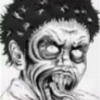

Lenovo ThinkPad T440p / T440s/ T540 / E440 / E540 unlocked BIOS menu / wlan / wi-fi whitelist mod
in Lenovo
Posted
Full unlock
T440P
Whitelist
Menus
The whole shebang
https://drive.google.com/open?id=1Jpvc6lpkEyAsbUomk9u4Us9yvRqKNLD0