-
Posts
10 -
Joined
-
Last visited
Content Type
Profiles
Forums
Downloads
Posts posted by Majestic12
-
-
Thank you. I have installed 8.0 bios and everythink OK, but can i update it to unlocked 8.01 now?
I don't know, I asked the same question because there were many people in this thread who had problems after installing the unlocked bios ver 8.xx. I think it could be safe to install the unlocked bios ver 8.00 not 8.01. Can someone confirm that?
I have a Lenovo Y580. Here's the System Information of my BIOS. Running Windows 8.1 Pro with the SecureBoot watermark. Can anyone tell me what BIOS version to install to remove the watermark?http://i.imgur.com/sak2iFB.png
Thank you

The solution is few posts back: http://forum.techinferno.com/lenovo-ibm/2260-lenovo-y580-y480-unlocked-bios-versions.html#post69650
-
 1
1
-
-
version 2.07
So firstly you should install the unreleased beta bios from here: http://forum.techinferno.com/lenovo-ibm/2260-lenovo-y580-y480-unlocked-bios-versions.html#post65166
-
Hi,
whether thesoftware has already enabledvirtualization?
If you install the unlocked BIOS, you can enable the virtualization in the BIOS.
Its safe to flash this on any Y580 i meen with i5 or i7Ist safe to Flash That bios over orginal 2.07 bios. Will there be a problem with the orginal WiFi cardYes, it's safe to flash that bios over original 2.07 bios and it doesn't matter whether it's i5 or i7 laptop. There will be no problems if you have the original WiFi card.
Hi, after upgrade to W8.1 I recieved a message Windows 8.1 - Secure boot isn't configured properly. How to restore default keys - no such option in bios? ThanksWhich version of BIOS do you have?
-
 1
1
-
-
Is it now safe to upgrade the y580 with 2.07 (unlocked bios) to a 8.xx version. Would like to test this beta from slv7?
Im want to get rid of the safe boot message from the new windows 8.1 update. I know that its caused by a "not safe" bios > the unlocked i am using...
Yes, it's 100% safe. I've just used this beta to update my unlocked bios (2.07). Now I have new options in bios regarding the Safe Boot and few other things. In order to get rid of the safe boot message you have to choose the option "reset to factory key" in bios and of course have the Safe Boot and UEFI enabled. After a reboot you should have the Safe Boot status in bios changed to "enabled". The other good news is that now the laptop seems to start faster and there is no Win8 loading screen but a Lenovo logo. Unfortunatelly there's a white list again, no GPU OC and no advanced settings in the BIOS. So I have a question: is it safe to update this beta BIOS to the unlocked bios ver. 8.00 from the first page?
-
So nothing new with update from BIOS ver 2.07 to 8.01? I remember the OP asked if someone wants to test it.
-
Is any of the 2.0x users interested in getting v8.01? If so I think there's a way to get this done.
I'm interested because I'm using Win8 with bios version 2.07.
-
I'm also interested (bios 2.07).
-
New to the forums. Seems I need to flash the 2.07 to get raid for installing SSD as cache but I get an error that says I have a newer version. How do I get around that?
If you already have installed the 2.07 bios without mods you have to change the last word in the third line of the file "platform.ini" from "RESSEN" to "RESSDIS".
-
 2
2
-
-
I found out that the Intel VGA BIOS in Y580 is outdated. I have a version 2137 but there's a new bios from January (version 2158) here with instructions how to install it. Is it possible to include this in modified bios?



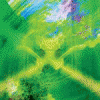
Lenovo Y580 / Y480 'unlocked' BIOS versions
in Lenovo
Posted
If there were the official one, we wouldn't install the leaked beta
You should be able to download it now as you have 7 posts.