
poliester
-
Posts
6 -
Joined
-
Last visited
Content Type
Profiles
Forums
Downloads
Posts posted by poliester
-
-
On 2/10/2016 at 1:17 PM, ninjaneer said:
RESURRECTION!!
Hey guys. Wanted to put my experience with GTX980m on a gt780dx.
TDP on GTX570m(Stock video card) is 75w
TDP on GTX980m is 125w
TDP on i7-2670qm is 45w
Power supply is 180w, some of you are doing the math already.
Temps are good, 70c gpu, lower on cpu. Cpu stress tests show everything is good on the processor cooling and stays at max stock clock speeds but as soon as I start a gpu test, cpu clocks drop to 797mhz(within 30 sec). I have duplicated this on the 180w stock power supply and a 240w Dell power supply.
All power saving is off, speed step disable,EIST disabled, power cord is plugged in
Tested with turbo fan on and off
i7-2670qm
Samsung 850evo 500gb ssd,
Seagate 750hdd
32gb ram,
Stock everything elsei hit power throttling when running 3dmark causing the cpu to drop to 800mhz and FPS to just dump to about 14. See the attached picture.
I have the same problem with the dell 240w adapter.
I have a Kill-a-Watt coming in 2 days and I will give an update on the power draw of the system.
The GTX970m is only 100w and may be the option i have to drop down to if I cannot get this to work.
I upgraded to a GTX 970M and now my CPU throttles while playing video games. Throttlestop isn't doing anything; did you use an unlocked BIOS?
Also, my GPU tends to get really hot (up to 88ºC), so maybe I should buy better thermal paste and check the thermal pads I installed... [EDIT] I reapplied quality thermal paste and brought my temps down by 15ºC (CPU is also cooler now). My computer keeps throttling when turbo is enabled, though. It definitely has to do with the power supply.
-
Well, it looks like it wasn't so random after all. My i7-2760QM throttles back to 798 MHz whenener I'm playing and it reaches 70ºC. The only way I have found to avoid it is to set its maximum processor state to 70%. Isn't 70ºC considered a generally safe temperature for CPUs? Also, I don't remember it throttling while doing other stuff like video coding, so maybe it has to do with the power supply...
-
On 3/20/2020 at 10:12 AM, sherba666 said:
For iPhone you are stupidly overpaying money, now there are many other companies that you can safely take, and which do not wind up crazy amounts for your brand. The same Chinese Xaomi, he has cameras from Samsung and Sony, and the premium for these cameras is several times smaller. But if you have a lot of Apple appliances at home, then for good synchronization you can take an iPhone. This is my opinion, and so you decide.
The cheapest new iPhone this year is more powerful than the most expensive Android phone. That being said, I never spend more than $200 on a phone, so I'd never buy Apple...
-
On 4/15/2020 at 3:56 PM, vixer said:
You need 4K quality, true-to-life colors, and a larger workspace to perfect your video projects.
You're replying to a 2017 post...
-
Hey guys, proud owner of an MS-1761 (MSI GT780/GT783 equivalent) here. I'm here to find out how to disable CPU throttling because since I replaced the GPU it's driving me a little crazy.
-
I got a GTX 970M for my laptop, an MS-1761 which previously had a 570M. I replaced the GPU, modified the heatsink a bit, and it just worked right away. However, it runs a bit hot (I get up to 88ºC). Would a modded vBIOS allow me to undervolt it?
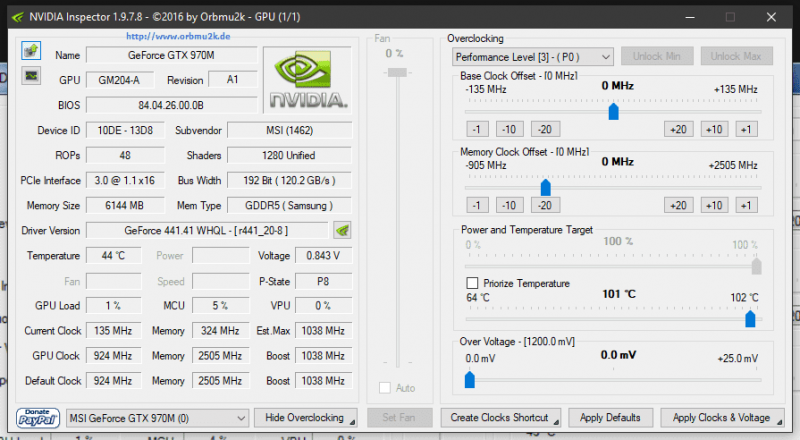
-
Thanks for your work. My MS-1761 is throttling like crazy quite randomly while gaming, so I figured I'd give this a try since Throttlestop doesn't work with the locked bios.


MSI G-Series Unlocked BIOS
in MSI
Posted · Edited by poliester
Hi guys. I flashed the MS-1761 unlocked BIOS and now instead of booting to Windows 10 I'm getting the message "Reboot and select proper boot device or insert boot media in selected boot device and press a key". I changed RAID to AHCI, removed every single USB device and of course changed the boot order. I even tried Startup Repair from a Win 10 recovery USB, but it couldn't find the problem. The only way I can start Windows is pressing F11 and selecting my SSD every time I start my computer.
Is there anything else I should try, apart from reinstalling Windows?
[EDIT] After hours of trying every solution under the sun (including, bootrec, diskpart, EasyBCD, and Easy Recovery Essentials), I solved it. This is how I did it:
1- Unplugged everything and removed the battery.
2- Removed the cable that goes to the CMOS battery just in case, waited a few seconds and then plugged it in again.
3- Removed both the Windows SSD and the data HDD.
4- Plugged in my laptop and turned it on.
5- Shut it down after 10 seconds.
6- Installed the SSD and HDD again, powered on my laptop, checked the boot order in the BIOS screen. IT WORKED.
That was it. Maybe I should have tried step #2 before I started looking for other solutions, but I don't know if that was the thing that solved it. I feel so dumb now XD.