
JoseeP001
-
Posts
15 -
Joined
-
Last visited
-
Days Won
1
Content Type
Profiles
Forums
Downloads
Posts posted by JoseeP001
-
-
On 6/15/2019 at 3:36 PM, MaHdi said:
video playback is working?
https://drive.google.com/open?id=1E8LhGRRCV1bk5A735jCrc_dmhjysZzBM
Video Playback is working now...
-
Th
3 hours ago, bako62 said:I ran igxpun.exe but nothing happens. I ran it as user and as administrator. Nothing shows up. This window "Install this driver software anyway" does not appear. It seems the files got copied, for example on my C: drive has...
igdumdim64.dll size 89.2 MB (93,561,544 bytes)
in these two directories:
C:\Windows\System32
C:\Windows\System32\DriverStore\FileRepository\igdlh64.inf_amd64_neutral_6ecd0e23864da797This is a special case, because if you run it but it doesn't start, it is other kind of problem...
I recommend you to format your computer and then try it, I can not think of anything else, because it's very strange that you can not even start the installation.
-
1 hour ago, bako62 said:
I installed this by running the Setup.exe. I had no errors, but nothing is changed in my Device Manager it still shows my Display Adapters as "Standard VGA Graphics Adapter".
OS: Windows 7 Home Premium 64-bit (6.1, Build 7601) Service Pack 1 (7601.win7sp1_ldr.190516-0600)
System: Lenovo IdeaPad 330S-14IKB (81F4018RGE) BIOS: InsydeH2O Version 05.12.097SCN26WWCPU: Intel Core i3-8130U , Graphics UHD 620
Device Key: Enum\PCI\VEN_8086&DEV_5917&SUBSYS_396B17AA&REV_07
I have other problems too, but probably they are not related to the graphics: Windows 7 touchpad-usb-does-not-work-after-fresh-install on Lenovo 330S
You only should to download and install it by running igxpin.exe, and it should work correctly if you has Intel UHD 620 graphics. (Remember allowing this driver installation)...
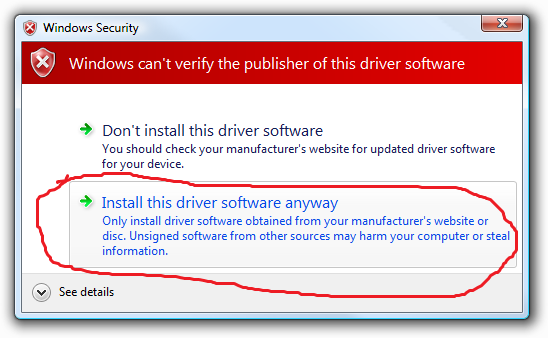
Driver: https://drive.google.com/file/d/1El7pjIjzfwinQcj_FwZru-Jha_qonZTH/view
-
I don't remember, but you can try it personally. If video playback work, it reduce the gpu performance for gaming, but if it doesn't work, it should get a better and nice performance. If you try it and video playback doesn't work but you only want video playback work, reply my, and i will be working on it: Win 8.1 x64 with video playback drivers...
-
17 minutes ago, MaHdi said:
link Number 2 Not Working
Download drivers: http://bit.ly/2w5hYYsF
Download this file: http://bit.ly/2Rw8ONm
And then you must continue from the second step to the last one.
-
37 minutes ago, MaHdi said:
Hi,i need intel UHD 620 driver for windows 8.1 *64_ please upload modified driver <3
You should follow those steps:
-
2 hours ago, FajarRasyid said:
Yes please , because the previous driver from you man work on 3d gaming but in video player is crash and mine is reverse of that maybe the new is work both video player and 3d gaming thanks
The version is not the problem, that happens when you dont modify the files properly. So, i have uploaded it, you can check in my last post on march 31. This is the link of those drivers: https://drive.google.com/open?id=1El7pjIjzfwinQcj_FwZru-Jha_qonZTH
It should work properly. I'm sure.
Colombia in the house!
-
2 hours ago, Micron said:
Hi guys. Could you please share (upload to google drive) those 2 files [igdumdim64.dll & igdumdim32.dll] for 21.20.16.4839.
Really appreciate!!!
PS: Laptop 8550U UHD620
You can get all driver files from my link, enjoy it: https://drive.google.com/open?id=1El7pjIjzfwinQcj_FwZru-Jha_qonZTH
Colombia in the House!!!
-
 1
1
-
-
5 hours ago, Xavien said:
Having the same need but for Win 8.1. I tried insert the 5917 in the 6.3 section as previously described. I am partially familiar with this process but in this case its not installing either forced through device manager or through the setup. In the answers here there was something about the cab file to download from microsoft but I dont know where to put that. Anyway I have a new HP that I cannot get to work correctly and really could use some help to get 8.1 working correctly any advice or links to an already modded set of files I can install?
Hi Xavien, the main creators of this post are no longer active, fortunately I can help you, follow the following steps (for windows 8.1):
1. Download the drivers of the following link and unzip: http://bit.ly/2w5hYYsF
2. unzip it, open the "graphics" folder, in that folder you will replace the file that you must unzip, first download it in the following link: http://bit.ly/2Rw8ONmw, attention: if you think you followed all the steps of the creator of this thread then just do not download these files, only if you're sure you did everything right, if you have doubts it is better that you download my files.
3. press the windows key, search for "computer configuration" (something like this), open the one that
says "recovery and update" (something like this, i'm not sure how this says on windows english edition because i use windows 7 on spanish language, so this can not say exactly like i'm saying, i'm saying you like i remember that this say on windows 8.1 english language. follow the steps and click on advanced restart.
4. When you restart, if you are stopped in a list, press the key that says "deactivate the mandatory use of digital signatures of the controllers", something like that. then only install the drivers, if windows starts without stopping try installing also.
5. If you can not still install the drivers or you did not understand step 3 or 4 (I do not use windows 8.1 in your language, for that reason you may not be aware), just find out How to Disable Driver Signature Enforcement in Windows 8.1 , you can use this following video:
When you do what I ask you to do, try the installation and tell me if you managed to do it, greetings.
I'll be waiting for your answer. -
4 hours ago, Xavien said:
Having the same need but for Win 8.1. I tried insert the 5917 in the 6.3 section as previously described. I am partially familiar with this process but in this case its not installing either forced through device manager or through the setup. In the answers here there was something about the cab file to download from microsoft but I dont know where to put that. Anyway I have a new HP that I cannot get to work correctly and really could use some help to get 8.1 working correctly any advice or links to an already modded set of files I can install?
Hi Xavien, the main creators of this post are no longer active, fortunately I can help you, follow the following steps (for windows 8.1): 1. Download the drivers of the following link and unzip: http://bit.ly/2w5hYYsF 2. unzip it, open the "graphics" folder, in that folder you will replace the file that you must unzip in the following link: http://bit.ly/2Rw8ONmw, attention: if you think you followed all the steps of the creator of this trick then just do not download these files, only if you're sure you did everything right, if you have doubts it is better that you download my files. 3. press the windows key, search for "computer configuration", open the one that says "recovery and advanced start something like this", follow the steps and click on restart. 4. When you restart, if you are stopped in a list, press the key that says "deactivate the mandatory use of digital signatures of the controllers", something like that. then only install the drivers, if windows starts without stopping try installing also. 5. If you can not still install the drivers or you did not understand step 3 or 4 (I do not use windows 8.1 in your language, for that reason you may not be aware), just find out How to Disable Driver Signature Enforcement in Windows 8.1 , you can use this following video: https://www.youtube.com/watch?v=NM1MN8QZhnk When you do what I ask you to do, try the installation and tell me if you managed to do it, greetings. I'll be waiting for your answer. -
3 hours ago, FajarRasyid said:
Thank you very much man now i have 2 files
Ok guy, wolud you like me to upload the 21.20.16.4839 version on google drive for you?, or are you already satisfied with what you have?.
-
5 hours ago, FajarRasyid said:
Link is dead can you re-ulpoad ,please ? Thanks before
If you need the drivers as soon as posible you can download this from this link: http://bit.ly/2w5hYYsF
But this is not the version that Mengqin said, this is an old version but this work very nice. You can use it perfectly but if you want the 21.20.16.4839 version, you can wait for 1 or 2 days because y saved it on my usb drive and i cant find it, so at the moment please download and install what i gived you, later i will give you the link of the stable hp version. If you get problems please reply me.
-
On 10/25/2018 at 5:56 AM, KirawaKami said:
Would you mind sharing your modified files?
In addition, how can this work in win 8.1 ?
On 10/25/2018 at 5:56 AM, KirawaKami said:Would you mind sharing your modified files?
In addition, how can this work in win 8.1 ?
Hi, i did it.
https://drive.google.com/file/d/1L_8xXeFaXBlDI5XfqiM1YgRl8-JWh7ni/view?usp=sharing
-
 1
1
-
-
Hi, can one of you share the modified files please, y has followed all his steps, since Mivas Post to This one, but i realized .inf files are diferent to what i has, i has tryed downloading the same drivers from differents sites, but i think we dont have the same installer.


Way to make Intel UHD 620 graphics driver to works in windows 7 (no crash in video play back, 3D function normally)
in Video Driver Releases & Discussion
Posted
https://drive.google.com/open?id=1XtqM6vj2yeVBb82mXNJLoS-h4hIpDx4h
This is the lastest version, My CPU also is i5 8250u with Intel UHD 620 graphics...