
jay357
-
Posts
18 -
Joined
-
Last visited
Content Type
Profiles
Forums
Downloads
Posts posted by jay357
-
-
Kepler BIOS Tweaker doesn't seem to open it. It just says 'unhandled exception'
Did you changed the extension 'txt' into 'rom' ?
And I don't use this GPU any more so thanks for your reply.
-
These days i found another limits. The TDP is locked to 45W by the BIOS although the 3920xm has a 55W TDP. And when the freq is over 3.1GHz(the maximun turbo of 3610QM), the GPU freq will rapidly go down to 135MHz. I think this is also caused by the bios so i want to know how to rewrite the bios.
- - - Updated - - -
These days i found another limits. The TDP is locked to 45W by the BIOS although the 3920xm has a 55W TDP. And when the freq is over 3.1GHz(the maximun turbo of 3610QM), the GPU freq will rapidly go down to 135MHz. I think this is also caused by the bios so i want to know how to rewrite the bios.
-
-
-
hello can i put the request for Desktop vBIOS here? my GPU is GT630(OEM) and vbios is GK107.txt and the .txt should be changed to .rom
it has a 329MHz core overlock limit.
-
I own a GT630(OEM) with a GK107 core. As we all know, the Kepler can be overlocked at 1.3 to 1.4GHz.
However, the default clock of my card is only 876MHz and the software overlock max is only 1205MHz, and it's not enough.
Hope can help me with the bios to unlock the maximum clock to 1.4GHz please.
Any help will be appreciated. Thank you!
And here is the vbios, when open in Kepler BIOS Tweaker some buttons are grey and cannot be adjusted.
The GK107.txt is the bios and needed to be changed to GK107.romGK107.txt
-
Is there any methods(hardware or software) to change the voltage? for example the current voltage is 1.037V and want to add 0.05V to 1.087V……
- - - Updated - - -
[ATTACH=CONFIG]5534[/ATTACH]
Because the GPU temperature will reach 90 degrees when running and then the clock will go down with the 3dmark points down at the same time. Be satisfied, shonen:courage:
-
Has anybody ever changed the voltage? Under the default voltage the clock can only be overlocked at 1135MHz and the screen turns black when higher frequency. Hope to get a guide to change the voltage and a guide to overlock to 1.2GHz or higher.
-
Im my case 1000 mhz gpu and 2200 mhz memory is the max and the gpu still downclock when the cpu load to much. 1050 on core make a blue screen after about 10 min of play. Weird that some are able to have 1050-1100 stable. I would like to try a more powerful power supply. As soon as cpu load too much, i get hit cut in game. I dont know if there is a way to lock the cpu to 3000 mhz instead of 3300, to make more power available for the gpu. I really can't beleave dell made a laptop so powerful with not enough power... We should go all talk about that to dell and ask a 200 watt power supply. And by the way thank slv7 to share your knowleige with us ! we all appreciate that .
Dell release a new nvidia 650m , vr. 9.17.13.0707, A03 One of the user tryed it and said that this fix the problem. Well let try it to see if it improve something out. At the same time i think this can maybe help slv7 to understand what cause the bug. In my case i think the system have a too small power supply lol. Now i have a new problem, im getting corumpt file on the hhd and each 2 day i have to perform a scandisk to fix them. It's alway the sames files that get the problem. Ex: system.js, Facebook.js etc.... Someone else had this issue ? Sould i call dell to have a new hhd grrrrrr ....
In my opinion, the power supply is not where the problem exists. You should know the fact that the Macbook Pro's adapter is only 85W and the CPU and GPU and the retina screen works well. Dell's 130W adapter is the most powerful among all the laptops equipped with i7+650m......
-
because youre in the wrong pstate mode.(GT 650m uses pstate 0,5 as default,when you force it you can overlcock ist
 )
)did you ever here of batchfiles? make one and set the setting which i show you:
nvidiaInspector.exe -setGpuClock:0,2,1050 -setMemoryClock:0,2,2500 -forcepstate:0,0
the batch file have to placed in the same directory as the nvidia inspector...
schould work fine
an for your info: because only it looks like it, the overclock limit HAS increased...
the software tools just have a maximum of +135MHZ because of security reasons...
before you getting angry an blame on someone,may next time use google a littlebit more.

we want to help you,but you have to corperate^^
Thank you very much! The problem has susessfully solved with your guide!
And you know in my country google is forbidden to visit……

-
I have downloaded the newest version of NVIDIA Inspector(1.9.6.7) but it still has a maximum. The'unlock max' button is grey and cannot be clicked. My driver is 310.54. I just want to overlock my card to 1000MHz or 1100MHz but even the inspector cannot achieve that(970MHz is still the limit). Because the bios change the defaute clock to 835, equals to the boost, so in fact the overlocking limts isn't increased. Please help me.
Alright, let's try to somehow prevent the card from throttling... Here's a version which should give result in 835MHz core clock, and increased software overclocking limits.Flashing instructions: Grab the attached Flash Tool, extract it to a folder, put the BIOS file in there and run the FLASH.bat file.
Please report back with your results.
And as always, flash at your own risk.
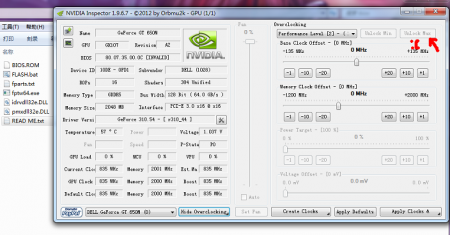 it seems that the software overclocking limits are not increased.
it seems that the software overclocking limits are not increased. -
My roommate with a HD5470 laptop borrows my laptop for this game every day recently.

-
Waiting for someone buy 2 iMacs and get the 680MX down from them and make SLI on his Alienware/Clevo and run 3dmark………………
-
7720_A11_AES_VBIOS_MOD.zip - here is the BIOS mod which combines svl7's GPU clock and AES-NI patches made by ixbt member Serbius.
This BIOS does not increase software overlocking limits? When i open MSI afterburner it still overlocks just 135MHz.
-
This version seems to have great promotion to COD9 but doesn't help with 3dmark points. But it helps my 650M to get a 7.2 win7 WEI.
-
It looks handsome and in China you can take it out on the street and this behavior is called 'Zhuangbility'.
-
Y480M?Lenovo‘s 640M LE is fermi architecture and is laughed at by many Chinese users. The quality of the card is not very good and overlocking is not recommended.


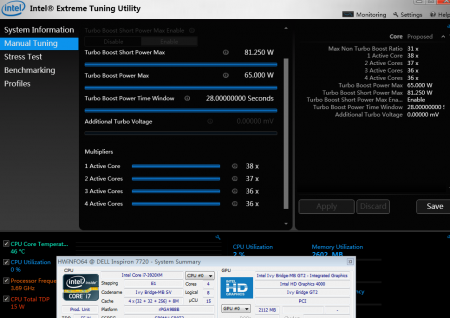
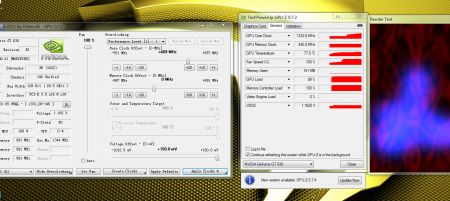

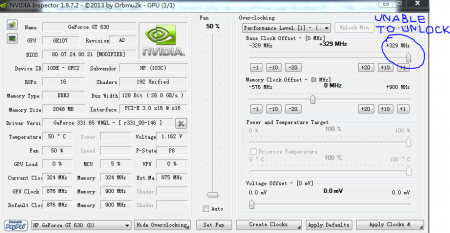
Please HELP with my GT630(OEM)
in NVIDIA Video Cards
Posted
Well you need a 1.25 version of KBT instead of 1.27 or newer