
StipeP
-
Posts
7 -
Joined
-
Last visited
Content Type
Profiles
Forums
Downloads
Posts posted by StipeP
-
-
I haven't. Before finding this forum all I ever fiddled with my Y500 was nVinspector. I can see just now that there is so much to improve.
I'll try Gelid paste, reinstall the whole windows, update vBIOS, keep processor in check with IdeaFan, overclock the refresh rate and god know what else will I find
Thanks for everything! -
I went with Arctic Cooling MX4, and repasted everything as instructed in numerous YT videos. I have no idea why is it still so hot. I haven't touched any setting when it comes to CPU, like changing voltage or whatever.
Maybe I should blow it out properly or try to refit everything again.Badly binned CPU means I got unlucky and received a shitty unit? Volts leakage?
I also want to upgrade the unlocked BIOSes so I can change the shit wifi module, and push the GPUs to 1150MHz, but it's a bit intimidating. -
2 minutes ago, octiceps said:
Your Physics Score is really, really low for the i7-3630QM. It's dragging down your Combined Score too. Did you know the EC firmware in the Y500 throttles the CPU by disabling Turbo Boost when the GPU is loaded? Yup you lose 800 MHz (2.4 GHz vs. 3.2 GHz) whenever the GPU temperature exceeds 65C. You need to use ThrottleStop to prevent this CPU throttling.
If you've overclocked GPU memory too far, it'll lower your score instead of raising it. That's normal behavior for GDDR5 when it becomes unstable. So dial back that memory OC a bit until you've reached your highest score.
My CPU runs really hot by default. GTA5 gets it up to 95C, Aida64 up to 98C. All because GPU adds up to thermals. When it's solely CPU test, it hovers around 85C.
I repasted everything 4 months ago and it didn't really help much (1 or 2C difference). So I'm a little bit reluctant to unleash the full clocks.
And like is said earlier, I'm not sure if I'm doing things right so this whole overclocking thing is a bit intimidating for me. What if I burn something, or mess up BIOS and it won't boot up anymore
-
5 hours ago, octiceps said:
Pretty old, but here's my 3DMark 11 and Fire Strike at 1150 MHz core @ 1.05V / 1125 MHz (4500 MHz) memory:
Wow, that is 43% increase over stock result!!
This is my best. 925/1100. http://www.3dmark.com/3dm11/12203648
Wierdly, if I try to ramp up the memory to 1150 it gives an even lower score.
http://www.3dmark.com/3dm11/12203913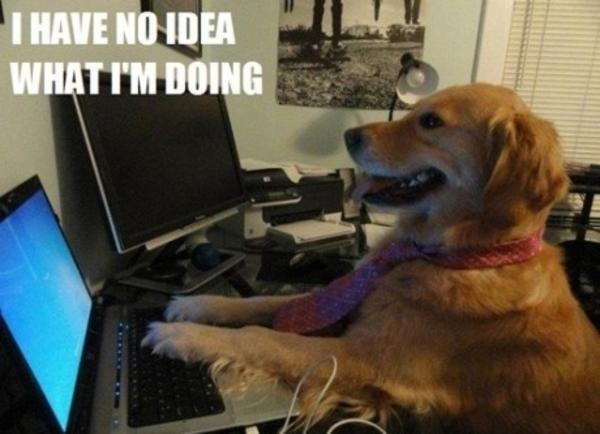
Processor, not touching that -
I recently dismantled mine, repasted it but it didn't help much with the temps. GTAV was hitting 95 on CPU.
3DMark 11 got me to 84C on GPU.People keep saying that's all normal and laptops are warm by default, but then again, their temps are much lower than mine. :/
Maybe I should blow it out nicely or invest in cooling pad. -
I'm so glad I found this. 925MHz is as far as I can go with stock vbios but I want more.
I'll get to it as soon as I get the permissions to download files.
PS. Can anyone post their 3dmark result with 650m SLI and a stable overclock so I can see what to expect at the end?


Y500 Overheating?
in Lenovo
Posted
What thermal paste would you recommend?
I use MX-4 and the results are appauling. Maybe I should try to apply it again. Then again, some people say that friends to let friends use MX-4.
What about Gelid Extreme? Or Coollaboratory Liquid Ultra?