
decool
-
Posts
51 -
Joined
-
Last visited
Content Type
Profiles
Forums
Downloads
Posts posted by decool
-
-
i need your help please
This is what I have done so far
1 - creation of a usb key to install windows 10 with partition GPT and UEFI
2- I changed in the bios :
Boot list option -> UEFI.
Secure mode: disabled
Load legacy option rom: Enabled (I can not disable it with message "can not detect MXM card GOP driver")
3- save without exit
4- I replaced the 680m card with the 1060
5- When I boot I have 8 beeps
for the bios and vbios, I have a stock bios A11 and a vbios oc (which dates)
-
ok no problem
thanks for your help
-
Thank you for your answer if I understood correctly it is necessary to have an unlocked bios (for me it's version A11 I believe, that's what I see under information system). So This will solve the problem "can not detect MXM card GOP driver" and allow me to disable load legacy option rom. -
Nop the 1060
But i have the same issue with the legacy boot option rom, i can't disabled it and I get 8 bips on boot with the new card
So i need the unlocked vbios to do that, i you have a valid link to dl it I'll take that
Also i don't find the PEG display option on the bios menu, so i'm not sur that i have enabled
-
On 11/04/2017 at 6:55 PM, An0npl4y said:
I can't download the zip file on the link you provided for the gtx 680m.
any help please ?
also the PEG display is not available on my bios, is that a problem since a have a stock 120hz ?
QuoteI noticed it can't be disabled if you're running a GPU which vbios doesn't have UEFI compliant driver. If this is the case, you'll get the "can't detect MXM card GOP driver" error like this:
Once again, thanks to svl7 you can fix this using vbios with UEFI driver for your GPU: https://www.techinferno.com/index.php?/forums/topic/2079-m14x-r2-m17x-r4-m18x-r2-uefi-fast-boot-secure-boot-gpu-issues-solved/ This is not what I did, I just enabled integrated graphics again (it's UEFI compliant), so I can disable Load legacy option. Then I could put the 1070 in, and boot successfully. With this option enabled, I had 8 beeps "GPU not recognized" error at boot, stuck with no POST like a loser.
-
Perfect, thanks for your help

edit : I just downloaded this .inf file for the 382.05 driver.
https://forums.laptopvideo2go.com/topic/31886-geforce-38205-mobile-oem/
does it work on the GTX 1060 for my upgrade.
-
thanks for your response,
so i dont need to unlock my bios since it's not needed,
by the way, i have a stock 120hz with a gtx 680m, however i've moded the vbios to be able to overclock it so do i need to get back to the stock vbios before upgrading ?
-
On 6/3/2017 at 3:02 PM, Ripsaw said:
Unfortunately you must convert to GPT format, which means reinstalling windows and formatting the drive. UEFI mode in the boot options is needed and fast boot disabled. I'm on the stock A12 BIOS, so no mod needed.
Hi Ripsaw,
what do you mean you don't need mod ? if you have a A12 stock bios unlocked bios is not needed ?
I have an A11 stock bios, do I need to upgrade it to A12 or simply unlocked it with a moded A12 ?
-
hello,
can you please give us a link to the unlocked bios you are using for the gtx 1060 ?
thanks a lot for your help
edit : i see many version in the thread down below, which one to choose for my computer ?
-
-
i have a gtx 680m (120hz monitor) heat sink
is that ok ?
edit1 : you talk about this one ?
-
thanks for the replay
I just bought a 1060 from ebay that's why a need your help

did you used any special tool to modify the heatsink, or just an 0.5 mm thermal pad on that part ?
-
Could you give us please a step by step guide to install the gtx 1060 on a m17x r4.
A heatsink mod guide is also welcome

-
on notebookcheck : https://www.notebookcheck.net/Mobile-Graphics-Cards-Benchmark-List.844.0.html
i found this
3d mark 11 : gtx 980 laptop = 17200
3d mark 11 : gtx 1060 laptop = 14762
-
I'll wait for the stress test on the 1070, i hope it runs fine
The 1060 is less powerful the the 980

-
Here are my laptop specs :
Alienware M17xr4 - I7 3740 - GTX 680m - 16 Go RAM - 256 SSD Samsung 840 Pro - 750 HDD - Full HD 3D 120 hz
is that ok ?
-
Well Done and great work !!!

could you please give us a step by step guide for the installation of this 1070,
I have an m17x r4 120 hz and a gtx 680m and i would like to buy a gtx 1070 and install it on my laptop.



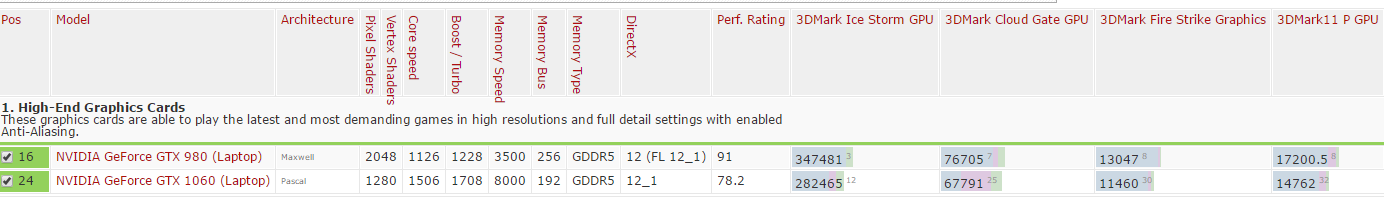
M17X R4 GTX 1060 upgrade
in General Notebook Discussions
Posted · Edited by decool
thank you
i've made the an USB drive so that it can boot DOS as explained in this thread
i also downloaded the prr.exe and the fpt file wich containes flash.exe and m17xr4.bin.
That's what i did after
1-boot on usb drive
2-prr2.exe :
flashcheck by sv17 -techinfetno-
no protected ranges ser
3-flash.bat :
fpt.exe -f m17xr4.bin -bios
Bad command or file error
What did i made wrong?