
JACOBZ
-
Posts
8 -
Joined
-
Last visited
Content Type
Profiles
Forums
Downloads
Posts posted by JACOBZ
-
-
-
22 hours ago, ll_r1d0_ll said:
ok just do as i say
1.Download drivers from official nvidia website.
2.Extract and Modify INF file with your alienware's ID and replace it with the older one.
3.Restart your laptop.
4.Go to BIOS and Disable HD AUDIO.
5.Disable signature enforcement check and log in to windows and install the Modified Nvidia drivers.
6. When successfully installed reboot the laptop and enable HD audio from BIOS and log back to windows.
7. PROFIT???
Okay did as you said an again always solid color screen after login. But what do you mean with:... replace it with the older one... in 2nd step? I always just modifying
the new INF and replacing it back, it always worked

-
3 minutes ago, ll_r1d0_ll said:
did you disable signature enforcement? if not , do it first then install the modified nvidia drivers..
Yes, I did that always...

-
On 27. 8. 2015 at 3:52 PM, atorre said:
Np i solved all problems by myself later on if someone else had problem i will post a full guide how i solved my problem with alienware m17x r3 and nvidia 770m ;D now full work with audio and no problems
Please tell me how you get sound to work
 Thanks
Thanks
-
Hello, could you tell me, what am I doing wrong if Im successful only 1 time of 20 tries(full clean Windows 10 install with several Nvidia GTX 870M driver versions from Techinferno-last 388.13, sound and graphics worked together on Windows 10 Creators Update, now when I clean install it, doesn't work anymore, also on new Fall Creators Update) , when HD audio in BIOS is enabled it always ends up with some solid color when logging in. With disabled HD audio the graphic and everything works perfect. Im desperate, please help. And sorry for my English. Thank you very much
-
Hello, could you tell me, what am I doing wrong if Im successful only 1 time of 20 tries(full clean Windows 10 install with several Nvidia GTX 870M driver versions from Techinferno-last 388.13, sound and graphics worked together on Windows 10 Creators Update, now when I clean install it, doesn't work anymore, also on new Fall Creators Update) , when HD audio in BIOS is enabled it always ends up with some solid color when logging in. With disabled HD audio the graphic and everything works perfect. Im desperate, please help. And sorry for my English. Thank you very much
-
On 24. 9. 2017 at 5:12 AM, Arodion said:
I want to thank @sharingfor his guide for getting sound back on the 880m, his guide is for the 780m but works for this card aswell, if anyone is having issues with getting the sound working on their card, use this guide "
Howto install IDT audio driver onto a clean windows install with m17x r3 + 780m.
When I first installed my 780m I had a good Windows 10 setup and didn’t have to mess with audio at all. Now I did a clean install of Windows 8/8.1/10 on my new ssd. After the first reboot of install, windows logo loads, then a random solid color, system beep every 3 minutes or so.
After disabling the idt audio in bios, I installed and booted into windows 10, yay. Installed system drivers, nvidia drivers (video driver mod instructions: https://www.techinferno.com/index.php?/forums/topic/2878-m17x-r3-gpu-upgrade-to-gtx-780m/&page=10 get driver from nvidia and find/replace in nvdmi.inf), but audio driver won’t install because it is disabled in bios. If you enable audio in bios and reboot goes through windows logo loading then black screen. (might have been random colors if I rebooted again)
Download drivers from dell support site (they are win7 drivers but install to win10, some drivers are already installed on win10) except nvidia driver.
The Clean Install:
-
Disable audio in bios, install and boot windows. Install drivers per: http://alienwareusersupport.weebly.com/upgrading-to-an-ssd.html
-
To install the IDT audio driver:
-
Reboot into safe mode (Win10: settings, update, recovery, advanced startup: reboot. Choose Safe Mode option after reboot.)
-
On reboot into safe mode, press F2 to go into bios when you see it (after advanced startup reboot).
-
Now enable IDT audio in bios.
-
Save and continue from bios.
-
Windows loads into safe mode.
-
Now install IDT audio driver. Success!
-
Reboot. You might be done at this point!
-
On the first reboot, after showing Windows login screen briefly, my screen went black. I waited a minute then held power button 10 seconds to turn off. Turned back on and Windows booted up and I logged in and I’ve been running successfully for 5 minutes so far! Audio plays fine. When I plugged speakers into jack Windows downloaded and installed .net 3.5. Now I’ve got IDT audio notifications.
Thank you sir!Here is a link to the original post,
I can confirm this works with the Clev 880m 8gb OC edition
Hello, could you tell me, what am I doing wrong if Im successful only 1 time of 20 tries(full clean Windows 10 install with several Nvidia GTX 870M driver versions from Techinferno-last 388.13, sound and graphics worked together on Windows 10 Creators Update, now when I clean install it, doesn't work anymore, also on new Fall Creators Update) , when HD audio in BIOS is enabled it always ends up with some solid color when logging in. With disabled HD audio the graphic and everything works perfect. Im desperate, please help. And sorry for my English. Thank you very much
-


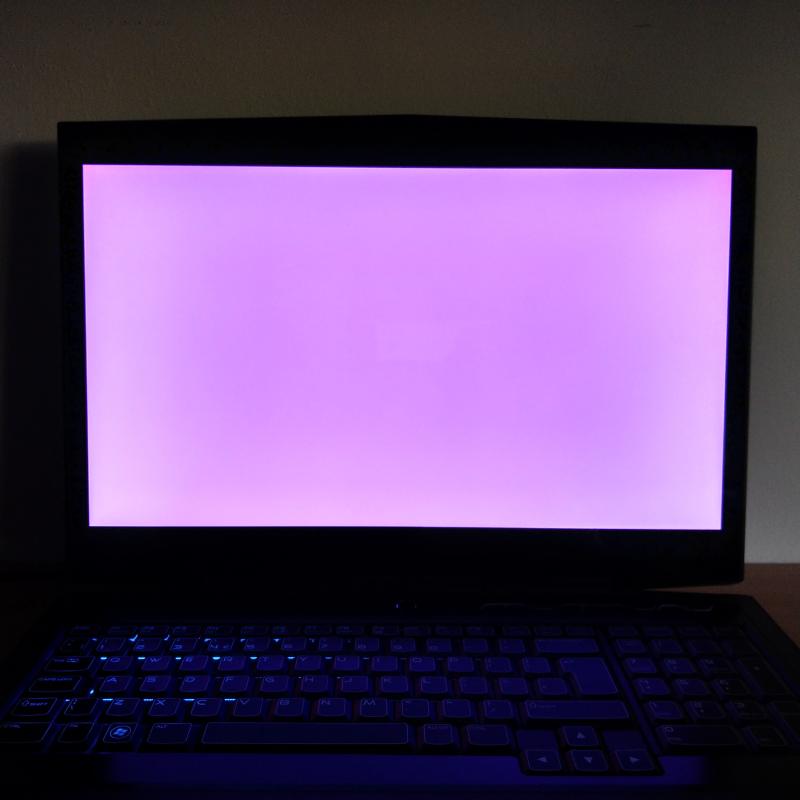
Bringing the M17xR3 back from the grave!
in Alienware M17x / AW 17
Posted · Edited by JACOBZ
Yes, tried everything, searched all over Internet... By the way could you tell me which exact version of windows are you using, version of Idt sound driver and graphic driver version? I'll give it a try with this versions if it works for you