-
Posts
13 -
Joined
-
Last visited
Content Type
Profiles
Forums
Downloads
Posts posted by hectic
-
-
2 hours ago, Pawer said:
This is all new to me, Have never clocked a gpu and its been more than ten years since I last clocked a cpu.
Am I correct to think that this: is the right file for me?
My system is a clevo gtx 880M
EDIT:
Should I always use the newest nvidia driver or is that actually a bad thing?
If so... what driver is "best" for a gtx 880?
Hi, from my experience it depends if you're using stock bios and vbios or OCd. When I was using both stock then best driver for me was 344.75. When I changed bios to Prema mod v1 and Nvidia GTX 880m - 'OC edition' - rev00 then the newest driver seems to be perfect.
-
On 18.02.2017 at 4:42 PM, Gounette said:
Really cool , do you guys think it could revive an old 880M with artefacts maybe with luck ?
You have nothing left but try, starting with BIOS (if clevo), or vBIOS, I'd rather try on different drivers.
-
On 2.02.2017 at 1:37 AM, jaug1337 said:
Happy to help!!
I've seen a few fixes using Prema's BIOS'
TechInferno and Notebookreview forums are great for laptops - some really smart people hanging out on both forums actively.Indeed, I have updated BIOS (well truly it is downgrading...) to Prema mod v1 from the page you gave me https://biosmods.wordpress.com/p157sm/ and after that I did some tests using 3DMark11 and The Witcher 3. The results? Just G-R-E-A-T no more fps drops, temps the same. It seems that Clevo with BIOS update - dunno which one - broke support of GTX 8xx series, probably for better support of 9xx series.
Here are some results before and after specific prodedures:
1. Stock BIOS, stock vBIOS:
2. Prema v1 BIOS stock vBIOS:
3. Prema v1 BIOS oc vBIOS:
4. Prema v1 BIOS oc vBIOS + little oc
So all in all if anybody has CLEVO and his experience with GTX 8xx series is the same as mine with unknown fps drops, then first of all look at your BIOS version. Prema mod v1 is based on 1.03.03 Clevo BIOS and it's working perfectly with GTX 880m 8GB, originally I had 1.03.09 BIOS which was like a nightmare for this GPU.
Cheers!
-
 1
1
-
-
3 hours ago, jaug1337 said:
I think the problem might be your Clevo BIOS..
Alternatively try look at the unlocked modded BIOS for your machine by @Prema https://biosmods.wordpress.com/p157sm/ and the changelog for it https://biosmods.wordpress.com/p1sm-changelog/
You probably made my day...
Found some thread from notebookreview forum, quote: "... Prema gave me a BIOs based off 1.03.03TCP and it works flawlessly. Clevo broke the 800 series cards with the later BIOs updates. "
It seems not only nVidia but also Clevo is blame for shi* around GTX series... Why always people have to repair what manufacturers screw and ofc nor nVidia neither Clevo will admit their fault.
I need to get somehow to the BIOS user ZeroX03 from notebookreview forum received.
Many thanks for the clue!
-
6 hours ago, jaug1337 said:
Did you use DDU before installing the new vBIOS?
Schenker is Clevo, so no worries there.Yup, DDU in debug mode, then shut down, pwr and battery out for about 30 min and new installation after that.
-
4 minutes ago, jaug1337 said:
Your picture is broken, can you re-upload it?
What nVIDIA drivers are you using?TY, done. Actually 376.33 whql for win10x64
-
Hello every one. I was reading this topic almost whole day
 this is piece of hellish good work here. I own Clevo P157 SMA with GTX 880m 8GB. I'm facing annoying GPU throttling for few months, can't find solution anywhere. It started after some drivers update. I found and read the thread at geforce forum about crippling this GPU and it made my head full of ache... But after reading this thread at TI I see you people are able to help with cases like mine. I did bios swap from OEM to this one: Nvidia GTX 880m - 'OC edition' - rev00, but most of time my GPU run worse than with stock bios... I spent hours on tests with 3DMark11 and games, checking also different drivers and I came to conclusion that even adding ~+10mhz to gpu core (oc edition bios) causes a lot of throttling... Now I got back to stock bios, in games it's better, less throttling but still this is unacceptable, eg. The Witcher 3 - throttles about 4 times in 10 mins with temp around 80C, even stupid CS GO can throttle with temp about 65C... What's more I can only dream about GPU going to 993mhz, it stays at 954 and even less. My GPU stock bios is 80.4.F8.02.04, and this is weird - why NV INSP tells subvendor is Schenker while GPUZ tells it's Clevo/Kapok - maybe this OC eddition rev00 bios isn't dedicated to mine GPU? But I flashed it without any problems and no blue screens after, no artifacts in game. To avoid some questions: I keep temps below 85C (TW3 with auto fan speed ~86C max, with locked max fan speed 79C), as far as I remember only Quantum Break and Witcher 3 reached about 85C, I'm using also notepal u3 pad, no dust inside, cooling paste, t-pads are factory (I have this laptop for a year), nvidia profiles set to GTX, Win10 power profile set to performance. Could somebody give me a helping hand with dedicated oc bios for this GPU with unlocked functions and clocks with no turbo like in this 'OC edition' - rev00 (993mhz default). Thanks in advance.
this is piece of hellish good work here. I own Clevo P157 SMA with GTX 880m 8GB. I'm facing annoying GPU throttling for few months, can't find solution anywhere. It started after some drivers update. I found and read the thread at geforce forum about crippling this GPU and it made my head full of ache... But after reading this thread at TI I see you people are able to help with cases like mine. I did bios swap from OEM to this one: Nvidia GTX 880m - 'OC edition' - rev00, but most of time my GPU run worse than with stock bios... I spent hours on tests with 3DMark11 and games, checking also different drivers and I came to conclusion that even adding ~+10mhz to gpu core (oc edition bios) causes a lot of throttling... Now I got back to stock bios, in games it's better, less throttling but still this is unacceptable, eg. The Witcher 3 - throttles about 4 times in 10 mins with temp around 80C, even stupid CS GO can throttle with temp about 65C... What's more I can only dream about GPU going to 993mhz, it stays at 954 and even less. My GPU stock bios is 80.4.F8.02.04, and this is weird - why NV INSP tells subvendor is Schenker while GPUZ tells it's Clevo/Kapok - maybe this OC eddition rev00 bios isn't dedicated to mine GPU? But I flashed it without any problems and no blue screens after, no artifacts in game. To avoid some questions: I keep temps below 85C (TW3 with auto fan speed ~86C max, with locked max fan speed 79C), as far as I remember only Quantum Break and Witcher 3 reached about 85C, I'm using also notepal u3 pad, no dust inside, cooling paste, t-pads are factory (I have this laptop for a year), nvidia profiles set to GTX, Win10 power profile set to performance. Could somebody give me a helping hand with dedicated oc bios for this GPU with unlocked functions and clocks with no turbo like in this 'OC edition' - rev00 (993mhz default). Thanks in advance.
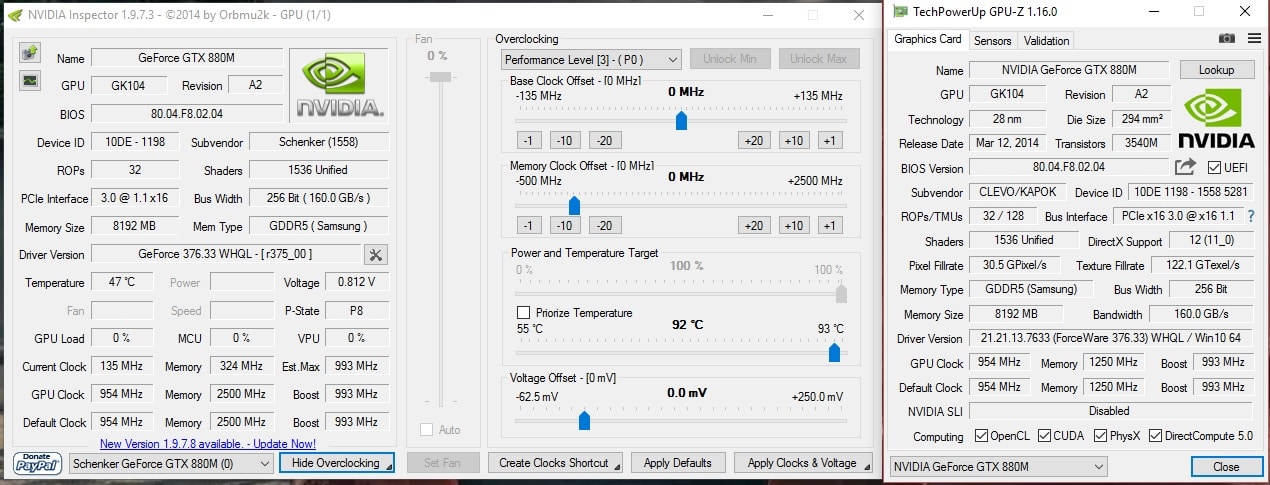
-
Very usefull tool. I was using it with previous laptop with weak power adaptor, turning off CPU boost saved me some place for max GPU TDP, it's really handy in use.
-
Anybody playing daily? Is it worth it's price? I have D3, Hots, SC3 and Blizz did a great piece of job there, but dunno if OW is also as good as the rest.
-
I had same problem. Frames drops even to 50. For me forcing to run in dxd10 and updating GPU drivers helped. After another GPU driver update problem got back so I rolled driver back (nvidia gtx 880m), it seems not always newest drivers are good, this could be also one of possible factors. Now with 376.33 CS keeps 160-200+ fps
-
Mine still waiting in the box, TW3 firstly
 . 1 and 2 were good ones, not as good as Mass Effect or TW series but history was pretty cool. Is it true that you can't upload previous save from 2nd part and you have to place some history puzzles when DA:I scenario starts?
. 1 and 2 were good ones, not as good as Mass Effect or TW series but history was pretty cool. Is it true that you can't upload previous save from 2nd part and you have to place some history puzzles when DA:I scenario starts?
-
On 20.01.2017 at 7:23 PM, casis86 said:
announced 4 years ago, doesnt look like it will come anyday soon but the teaser looks really cool.
It will, this is just matter of time, but if they want to do sth as good as TW series - they'll need time. http://www.cyberpunk.net/
-
Greetings from Poland! I'm Paul and I own Clevo P157-SMA.


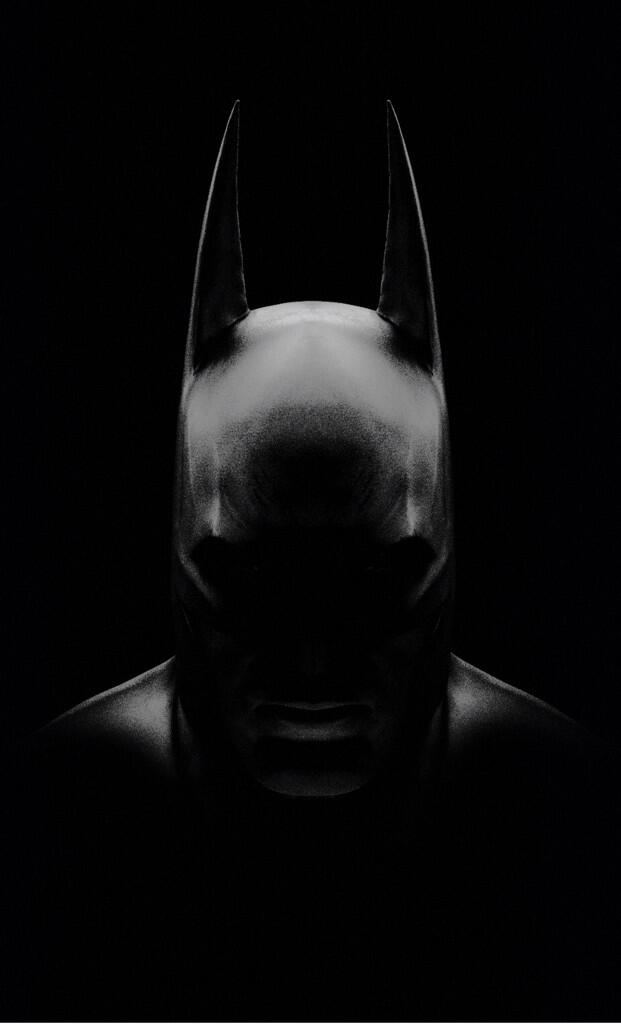

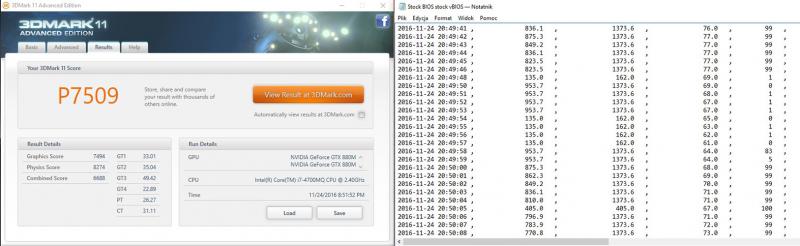
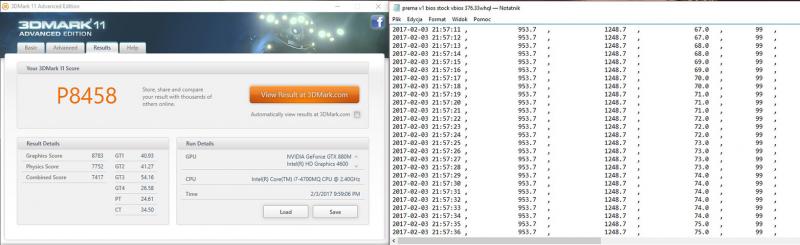
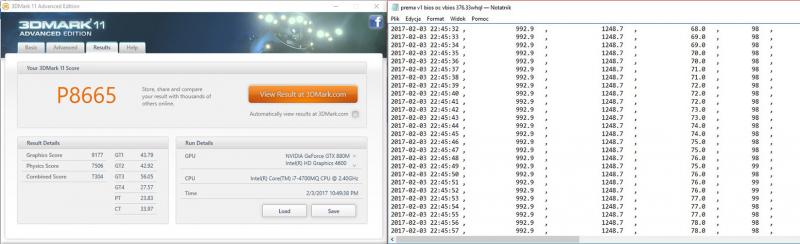
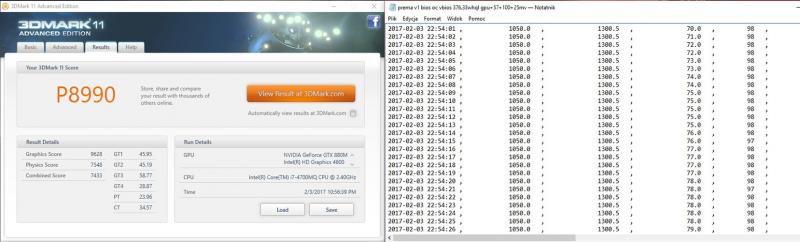
NVIDIA Kepler VBIOS mods - Overclocking Editions, modified clocks, voltage tweaks
in General Notebook Discussions
Posted · Edited by hectic
You need to scroll back some posts, I've shared my experience there with some screen shoots attached.