
valkjsaaa
-
Posts
2 -
Joined
-
Last visited
Content Type
Profiles
Forums
Downloads
Posts posted by valkjsaaa
-
-
I have set up a eGPU system using Akitio Box and GTX 980Ti reference card. With the help of `automate-gpu.sh` I'm able to set the system up and running.
However, I have encountered a few glitches which makes the system not good for daily use.
1. Internal display won't close when the lid closes. I use disableDisplay to manually disable the internal display, but it still appears in the display menu. See attached 1.
2. Safari glitches. Safari somehow not working at all when eGPU is attached. See attached 2.
3. Minor problem. I have a UP2414q display which only support 4K@60Hz using MST. However, I can't find a way to make eGPU to support MST.


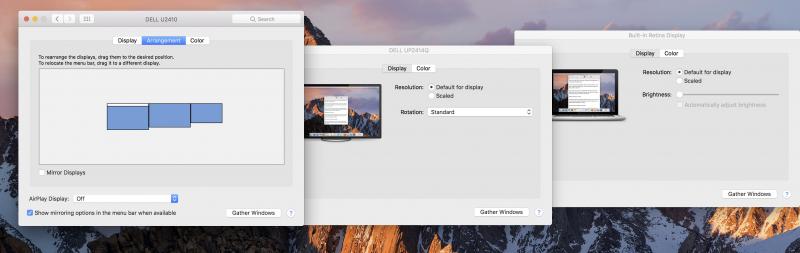
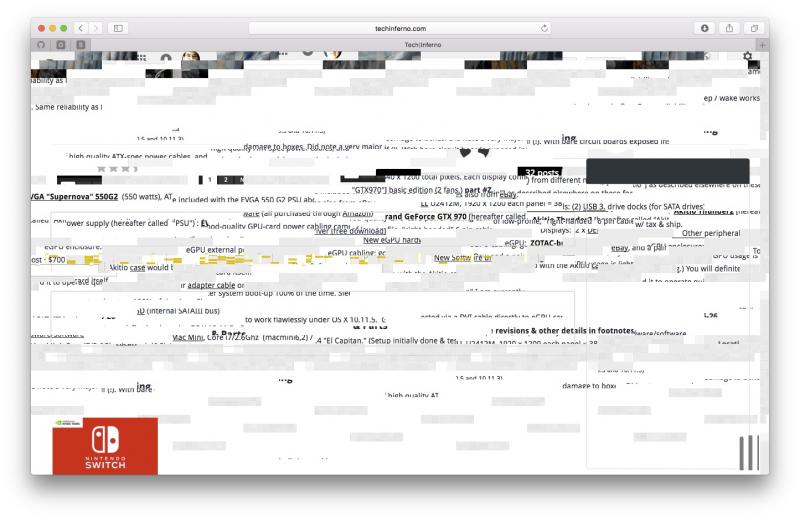
Which TB2 Macbooks allow monitors to be used on NVidia eGPUs in OSX?
in Apple eGPU discussion
Posted
I wonder if there is any chance that I can run 4K 60Hz MST with eGPU on 2012 MacBook Pro (retina)?
Thanks!