
JackRoe
-
Posts
3 -
Joined
-
Last visited
Content Type
Profiles
Forums
Downloads
Posts posted by JackRoe
-
-
Hey guys,
Not really sure if it have been answered before but can we use the internal screen of a MBP 15" 2016 with an eGPU ?
I'm hesitating between a 13" or a 15" with radeon 460 and the eGPU thing is a really important factor.
Also does anyone know about what kind of performance we can get with a 13" 2016 w/TB and eGPU? I need to know if the cpu can handle games like BF1.
-
On 19/11/2016 at 11:31 PM, RB.mac said:
Thought I'd give an update on my findings... My original testing was with non-touchbar base MBP13, a razer core, and gt670 and 980ti. My interest is only with gaming in bootcamp at this point, so all that follows is in windows.
I had success with the gtx670 by installing all the standard stuff (win updates, synapse, razer gpu switcher) before connecting the core. Then shutdown, connect core (which had external monitor), install nvidia drivers. I could only get acceleration by launching on external monitor and dragging to internal display. I could never get this to work without the extgernal display being connected. Doing the same install process with my 980ti resulted in the error 12, which it seems may have had a fix based on recent posts.
Since then, I ended up returning that base MBP13 and getting a maxed MBP13 with touchbar. I followed the same approach as described above and and had no error 12 but I also am now able to use the internal display only. I don't know why it's behaving differently but this is working consistently through internal display, which is what I needed. I do have an "Unknown USB Device (Device descriptor request failed) item in device manager with "Windows has stopped this device because it has reported problems. (Code 43)" but I don't know what this is. USB ports on the core work fine but haven't tested ethernet.
Only downside is that I can't get audio through my internal speakers or headphones when razer core is connected. I have the internal or headphones set as default and the windows sound config is illuminating the sound meter next to the internal speakers but nothing is coming through at all. It also doesn't even detect that headphones have been plugged in. THe only way I can get audio back through internal speakers is to shutdown and disconnect core before restarting, which isn't much of a fix...
Any thoughts on the audio issue?
Exact steps for my latest install procedure attached in case helpful to others. I initially installed without nvidia HD audio drivers because didn't need audio through external display but I later did a clean install and added them due to the audio issues I had, which didn't help.
That's exactly what I plan to do. Getting a maxed out 13" because I love the format. However I'm really worried that the cpu will bottleneck.
Do you have any benchmark ? Did you tried it with BF1 ?
Thank you.


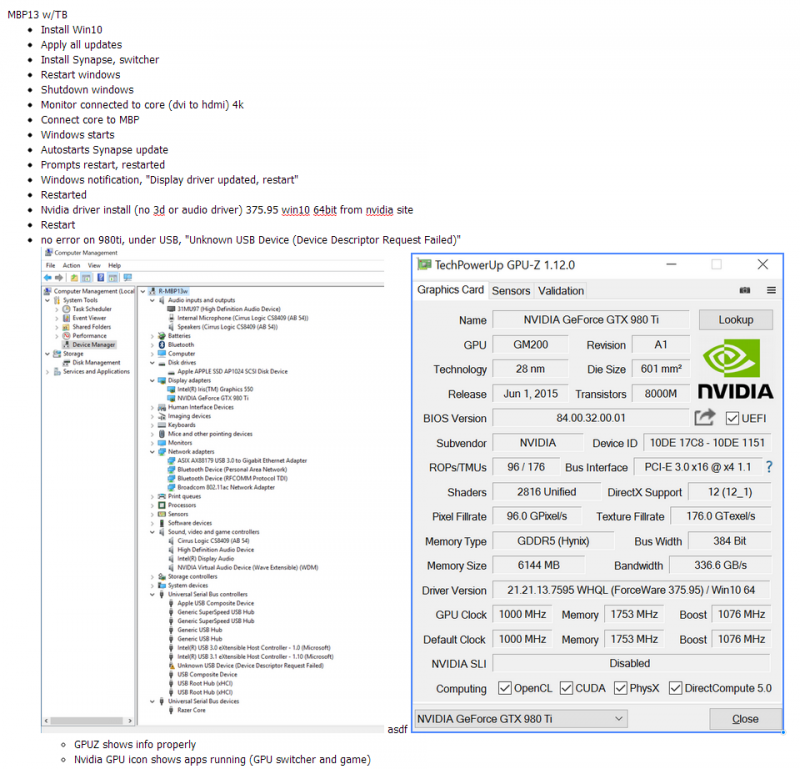
2016 Macbook Pros and eGPUs
in Apple eGPU discussion
Posted · Edited by JackRoe
Damn that some very nice performance for the 13" TB. Still hesitating between a maxed out 13" or a 15" with Radeon Pro 460...