
Frizby
-
Posts
2 -
Joined
-
Last visited
Content Type
Profiles
Forums
Downloads
Posts posted by Frizby
-
-
Greeting, all kindred souls!
I bought a 500w psu and GTX 1060 3GB today. It's been 6 hours+ that I try to get eGPU working with my laptop but for nothing.
At first, there was an error 43 which was fixed by clean uninstall with DDU and a complete install of driver 372.70 as suggested by members of this forum. Now I've got another issue, eGPU is detected in Device Manager without any errors but I can't seem to use it for gaming and instead iGPU is used.
Here's my specs:
V8.0 EXP GDC Beast PCI-EWindows 10 64bit HomeMSI GT70 0NCIntel i7-3610QMIntel HD 4000dGPU GTX 670M 3GBeGPU GTX 1060 3GBRAM 8GBeGPU is detected by GPU-Z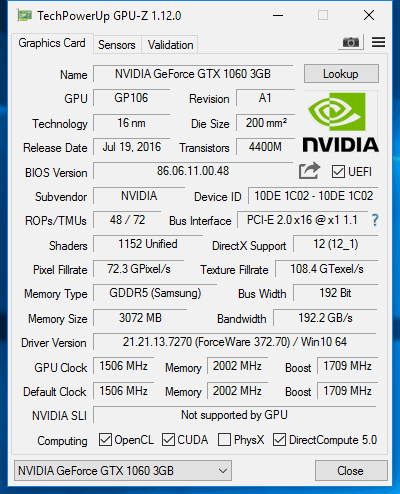 I disabled dGPU in Device Manager. If I don't, when gaming, dGPU will be used instead.
I disabled dGPU in Device Manager. If I don't, when gaming, dGPU will be used instead.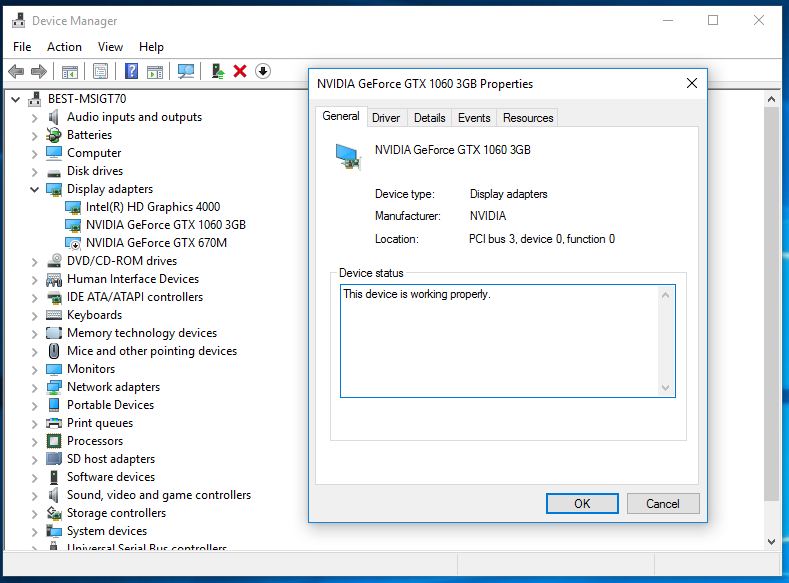 When I try to enter Nvidia Control Panel, this error is shown.
When I try to enter Nvidia Control Panel, this error is shown.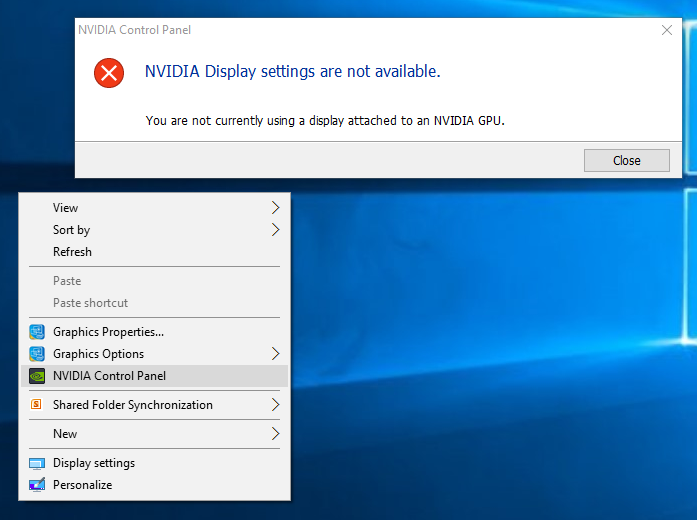 Honestly, I'm about to give up and sell the whole setup as second-handed and suffer some damage and get over it. The reason I want eGPU because I can't afford the whole custom built PC and my laptop dGPU is breaking (sometimes, it not detected at all.)
Honestly, I'm about to give up and sell the whole setup as second-handed and suffer some damage and get over it. The reason I want eGPU because I can't afford the whole custom built PC and my laptop dGPU is breaking (sometimes, it not detected at all.)


Nvidia eGPU detected but not driving internal LCD
in DIY e-GPU Projects
Posted
Thanks for you response.
Thing I've yet to mention is that the Bus Interface displayed in GPU-Z occasionally change from x1 1.1 to 2.0 and vice versa. From what I've read, Beast adapter has a signal issue. This might be what prevents driving to internal/external monitor. So, is there a way to force pcie 1.1 or 2.0 or check the cable if it's faulty at all?