
rwssoccer1
-
Posts
11 -
Joined
-
Last visited
Content Type
Profiles
Forums
Downloads
Posts posted by rwssoccer1
-
-
19 hours ago, IMcD23 said:
I'm getting the same Error 12 in Boot Camp. I tried installing the Intel Thunderbolt drivers, and still nothing. I have a 15" with Touch Bar, Radeon Pro 460, and trying to use the Razer Core with a GTX 980 Ti. Have you gotten yours to work yet?
This looks like the best solution for you:
-
9 minutes ago, Dschijn said:
AKiTiO just released some informations on their TB3 hardware and they said:
source: https://www.akitio.com/blog/articles/akitio-thunderbolt3-devices-macbook-pro
WOW interesting. They even specifically say no BootCamp support. I know people have solved the Core having issues, specifically error 12 "This device cannot find enough free resources that it can use", by following: https://www.techinferno.com/index.php?/forums/topic/5874-guide-dsdt-override-to-fix-error-12/#comment-91134
-
-
12 hours ago, RB.mac said:
I did manage to get this to work. No luck on using eGPU to run anything on internal display only so far. I can start a game on external display and drag in windowed mode to internal display but really not the use case I was intending.
Hmm I am betting that is where the switcher from Razer comes into play. I bet this would work with the Macbook using the AMD dGPU and an AMG in the eGPU since they have the xConnect technology that basically lets you switch between internal and external graphics cards. Hopefully a solution to your problem comes out as these become more popular. At least you can game using an external display.
-
6 hours ago, RB.mac said:
The only thunderbolt software or drivers i found was at the link below which was updated in 2014 so thought it may not be applicable. I'll give it a go this evening though. Thanks
https://downloadcenter.intel.com/download/23742/Thunderbolt-Intel-Thunderbolt-driver
Just for the fun of it try and plug a monitor into the eGPU and see what happens.
-
4 hours ago, RB.mac said:
I got my razer core today and am having trouble with my 2016 MBP base 13" and a 980Ti. Could you provide a few more specifics on the sequence of your installs? Did you install synapse, switcher, and nvidia before plugging in the core? Are you using the 364.72 driver version linked to on the razer site or the latest directly from nvidia (375.## i think). Did you shutdown the system before plugging in? Can you provide a link for the thunderbolt software you reference? I haven't seen any notifications for this either. I
I installed synapse and switcher, shut down windows, plugged in, started windows. When logged into windows, I immediately got: USB not recognized notification, a device setup installing device window, and a prompt to update synapse. The install window and synapse updates complete and prompt a restart. After the restart, the device manager shows what's in the attached image. The core itself looks to be ok, but the 980Ti an an "Unknown USB device" both have errors. It is curious that the nvidia audio device looks to be ok though. I have no monitor connected to the gpu in the core.
Thanks in advance!
I saw someone mention something about needing to install the Intel thunderbolt drivers in bootcamp. I would also try and install the latest NVIDIA drivers from their site.
-
7 minutes ago, HLJman said:
What a bummer. Hopefully this is only temporary. I am very curious to find out if the new apple adapter will allow the Node to be used on my 2014 MBP with TB2. I have seen many people get an eGPU setup with the TB2 MacBooks. The reason why I would like this is because I am not ready to upgrade my 15 inch MBP. I also don't want to put money into a TB2 DIY eGPU setup. I would like to have the Akitio Node - use it with my current MacBook - and have it for my future MacBook Pro 2017 or later.
Considering the potential rumors about lower prices and higher capacity RAM, your plan is a really good idea. From some quick reading it sounds as if thunderbolt 2 is backward compatible with thunderbolt 3 so it might work but you will prob see lower performance until you get the new laptop.
-
Looks like the node was taken out of the compatible list for the new macbook...
https://www.akitio.com/blog/articles/akitio-thunderbolt3-devices-macbook-pro
-
For the node, when I click on email for notification it says to enter my address for a quote once available. Is it asking for my home address?


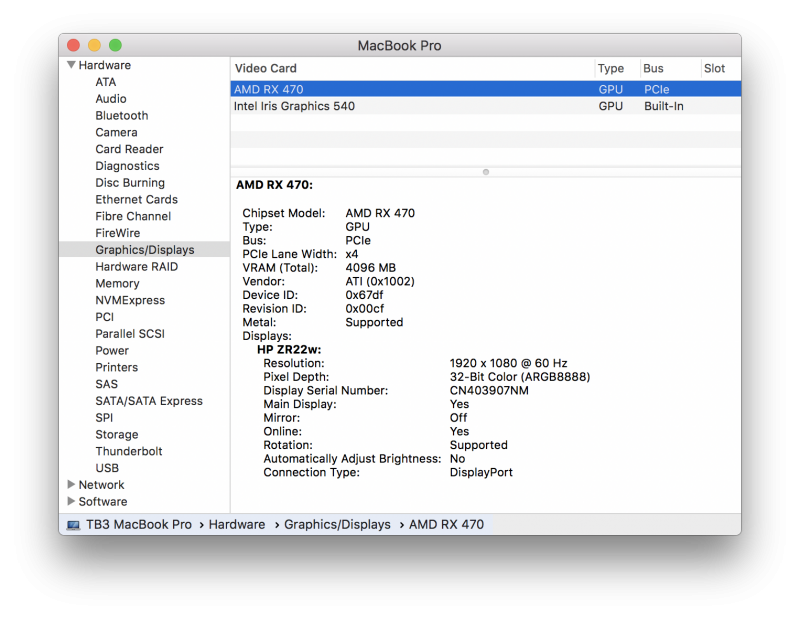
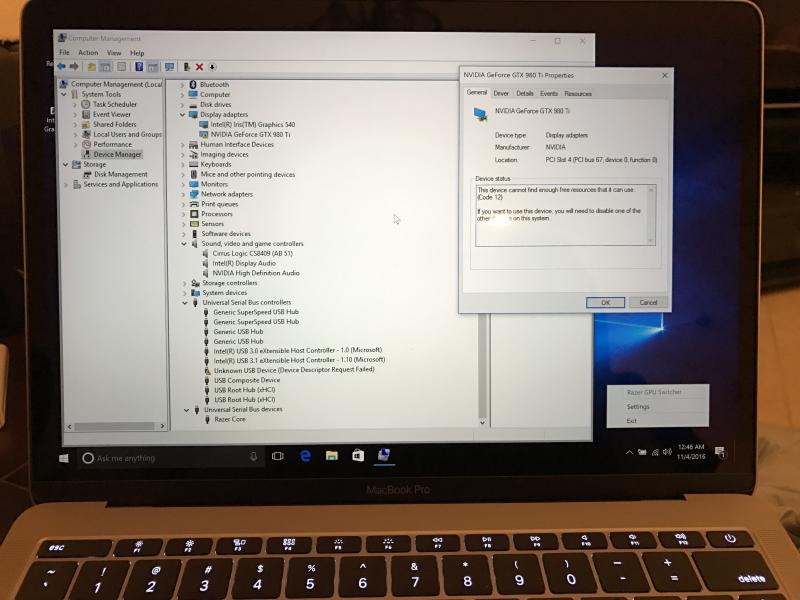
2016 Macbook Pros and eGPUs
in Apple eGPU discussion
Posted · Edited by rwssoccer1
Nice! So was this without any modifications to the PCIE...etc...