
rounce
-
Posts
4 -
Joined
-
Last visited
Content Type
Profiles
Forums
Downloads
Posts posted by rounce
-
-
Hi MVC thanks many for the reply! (Can I give karma/rep points on this forum to say thx?)
1. I am using a rocker switch to switch on the PSU. The general startup routine goes like:
- Plug in Thunderbolt to MBPr/AkitioTB2
- Flip PSU rocker switch to ON (PSU lights come on and stuff)
- Switch on MBPr, boot into Windows/OS X
- Drivers seem to initialise and end up with BSOD crash/kernel panic
Do you advise using a paperclip instead? I chose the rocker switch as I felt it was easier to change PSU power state 'cleanly' without any arcing, but I can try this if you insist.
2. Phew, that's a relief! I had assumed it was some sort of variable speed fan controller that sits in some sort of idle mode before driver provided instructions are sent to the card. When it DOES try and spin up on boot (when drivers are installed), a fraction of a second later I end up with a BSOD/kernel panic.
3. I have tried hot-plugging at desktop and:
- Windows: I either end up with a BSOD, or the card shows in Device Mangler but with the same properties window as above
- OS X: Nothing detected, nothing happens
I also tried Win8.1 with no joy, but I'll retry the hot-plug method tonight with Win8.1, Win10 and OS X at different stages during/after the boot process and post back after with my results.
-
Hi, does anyone know of threads where people have had similar issues? Still haven't progressed past this problem...
-
Hi all,
Finally got all the parts and put it together. Had a random 700w PSU sitting around so decided to use that.
Made myself a barrel plug splitter to power the akitio board from the PSU.
Plugged it in, switch on laptop, and boot into Windows 10 via Bootcamp.
Nothing shows on external monitor (plugged into HDMI on eGPU), but the card does show in device manager albeit with a generic name but correct vendor and device ids.
Install Nvidia drivers (361.75 w/ Optimus support), card is detected by installer and installer goes nicely.
I click Restart later and then shutdown, wait a few secs and cold boot back into Windows
Now the problems start
One of three things will happen:
- Black screen on both external and internal displays, all caps/scroll/num lock lights permanently on (methinks the machine didn't even POST)
- Windows begins to boot, then machine gets stuck on the spinning loader, and the PSU and akitio card suddenly go off =/.
-
Windows boots, and device manager shows the card, but external display is black (tried all outputs) so something evidently isn't right.
The device properties of the card will show one of two scenarios in the screenshot below (gpu-z shows the same either way, bad crop on my part):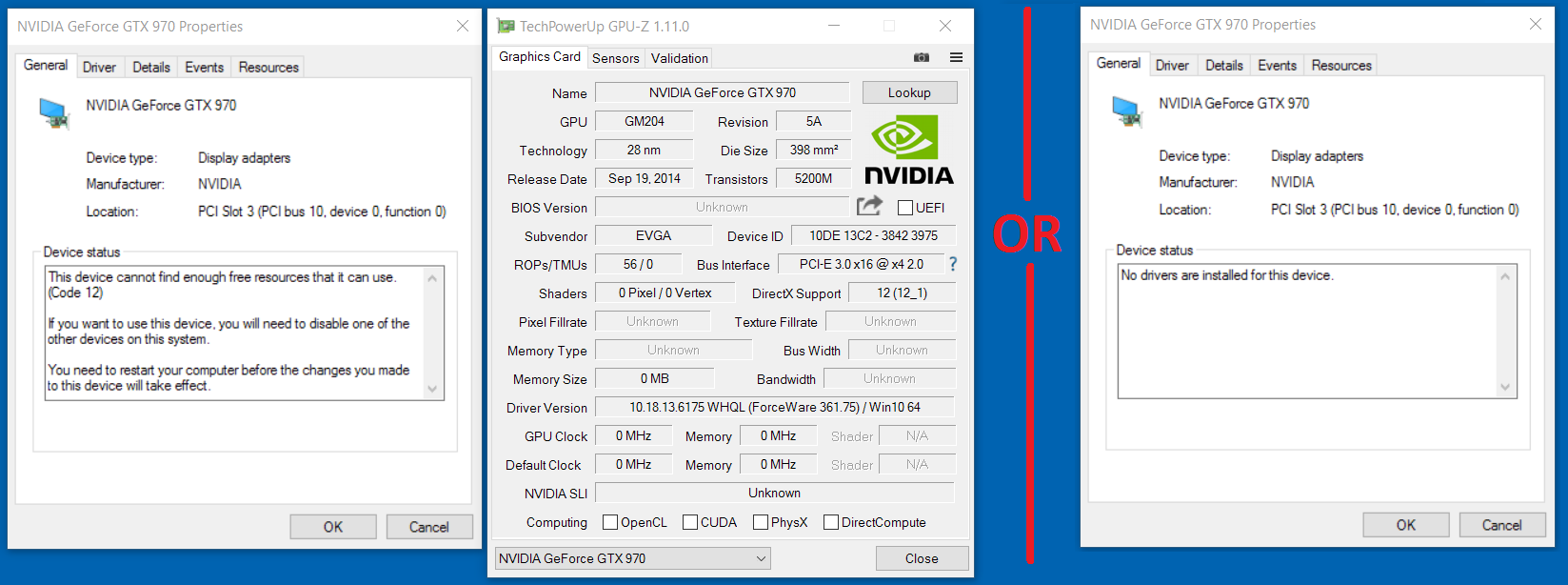
One other thing that might be worth noting: Scenario #3, the fans on the card spin up on boot and then spin down shortly afterwards. The card is then stone-cold. Lights on Akitio and PSU both stay on.
Any help or suggestions is much appreciated. Been searching the crap out of this and no joy. I'm totally stumped :S


[Not working] Late 2015 13" MBPr + evga 970 gtx SSC ACX 2.0 + Akitio Thunder2 + 700w PSU
in Apple eGPU discussion
Posted · Edited by rounce
Hi @MVC, sad to say I ended up preoccupied last night, so sadly didn't manage to test things.
I don't mean to sound condescending, but I'm well aware of this. I managed to blow-up lots of hardware as a child/teen, been dealing with ATX since the spec was established in the 90s, and hacking on various software/hardware for a day job for the last decade.
Like I said: I'm using a separate rocker switch to power-on the PSU, across pins 14/15, and an LED+220ohm resistor and LED on pins8/7 for a power-on state indicator. I am not talking about the rocker on the back of the PSU (mains switch), I'm not that dumb hehe. (The thought of me spending ages confused flipping the PSU's mains switch with nothing plugged into the ATX connector, actually made me laugh out loud.)
I chose not to use a paper-clip/wire across pins 14/15, as it can give a bad contact as the metal gets fatigued (inserting/removing), soldering some wires with molex pins on the end onto a switch doesn't take a lot of time/effort and is far more reliable in terms of longevity and current flow.
Never come across a PLEX switch? Maybe I know it by a different name, got a pic of one? (I'm curious)
Anyway, I'll post back tonight with results.
I'm planning to (re)test the following on both win8.1/win10by plugging at the following times:
Planning to do one cold and one warm boot for all tests.
I'll report back tonight/tomorrow morning with results.
If you have any suggestions whatsoever, please let me know. Even your comments about the PSU switch above are still useful as it makes me check my setup, at the very least assess it enough to explain it to you.
Thx