
Slang
-
Posts
8 -
Joined
-
Last visited
Content Type
Profiles
Forums
Downloads
Posts posted by Slang
-
-
Damn! You are right! Thank You! I think i'll wait for the release.
-
-
i just done the script with those changed options and it is full 5k again

But there is still a second problem. I can see my 980ti in System report but my octane don't sees the cores.
-
i just want it to rendering so the second option is ok
 Thx for your help
Thx for your help 
-
so: when this problem appeared you done this:
1) sudo ./automate-eGPU.sh -uninstall and restart the Mac
2) Change the line 62 of the script to: config_board_ids=()
3) sudo ./automate-eGPU.sh and restart the Mac
As i'm on the fresh time machine restore mayby i could just start from 2)??
beside the resoluton the system saw the card in apple/this mac/ System report / but in Octane there were no cuda cores available.
-
Hi.
I have a strange problem after applying a eGPU script (https://github.com/goalque/automate-eGPU/blob/master/automate-eGPU.sh). After reboot my imac 5k sees the card but screen resolution switches to a square in the middle of the screen. Like a half in width. I can't change it anyhow.
I use akitio and evga GeForce 980ti hybrid.
I have found this thread: http://forum.netkas.org/index.php?topic=11514.0
but this replacing kext completly breaks my system so i have to recover it from Time machine.
any ideas anyone?


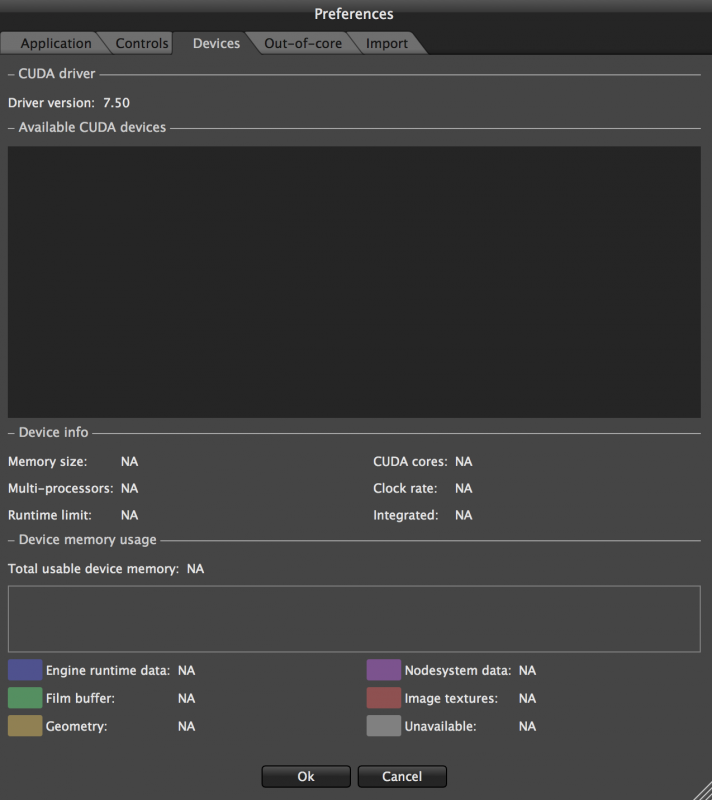
4x eGPU macos problem
in Apple eGPU discussion
Posted
Hi. I have build 4 egpus stations based on Akitio and 980ti. After eGPU Script i can work with two of them on Sierra. But when I plug 4 of them (no matter if i use two thunderbolt cables(2x2) or one (1x4)) my imac 5k won't boot and it's stuck not even making a startup sound. The same thing with three. Only two gpu's setup works perfect. Can anyone have any idea what can be wrong and how to fix this? Thank You
P.S. I have also tried the bootcamp and windows 10 sees all 4 of them but only one is active and renders in octane bench. I have the same problem with booting as in macos, so i have to do it by hot plugging thunderbolt cable.