
sashok724
-
Posts
4 -
Joined
-
Last visited
Content Type
Profiles
Forums
Downloads
Posts posted by sashok724
-
-
-
Tried gen1, nothing changed. Same for disabling HD5470. To disable HDMI audio, i just need to disable it in sound settings like this?
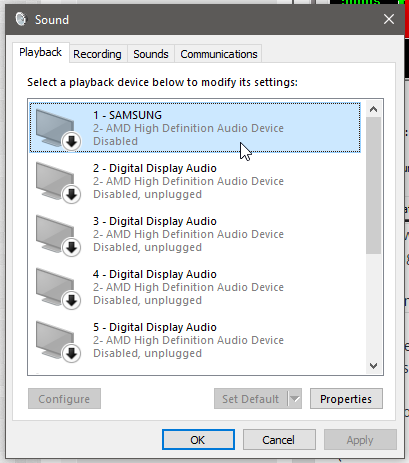
-
Hi. I have Acer Aspire 5552g laptop with unlocked BIOS, EXP GDC v8.0 and AMD R9 380X GPU.
I've also enabled PCI-E gen2 in bios settings on all ports
The problem is, while GPU connected, i experience audio stutter and micro lags under any graphics activity
Here is screenshot of DPC checker while just watching video on YouTube:
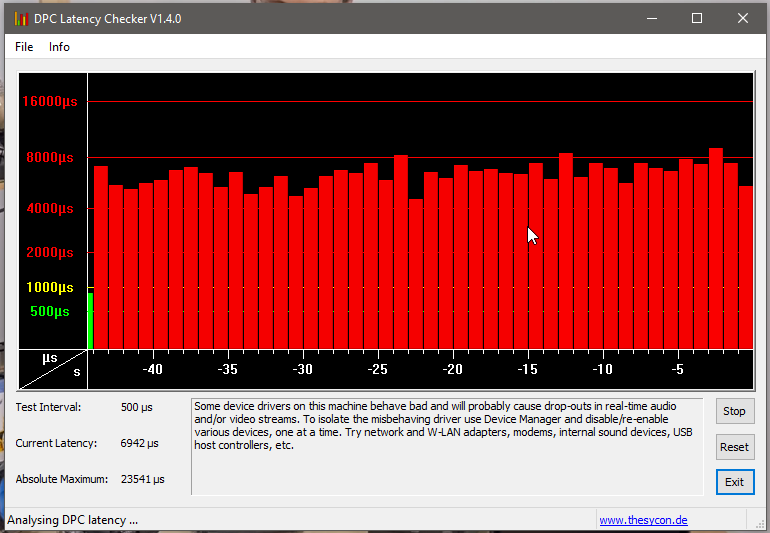
I just don't know the cause of problem. Is it notebook, EXP GDC/it's cable, GPU or something else? What i can do to fix it?
Sorry for my english, it's not my native language
BTW: Is there any way to install newer graphics drivers? My notebook has Mobility Radeon HD 5470 dGPU, and latest driver that supports both eGPU and dGPU is Catalyst 15.11 beta


.thumb.jpg.e74c2f6058c47457104c9145cd20bbc5.jpg)
EXP GDC Beast/Ares-V7/V6 discussion
in Enclosures and Adapters
Posted · Edited by sashok724
The problem is, while drivers is not installed for dGPU, eGPU is not working at all. And i can't disable dGPU completely (not just in device manager) because 'iport' is not working on AMD chipsets