
Another Tech Inferno Fan
-
Posts
198 -
Joined
-
Last visited
-
Days Won
1
Content Type
Profiles
Forums
Downloads
Posts posted by Another Tech Inferno Fan
-
-
Sorry for double-post, but in light of new information I feel that it's warranted that I bump this thread.
I don't know if this applies to PE4C, but from the last page of the EXP GDC user guide: http://yun.baidu.com/share/link?shareid=1234659882&uk=2657154987
It appears you have to set the display device within the BIOS to integrated graphics in the case of the T420.
-
17 hours ago, templeka said:
Only use the laptop drivers. Uninstall the desktop ones and do a clean install of the laptop drivers.
Unplug any display cables from the back of the card.
Refer to Chapter 4 of http://yun.baidu.com/share/link?shareid=1234659882&uk=2657154987.
-
1 minute ago, Brian said:
>(e.g. spam posts, one liners, file begging, complaining etc.)
That is a very... minimalist rules list, but alright, thanks.
-
On 5/7/2016 at 0:09 PM, Khenglish said:
Anyone more familiar with previous card releases have any guesses on when the 1080m will be available?
When it's ready.
-
On 5/19/2016 at 0:08 PM, ekolsucram said:
I am Marc from the USSR, been reading these forums for some time now.
Especially interested in the eGPU section here and have finally registered to know more.
If you've PMed me (on some other platform) regarding eGPU setups, I think you'll remember who I am...
-----------------
I haven't posted in this thread before and I won't bother "introducing" myself but I just have to ask: This board is titled "Site Announcements, Rules & New Member Intros", so where are the rules listed?
-
On 8/24/2014 at 1:15 AM, James D said:
I guess IQ test is really needed to be registered here. You can't know if other guy is trolling or he is THAT DUMB to be unable to understand basics like 2+2 = 4 or where is your right hand and where is left one.
Perhaps we should also have an electronics common sense test?
4 hours ago, davide445 said:Being the card not connected to PCIe slot of PE4C he will power it, or create some mess?
I don't know what you are doing, but it won't work.
>>>/r/techgore/
-
Ensure that you have the notebook drivers installed, not the desktop ones.
Set preferences in Nvidia control panel to have the Nvidia GPU be the preferred graphics processor.
It might also be worth enabling the graphics processor choice context menu in Nvidia CP > Desktop > Run with graphics processor context menu, then running a program using that context menu option.
-
http://www.geforce.com/drivers/results/102381
(To the Mod/Janitor who moved the few previous posts and cleaned it up, thank you and well done)
-
6 hours ago, Groovu said:
Sometimes I'll get error 12 or 43
There are hardware switches on the PE4C that are intended to improve compatibility IIRC. Try booting up with them in different configurations. I don't know what the switches do however, perhaps someone more knowledgeable can shed some light on this.
That, and one solution for error 12 and 43 is DSDT overriding, in which case, good luck.
6 hours ago, Groovu said:NVS 42000 being utilized (with less fps than the HD3000 somehow...)
NVS chips were designed only with one purpose in mind: Highest resolution output on highest number of displays. They were not meant for intensive 3D rendering AFAIK. That said, you have this NVS dGPU, and it seems that a lot of other people with dGPUs need to perform DSDT override as well.
6 hours ago, Groovu said:Damn, I was hoping it was just drivers.
There were no guarantees that it would work going in.
I don't know if anyone else has performed an eGPU install on a T420 with the NVS chip, but seeing how the T420 is a very popular laptop, I suggest you look for people who have done it. Perhaps the old eGPU threads on the notebookreview forum is worth a try.
-
1 hour ago, Groovu said:
I installed the final Desktop drivers.
You are supposed to install the mobile/notebook Geforce driver.
The Desktop driver does not include Optimus which is needed for internal screen capability.
Download the driver here: http://www.geforce.com/drivers/results/102385
-
M.2 is faster since it provides 4 PCIe lanes.
mPCIe can only provide 1 PCIe lane per slot, AFAIK.
In games, the difference is not linear. An eGPU running on x4 lanes might only run as much as 15% faster than an eGPU running on x1 lane.
-
ThinkPad T420/T430 with either the 900p (TN) LCD or the 1080p (IPS) mod and the QM i7's.
-
Install mobile GPU drivers.
Restart.
Reseat GPU.
Play with the switches on the adapter.
Restart.
etc.
-
Did you install desktop drivers or mobile drivers?
-
13 hours ago, nidhoggur said:
I've looked online for abit and I cant find a way to access my PCi-e section on my Samsung RC520 . Does every laptop have one?
You are looking for an mPCIe slot. Familiarise yourself with what that looks like. Every laptop that has wifi should have one, but on most consumer-class laptops such as yours, it would probably have only one - And it is taken up by the wifi card. You have to remove the wifi card and replace it with your eGPU for it to work. Post pics of internals, it would help me point out what you are looking for, assuming it is there.
What you are then supposed to do is connect the USB3 cable to both the big adapter board (that you have the GFX card connected to) and the small one that has just the USB port on it. PLEASE NOTE that even though the cable you are using is a USB3 cable, the signal it is carrying IS NOT USB3. So don't go plugging it into a USB3 port.
13 hours ago, nidhoggur said:and connecting the gpu to the riser with a pcie 4 pin connection
1. I don't think you are supposed to do that. Connect the GPU directly to the PSU, and then connect the board to the PSU directly. You are not supposed to daisy-chain them like this, since every device needs its own power source. I stand to be corrected however, since I am not familiar with whatever board that is.
2. That is not a riser, it is a board. This is a riser.
3. That is called a 4-pin Molex connector.
4. It appears you are running the eGPU on the anti-static plastic bag that the GFX card comes in. There is/was a myth going around that the bag is conductive on the outside and that doing this kills the card, but I believe that it is 99% bulls@#t.
13 hours ago, nidhoggur said:Also can you recommend an alternative to my riser? Ive noticed alot of you use EXP GDC v8.0
I use an EXP GDC because I happened to be able to find one locally, for cheap and for cash. Others' reasons may vary from "It has better documentation than no-name PCIe adapters" and "It has fancy-schmancy switches on it that improve compatibility".
-
Both will work as long as your laptop has a free Expresscard/mPCIe slot.
PE4C 3.0 is (arguably) better since it easily supports a regular ATX PSU and doesn't require a separate board for ATX PSU connection. It is more integrated in that sense.
-
 1
1
-
-
13 hours ago, nidhoggur said:
PCI-express 1x to 16x 16x-1x mining Extender Riser Card + Power + USB3.0 cable
I'd like to know what this part is, because your description of it makes no sense.
13 hours ago, nidhoggur said:VGA 6/6+2 cable from the psu to the gpu
There exists a Chinese proverb that goes something like "Knowledge begins with knowing the names of things and addressing them by those proper names".
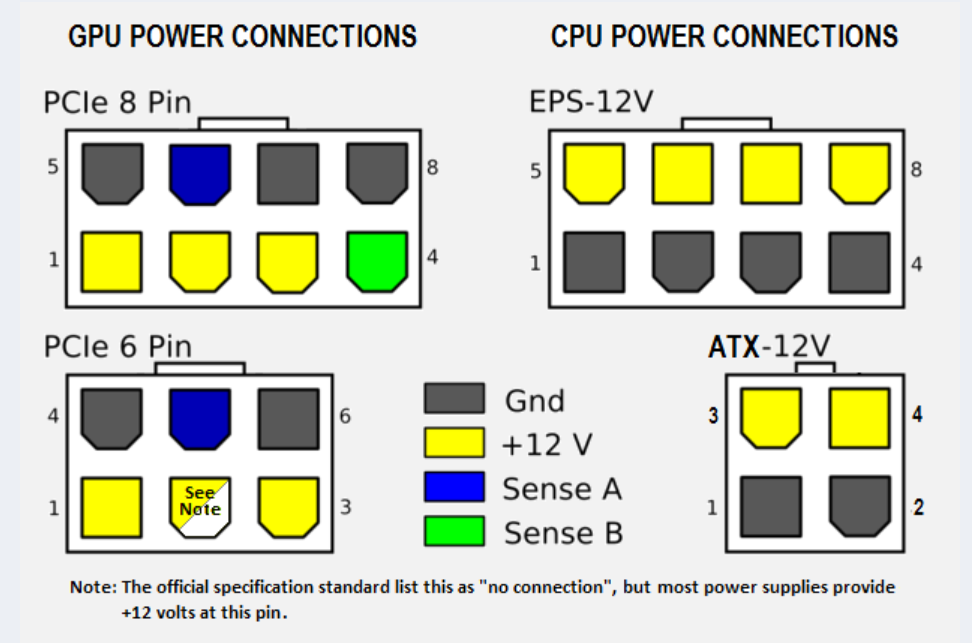
-
>DSDT override if you have 8GB of RAM
Not true. This is for 16GB of RAM, IIRC.
However, it is common to have to perform a DSDT override if your laptop already has a dGPU in it when faced with Code 43, which, in your case, would be the Quadro K2000M.
On 4/19/2016 at 5:49 AM, GTobler said:I managed to get the card to appear with no errors but very weird numbers in GPU-Z. See picture.
This happens some times with my eGPU setup. I have a ThinkPad X220 and GTX 580 via EXP GDC Beast; see sig.
The way I solved it is by shutting down, and then reseating everything. Usually the GFX card loses connection to the PC momentarily somewhere in the chain and GPU-Z shows null values like that. In the "Sensors" tab, I see 0.0MHz or 0% on everything when it happens.
This no longer happens since I mechanically secured my entire setup using the magic of zip-ties. Perhaps you could also check if your GFX card is securely and perpendicularly mounted in the slot - The 580 seems to be very heavy and mine tilted to one side due to its weight when I first installed it.
I am not sure if your problem is caused by the same issue, however. This is only my experience.
I wish you godspeed, OP.
-
On 5/18/2016 at 6:34 AM, metabLast3r said:
I'm avoiding damaging any original parts. I have found and purchased the correct 120w power supply, but due to the nature of the current video card requiring 6 pin, I purchased a 750ti. Now it can be considered portable with just the video card/PE4L/120w PSU. I am building a small form factor to house just the card and pe4l. Easy enough for me to just throw it in my bag on travel.
If you're building an eGPU setup, it's highly implied that you'll stop being a first-solderingiron babby and learn to take risks with hardware modding.
Or perhaps I am reading the air incorrectly.
-
21 hours ago, templeka said:
I bought a DVI-D cable and that fixed everything. Don't know why that VGA cable was causing interference or whatever that flickering was. The issue is solved now.
The reason the VGA cable was causing interference was because it's VGA.
-
1. They are the same in the context of the T420s. Except the BIOS whitelist, but I don't think that applies to the second mPCIe slot. If you do run into a whitelist issue, I'm sure there exists a BIOS mod for the T420s that removes the whitelist.
2. That depends. Has anyone really been far even as decided to use even go want to do look more like? I've been further even more decided to use even go need to do look more as anyone can. Can you really be far even as decided half as much to use go wish for that? My guess is that when one really been far even as decided once to use even go want, it is then that he has really been far even as decided to use even go want to do look more like.
3. Doesn't matter.
-
1. Wires vs Cables vs Cords as Fast As Possible
3. Your best bet is to force constant clock speed. I believe EVGA PrecisionX can do this.
-
-



HP Pavilion dv6 can't detect GTX 960
in DIY e-GPU Projects
Posted
If this was applicable to your scenario, it would probably have told you at boot, and you'd be able to get around it by using a modded bios.
Google "bios whitelist" for your model.