
Another Tech Inferno Fan
-
Posts
198 -
Joined
-
Last visited
-
Days Won
1
Content Type
Profiles
Forums
Downloads
Posts posted by Another Tech Inferno Fan
-
-
A ground connection is a ground connection.
Physical position is irrelevant. As long as it is electrically connected to ground.
-
The best option is the one that works.
-
I am not sure if this is the cause of your problem, since I'm not sure how it would manifest itself in OS X.
-
Disable the dGPU, then force the eGPU to run programs via context menu setting.
-
I think you should learn what wireless cards are first.
Maybe then you would know that 5G does not exist.
5 GHz wifi, however, does.
-
-
Linus Sebastian claims he's waiting for the Razer Core to arrive before he can do his review.
Says he'll be comparing it to an EXP GDC Beast via M.2.
-
-
The one that works best for you.
-
Install the god damn notebook drivers.
Then set preferred gfx to nvidia in the nvidia cp.
-
Whoa there kid!
It seems you have registered on the Tech|Inferno forums! Congratulations!
First off, please read our rules and regulations, then a dictionary.
-
So it's a well-known fact that the EXP GDC (all versions), PE4C (v2.1), PE4H (v2.4) and PE4L (v1.5) use some kind of socketted connection to connect itself to the laptop's mPCIe or EC slot.
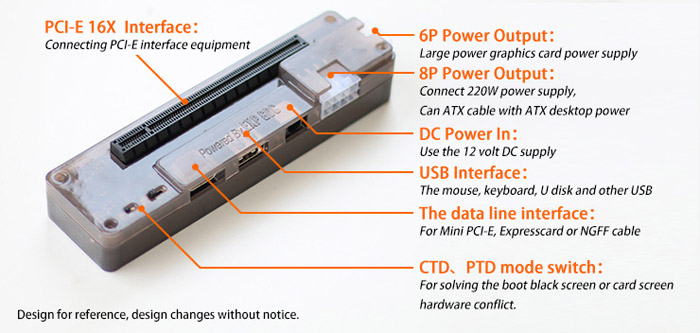
This socketted connection usually comes in the form of a physical HDMI or mini-HDMI port, which are notorious for being loose, non-locking connectors. As to why the manufacturers decided to use HDMI/mHDMI, it boggles my mind. They could have used literally any other connector.
The physical HDMI connection between the eGPU adapter and the laptop can get very loose, and thus causing signalling issues between the graphics card and the computer. Usually this isn't much of a problem, since it's a digital signal, so it's not like your pixels will look mangled up or whatever.
However, sometimes it causes the signal to intermittently drop out, causing the graphics card to disconnect from the PC, making the graphics card driver crash. Usually this just ends up in the 3D game freezing momentarily and then coming back with a perpetual black screen, forcing you to restart the game, disabling/re-enabling the card in Device Manager, and re-applying your overclock/underclock settings (if any). Sometimes it causes the PC to crash outright with a BSoD.
I thought putting some constant downward force (ie, perpendicular to the plane of the PCB) on the HDMI cable would solve this, but that doesn't seem to work.
EDIT: Googling "loose hdmi port" doesn't yield any useful results because of audiophools and console peasants lowering the signal-to-noise ratio
Has anyone figured out any other hacks/solutions to get around this?
-
1.2 watts is a ridiculously small amount of power. A unpowered USB port can output more than double of 1.2W.
If Akitio's board can't handle outputting 1.2 watts of power, then I seriously question their existence as an electronics company.
1.2 watts. 1.2 stinking watts. I bet I could output more than 1.2W of power when I go pee in the morning. I bet I've already done more than 1.2W of work just by typing this bloody post.
It's not like you're trying to power a 1.2 gigawatt time machine. You'd need a nuclear fission reactor to get power of that magnitude, however. But it would still be loads of fun as a weekend project.
-
Perhaps you should consider reading specs and datasheets first?
-
Fan splitters exist for a reason.
-
There. Now go grab a multimeter and find out what you're dealing with on the other side.
-
1. "Engineering" implies practicality. The simplest solution is often also the most practical. Physically move the card.
2. Please don't create duplicate threads.
3. Perhaps you could program an FPGA to connect 4 lanes (Thunderbolt only does 4 lanes of PCIe) from the card, and then connect that to either a thunderbolt line (in eGPU mode) or a desktop motherboard slot (in desktop mode). Should be as simple as just reading the binary value on one side and passing it through to the next. I don't know what kind of bandwidth requirements you may need.
4. I spent 5 minutes searching on Google and found this: http://www.nxp.com/products/interface-and-connectivity/interface-and-system-management/pci-express/pcie-channel-switches:MC_52251?cof=0&am=0&tab=Products
This device from TI shows an application diagram in section 10.2: http://www.ti.com/lit/ds/symlink/hd3ss3415.pdf
-
15 minutes ago, burrlin said:
GTX 980 Ti has a 8 pin (max150W) and a 6 pin (max 75W), which if I utilize both pin sets would get me to 225W correct? But doesn't the graphic card need 250W to run at full speed? Is this a dumb question?
This is a dumb question. The card is manufactured as it is. There is no reason for a manufacturer to make a card that doesn't work. If I applied your logic to the GTX 750 or any lower-end card, then it would imply that those cards require 0W to function since they have no power connectors.
-
The practical solution is to physically move the GFX card itself.
-
Already answered on the banggood page for EXP GDC.
Buy multiple-generation-ago products from local classifieds. They can be up to an entire order of magnitude cheaper compared to their release price and offer competitive performance in the $50-$150 range.
-
It seems that it's pretty common to mod a CPU liquid cooler onto a GFX card: http://www.overclock.net/t/1203528/official-nvidia-gpu-mod-club-aka-the-mod

As it is, under Furmark at 1.050V (-0.025V from factory voltage) and 810 MHz core clock (+13MHz from factory clock), my GTX 580 SC runs at 87C, 85% fan speed (I use a custom fan curve), ambient temp 30C. It runs stable at 888MHz core clock (+91MHz) at stock voltage, but I don't run it at that setting for fear of overcheating.
I could definitely get a higher overclock tho, again, if not for fear of overheating.
I would love to try this out on my 580... If I weren't such a cheap prick who doesn't want to pay even $50 for a used liquid cooler.
-
37 minutes ago, crs said:
Also, why would you not consider USB 3.0 as an option
CPU overheads with having to process those USB signals and redirect them to PCIe would be massive.
-
You should still have to set the NVIDIA GPU as the default GPU within NVIDIA Control Panel.
-
5 hours ago, Arbystrider said:
Install nvidia notebook drivers.


15" Acer 5750G + GTX750Ti@4Gbps+c-mPCIe2 (PE4C 3.0) + Win7 [Droofdd]
in Implementation Guides - PC
Posted
Note that low-wattage PSUs tend to also have terrible power quality and voltage ripple.
That, and are probably safety hazards.
If you must buy a low-wattage PSU, find a used Delta PSU on your local classifieds. They sometimes come as part of a prebuilt low-power system. You should be able to find a 280W one.
But at that point you might as well just spend the extra $10 or whatever and get a decent used Coolermaster or Antec.