
heeroyuyj
-
Posts
12 -
Joined
-
Last visited
Content Type
Profiles
Forums
Downloads
Posts posted by heeroyuyj
-
-
1 hour ago, razvani said:
@heeroyuyj This is not an easily solvable problem. I've built an eGPU for my mac pro and it just sits on my desk catching dust now.
There is a guy on the netkas forum that's saying that he managed to make it work several months ago but apparently his pride is having a hard time letting him share this with the world.
Basically we just have to wait for a driver update/windows update or for this guy to cut the crap and just share it already.
This world is so pathetic.
yeah, i tried all the possible way to get rid the error 12, but...
so, i return all the stuff i brought for a full refund...
-
On 2015/8/30 at 0:52 AM, MacMutsch said:
Most important
———————-
Thanks a lot to Dschijn and sedor for their invaluable help as well as for goalque’s script without which I would have never been able to get my eGPU working!
HARDWARE
——————
As I was aiming for a cost-effective solution to add GPU-power to my Mac Pro, as well as being more flexible concerning graphics cards, I used inexpensive, already tried and tested parts.
- Mac Pro 6,1 (Late 2013), 6-Core, AMD FirePro D500
- MacBook Pro Retina (Mid 2012), i7 2,6 GHz, HD4000 / GT650M
- AKiTiO Thunder2
- Cooler Master Elite 130
- PCI-Express x16 cable
- Delock PCIe-Riser card x16
- bequiet! 530W PSU
I mainly used the same setup as sedor
SOFTWARE
——————
Currently OS X 10.10.4, latest NVIDIA Web Driver (346.02.02f03), CUDA (7.0.64) and most important - the SCRIPT of goalque to get the eGPU automatically installed.
Comments
—————
- The 4K LG 31MU97 (SST) works perfectly with 4K/HiDPI @ 60 Hz
- The UHD Dell UP3214Q (MST) does NOT (only 30 Hz) - as often with OS X (only reliable way to make it work with 60 Hz is using Windows/drivers)
- I’m also using this eGPU with my old 15“ MacBook Pro Retina (Mid 2012, HD4000 / GT650M) with only Thunderbolt 1 and almost the same benchmark scores.
- While playing (most of the times with 3840x2160) I experience „hiccups“ / dropouts (more so with the MacBook than the Mac Pro).
- As the eGPU can be used with my Adobe Apps (currently primarily Photoshop and Lightroom, in the future Premiere Pro, After Effects as well) it’s very useful with my work.
Next steps
—————
- I will now start reading all the great information in this forum in order to solve some of the problems I still have - maybe I should have done this prior to the build up of my eGPU ;o)…
- By checking the information I will surely get a clue if it makes sense trying to get the eGPU working with my old >Gigabyte R9 280X OC< and the >FirePro W7000< (I already have been told that AMD graphics cards aren’t that easy to use).
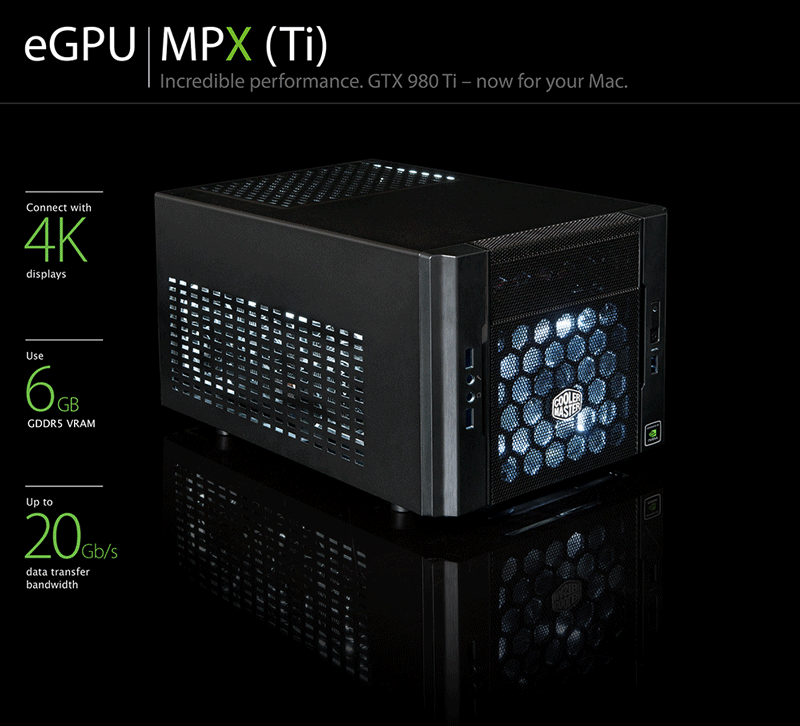
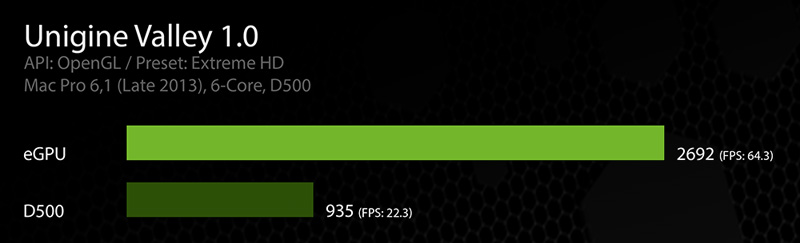
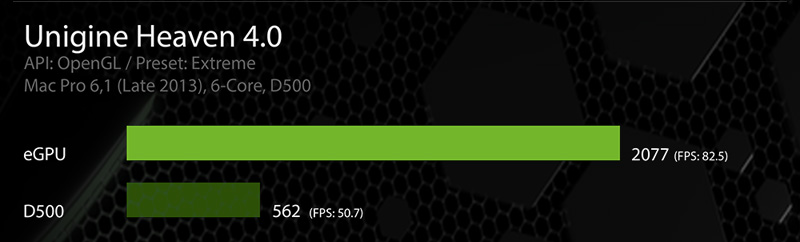
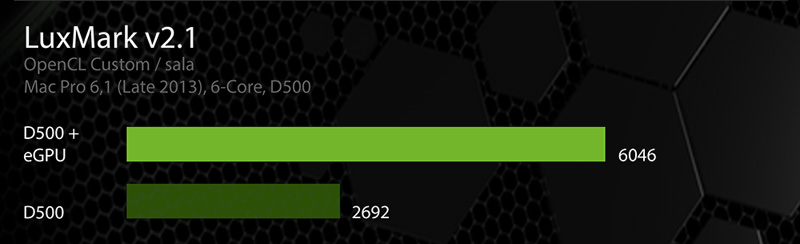
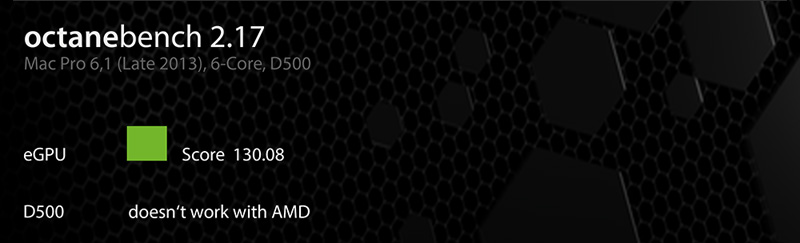
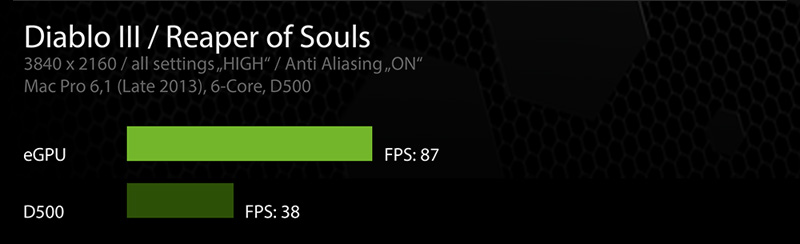
can u made this eGPU working in windows?
-
10 hours ago, Dschijn said:
There is currently no way! You can ask netkas in his forum... but I doubt they will help you.
is this working? from Tech Inferno Fan said:
-
try this topic, if it not help at all
then, currently, no way to get it done in windows
btw, i tried both DIY eGPU setup 1.2 & 1.3, both failed to work
-
 1
1
-
-
On 2016年2月18日 at 2:57 AM, lithio said:
I did try to follow your sugestions , Installed Win10 on via bootcamp on the Internal SSD to free up Thunderbold I/O traffic
in Device Manager i did find the D500 and deactiveted both, but the Egpu still was on Code 12.
than i did a noobish move and deaktivate a wrong PCI Bride and got BSOD, after that i wasnt abel to boot Win10 no more
i than used BCDEDIT to try PCIexpress forcedisable and that didnt work either !
will reinstall win10 and try it again ! can you post a Screenshot with the right PCI Bridge ( at least what it looks like ) as i have plenty of them not only 5
hi there
im also a nMP user try to use eGPU in windows, but got error 12
so, did u get it work in windows? i mean, after Tech Inferno Fan said?
because im stucked here too
-
26 minutes ago, Dschijn said:
There seems to be a way, but the guys who claim to have figuered it out are very slowly releasing informations. More teasing the community and throwing dirt...
so, right now, i wont be able to use my egpu under windows?
DIY egpu setup wont help at all?
-
On 2015年4月17日 at 0:02 PM, MVC said:
Hey Guys,
I am moving forward with our work on eGPU.
But I continue to have issues with something that should be simple, running a nMP on eGPU in Windows 8.1.
I can do it with the greatest of ease on 2014 Mini, but the nMP is an enigma. Oddly, I can use Kepler cards for boot screens and screen output and Maxwell cards for CUDA. But can't get Win 8 to use an Nvidia card. If I use EFI card it is weirdly invisible, as in, it is outputting to display but isn't present in Device Manager. And if I try to install Nvidia Drivers it fails saying that there are no Nvidia cards present, which I am seeing on a display run by an Nvidia card that doesn't have a driver. If I use a Non-EFI card I get the usual "Error 12", which is why I am curious if I should reformat the drive and start over.
Both the nMP and the 2014 Mini are running an EFI version of Windows, I am fairly sure.
If I put Disk Utility into Debug I can see and mount the EFI partition.
And both of them have a Microsoft section on there.
Oddly, only the Mini has the "Microsoft Reserved" section. (I will go get the precise words and/or screenshots and update this)
I just need to know if anyone else has gotten Windows 8 running on NMP with eGPU.
hi
im also a nMP user
is the nMP can't run eGPU in windows 10?
i got the eGPU working in OS X, but, alwasy got error 12 in windows
see my topic here
-
hi, sedor
im also a nMP user
is the nMP can't run eGPU in windows 10?
i got the eGPU working in OS X, but, alwasy got error 12 in windows
see my topic here
-
11 minutes ago, Dschijn said:
There is only netkas and MacVideoCards that claim to have a nMP running with an eGPU in Windows.Nobody else made it until now. But they are not releasing any information about this.
omg... so u're saying, Mac Pro can't run eGPU in windows?
-
my new Mac Pro installed OS X + Windows 10 (UEFI mode), system RAM 64GB
i've already got the 980 Ti working in EL Capatin (using automate eGPU master v0.9.8)
however, i just cant get it working in windows 10, just like this:
and i got this Error 12 (Code 12), This device cannot find enough free resources that it can use
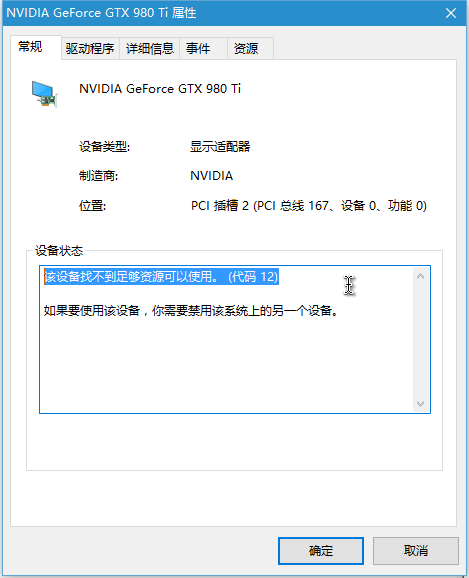
i tried to disable my two D300 video cards, still, the 980 Ti wont able to start
i searched a lot topics, find "DIY eGPU Setup"
first, i used the DIY eGPU v1.3 setup, it came with these messages:
Quote[ERROR] EFI/GPT installation found. You cannot do a disk image
install. You have two options to get Setup 1.x working:
1. Do a USB install, add an experimental UEFI framework to \config.bin
directoru as uefi.iso or uefi.img and hope it chainload your OS whilst
preserving the modified PCI config space.
2. (recommended) change your partitions to MBR and set your BIOS to
'legacy' or 'CSM'. See How to Convert a GPT disk layout to a MS-DOS/MBR layout without data loss (and Gigabyte Hybrid EFI)
for a non-destructive GPT to MBR conversion process.since my Windows 10 is already in BIOS UEFI mode, and i can't change my partitions into MBR (OS X is needed)
then i tried with DIY eGPU v1.2 setup, followed all the steps in setup-disk-image.bat and reboot my nMP
I choose DIY eGPU Setup 1.2, hit enter, see what happend?
QuoteWindows failed to start. A recent hardware or software change might be the cause. To fix the problem:
1. blah blah blah....
2. blah blah blah....
3. blah blah blah....
blah blah blah....
File: \eGPU\grub.exe
Status: 0xc000007b
Info: The application or operating system couldn't be loaded because a required file is missing or contains errors.
dont know what to do now

i contacted Tech Inferno Fan, but he's in hostipal due to road accident
thus he can't give me any further tech support right now
so, im here to asking for help



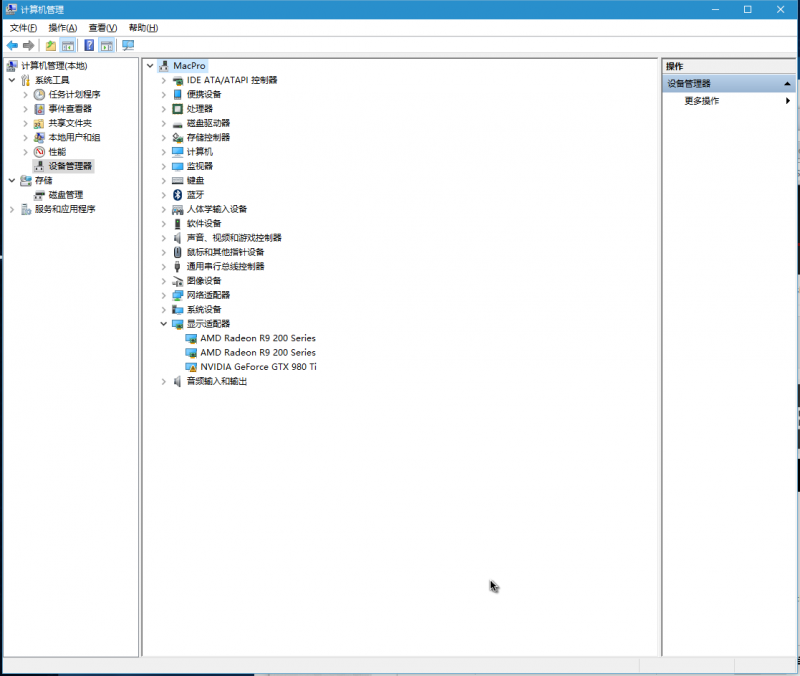
2013 Mac Pro (6,1) + GTX980Ti@16Gbps-TB2 (AKiTiO Thunder2) + OSX 10.10.4 [MacMutsch]
in Implementation Guides - Apple
Posted
thx, Dschijn
now i see, it's not poissble to working in windows...
i've returnd the product for a full refund...