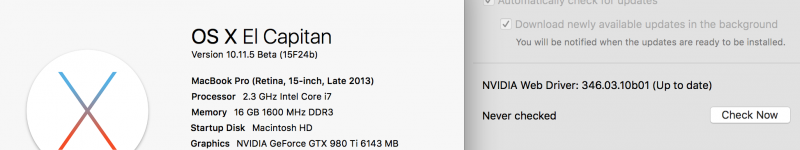SignatureInferno
-
Posts
6 -
Joined
-
Last visited
Content Type
Profiles
Forums
Downloads
Posts posted by SignatureInferno
-
-
here is the link i am trying
http://us.download.nvidia.com/7fpIY7bkMtLMS3PXoRED2l8ApDn3bzli/WebDriver-346.03.10b01.pkg
users-MacBook-Pro:Desktop user$ cd ~/Desktopsudo ./automate-eGPU.sh -url http://us.download.nvidia.com/7fpIY7bkMtLMS3PXoRED2l8ApDn3bzli/WebDriver-346.03.10b01.pkg
-bash: cd: /Users/user/Desktopsudo: No such file or directory
user-MacBook-Pro:Desktop user$
-
So what are my options ? because while the web driver I found is compatible it still doesn't let me recognize the Egpu. what would be the command for the script to with the driver I found.
When you mention the -url option could ou show me in a screenshot what you meant ?
I just want to my egpu to work again :/ and the only way it did was with your script
-
-
Here is what I get in the console :
*** automate-eGPU.sh v0.9.8 - (c) 2015 by Goalque ***
-------------------------------------------------------
Detected eGPU
GM200 [GeForce GTX 980 Ti]
Current OS X
10.11.5 15F18c
Previous OS X
10.10.4 14E46
Latest installed Nvidia web driver
Version: 346.03.10b01
Source: 3rd Party
Install Date: 4/22/16, 5:03 PM
Checking IOPCITunnelCompatible keys...
Missing IOPCITunnelCompatible keys.
Mac board-id not found.
Searching for matching driver...
No web driver yet available for build [15F18c].
This script can download and modify the older package [346.03.10b01] (y/n)?
y
No web driver found for OS X 10.11.5.
Would you like search the latest available package for [10.10.4] (y/n)?
y
Operating system id not found. Nvidia may have changed their web driver search service.
User-MacBook-Pro:Desktop user$
any help ?
-
I have exactly the same setup. However, I am having issues with windows 10. the script in OSX is super helpful I wish they had the same in win10
how do you do this part ?
- - Install rEFInd from OSX using the rEFInd install script (my Bootcamp OS X and Windows 10 seem to be installed via "GPT", not UEFI. can I just install rEFInd over this existing Bootcamp installation?)
- - Set apple_set_os with rEFInd to enable the iGPU in Windows
If anyone who has done this can share screenshots of the procedure that would be great !


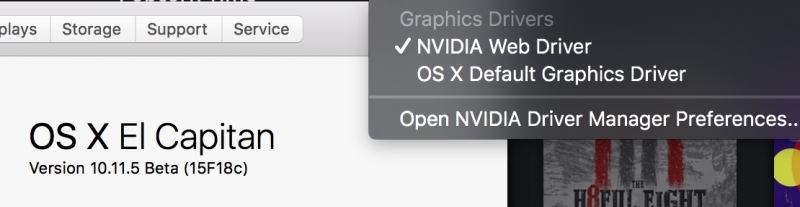
EGPU Script not working :/
in DIY e-GPU Projects
Posted
Yes, I did a noob mistake ;D but I got it to work with this driver. THANK YOU FOR ALL YOUR HELP !!!
Thank you for that awesome script goalque and that -url option !