
Maxx73
-
Posts
3 -
Joined
-
Last visited
Content Type
Profiles
Forums
Downloads
Posts posted by Maxx73
-
-
On 29.02.2016 at 11:02 PM, J95 said:
Uninstall drivers using DDU "Clean & shutdown" -> Install latest Intel drivers -> F8 Disable driver signing -> Install v361.75 nvcvi.inf (Optimus fix) -> Manage 3D settings -> set "high performance nvidia graphic processor"
DDU "Clean & shutdown" -> Safe Mode -> Flash Prema's vBIOS CLEVO_8GB_GTX980M_OC_PM_v1.1.1 -> Install PEG MOD v352.84 Full_Profiles_4_v352.84.txt, please follow instructions to the letter.
DDU "Clean & Shutdown" -> Disable driver signing -> Flash Prema's vBIOS CLEVO_8GB_GTX980M_OC_PM_v1.1.1 -> Install PEG MOD v353.00 + Full_Profiles_8_v353.00.txt
DDU "Clean and Shutdown" -> Install latest Intel HD drivers -> Disable Driver signing -> Install NV drivers v361.75 (Optimus Fixes).
Hi m8,
That drivers don't work with my graphic card - don't found compatible equipment ...
-
Hi
Do you have any best drivers then 359.00 and 358.50 to my 980M
PCI\VEN_10DE&DEV_13D7&SUBSYS_05AA1028&REV_A1 PCI\VEN_10DE&DEV_13D7&SUBSYS_05AA1028 PCI\VEN_10DE&DEV_13D7&CC_030000 PCI\VEN_10DE&DEV_13D7&CC_0300Spoiler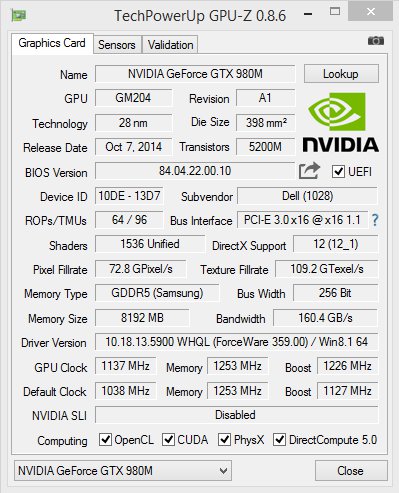
I can't start Fallout 4 and The Division Beta on dedicated graphics they are starting with Intel HD4600 - I know that because when games start graphics fan almost doesn't work and processor fan starting with maximum RPM...
I install modded drivers from
http://downloads.eurocom.com/support/drivers/upgradeyourlaptop/Alienware/
Version 359.00 and 358.50 and still same problem.
Of course i try start both games with right button with hight performance nvidia graphic processor
After that I enter to device manager and manually turn off INTEL HD graphic but that don't help...
I update bios to A14 (alienware 17r5 (2013))I try Fn-F5 as well ...


[Alienware - Clevo - MSI] Aftermarket Upgrades Driver Support - Modded INF
in nVidia
Posted
Thx m8 all working now. I forgot copy nvcvi.inf.
I love u