
Pangievich
-
Posts
6 -
Joined
-
Last visited
Content Type
Profiles
Forums
Downloads
Posts posted by Pangievich
-
-
Hello guys! I need a little info from open box Akitio users!
Can you tell me, how hot is your thunderbolt chip (Intel 5520) on little pcb, he is bigger black squad. I think yesterday i find the problem - my thunderbolt really hot, and i can't handle finger on it more than 2-3 seconds.
Today i take a IR thermometer and that is:

Every 3 minutes value gain, but akitio recognized in thunderbolt section...

Please, guys, touch it and tell me how hot your TB controller. Thanks
-
And what was a main problem on your config? Your solution please!
-
2 hours ago, Morv said:
Can you just switch those 2 cables please? Put the mini-DisplayPort in the second lower port and the Thunderbolt cable in the first upper port. Test again and report please.
Sure! Morv, first of all i tried to setup akitio with a single thunderbolt cable in the first port (upper) , and in this case my display was connected with a HDMI cable to mac mini. But nothing, any pci device besides "thunderbolt" and some "pci-to-pci bridge".
-
5 minutes ago, Morv said:
That white cable is a mini-DisplayPort cable and not a Thunderbolt cable. The black cable is a Thunderbolt cable but it should be put in the first Thunderbolt port where the white cable is put in if you ask me. First port = connection to a device(=Mac Mini in your case), second port = daisy chain.
Hello, Morv!
Thanks for you reply, i know it, but that connection must work, all ports in akitio are fully functionable, and it work in my case:
1. White - display port to my Display
2. TB cable - to mac mini
In that case my display working, akitio is recognized, but device in akitio - NO, led on network card is blinking, but it don't wokring . It's only test case, it confirm that akitio pcb with dsl5520 working, and problem in pcie part i think
-
Hello, guys! My name is Serge and i need your help. First of all, sorry for my english, it's not my native language.
My main problem is that (windows 10/mac os x) don't recognize any device in akitio pcie slot.
My config is :
harware
- Mac mini 2012
- Akitio thunder2
- Cooler master gold 650w ATX PSU
- nVidia gt740 silence
- TP-LINK TG-3468 (pcie network card) - buy it to test akitio with default akitio psu
- barrel-fix to power thunder2 from 2 molex
software
Windows 10
Mac os x - el capitan
I read all thread, but don't find a answer.
Akitio thunderbolt device success recognized in mac os x in thunderbolt section,
but i don't try to setup devices on this os, because i don't know is it work correctly i bought it used, (maybe some hardware issues, and i know how hard to select required kext for device) and i setup windows 10 to test akitio with basic devices (gt740 - work without additional power, and tp-link network card).
I use instructions to wait 1.5 minutes in boot selection mode, and after that turn on egpu, try multiple cables, but every time i don't find any pcie device in "device manager" in Windows. Only "thunderbolt" and many "pci-to-pci bridge" - it indicate that akitio thunder2 part is working.
Green and blue leds are stable, no blinking, led on network card working, but it does not show on device manager.
Please, guys help me find solution.


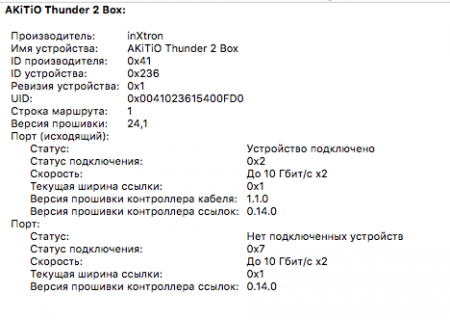
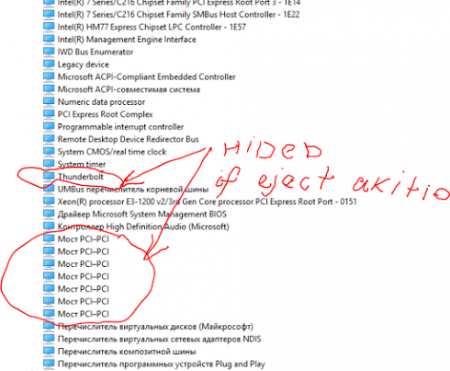


US$189 AKiTiO Thunder2 PCIe Box (16Gbps-TB2)
in Enclosures and Adapters
Posted
It can be more hot
Отправлено с моего Nexus 5 через Tapatalk