
hitsilent
-
Posts
13 -
Joined
-
Last visited
Content Type
Profiles
Forums
Downloads
Posts posted by hitsilent
-
-
2 hours ago, viniguez said:
I was follow Viniguez how he solve the issue, and update the OS X to 10.11.3, and download the Xbench run the Quart Graphics Test, it scores 220+, and download the DisableMonitor for Github, disable the internal monitor and close the laptop lib, but still same thing mouse sluggish when i playing game.
I was feeling Depression, i was working for the EGPU for 2 weeks. still not make it work
 , i dont want to give it up.
, i dont want to give it up.
-
25 minutes ago, goalque said:
This is a known issue on OS X El Capitan. Disable the internal screen and the problem is gone.
https://www.techinferno.com/index.php?/forums/topic/8880-perfomance-boost-when-disabling-internal-monitor/
https://www.techinferno.com/index.php?/forums/topic/8611-ui-lag-on-external-monitors-after-el-capitan-update/@hitsilent I can't help if you don't answer to my questions.
sorry i didn't pay attention your reply,
23 hours ago, goalque said:A screenshot of OS X 10.11? So you didn’t follow the update procedure that I described? The GTX 950 is supported on OS X 10.11.3. The script will take care of matching the correct web driver.
i did follow your description, is that mean i have to update to OS X 10.11.3 to support my GTX 950 ?
-
9 minutes ago, Dschijn said:
The monitors are connected to the eGPU and not to the MacBook or TB ports?
Haven't really used it in OSX, but benchmarks like Ungine Valley did fine.
monitor are connected to the eGPU, then eGPU connect with Mac over TB.
benchmark scores is better than the on-board Intel HD graphic card, but the scores still very low.
-
18 minutes ago, viniguez said:
Well, I seem to be having another issue. My external monitor is sluggish and the mouse scrolling is too. I have the monitors mirrored right now with the macbook lid closed. But even when I don't have them mirrored the external monitor is still sluggish. Also, I can hear the internal fan on the macbook on while I play video games. So I'm not sure if the iGPU is bogging down the system or having to power both monitors is doing that as well. Any suggestions? I already uninstalled and reinstalled the script with -a and performed all the restarts.
Thanks!
I think we have the same issue, even i move the menu bar to the external monitor , no mirrored the monitor it show the same problem , the mouse is sluggish too, dont even can play game.
-
11 hours ago, Dschijn said:
What is "slow"?
low performance, low FPS. cant play game. even my mouse is not smooth
-
Hi goalque, i was install the GTX 950 + DELL DA-2 + Akitio Thunder2 successfully, but the performance is kind of slow, it should not be that slow. it might be the PSU ? or the driver problem ?
i was run your script, and do anything correctly , i can see my GTX model show in the about my mac. i have no idea why that slow. Can you help ? Thanks ~~
-
7 hours ago, goalque said:
How did you update? Did you follow my posted procedure?
Now my problem is similar as toxec said, my Mac OS can detect the GTX 950 , but when i first boot on with EGPU+DELL DA-2 and TB cable, it cause issue then my MAC reboot again, and i screen cut the issue. it show few backtrace :
com.apple.iokit.IOGraphicsFamily, IONDRVSupport, com.nvidia.web.NVDAResumanWeb, etc..
after that issue, Graphic card fan doesn't run any more, the performance is nothing different than my Intel HD 3000, but it show GTX 950 in the Graphic Card system information.
picture as below:
-
19 hours ago, goalque said:
The backtrace of the kernel panic indicates of AppleHDA.kext. The current script doesn't touch to this. But you did earlier, right? Even if you reinstalled the OS X, it may be possible that the faulty kext is loaded from the cache.
Can you boot into OS X after NVRAM reset, without eGPU?
If not, try in safe mode, uninstall the script and restart normally. Open console and search from the log what happened during that "kernel panic" startup.
thanks for all the reply , i just disable the FileVault. now everything running good, i can see my GTX 950. now i have to figure out how to make the graphic card run performance ~~
-
after i install SCRIPT: Automating the installation of eGPU, it pop up one IOBluetoothHCIController in the kernel . shows as below
Macbook Pro early 2011 13"
OS 10.11 EL Capitan
EGPU : AKiTiO Thunder2 + 220W Dell DA-2 + EVGA GTX 950 FTW
after reboot it shows up the kernel panic problem.
now i already reinstall the OS 3rd~~~ anything information i was missed ?fit this IOBluetoothHCIController issue
-
32 minutes ago, goalque said:
Once I had to erase everything. Normal OS X reinstall didn’t help. That’s the last option.
Try first NVRAM & SMC reset, a normal reinstall, disable SIP, and then run the script. It will make a backup of the original kext files automatically. If the kernel panic occurs, it’s likely an Nvidia web driver issue. The system log indicates what went wrong.
Also check if you have an affected MBP:
i tried my 3rd time today, still same issue. my MBP is Macbook pro early 2011 13"inch. Apple's Video issue just for 15"~17" model available to select . i was still not sure is that video issue problem or not.
i just toke a snap shot of that issue and the syslog after I run the script. can you please take a look ~ thanks~!!
-
1 minute ago, goalque said:
Don’t touch the kext files manually. If you have done so, NVRAM & SMC reset, erase & reinstall OS X.
Yes. now i was reinstall the OSX (without Erase anything), so now i need to do NVRAM and SMC and run the Automating SH script it should work ? im scared i have to 3rd installation again today
-
Macbook Pro early 2011
OS 10.11 EL Capitan
EGPU : AKiTiO Thunder2 + 220W Dell DA-2 + EVGA GTX 950 FTWi try manually edit the kext file follow http://maxserve.blogspot.jp/2014/08/macosx-1094-how-to-recognize-GPGPU.html
or
try auto EGPU.SH
and both pop up same issue kernel panic problem after edited and reboot the OS
Now i already reinstall the OS twice~~~ anything information i was missed ?


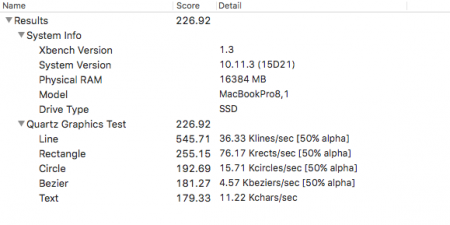
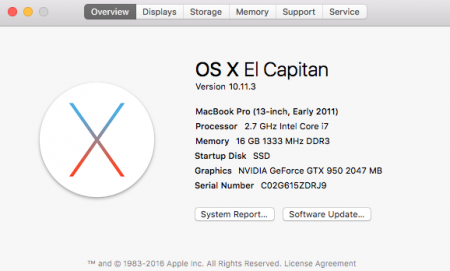
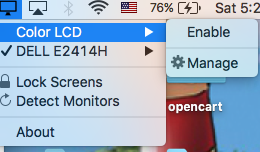
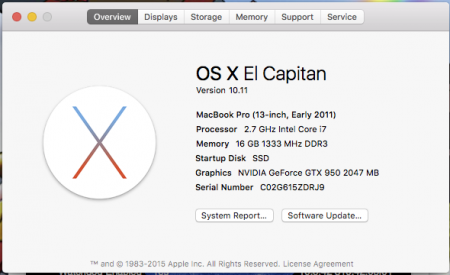
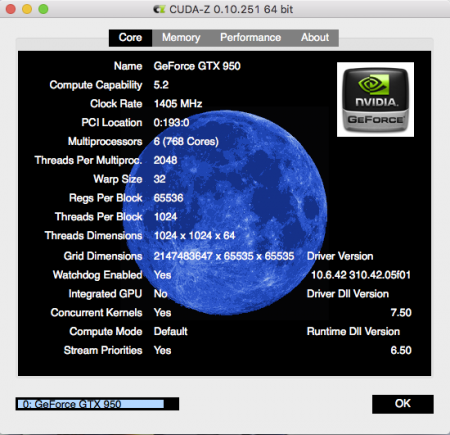
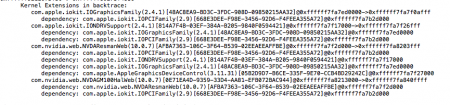
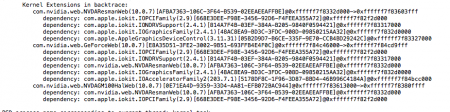
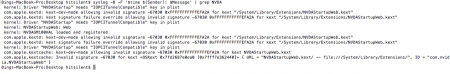
[SCRIPT] Automating the installation of eGPU on OS X (inc display output)
in Apple eGPU discussion
Posted
@goalque
good news, i choose the Graphic mode from Windows mode(maximum) to full Screen mode, now the game is running smooth . i was playing Hero of Storm. thanks for all your reply .