
brlewis219
-
Posts
3 -
Joined
-
Last visited
Content Type
Profiles
Forums
Downloads
Posts posted by brlewis219
-
-
4 hours ago, goalque said:
What’s your OS X build version and the output of "syslog -B -F '$Time $(Sender): $Message' | grep NVDA" and “kextstat -l | grep NVDA”?
After OS X 10.10.5 security update (build 14F1021), my Mac mini couldn’t boot. I had to reset NVRAM. No problem with the El Capitan.
the build is 14F1509 and I do not know where to find the output "syslog -B -F '$Time $(Sender): $Message' | grep NVDA" and “kextstat -l | grep NVDA”?
i am going to update to el capitan if that should help
-
I am having trouble connecting my gtx 980 and my mac mini late 2012
I'm using an akitio tb2 box
iv run the code and done everything iv read and seen and would love some help

I can provide more information if needed.
thank you!


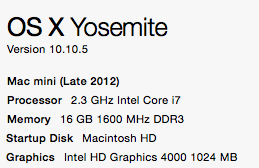
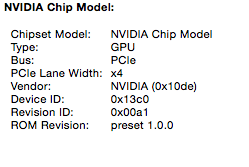
[SCRIPT] Automating the installation of eGPU on OS X (inc display output)
in Apple eGPU discussion
Posted · Edited by brlewis219
@goalque here are those outputs
Ravens-Mac-mini:Desktop ravenpmg$ syslog -B -F '$Time $(Sender): $Message' | grep NVDA
Jan 17 15:44:39 kernel: NVDAStartup: Web
Jan 17 15:44:40 kernel: NVDAGM100HAL loaded and registered
Ravens-Mac-mini:Desktop ravenpmg$ kextstat -l | grep NVDA
148 2 0xffffff7f831b1000 0x2d7000 0x2d7000 com.nvidia.web.NVDAResmanWeb (10.0.5) <102 91 90 12 7 5 4 3 1>
149 0 0xffffff7f83488000 0x1ff000 0x1ff000 com.nvidia.web.NVDAGM100HalWeb (10.0.5) <148 12 4 3>