-
Posts
551 -
Joined
-
Last visited
-
Days Won
10
Content Type
Profiles
Forums
Downloads
Posts posted by angerthosenear
-
-
That's so awesome you managed to pull it off!
I wonder how things would handle with a 980 core on a 970 board with the memory issues.

Will the 285 on your 7970m be the next big test? Or do you have other plans before jumping to that point?
Coming soon from Tech|Inferno : Titan XM
-
Well this is very disconcerting, to read. From the thread, it sounded like you were on a roll, full steam ahead. Sorry, for the both of us, to hear that it didn't go as planed.
I must sadly admit, that I am no PC modder; I just wish I was, lol... so unfortunately I can't offer any help. But let me ask you this... You mentioned "ntegrating all the random hinge latch electronics" ... what do you mean by this? The latches are spring loaded, they are not, in any way, electrically operated.
An friend of mine is a DELL PC repair tech, in fact, that's how we became friends... my video card kept burning out and DELL kept sending him out to fix it, lol... But He might have the schematics of the m2010, I can ask him.
I can also help fund the project with a few $$$, if that would help.
There are two electric linear actuators on each side of the display bezel to deploy/retract the little hooks that keep the lid closed. Yes there are springs, but that's only to keep them closed or keep them open, to deply/retract is done with the actuators. Same kinda thing on the lower hinge arm if I remember right.
I already have all the electrical schematics and have the M2010 full disassembled.
-
some people say, its better gigabyte for motherboard rather than MSI
what advantages from MSI and Gigabyte?
I picked the MSi one since I've enjoyed my previous two MSi boards.
If you can spare the funds, I would go with the Asus Rampage board, best 2011-3 mobo out there.
-
This is a smidge over budget, but a very solid 5820K + Titan X build at the ~$2300 pricepoint.
The price would drop quite a bit if you went to the GTX 980. But @Brian could vie for the glory of the Titan X.
PCPartPicker part list / Price breakdown by merchant
CPU: Intel Core i7-5820K 3.3GHz 6-Core Processor ($349.00 @ Amazon)
CPU Cooler: Corsair H100i GTX 70.7 CFM Liquid CPU Cooler ($109.99 @ NCIX US)
Motherboard: MSI X99S Gaming 7 ATX LGA2011-3 Motherboard ($218.99 @ SuperBiiz)
Memory: Corsair Vengeance LPX 16GB (4 x 4GB) DDR4-2666 Memory ($179.99 @ Newegg)
Storage: Samsung 850 Pro Series 256GB 2.5" Solid State Drive ($149.98 @ OutletPC)
Storage: Hitachi Ultrastar 7K3000 2TB 3.5" 7200RPM Internal Hard Drive ($107.55 @ Amazon)
Video Card: EVGA GeForce GTX Titan X 12GB Video Card ($999.99 @ Micro Center)
Case: NZXT S340 (Black) ATX Mid Tower Case ($64.99 @ Micro Center)
Power Supply: Corsair 860W 80+ Platinum Certified Fully-Modular ATX Power Supply ($152.98 @ Newegg)
Total: $2333.46
Prices include shipping, taxes, and discounts when available
Generated by PCPartPicker 2015-05-14 14:33 EDT-0400
If this is budget breaking, lemme know and I could put together another build for you more in range.
--
With the GTX 980
PCPartPicker part list / Price breakdown by merchant
CPU: Intel Core i7-5820K 3.3GHz 6-Core Processor ($349.00 @ Amazon)
CPU Cooler: Corsair H100i GTX 70.7 CFM Liquid CPU Cooler ($109.99 @ NCIX US)
Motherboard: MSI X99S Gaming 7 ATX LGA2011-3 Motherboard ($218.99 @ SuperBiiz)
Memory: Corsair Vengeance LPX 16GB (4 x 4GB) DDR4-2666 Memory ($179.99 @ Newegg)
Storage: Samsung 850 Pro Series 256GB 2.5" Solid State Drive ($149.98 @ OutletPC)
Storage: Hitachi Ultrastar 7K3000 2TB 3.5" 7200RPM Internal Hard Drive ($107.55 @ Amazon)
Video Card: EVGA GeForce GTX 980 4GB Superclocked Video Card ($534.98 @ Newegg)
Case: NZXT S340 (Black) ATX Mid Tower Case ($64.99 @ Micro Center)
Power Supply: Corsair 860W 80+ Platinum Certified Fully-Modular ATX Power Supply ($152.98 @ Newegg)
Total: $1868.45
Prices include shipping, taxes, and discounts when available
Generated by PCPartPicker 2015-05-14 14:41 EDT-0400
-
Assuming I can "workout" my fingers:
I don't have an order. And these genres are random.
(these aren't me, but I can play these!)
Rubik's Cube - Nanahoshi Kangengakudan
Rock
Werewolf Howls - Camellia
Electronic / Hardcore
---
and not from osu!
Diarrhea - 鬱P (utsu-P)
Metal
甘い言葉 (amai kotoba) - Circus-P
Techno
Rocking to the Beat(110 Mix) - C-Show // Kusemono Records
Drumstep
---
Never ask me to pick top 5, I have a ton of music:
Lost in the Abyss - Vivienne // FELT
Rock, Techno, and something
Light and Shadow - C-Show
House
-
 1
1
-
-
Hi @angerthosenear ! I just signed up a few moments ago, just to speak to you. I found your thread on Google, when I was searching for M2010 Mods. My vid card is about to crap out on me AGAIN so I was searching to see if anyone came up with a fix or mod for a different card and in that search, I found you and this killer thread; however, as you can imagine, I am dismayed that the thread abruptly end, with no accolades of your success.
So how did your venture, with the modding of the M2010, go?
And to all others, I apologize for Neco'ing a dead thread.
Just bumping this to get a follow up, on my question, above.Whoops, didn't see the first message. My GPU died on me again too. So I got rid of a lot of the random internal stuff. I still have all the chassis / screen to continue this but....
Overall of why I didn't continue:
1. Integrating all the random hinge latch electronics
2. Keyboard plug, couldn't figure that one out
3. UPS system to swap from battery to plug that can support the current needed
4. GPU -> display interconnect
5. Sheer amount of time for this to get the above working
6. Funding it
7. My miniITX build in signature (for now
 ) + monitor is smaller and way better than this could ever hope to turn out sadly.
) + monitor is smaller and way better than this could ever hope to turn out sadly.It's mainly interfacing with the chassis that messes a lot of things up. Power supply being the other huge factor. If these two are resolved, it would actually go rather smoothly. Perhaps in the future, since this would be really fun to haul around.
-
I like the box it comes in. Neat packaging.
-
I want one but unfortunately I have a little problem:
[ATTACH=CONFIG]14283[/ATTACH]
Anyone want to donate to the "Get Brian a Titan X for humanity" fund? I promise I'll take lots of pretty pictures of me drooling on it.
Wow pls mister.
Desktop: NZXT H440 Black & Red | ASUS Rampage V Extreme | Intel [email protected] GHz (till custom WC loop) | EVGA Geforce GTX 980 SC SLI@1500+ stock volts | 16 GB Corsair Vengeance LPX 2666 MHz@14-14-14-32-1T | Corsair H100i | Corsair AX1200i PSU | Corsair K70 RGB | Samsung PM 840 500 GB + 1 TB Seagate 7200 RPM | Logitech Z506 5.1 | Corsair Vengeance 2100 7.1
I'm quite interested in the Quadro M6000 myself. Looking forward to my centralized home server project.
Hopefully the GeForce edition of the Titan X can be converted to look like a Quadro M6000 like so:
[MOVED] Hacking NVidia Cards into their Professional Counterparts - Page 1
-
OK!
With today's new (non modded) stock 345.20 driver that allows for OCing:
With old stock shipping vBIOS OC works:
[ATTACH=CONFIG]14217[/ATTACH]
Same system with new stock shipping vBIOS core is locked:
[ATTACH=CONFIG]14218[/ATTACH]
The amount of fury and rage....
Is it possible to flash the other vBIOS on the new card to allow OC'ing? Or is there something restricting you.
-
No it specifically names NVIDIA as a defendant.
True, I wonder why Gigabyte was also included specifically then. And even a particular model of Gigabyte GPU within. Oh well. Going to be interesting.
-
That class action lawsuit is only for Gigabyte it seems. Wonder if there will be others for the other manufacturers.
-
I read that the r1 does not support msata. You can only put a red ssd in and if you would like a hdd, you would have to replace the optical bay for it or run an external hdd. I personally have installed a samsung 840 evo in my m14x r1 with the a08 sata fix bios and the speeds are amazing. I have had no problems with start up, etc that other people reported when they try the sata fix. I also have the original hdd sitting in the optical bay.
Correct, the R1 doesn't support mSATA. The daugtherboard for the mPCIe/mSATA ports is the same in the R1/R2 model. So when I swapped my R1 mobo to a R2 mobo, the mSATA then worked.
-
what about a m-ssd I see there is a spot for it in the R1, but does it work? would like to use it if it does and get another SSD sata drive.
Are you talking about the M.2 SSDs? Those will not work as the M14 R1/R2 only have a mSATA slot (only the R2 has mSATA support). And you can't put a M.2 card in a mSATA port or vice versa. You can pick up mSATA drives for decently cheap however.
I personally had normal SSD in main drive spot, HDD in disc caddy, mSATA SSD in the mSATA slot.
-
RAM: I see no reason for the variance in prices like that. Go for the lower latency cause no reason to do so in this case, maybe they dun goof'd. I'd pounce on that.
Cooler: Do you still have the 2011 bracket for it? I'm pretty sure it is the same. 15 second Googling (the finest) says it will work, but the newer CPUs are a bit taller, so just watch the pressure.
Mobo: The Asus X99-A seems quite fine enough. The X99-PRO looks kinda sweet and supports 3300 RAM apparently. But seems a non-issue since you don't have RAM that'll touch that speed anyways. The X99-PRO also has WiFi built in and a nifty M.2 adapter, so that would be awesome for someone like me (since I'm rigged up on wireless) - plus it looks a loot fancier with that shroud thinger xD...
-
 1
1
-
-
Too much effort for too little return. Better to skip the garbage and just buy the right stuff up front and then you don't have to screw around with mods. Mods are cool when you need to try to squeeze some lemonade from your lemons, but there is no substitute for having hardware engineered the right way on the front end.
I prefer straight lemon juice, directly into my eyeball. But yes I agree, much better paying the price and getting the slightly less awful stuff upfront.
That Clevo P750ZM is looking mighty nice...
-
I don't think that has worked since the pentium 3 (someone did it to upgrade an xbox cpu).
How do those BGA to PGA CPUs you see on eBay work then o-o...
-
Yeah not impressed by the CPU. Also what's the point of moving up the keyboard? The only benefit I see could be to open up the frame so that the topside fan air intake is used, allowing more airflow, or allowing the notebook to lay flat, but they have the top completely sealed off.
Just a little desoldering, socket soldering, heatpipe modding.
This laptop is right up your alley!
-
I've use the Kraken X40 and the Kraken X61 only on my CPU.
I would've used the X40 with the G10 on my GPU, except I changed builds to a miniITX. Sooooo:
X40 is very suitable for a GPU. Or any other similar cooler of this side.
Also, the Corsair H60 will not work. It has the more square styled pump block right? You need one of the round versions. Like that of the X40/1 X60/1 - or for Corsair cooling solutions: H50, H55, H75, H105, H110. Essentially any cooler with that round pump base - Asetek built.
-
I would like to add something to this:
If you somehow mess something up while pulling voltages off the PSU or the wrong pins when doing this. Some PSUs (that I've tried) have a safety system that causes them to permanently be off. If this ever occurs, remove the paperclip / switch the SWEX off, unplug the PSU from mains power, and wait a minute or so. Then can simply reconnect everything to get it working again.
As a more temporary solution, you can also shove the paperclip on the "wire-side" of the 20/24-pin plug. I've done this when forcibly jump-starting a motherboard (to my surprise it actually worked).
For the more adventurous (aka the dangerous method - not responsible if you injure yourself or others in any fashion), you can open up the PSU and solder the PS-ON (green wire) to the COM (black/ground). This way, whenever the PSU is plugged into mains power, it is switched on. I've done this for my bench-top power supplies for the cheap.
For eGPU and other more permanent solutions I recommend getting a SWEX. It is a very safe and very reliable method.
-
 1
1
-
-
Congratulations, awesome to see you living up to the T|I motto "We put technology to the test" - --- - And on a laptop too none-the-less, very impressive work!
Can't wait to see your build sourced from your winnings. You got quite a nice grab-box of parts there to get your build started, and especially with Black Friday sales going on, getcha a nice 4790K for cheap!
Made a build on pcpartpicker using the parts you won + things to get. Chose the NZXT H440 case since it's orange/black like your motherboard. Tossed in a 1TB WD Black for a secondary drive. And figure you'll probably want a nice GPU, so chose the GTX 980, but can go with the GTX 970 if you want.
PCPartPicker part list / Price breakdown by merchant
CPU: Intel Core i7-4790K 4.0GHz Quad-Core Processor ($299.98 @ NCIX US)
CPU Cooler: Cooler Master Nepton 140XL 122.5 CFM Liquid CPU Cooler (Purchased For $0.00)
Motherboard: Gigabyte GA-Z97X-SOC FORCE ATX LGA1150 Motherboard (Purchased For $0.00)
Memory: Kingston Predator Series 8GB (2 x 4GB) DDR3-2800 Memory (Purchased For $0.00)
Storage: Kingston HyperX 3K 240GB 2.5" Solid State Drive (Purchased For $0.00)
Storage: Western Digital BLACK SERIES 1TB 3.5" 7200RPM Internal Hard Drive ($69.98 @ OutletPC)
Video Card: EVGA GeForce GTX 980 4GB ACX 2.0 Video Card ($534.99 @ SuperBiiz)
Case: NZXT H440 (Orange/Black) ATX Mid Tower Case ($119.99 @ Newegg)
Power Supply: Cooler Master VSM 750W 80+ Gold Certified Semi-Modular ATX Power Supply (Purchased For $0.00)
Total: $1024.94
Prices include shipping, taxes, and discounts when available
Generated by PCPartPicker 2014-11-30 20:49 EST-0500
Once again, congrats on winning in the competition.
gottagofast
-
 1
1
-
-
H.264 is video decoding. I wouldn't worry too much about this assuming you aren't trying to use really old hardware.
Steam In Home Streaming is essentially just rendering everything on one computer, and client computers just remote into it to show the game + controls.
So essentially pretend you are gaming on the computer you are streaming from + a bit of extra strain from streaming.
---
The laptop in your signature would do farrrrrr better than the one in your post.
-
 1
1
-
-
Great time to buy due to black friday:
Mobo:
ASUS X99-A
ASUS X99-A LGA 2011-v3 Intel X99 SATA 6Gb/s USB 3.0 ATX Intel Motherboard - Newegg.com
RAM:
G.SKILL Ripjaws 4x4GB @ 2666
-
Made a new parts list. This is based on the 6-core 5820K. This should allow you to have nice upgradabilty in the future, while remaining very solid right now and in years time.
PCPartPicker part list / Price breakdown by merchant
CPU: Intel Core i7-5820K 3.3GHz 6-Core Processor ($369.98 @ NCIX US)
CPU Cooler: NZXT Kraken X61 106.1 CFM Liquid CPU Cooler ($135.55 @ SuperBiiz)
Motherboard: MSI X99S MPOWER ATX LGA2011-3 Motherboard ($229.99 @ Newegg)
Memory: *Corsair Vengeance LPX 16GB (4 x 4GB) DDR4-2400 Memory ($263.99 @ Newegg)
Storage: Samsung 850 Pro Series 256GB 2.5" Solid State Drive ($169.99 @ Amazon)
Storage: *Seagate Barracuda 1TB 3.5" 7200RPM Internal Hard Drive ($48.47 @ OutletPC)
Video Card: *Zotac GeForce GTX 980 4GB AMP! Edition Video Card ($547.99 @ SuperBiiz)
Case: NZXT H440 (White/Black) ATX Mid Tower Case ($109.99 @ Micro Center)
Power Supply: *Corsair 860W 80+ Platinum Certified Fully-Modular ATX Power Supply ($169.99 @ Amazon)
Total: $2045.94
Prices include shipping, taxes, and discounts when available
*Lowest price parts chosen from parametric criteria
Generated by PCPartPicker 2014-11-23 19:18 EST-0500
The MSI X99S Mpower motherboard isn't the absolute best, but I enjoyed my Z87 Mpower board - so I'll stick with picking that for now.
Chose a Samsung 850 Pro 256GB which can be used as your boot drive and can hold your larger programs (you'll love the speed that Adobe and Autodesk applications open). Might look into getting another to put your games / project files on. HDD is for the less IO intensive storage, like music and pictures and whatnot.
The RAM, HDD, and GPU are all set parametrically. So they might vary a bit day to day as prices change.
I have the Kraken X61 cooler, I quite like it. Not using it at the moment though since I'm in a miniITX build. There is a bracket for 2011 socket for it.
Case I just picked one I've used in the past, I'm not sure your styling preferences - it's there as a placeholder mainly.
PSU is set parametrically, but doubt it will change. The settings are there to mainly restrict it to Corsair's higher-end PSUs. You never want to skimp on your PSU - especially in something like this.
-
 3
3
-
-
Thanks, I never knew there were so many options out there. Each company making a handful of versions of the same thing, it's great if you know exactly what you want, daunting if you have no clue, thus my "everyone else bought it, so that must be what I should get" approach.
I haven't really been rendering with my GPU, thus I didn't even think of that. My main factors up to this point in render times have been my CPU, thus the i7 over an i5, and the RAM, thus some overpriced slightly faster variant? that I kind of picked blindly. Seeing what the extra ram did for my render times on my laptop I didn't really want to skimp there but I am open to suggestions (I can't use that DDR4 ram that you have in your $2k build right?). Leaving the GPU not really making much of a difference in the rendering. Would it be a noticeable rendering performance difference from the 980 over the 970? Because if something takes 9 hours instead of 10 for example that wouldn't really be worth it to me but if it was twice as fast that would be a different story.
I went with the two 970's because I didn't feel as though one would be enough and if I needed to boost the 980 in the future I would either have to buy another one, a massive jump that would probably be overkill, or start over with a new card, while with the two 970's I would have enough power to keep me happy for a while and if I needed more I could just throw a third one in there.
This being my first personal power PC and being kind of new to things, I wasn't planning on overclocking out of the box. Really I'm just hoping I'll be able to put the thing together when it comes without causing some $1000 catastrophic failure. I just like the idea of being able to OC it in the future when I have a little more experience so I wont break it and can appreciate the extra power.
As an added note, any suggestions on what I should do with my laptop, it'll be kind of useless after I build this, I don't really travel much anymore and when I do I try to disconnect as much as possible, seems like such a waste....
Correct, usually most things use the CPU since it's great for doing general tasks really well. This is a very interesting read about CPU vs GPU encoding for movie encoding:
H.264 encoding - CPU vs GPU: Nvidia CUDA, AMD Stream, Intel MediaSDK and x264 - BeHardware
And yes, the DDR4 RAM cannot be used with the 4790K.
A single GTX 980 is cheaper than two GTX 970, and will leave you better off when you do decide to render things that can utilize the GPU (since it only uses one). For gaming this is a slightly different story. If you were purely gaming, I'd suggest the SLI GTX 970. What resolution is your monitor? Do you plan to go to 4K resolution?
Yeah, don't want a giant sparking heap of disappointment xD...
--------------
Cleaning up some words and some questions for you::
Gaming at 1080p resolution:: SLI GTX 980 ("overkill") > SLI GTX 970 > GTX 980 > GTX 970
Gaming at 4K resolution:: SLI GTX 980 (only option really assuming you want your game to look pretty)
Adobe/Autodesk stuff:: GTX 980 > GTX 970
CPU. This mainly hinges on programs support multi-threading. Lets look at Autodesk Inventor for example (which is what I use):
Support for multi-core processors | Inventor Products | Autodesk Knowledge Network
It only supports multi-threading for very specific features, or if you are running multiple sessions (this applies to views). For single thread perforamnce, the 4790K wins since it's threads are faster, but the 5820K would allow for more things at once - to put it simply.
The same story is true in Adobe applications like Photoshop, shown in this thread here:
https://forums.adobe.com/thread/1358970?tstart=0
But in this case, Photoshop loves using all the resources it can, so generally prefers many threads. So something like the 5820K would be more useful.
Since you are doing more than just gaming, I'd recommend something closer to that $2000 build I posted. It allows you to move up to a 5930K or 5960X, or any other newer CPUs that come out for the 2011-3 socket. And also you have 8 RAM slots to work with. Between running a game, Photoshop, Inventor, all my other things. I've maxed out my 16GB multiple times. So certainly expect to have to move to 32GB of RAM in the future.
So, I personally would shoot for the $2000 build I posted. Would be better for your particular application.
What kind of budget can you allot for a build? I can modify the pcpartpicker list to better accommodate that.
Are you a student and using these programs to get through school? If so, just go with the 4790K build, you'll never max out anything with any of the basic school things they have you mess with. And if it's something truly major, there will probably be some beefy computers available.
Are you mainly a gamer, and mess with Adobe / Autodesk stuff on the side? See answer to above.
---------
As for the Y580, you could sell it here on the T|I Marketplace, eBay, to a friend, or I accept donations lololol.
But the first 3 are probably your best bet. Or just hold onto it for that time you do plan to travel somewhere. It can be nice to have a solid laptop on hand. And especially a second computer in case something goes wrong
 when you spend over $1500, try to ask yourself why spending that much and for what purpose it is.
when you spend over $1500, try to ask yourself why spending that much and for what purpose it is.$700-$1500 for me is the sweetspot, anything beyond is overkill in all aspects
spoiler: if that upcoming MSI GS30 Shadow is north of $2000 I will still buy it due to flexibility and portability

Yeah, $700-1500 is about the norm range for various computer builds. In this case, with doing gaming + Adobe products + Autodesk products, going to need a lot more oomph.
Will be interesting about the GS30 Shadow, huge eGPU box though. Having a full PCIe 16x link is still pretty pointless for eGPU, the mobile CPU will be the bottleneck here. Look forward to seeing the bandwidth testing and other benches.
-
 4
4
-


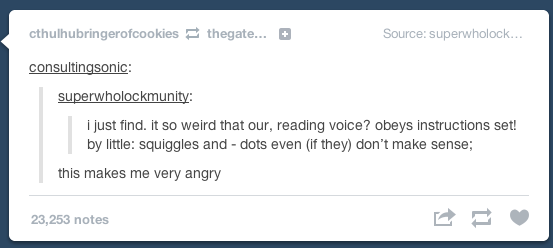

GPU Upgrade via BGA Core Swap Success - MR 9600
in General Notebook Discussions
Posted
Oh, I meant 980 on 970 both desktop versions. But yeah, with the memory bandwidth issues, you'll probably right in that it won't work.
Look forward to your next core swap. Are you using a re-work station or just the glorious oven?
What about power supply issues? I know MXM can pour quite a bit of wattage through it, but in the higher tier cards won't this start to become more of an issue?