-
Posts
551 -
Joined
-
Last visited
-
Days Won
10
Content Type
Profiles
Forums
Downloads
Posts posted by angerthosenear
-
-
This thread should help you http://forum.techinferno.com/diy-e-gpu-projects/2109-diy-egpu-experiences-[version-2-0].html
Your link failed there @Suoah
http://forum.techinferno.com/diy-e-gpu-projects/2109-diy-egpu-experiences-%5Bversion-2-0%5D.html
You will want to read through that carefully (a few times).
I'm running with a GTX 660Ti as well. Mine is connected over ExpressCard with the PE4L.
You will need:
video card of choice
adapter that works with your system
a PSU for the video card (desktop psu or a xbox 360 psu seems to be popular)
case is optional, MikjoA doesn't use one.
You would only need to take apart your laptop if you don't have a ExpressCard or TB slot/port, which it appears you do not have. You would have to connect your eGPU over an internal mPCIe IF you can. This is sometimes hard to do if there is a hardware whitelist in the BIOS. @MikjoA has his connected this way.
http://forum.techinferno.com/diy-e-gpu-projects/2158-diy-egpu-guide-sony-vaio-vpc-z2-svz13.html
Would have do something similar to that.
You do not have to reinstall windows 7 (in most cases). the Setup 1.x is installed afterward, and you can remove it if need be (I had to do this multiple times in order to get some random bugs on my end).
-
Wow, that is very nice. I thought mine turned out really nice, but you got me beat by a longshot lol.
How did you mount the card / psu in there? I can't really tell from the pictures. I used some steel pipe hangar and rubber stoppers to hold mine. Same with the PSU.
Lucky for you, you managed to get a TH05. I envy that removable cable (plus the bandwidth).
Very clean build.
-
QuoteSpoiler
Hey guys, I was wondering something about nVidia GPU + opt & internal LCD performance.
I'm not much interested in your GPU this time, except that it has to be an nvidia. But rather about the FPS cap I believe we all encounter when playing on internal LCD. I believe a better CPU could potentially gives slightly better performance, as it seems a better CPU in general seemed to compress the bandwidth, done by optimus, more efficiently.
So what is your maximum FPS cap on the internal monitor depending on the resolution you set ?
User & his/her eGPU setup Measured bandwidth 32bit 16bit MikjoA Sony vaio SVZ1311
i7 3612QM@4x2.1Ghz4x2.8Ghz HT ON 2*4Gb DDR3 1600Mhz
PE4L-PM060A 2.1b
GTX 670 x1.2optnot tested 1920x1080 1600x900 1366x768 1280x720 1920x1080 1600x900 1366x768 1280x720 51 FPS (measured) 73 FPS (measured) 100 FPS (calculated) 114 FPS (calculated) / / / / 1680x1050 1280x800 1680x1050 1280x800 / / / / angerthosenear Toshiba T901
i7 2620M 2x2.7Ghz HT ON
dGPU NVS 4200M
2*8GB RAM DDR3 1333Mhz
60 GB Intel 520 series SSD1TB 7200 RPM HGST PE4L-EC060AGTX 660 Ti x1.2.opt
364Mb/s 1680x1050 1280x800 1680x1050 1280x800 / / / / naturbo2000 Lenovo T420
i5-2520M
8GB DDR3
512GB OCZ Vertex 4
PE4L-EC200A 2.1b
GTX 560 Ti (448) @ 849Mhz X1.2opt365Mb/s / / / /
The only thing I can conclude so far, is that the length of the PE4L doesn't seem to affect the performance at all.
Redid test, this time with all updated stuffs , and as a bonus, nothing else running in background. [ATTACH=CONFIG]9162[/ATTACH]
364 MB/s
Perfect! I guess we can confirm cable length makes no difference on bandwidth speed.-
 1
1
-
-
Wow that's a huge difference
 but it makes sense !
but it makes sense !It's nearly 15X more.
It's interesting to see how good the performance even with such a reduced bandwidth... I guess the driver are very well made too!
Btw, I've read a very interesting (french) article on GPU and their VRAM amount. (translated)
They've even tested their modded skyrim which consumed up to 2.5Gb of VRAM, and agaisnt my expectation they didn't suffer from FPS degradation at all (or almost) on their 2GB graphic card, but this seemed to be thanks to the very fast PCI-e gen3. This is not true at all with eGPU as far as I know. I had horrible lags with my 2GB GPU, and it became much much more smoother with a 4GB.
So this is an other issue which can be associated to eGPU I guess, due to limited bandwidth on the PCI-e port, exceeding in game the VRAM amount of the eGPU results in stutters and a significiant fps decrease.
Oh gosh, and I have advised more than 2Gb card to many people who were hesitating between 2 or 4gb video cards, although I always precised it could be usefull for skyrim only, while it doesn't make much difference.
But I wonder what it would be like with my insane skyrim which consumes over 4gb as soon as I enter a town

my highest record btw VRAM + RAM was 8.8Gb

5.55 GB of RAM and 3.25 GB of VRAM ._. ?
Yeah, I notice when I approach my cap of 2GB VRAM usage performance starts degrading rapidly.
Kindof makes sense though:
PCIe 3.0 x16 being about 15x better than PCIe 2.0 x1 (bandwidth wise). Glad to see we aren't only getting 1/15th of the performance though

-
If I do not do anything right after adding QWord the compilation says that is it complete, but has a line above it that states "Maximum error count <200> exceeded." The AML file created is 0 KB so I do not think it would allow me any other way.
Hmm, not sure. All I can say is fiddle with it for a while and hope something magical happens. That's how I got it working.
Sorry I can't really help more.
-
I'm not at home atm, but decided to see the bandwidth on my dGPU.
5.37 GB/s lol.
I'll run it again when I get home (since there are new driver versions / sandra was updated).
---
@MikjoA when you measured the fps for skyrim, did you have external monitor on or off? Or was your internal set as the main display (so it loaded on that screen), but your external display was still on.
It seems the length of the PE4L doesn't influence the performance since the bandwidth was not lower for naturbot2000Seems so. Good to hear !
- - - Updated - - -
I just did the BIOS update and tried your method again. Here is a screenshot step by step process, but it lead to the same BSOD error as before.Are you able to add the QWord stuff then just save the DSDT file? Then load it?
I had the same issue with having a pile of errors. I may have circumvented the issue by doing that. I can't really remember tbh
-
I just tried and followed your guide again, the programs seemed to compile (but with 140 errors and 5 warnings) then the asl successfully overrode. The issue for me came from the reboot, after a reboot I would get a very fast BSOD just as the WIndows dots are spinning around. I got a video snapshot of the issue and its 0x000000A5 "The BIOS in this system is not fully ACPI compliant. Please contact your system vendor for an updated BIOS"
I thought I had the most recent BIOS, but I will now update it and see if that helps in any way.
Is your SATA mode in your BIOS set to ACPI ?
Good luck with the BIOS update @_@
-
As my sig. i5-2520M
No external monitors hooked up. I connected my old main-rig monitor up to the eGPU once when I first set it up, but haven't since. My laptop is now my main rig (hence getting a Thinkpad) and use it either solo, or with the eGPU driving the (upgraded) internal LCD for gaming. Test above was via internal LCD if it matters.
Ah, very nice. Seeing mine was a little lower (not much though), I guess the monitor(s) used doesn't affect bandwidth that much.
-
But you can't get these insane FPS when your eGPU is connected and when you only use your internal monitor for it, can you ?
Also, you need to performs this test on fullscreen as windowed can affect the performance. (51 to 47 for me on 1080p)
If with Osu! it does just like I imagine, then it could be an even better test since it is free & light, don't you think ?
With osu! it doesn't matter what is hooked up, I pretty much always get the same insane fps.
eGPU not connected on internal = eGPU not connected on external = eGPU connected on internal = eGPU connected on external
So seems solely CPU dependent.
--
I can't think of any free games that are GPU intensive. Will try to think of something. *scratches head*
-
365MB/s
[ATTACH=CONFIG]9160[/ATTACH]
Very nice! What is your CPU? How many monitors do you have hooked up? (I have internal+1 connected to laptop and then 4 connected to eGPU)
Ok thanks for the details, and pointing out mistakes, I'm going to correct them and re-organize my table.For the testing I used Skyrim main menu, where I use to get a lot of FPS with the external monitor.
When I have a lot of FPS on the external monitor (like 150+) then it becomes very easy to determine my FPS cap on the internal LCD.
So this can certainly be done with any game that provides a lot of FPS in the main menu.
I'm going to add different resolution to the table to include 16/10 1280x800.
it also seems that the FPS cap is completly dependent on the resolution on my system, for example I get 44% more fps when there are 44% less pixel to display (1080p to 900p).
I notice some games have insane fps no matter. When I play osu! I can get 1,300 - 1,600 fps at anytime (even ingame) - eGPU disconnected even. Not GPU dependent at all it seems.
Skyrim might be a good test since probably most people on the forums has it.
Could someone who has successfully gotten past error 12 please help me get past mine? I have the card already installed with drivers and everything, but it will not run due to error 12. I have tried doing the DSDT override but that leads to a BSOD with the ACPI error. If I try and boot with the card plugged in then I just get a black screen from the very start. I can post screenshots of any of my steps to get some input on where I am going wrong.HP 4530s
i7-2670QM
8GB RAM
1TB HD
Windows 7 64bit
EVGA GTX 650
As you said you performed the DSDT override. Did you allocate a Large Memory block (as view-able in Task Manager)? If so, are you running 36-bit compaction?
Did you follow my iGPU+dGPU+eGPU guide perchance? You can pretty much follow that minus anything dGPU related as reference (unless you have a dGPU and want that working side by side as well - for PhysX or something).
Go ahead and let me know your current procedure.
-
-snip-
My max resolution on my internal monitor is 1280 x 800 ...... soo I don't have much of anything to test but at that resolution. Any particular game I should try? Rather, which did you use in your test?
Also, my CPU is set to 2.7 GHz (turbo is off due to consistent heat sourced throttling causing less performance. - read: it throttles more and longer with turbo on).
My CPU is a hyperthreaded dual.
Any my ram is 1333 not 1600.
Whoops, gotta update my HDD in my signature: 7200RPM 1TB HGST.
-
I have a PE4L-EC200A (200cm), which works fine at PCIe 2.0. Any PCIe 1.x vs 2.0 issues seem to relate to connector impedance rather than cable length (at least up to 200cm).
200cm means I can use my laptop on the sofa :-)
Could you do some bandwidth testing with SiSoft Sandra? (the lite version works)
(^ english dl page for the lite version)
I have the 60cm version. I get 357MB/s bandwidth through to my eGPU.
-
 1
1
-
-
I'm such a moron, I lost my PE4L-PM060A 2.1b in the train, it hasn't been found...
So I need to buy a new one.
And now I don't know what to choose : PE4L-PM100A or sticking with the PE4L-PM060A... 100cm seems to be a bit more convenient but I'm afraid about performance loss, especially since 60cm would still be fine.
Do you think the PM100A would affect the performances ? because I remenber with the PE4H 2.4a I had like 2-3% more performances with the 30cm mini HDMI from hwtools than with a 1.5m mini hdmi.
Now I'm picturing you using your eGPU while on the train (and scaring the fellow passengers).
Without any experience with it, I'd say stick with the 60cm one. 100cm is a lot of extra wire to have information pass through. Plus, if 60cm works, I'd don't see why you would go for extra cable length.
I'm guessing there isn't much hope for finding your adapter again..
-
 2
2
-
-
Here it is!Ooh now I see your point!
ooooo neato @Tenkes
Guessing you are talking about the USB3380-AB EVK-RC That certainly would be awesome, run it through my hub lol. Any word on this working with an eGPU @Tech Inferno Fan ? I'd probably try it if it wasn't $162.
-
Does hwinfo see it?
Are you able to hotswap / plug in the drive while you are inside windows? Might make windows to forcibly recognize it.
Perhaps there is an elusive BIOS setting disabling your HDD?
-
I have a NVS 4200M that I would like to softmod to a GT 520M to regain PhysX.
Apparently with the latest drivers, I can no longer use the NVS 4200M as a PhysX processor (like I have for the past year). I wasn't supposed to be able to do that anyways as seen here:
Anyways, I was hoping this guide work work (but of course the opposite direction):
Tech ARP - NVIDIA GeForce To Quadro Soft-Mod Guide Rev. 4.1
But it doesn't.
What else could I try?
---
I've been messing with .inf files for a while now, still no luck.
This seems to be the inf file determining what is installed. If it is there/untouched, I can install fine. If I change the 520M values to match those of the 4200M I get a 'Standard VGA Graphics Adapter' already has the latest driver message.
https://dl.dropbox.com/u/19774443/ShareX/2013-09/NVFMn.inf.bak
Just take off the .bak bit and open with editor of choice. I'll test anything..
Thx
-atn
-
Had this problem 2 weeks ago!
Nvidia seems to f-ed up with their drivers.
I re-installed my drivers in safe mode, tell if it works for you!
atm I'm trying to install the 327.23 driver (since it is the latest WHQL driver), which driver version are you able to run stably? With 327.23 I get error 43 on my eGPU, even though the driver apparently installed successfully.
---
Huzzah! I got it finally, I'll post more in my guide thing here (seeing it is iGPU+dGPU+eGPU) issue probably::
-
It's that time of year again, eGPU issues...
I cannot update my driver at all. It fails during install (after the screen start flickering when it tries to install the new one).
I'm currently trying to install the 327.23 driver (I'm currently on 314.22).
I don't dare uninstall my current driver, that's a few hours of work in hopes of getting it reinstalled.
Is there something I'm missing that I can't install any driver updates?
--
I noticed the Intel HD Graphics 3000 is shown as the main GPU, is this due to compaction and whatnot? Would this be why driver updates are error'ing, since the nvidia drivers sees the nvidia eGPU but tries to install over the intel ones?
-
Like mentioned above 1k psu is a little bit overkill you would be fine with a 750/850 psu . From a good quality.
do you need 32GB of ram ? Or Els 16?wil be far more then enough . Other the that it is a help of a system !
Alrighty, I'll look for a lower wattage psu, seems to be the common consensus.
I have maxed out my 16GB of ram on multiple occasions, although I should probably have 24gb in the next build, I'd rather have 2 pairs instead. So 32gb.
-
Better use some silver Dollars...

Nah, seriously... if you want to do a mod like this then better try to increase the surface of the heatsink, not only the mass... if you check ebay or similar you can easily find cheap little copper heatsinks that come with a thermal adhesive and have an effect on the temperature, at least up to a certain degree. It's definitely not a panacea for overheating systems. What will make a bigger difference is increasing the pressure that is applied on the die, e.g. with a retention clip mod or by modifying the mounting posts / backplate. Just be careful not to crack the die.
The gaps between the heatpipes of your heatsink doesn't matter, rather the opposite, this increases the surface where heat can dissipate.
Should I use copper or aluminum heatsinks for this? IIRC Aluminum is better at changing its temperature faster but copper is better at absorbing heat - or something along those lines.
-
I wonder if you could SLI with this, although with past efforts over expresscard I'm guessing not. Would be awesome though..... two Titans @_@
-
So the main thing is to increase surface area of the heatpipe assembly, even though the heat would be dissipating inside the laptop? After a few hours the whole left side of my laptop is quite hot.
I guess I could cut another hole for letting some heat escape - that I don't mind. I should be able to apply a little more pressure on the die without worry.
---
Do you know of any super slim fans I could add? Just enough to circulate some air. That would be nifty, I have a few spots that might fit one.
-
I think so too, because adding pennies leads to gaps which you have to fill with thermal paste, this is always worse than one solid piece of metal.
For me such a thing will never be a real solution, but an ugly hack.
Also modern pennies are mostly zinc with a copper plating, while earlier models were really mostly copper. The specific thermal conductivity of zinc is far worse than that of copper, it is even far behind that of aluminum which is roughly half as good as copper.
Yeah, that's why I mentioned it, for both of those reasons.
I also have a gap between my two pipes on my heatsink:
Should I fill that in too? Although from the looks of it, it won't really matter since the are so close to each other on the radiator portion.
I should be able to get some copper sheet from Lowe's, Ace Hardware or the like.
---
Anything else I should consider (apart from clearance issues)?
-
I've seen a few people add pennies/other coins to their heatsink/heatpipe like so:
I was wondering if it is worth doing. If it shaves off a degree I wouldn't feel like it's worth it.
Would it be better to add a copper sheet cut to shape instead of a series of pennies?
Thanks for the input,
atn


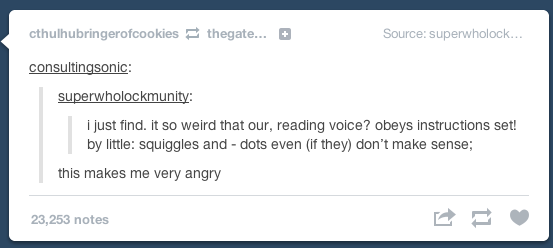




AMD APU with eGPU? help
in DIY e-GPU Projects
Posted
I meant the external GPU of choice (in your case the GTX 660 Ti ). From the spec sheet, it appears you do not have a onboard video chip/card.
This as well. Without optimus you will be hurting performance wise. Your dv6 isn't really a good system for an eGPU project.
http://forum.techinferno.com/diy-e-gpu-projects/4109-egpu-candidate-system-list-%5Bthin-light%5D.html
This would be a good place to start.