-
Posts
551 -
Joined
-
Last visited
-
Days Won
10
Content Type
Profiles
Forums
Downloads
Posts posted by angerthosenear
-
-
so the port that is available in my laptop is PCIe 1.0 (it's currently being used by my WiFi card, but I'll remove that to use the PE4L connector), will I be able to use a GTX 780 or a Titan with it?
What's the best card that I can use with it?
You've been really informative and helpful angerthosenear, thank you very much for your help so far! I really appreciate it

If it is the same laptop as earlier, you have a 6-series (2670QM) CPU, so that port would actually end up being PCIe 2.0 x1.
You would be able to use up to the new GTX 780 Ti if you wanted.
-
 1
1
-
-
For me, I compact around the eGPU only (36bit). I leave the dGPU alone and it ends up working.
I also am running Win8.1 and perform a DSDT override on boot.
-
 1
1
-
-
Thank you very much for that reply, I feel more confident about getting a GTX 680 card, still have to look for one with 3-4GB VRAM in it, but if there's a better card that has noticeable performance and reasonable price, than I might think about it some more.
Last question:
Can I really utilize the card's performance if I go Titan or 780Ti? You said MikjoA uses a Titan with his setup, was he able to utilize the Titan? I've been reading other posts (this and you posted here too lol) and daver160 said using a Titan for eGPU is not a good idea..
Sorry for asking too much questions, but since I'm really new into eGPU setups, I want to be sure when I buy a graphics card because these upgrades are really expensive, and I don't want to fail on first try.
Decisions, decisions...

Ah, he didn't add it yet on this ( http://forum.techinferno.com/diy-e-gpu-projects/2158-diy-egpu-guide-sony-vaio-vpc-z2-svz13.html ) page, but I talk to him on steam quite often.
He has used a 480, 670, and a Titan as an eGPU. He has noticed a performance boost each time. Even between the 670 4gb model and his Titan (6gb). One time he said he was using ~5.5GB of VRAM with his Titan lol... (his Skyrim is intensely modified).
So he is able to utilize the Titan's ability (of course not the same as if it were hooked up to a desktop computer).
MikjoA's friend got a 780Ti recently so I'll have to ask about performance on that vs the Titan.
I'll see if he'll update his guide page.
---
Personally I use up my 2GB of VRAM quite often, so I would suggest 3/4GB card (it seems you will be quite intensive with your setup).
---
Don't worry about asking questions!
-
 1
1
-
-
Hi,
I'm interested in giving my old gaming laptop a boost by getting a better GPU since I have a good enough system (IMO), I heard a GTX 580 does wonders for both 3D Rendering and Gaming, I'm not into gaming that much but I want to work on 3D on this system:
Laptop: Samsung RF511-S05AE
Processor: Core i7 2670QM @ 2.2 Ghz
Graphics: NVIDIA GeForce GT540M (Optimus)
Intel HD3000
I read here (http://forum.techinferno.com/diy-e-gpu-projects/2894-%5Bguide%[email protected]) that I can use the mini PCIe slot (currently has WiFi card in it), and I am ready to purchase PE4L-PM060A to make the upgrade possible.
So, my question is, can I use this graphics card?
Asus GTX 580 DirectCU II (ENGTX580 DCII/2DIS/1536MD5 - Graphics Cards - ASUS)
or
any GeForce GTX680 or GTX690 (will have to look for a specific card with high VRAM)?
What's the best GeForce card can I use given my setup?
...and can I use a PSU with it instead of an Adapter? Because I don't know if the Power Adapters are enough (or is it? I don't know if it can reach 250W requirement of the said card).
Any useful insight to this is much appreciated!

Edit: I didn't know if there's any card with a high enough VRAM, need it for 3D Rendering
You have to use a desktop PSU to power the external video card. (For the PCI power plugs that are on the card). You can power the eGPU adapter with the desktop PSU as well. You can get the GTX 680/780 if you want, not sure about the 690. MikjoA uses a Titan with his setup (and over mPCIe as well).
About how much VRAM to you expect to be using? 6GB?
Hey i got a similar question.I'm most probably be running my set up with an i7 2630qm,
And with my Gtx560ti through mPcie slot and Optimus on an Internal Screen.
Would there be a huge difference if im running it with Gtx680?
Would my processor bottlenecking it?
Or in short, whats the best Nvidia eGPU to pair up with this processor?
I have the i7-2620M (the dual core version of your CPU with a little bit higher clock). You would probably notice a difference between the 560 Ti and the 680. You would probably benefit over connecting externally if you can however. MikjoA did some tests here (I'll ask him to do more Internal LCD tests when I see him again):
http://forum.techinferno.com/diy-e-gpu-projects/2158-diy-egpu-guide-sony-vaio-vpc-z2-svz13.html
-
 1
1
-
-
This will hopefully be a somewhat useful guide to getting your eGPU working. I will try my best to extend the guide to system configurations outside of my own (that I cannot test). This is only for Windows based systems. I will cover Windows 7 and Windows 8/8.1. I have my system (Fujitsu T901) running with an eGPU with Windows 7, Windows 8, and currently Windows 8.1. I will try to be as general as possible, but bear in mind that it is based on getting my system running with an eGPU. So if you have a Fujitsu T901, this will help you get your eGPU setup.
Before you continue, make sure you read, re-read, read read read till you get sick of it - the official page:
http://forum.techinferno.com/diy-e-gpu-projects/2109-diy-egpu-experiences-%5Bversion-2-0%5D.html
This guide is more to show the steps for a single application. Mine just so happens to require all of the troubleshooting steps to get working correctly. Pain to setup, but good for a guide.
----------
For the T901 you will need to have Setup 1.x and will require the following steps (covered in this guide):
If you do not want the dGPU active: 32bit compaction with Setup 1.x.
If you do want the dGPU active: 36bit compaction of the eGPU with Setup 1.x and a DSDT override is required (whether it is loaded into the registry if you are using Windows 7 or loaded into memory during boot if you are using Windows 8/8.1).
This is my system (Fujitsu T901):
i7-2620M
16GB RAM
NVS 4200M
GTX 660 Ti
From this:
I have a 6-series chipset. 6-series and later (guessing probably all that come later) support PCIe 2.0 ports for use for an eGPU. Essentially - the ExpressCard or mPCIe ports can run at Gen2 speeds.
My iGPU in this case would be Intel HD 3000.
My dGPU is the Nvidia NVS 4200M.
My eGPU is a Nvidia GTX 660 Ti.
The RAM amount (since it is over 3.25GB) means that I might run into memory allocation issues (which I do). There are some exceptions to this.
----------
Seeing my laptop has ExpressCard, I got the PE4L-EC060A adapter for use with my eGPU. If you don't have express card, but have a mPCIe slot free (or can be made free by removing your WiFi card), you can get teh PE4L-PM060A. With some testing (MikjoA, naturbo2000, and myself) we determined that getting the 100cm cable doens't hurt performance, longer cables might however. See here:
You will need a separate power supply (PSU) to power the eGPU. I use a modular (to cut cable clutter) 550W PSU. Certainly a bit overkill since it is only powering my eGPU. Some people have used the XBOX 360 power supply as well.
If you haven't decided on what card you want for your eGPU, you get to read the main post that you are now probably muttering in your sleep. Tech Inferno Fan explains here:
You may need Setup 1.x here (usually a pretty good idea to get this - needed in most situations):
http://forum.techinferno.com/diy-e-gpu-projects/2123-diy-egpu-setup-1-x.html
I have two videos of me using Setup 1.x here to hopefully help walk through the process:
http://forum.techinferno.com/diy-e-gpu-projects/2123-diy-egpu-setup-1-x.html#post78919
----------
Hardware wise, this it is a fairly simple procedure - especially for ExpressCard applications, mPCIe applications will require an extra few steps not covered here but you can see MikjoA's procedure here:
http://forum.techinferno.com/diy-e-gpu-projects/2158-diy-egpu-guide-sony-vaio-vpc-z2-svz13.html
Plug power from your external PSU into your eGPU and adapter (floppy connector). And that's about it really. Plug in your PSU and plug your adapter into your computer. Harder part is making your own enclosure. I use a stripped mini-ITX case.
Once you have it all plugged in and whatnot. Turn on your laptop and see if it works! Once you get to your desktop, go to device manager. If you don't see any flags on your video card you should be good to go (lucky you
 ).
).But..... if you are like me, you will have a whole series of errors. In a nutshell:
Error 12 - Memory allocation issue. You might get by with using Setup 1.x to perform PCI compaction to get it working. I perform a DSDT override to get mine working correctly (which I'll cover later).
Error 43 - Yay you don't have error 12 (my reaction). Means you need to install the video card driver. ...but if you are like me, it won't go easy. I'll cover this later.
----------
If you see nothing in device manager, check your connections. If that all checks out, make sure your ExpressCard / mPCIe port is active in BIOS. If it is, you either have something going wrong, or an extreme case of error 12.
How to (probably) fix error 12:
If you are on Windows 7, Setup 1.x is more than likely the easiest solution. You get a lot more flexibility in your setup this way. A DSDT override might work instead (covered later), but this is a more involved process. For Windows 8/8.1, you will need Setup 1.x regardless if you decide on needing a DSDT override or not - you will use it to load you DSDT table during boot.
Get Setup 1.x from Tech Inferno Fan as shown in the link above. Installation instructions are on that page so I won't replicate them here.
All of the commands I perform through the 'menu-based' Setup 1.x. I find this much easier.
If you have a dGPU you will want to disable this within Setup 1.x. After you get your eGPU up and running you can decide to get your dGPU enabled again depending on hardware and what you want it to do (like I use my NVS 4200M as a dedicated PhysX processor, but I lose DX9 performance). If you have a AMD dGPU and a Nvidia eGPU, you will need to keep it disabled to allow for Optimus compression.
This comes with a lot of trial and error. But essentially try a combination of the following:
dGPU[ignore] or leave this alone
32bit or 32bitA compaction
dGPU[off] (if you did dGPU[ignore] )
chainload
If you freeze during boot. start over and try a different combination. One of these combinations will probably work.
If you have a 6-series chipset or later you may need to force your eGPU port to a G2 port (better performance). May not have to manually set this depending on the system.
Hopefully that got rid of error 12. If you can manage this, the hardest part (imo) is done.
How to (probably) fix error 43:
This is usually somewhat painless. You need to install your eGPU driver (desktop driver). In my case I would install the Nvidia desktop driver.
If you have a dGPU, you will probably have to follow this (unless you disabled it in Setup 1.x):
Bootup so the dGPU and eGPU appear in device manager.
Uninstall the dGPU. (it should disappear from the device manager list leaving only the eGPU - and perhaps the iGPU)
Install eGPU drivers.
Reboot.
Install dGPU drivers. (Unless your dGPU works with the desktop/eGPU drivers, then don't do this)
Pretty much it.
----------
DSDT override info:
Readup here first please:
Link to my guide showing how I performed my DSDT override and how it allowed iGPU+dGPU+eGPU:
If you are running Windows 8 or 8.1 you will want to take a look here too:
----------
Upgrading video drivers.
1. Open device manager. Uninstall eGPU driver.
2. Reboot as you would normally with your eGPU.
3. If you have a dGPU uninstall that driver. It will disappear from device manager (good).
4. Install eGPU (desktop) driver.
5. Reboot
6. Install dGPU driver (if it doesn't share your eGPU driver).
---
This pretty much ends this guide. Since you have it all up and running, you are pretty much set.
Hope this helped you!
----------
My setup:
The pictures were all too big for the forum to handle so just see this imgur album instead:
1. eGPU case
2. side pic
3. top view showing awful dremel skills and custom IO shield
4. internal pic. PSU mounted with steel pipe hanger. GPU on modified rubber stoppers and held in place with more steel pipe hanger
5. case is just a smidge too small, so the PCIe power cables poke out a little bit, not much though
6. custom PSU power plug thing
7. shows adapter and ATX switch board, plus my GPU with a little dirty fan...
8. showing it all hooked up, I can reach my finger inside and flip the switch directly on the PSU to turn the eGPU on/off
9. full setup, no laptop
10. full setup, up and running!
-
 3
3
-
-
Hi angerthosenear, thanks for the detailed and very informative response, it helps clear things out, further check it seems i have a Core i3-350M arrandale Chip,
will this work on you suggested setup ? PE4L-PM060A
my notebook does not have the xpresscard slot, so my only option is to take out the WIFI card and use the mPCIE.
Ah you have the 1st gen i-Series, so you can ditch my suggestion (The one I saw had the IVB CPU). And yes, the PE4L-PM060A is a mPCIe adapter with a 60cm cable length.
Based on a Asus K42JR lspci output, the HD5470M model has no switchable graphics so no iGPU (0:2.0). Also, the Asus K42JR schematic tells me WLAN is port2 with no other enabled ports. Being a Series-5 chipset means it's mPCIe slot is only Gen1 capable. So overall you can only get a lousy x1 1.0 pci-e link via a cumbersome mPCIe connection.To get a far more satisfying experience recommend you offload your system for a better eGPU candidate from http://forum.techinferno.com/diy-e-gpu-projects/4109-egpu-candidate-system-list-%5Bthin-light%5D.html . Eg: HP Probook 4530s, Lenovo E520 or Dell Vostro 3550 are budget business notebooks with an expresscard slot, an iGPU for NVidia Optimus and are all Gen2 capable as have a Series-6 chipset. They are available for low $$ on ebay.
And with this. Since you are stuck with a Gen1 port. You really should listen to his advice and offload it for a different laptop. Would certainly be worth it. Huge performance difference.
-
Hi Nando,
i have followed your post regarding eGPU's way back from the old site, now that i believe my knowledge is sufficient and i have the confidence to build the project,
can you please confirm and clarify some question i have in mind.
im planning to buy this Kit from BPlus
PE4L-L060A-PM3N Package Contents
Unit price: US$ 71 ($100 shipped to my country
 )
)since my notebook (Asus K42Jr Core i3 with ATI HD54XX Radeon) only have mPCIE underneath using the wifi slot. my question is, what is the most budget wise GPU i can pair it with below $90 budget.
and lastly do i really need to pay an additional $25 for that Setup 1.x software?
.
please help me decide as I'm really wanting to try this project for a long time.
The PE4L-L060A-PM3N is the PE4L v1.5. This only supports PCI x1 1.0 speeds (Gen1). From the looks of it you have a IVB or Haswell CPU. You will want to the the PE4L-PM060A. This is the v2.1 adapter and supports Gen2 speeds. This will give you much better performance.
Not sure for an exact card for your system. I'd recommend a Fermi/Kepler card so you can have Optimus compression.
Can you disable your ATI HD54xx card within the bios? You will have to do so. Depending on what card you get and if your BIOS supports disabling the dGPU or not, you will need Setup 1.x (it can also make your mPCIe port G2 if it doesn't do that automatically when you plug it in). This would allow for Optimus compression.
Hopefully others can chime in on a recommended card.
-
Assuming this is for the laptop in your sig.
http://forum.techinferno.com/alienware-m17x-aw-17/3702-m17x-r3-gpu-upgrade-gtx-780m.html#post55176
veer says that he used thermal pads, and if so, they would be for the VRAM chips and perhaps the coils (smaller squares in the upper left of your picture).
So yes, you will need thermal pads.
Plus unless they flop out, they wont hurt anything.
-
The black squares are the VRAM chips. Depends on your heatsink, if they will make contact with your heatsink then probably yes you should have some thermal pads. I'd figure since it is an Alienware the heatsink is probably nice, so I'm leaning toward a definite yes to thermal pads on your VRAM.
And yes, that stuff is thermal compound smeared around.
--
I'm probably not the best to answer this however since I don't have a removable graphics card for my laptop. I just saw your post in the recent list lol.
-atn
-
Ah well. I guess my idea is null.
Now time for you to solder up a x2 adapter! (if you have a free mPCIe slot).
-
Hey guys I'm about to add 4 Gb of Ram. Will I need to redo the DSDT override?
If you have had over 4GB of RAM already, you probably don't have to... probably. Not sure when I changed how much RAM I had in my laptop. But when I upgraded from 8GB to 16GB I don't remember having to redo anything. So you should be good.... probably.
-
 1
1
-
-
Thank you! To be honest, I didn't think it would work either.
Here's GPU-Z
[ATTACH=CONFIG]9467[/ATTACH]
Shouldn't this show [email protected] if I was doing this correctly?
Yes you are getting x1.1Opt at the moment. You would get better performance if you are able to set your ExpressCard slot to G2 (PCIe 2.0). This will give you a x1.2Opt link which will have a significant performance boost. Not sure if you can do this in BIOS. You might end up needing Setup 1.x to do so.
@Tech Inferno Fan I'm sure will chime in on this. (mainly cause I tagged him hehehehe)
-
Wow! I'm very impressed you got that working. tbh I was kinda doubting your adapter working at all.
Very nice work.
Screenshot of GPU-Z would help to give you some pointers.
-
I have my setup working in Win8.1 x64 enterprise.
I'm using a Fujtisu T901.
Win8 is a bit different than Win7.
You will have to follow these steps instead of the other ones:
MAKE SURE, you check your file size as noted in step 3, this is very important.
I redid the DSDT override after my win8 install.
Not sure on the errors. From your 2nd to last sentence. Did you lose the installer for Setup 1.x ?
-
I was under the impression that the 780 was pcie 3.0 and most of the adapters only support pcie 2.0 speeds. There is no problem using the 780 in a pcie 2.0 adapter?
Nope! The GTX 660Ti I use is PCIe 3.0 as well. No problems from that.
-
I managed to get my eGPU working both in Windows 8 Enterprise x64 and Windows 8.1 Enterprise x64. Both required the DSDT override.
Running 3DMark06 after I submit this post, will follow up momentarily.
---
Or not. I cannot get 3DMark06 to run at all, I get a 'System Info Error:' I reinstalled it. Nothing. Maybe has no idea what 8.1 is and freaks out? From a quick search, seems like I'm not the only one.
-
I'm so happy. I finally got Win8 working on my machine. Using the infos here:
After getting familiar with the DSDT stuff with Win7 this went rather smoothly. Haven't tried getting my dGPU working in conjunction as well. That is for a later time..
---
With some help with Tech Inferno Fan, got the dGPU working as well. just gotta test some things with it.
-
Windows 7 n longer boots up. Normal mode, nor any of the safe mode options.
I get error Stop 0x000000A5 on bluescreen.
Appears to be something about ACPI not supported in the BIOS.
---
Any idea how to fix this? Startup repair didn't do anything.
--
Update: tried different RAM so that's now out of the equation. Did RAM tests too, no errors. Google doesn't really help either, not many results.
---------
I have no idea. At all.
I restored an image backup of my driver just after I installed my Win7 + base programs. Even that failed. So my SSD I would guess?
Anyways, I installed Win8 and then did a lot of fanangling to get my eGPU working (and I did). So I'm back up and running again.
-
Your TOLUD is 3GB. You do not need to do a DSDT override and it is unlikely that you will need to run compaction. An eGPU will likely be plug and play.
How do you read that to find the TOLUD?
-
Hiya angerthosenear, Thankyou for the quick reply.
But could you help me check my TOLUD to see if its possible to run eGpu with my system without memory allocations?
Cause the process to allocate memory is kinda confuse me. Unless its an auto run software

Here is the screenshot of my Device Manager.
[ATTACH=CONFIG]9388[/ATTACH]
No idea how to check the TOLUD or anything of that sort. Setup 1.x is pretty much auto run software. You have to fiddle with settings a little bit, but it isn't overly intensive to setup/figure out. I know there are some videos somewhere that can assist with the install / setup process.
-
Hi guys, i wonder if anyone having error 12 for Asus K53SV?
I'll be using the PE4L-EC060A adaptor for the set up.
But do i have to run Setup 1.1 first for this particular notebook?
I did saw someone using this exact notebook for eGPU in one of these threads, but i cant recall his forum name to ask

I don't know for your particular model laptop. But error 12 tends to be a resource allocation issue. So yes, you will probably have to run Setup 1.1 (or the current 1.2) to get rid of that error.
-
Thank you for you answer.
I still cant open nvidia's controlplanel.. I tried what you said and I am using the desktop version of the driver for eGPU
Are you getting any errors in device manager? Error 12 or 43?
For me:
Error 12 - fiddle with compaction and it should be resolved
Error 43 - driver issue
---
If not, I'm clueless. I had your same issue (of not being able to open nvidia control panel). I ended up having error 43 in device manager.
-
Now my Nvidia controlplanel is not opening..
It get an error saying I dont have any Nvidia controlplanels
Eventhough I have 2
one GT520M dGPU
two GTX 760 eGPU
does this happen often? and how could I solve it?
Both cards are dedected by device manager and GPU-Z software
This usually means you don't have the desktop driver (for your eGPU) installed.
My procedure for installing / upgrading drivers goes like this:
Uninstall eGPU
Reboot
Uninstall dGPU
Install eGPU
Reboot
Install dGPU
Hopefully something might be working at that time.
You will more than likely need Setup 1.x (from your post it seems like you don't have it?)
You will use that to perform compaction. This should have everything working (after a few hours of fiddling lol).
-
You really shouldn't try furmark, it's only good to burn VRMs, actually I don't think it's very risky on a lightning thanks to its good design and nice amount of vrms, but a reference GTX 680 at 285W could be in danger.
I have a friend who burnt his 780 with this crapware at 160% of power limit, that was rougly 400W though.
So he finally burnt that thing up? So sad to see such pretty hardware die like that. That's insane though, 400W power draw.
- - - Updated - - -
Hello together,i have a working eGPU setup now with the help of you in this forum and especially with help of Tech Inferno Fan ... so thx for it.
Last little problem i have is that after chainloading from Setup 1.x software into Windows 8 (8.1) with the deactivated dGPU my Windows have to (re)install the nVIDIA drivers every time and wants another reboot. After that all is fine in the device manager until i do a reboot without the eGPU and work with the regular rig setup. Nex time i start Windows with the eGPU ... "you have to reboot the system to finish ....". Sombody knows what to do and can help me with this?
My rig is a Lenovo T530 with HD4000 + nVIDIA NVS5400 + eGPU nVIDIA 760. Is'nt it possible to run the dGPU with the Quadro Optimus drivers and the eGPU with the regular Geforce driver like i do? Do i have to install one driver for both cards?
Thanks & greets from Dresden
If your laptop handles the eGPU similar to mine... then checkout the Guide I slapped together in my sig. I have the eGPU running with standard drivers and the dGPU running with the GeForce driver (Quadro NVS 4200M running with the GT 520M driver (might be the GT 530M I forgot). This allows my dGPU to do PhysX operations.
Pretty much just install the eGPU driver, then install the dGPU driver after that. Should hopefully work.


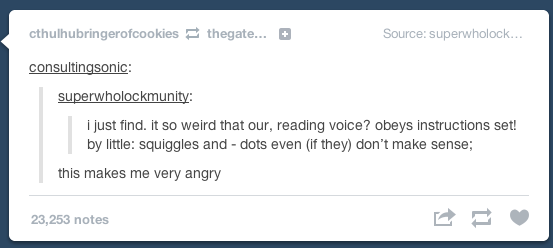


eGPU experiences [version 2.0]
in DIY e-GPU Projects
Posted
You will have to force the port to G2, he talks about this in the 4th to last bullet point under 'Setup'
http://forum.techinferno.com/diy-e-gpu-projects/2894-%5Bguide%[email protected]
(this would be done within Setup 1.x)