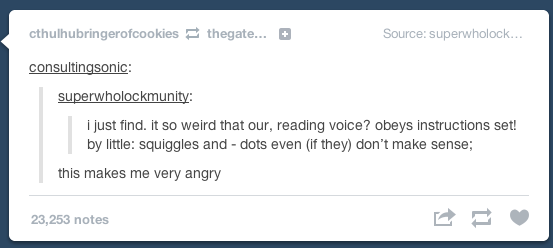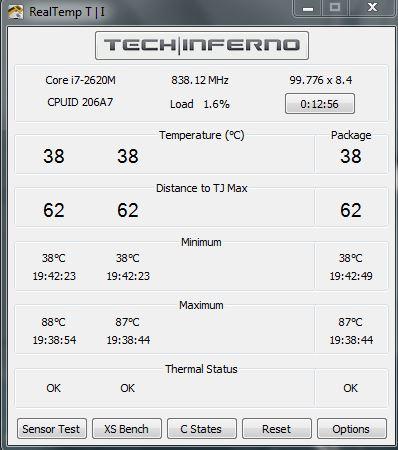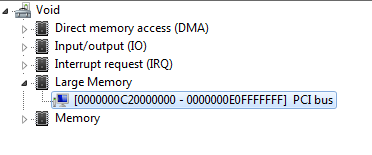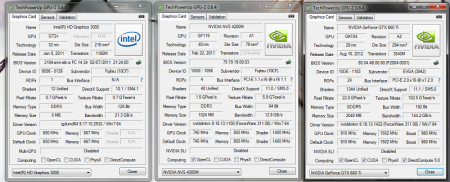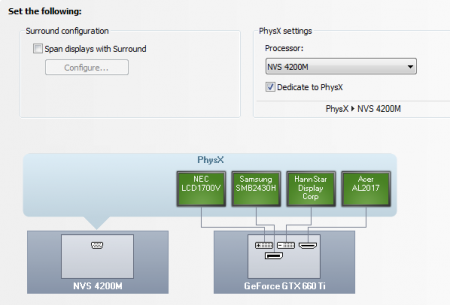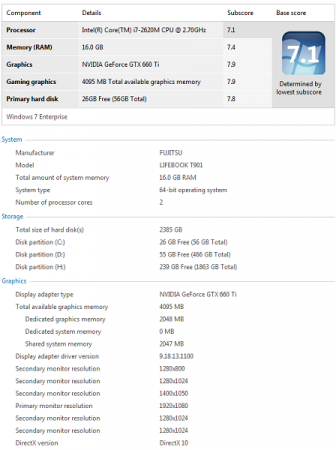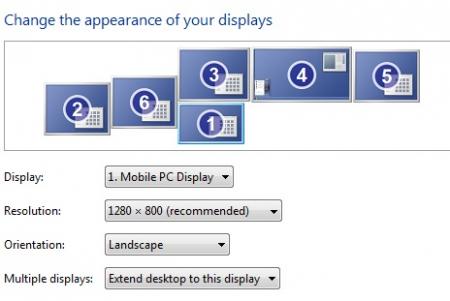-
Posts
551 -
Joined
-
Last visited
-
Days Won
10
Content Type
Profiles
Forums
Downloads
Everything posted by angerthosenear
-

Guide: DSDT Override, Simultaneous iGPU + dGPU + eGPU
angerthosenear replied to angerthosenear's topic in DIY e-GPU Projects
Does setting my dGPU to be dedicated solely to PhysX solve this? I noticed when running FluidMark (PhysX testing): dGPU dedicated to PhysX - FluidMark sometimes struggles (this is a lot of particles moving at once), but I can have the effects on without issue (since this is passed onto the eGPU dGPU not dedicated to PhysX - PhysX is processed on the eGPU (and so are the effects), noticeably smoother calculations (since the GTX 660 Ti is far better than the NVS 4200M) FluidMark indicates what GPU is doing what. I will try 3DMark09 and 3DMarkVantage and see what happens. -- I have the dGPU demoted to 32-bit space while the iGPU and eGPU are in 36-bit space, I'm not sure if this helps with running stuff in DX9/10. The games I have been playing are DX11 anyways, so I'm not too worried about it. -- Since the dGPU is dedicated to just PhysX, would the Opt link still be working between the iGPU and eGPU? I can see that it is a 1.2x link in GPU-Z, where would I check for Optimus? -
My computer runs hotter when I am using my CPU (probably due to CPU compaction and w/e). You will have random CPU multiplier drops even though you don't quite hit the thermal limit (may hit the thermal limit for a second). Run Real|Temp on another screen (if you have multiple) and see if the 'OK' changes to 'LOG' while gaming. If you don't have another screen, just have it running while gaming. I have no idea why you are so hesitant for establishing a Gen2 link, I had essentially all my issues resolved by establishing a Gen2 link (moving from Gen1). It helps immensely, so just do it.
-

Guide: DSDT Override, Simultaneous iGPU + dGPU + eGPU
angerthosenear replied to angerthosenear's topic in DIY e-GPU Projects
The eGPU is using a 1.2 opt link. The dGPU just acts as a second GPU, and thus is selectable for PhysX in the Nvidia control panel. -
And it was like that from the manufacturer..... I wasn't pleased. [MENTION=12923]Moises Coimbra[/MENTION], I use AS5.
- 58 replies
-
- heatsink
- heatsink mod
-
(and 1 more)
Tagged with:
-
There isn't much of a haze, it is visible scratching and other pits. Even after cleaning it off with paper towel + smidge of thermal paste as some rubbing compound and then a micro fiber cloth. It has a dark neigh-black rectangle where the die makes contact. When I first pulled the heatsink off, the thermal paste didn't even cover the whole die..... I'll try to find another heatsink before attempting to swap the radiator. I'll shoot ya a PM.
- 58 replies
-
- heatsink
- heatsink mod
-
(and 1 more)
Tagged with:
-
Here are pics of my offset plate mod: After seeing this: http://forum.techinferno.com/alienware-m17x/3479-m17x-cpu-fan-upgrade-mod-2cfm-10-4cfm.html I hunted around for a similar style fan, and found one! Now to make it fit (since the housing type is completely different I modified my old shell) Used some index cards as spacers, glued it in, and it works great! I also pulled the PWM pin out for full fan speed, and the temps were insane.....ly great! This a few moments after running a TS Bench 4 thread 1024M test. After reattaching the PWM pin, it is just a smidge under it's previous temps, but more effective at the high end. As for what I pulled the fan out of.... Let's just say I would love to cram it in my laptop. The CPU plate is on the wrong side, but the shape of the radiator is perfect, and the pipe shape is great. I just don't have experience doing this. More concern now though::: Where my heatsink makes contact to the CPU and dGPU looks like ... really bad. I attempted to take some pics with my phone (potato quality camera): CPU side: dGPU side: In case it isn't too clear. The pads are pitted and pretty scratch up. Even looks like some burn marks... What should I do?
- 58 replies
-
- heatsink
- heatsink mod
-
(and 1 more)
Tagged with:
-
Please ask for support in the main DSDT Override or DIY eGPU Experiences Thread. I have been out of the eGPU realm for too long to provide adequate support. Here is a guide to performing a DSDT override with hopefully less misery, and setting up your computer to have your iGPU, dGPU, and eGPU working at the same time! Oh boy this is going to be fun. This is my system specs (Fujitsu T901): i7-2620M 16GB RAM NVS 4200M GTX 660 Ti Windows 7 Enterprise x64 Now it begins.. Disconnect your eGPU until I say so. If you can, you should perform a DSDT override. The method shown in the official thread was really hard at How to perform a DSDT override: Now for the fun part........ Disconnect your eGPU Uninstall ALL (ALL MEANS ALL) (dGPU included!!!) Nvidia drivers (keep the Intel graphics driver) Use Driver Sweeper and check all the Nvidia options, run, reboot, turn off computer -- don't install the driver for the dGPU yet Connect eGPU and go to Setup 1.x Set your eGPU port to G2 (assuming your have an adapter that supports G2, and your computer as well - if not, then skip setting the port to G2) dGPU off 32-bitA compaction for iGPU eGPU chainload to your OS Windows may yell at you to reboot due to hardware changes, don't quite yet Check device manager, you might (I did) have error 43 Attempt to install the latest Nvidia drivers for you eGPU -- still don't install drivers for your dGPU If your lucky, it will install, if not: shutdown/reboot Setup 1.x do the same as before (dGPU off and such) Attempt to install the Nvidia drivers again for your eGPU After a few hours of fiddling around, you should get them installed (keep your dGPU off this whole time) ONLY AFTER YOU GET YOUR eGPU DRIVERS INSTALLED!! (and as such, error 12 in device manager) Go to Setup 1.x Set port G2 on your eGPU port (again, if you support G2) 32-bitA compaction for iGPU dGPU eGPU (or choose 36-bit if you performed a DSDT override) chainload You will probably get the reboot due to new devices again, but before you do, check device manager Might have a generic VGA device or something instead of the NVS 4200M Attempt to install the drivers for you dGPU now If no luck, reboot and do the same Setup 1.x as before (with dGPU on) Attempt to install dGPU drivers again Reboot after you get your dGPU drivers installed Keep the same Setup 1.x method If your lucky you should have your iGPU dGPU and eGPU show up fine in device manager. You can go to the Nvidia control panel and dedicate your dGPU as your PhysX processor, it works really well. (If you play stuff that supports PhysX and have an at least somewhat useful dGPU) ------------------------------------ I hope this helps. ^ over 20 hrs of fiddling around well spent ;-; ------------------------------------ HOW TO: Update drivers (probably): Note: You can check your driver version for both your eGPU and dGPU in the System Information dialogue box under 'Help' in the NVIDIA Control Panel (you can even check your Bus here too (PCI Express x1 Gen2 as shown for my eGPU). Results::::: iGPU + dGPU + eGPU dGPU PhysX dedicated: WEI: ALL THE MONITORS (and all different resolutions too ): Weeee~~~~~~~~~~~~~~ Check out a video here:
- 95 replies
-
- 12
-

-
On a gen1 link you will notice a performance loss. On gen2 you probably won't unless you are playing something super intensive. You should be able to run something like Borderlands 2 on Ultra with little issue. It should run even with a high temp. Even before some of my cooling modifications, my CPU was in the 90s C and I still wouldn't see a significant performance hit.
-

eGPU experiences [version 2.0]
angerthosenear replied to Tech Inferno Fan's topic in DIY e-GPU Projects
If that is all you are doing, getting the Intensity Shuttle for USB 3.0 would probably be a better option. Certainly cheaper than a whole eGPU project, and it would be widely compatible. -
I used to take off all the bottom covers and set the laptop on a box fan. It worked, but it isn't what you call portable. I'm actually designing how to add a 2nd fan and some more heatsinks to cool this thing down. I should have some results up this weekend.
- 58 replies
-
- heatsink
- heatsink mod
-
(and 1 more)
Tagged with:
-
DSDT - If it is not required for your system then don't worry about it. You really need to set the port to G2, it will help SIGNIFICANTLY overall. I suffer with high temps too. I normally don't have issues with it though. Try the x1.2 first and see if that helps.
-

eGPU experiences [version 2.0]
angerthosenear replied to Tech Inferno Fan's topic in DIY e-GPU Projects
'video streaming' -> will you be doing video editing or just video playback? 'HP laptop' -> what model laptop? does it have a dedicated GPU (dGPU) ? Give a little bit more info and I can give you some suggestions. -
I talked unsuccessfully with lenovo tech support today. I asked what type of connector the fan module has: "the ultrabay" I asked how it is powered "by the motherboard" I did find the user manual for it though, it appears to just be a SATA connector. Can someone verify it is only SATA? If so, it might be possible to have both the fan module and a HDD side by side.
-

3rd gen i-Series CPU with HM67 chipset
angerthosenear replied to angerthosenear's topic in General Notebook Discussions
Oh my, I totally made this post wrong..... (I guess over 14hrs of writing English papers does this to ya). I have the QM67 Chipset... Which on the Intel page: There are some IB CPUs are listed as compatible under this chipset... Sorry for the confusion. -

3rd gen i-Series CPU with HM67 chipset
angerthosenear posted a topic in General Notebook Discussions
I noticed on the ark.intel.com site the HM67 chipset has support for some IB CPUs. I was wonder if it might support some of the higher-end IB CPUs such as the 3632QM. The socket is the same, so I guess it would just come down to a chipset issue. The 3632QM is not listed under the supported processors for the HM67 chipset, but like anything else, the supported list likes to lie. So if anyone happens to have a SB laptop and some IB CPUs, could you see if it works and let me know the results? Thanks. -
I don't own the Y500, but I am interested in the ultrabay fan module it has. I've read around and found that it is pretty much useless since it moves air from the bottom of the laptop and straight out the side, doing nothing to cool the components. However, depending on the connector, I would like to put it (modified) in my laptop. So if someone could share some pics of the Ultrabay fan that would be great. Or if someone has one lying around, I would gladly take it off your hands.
-
Don't so happen to have the UltraBay fan thing? I would love to get it (I know you can't use it with the SLI video cards since that is in the slot). I'm sure using the 3632QM would help with temps if you don't mind the slight performance hit. I idle at 60C when I'm at home with my full setup (45-55C is when I'm on the go with more battery optimized settings). So your 60C with a quad isn't too terrible (I have a dual). The difference in temperature is kinda odd though. What is the order of the components? GPU -> CPU -> radiator? CPU -> GPU -> radiator?
- 58 replies
-
- heatsink
- heatsink mod
-
(and 1 more)
Tagged with:
-
I know your pain.... cools down to be ~37C at midnight. Fun times (I moved).
-
What kind of laptop do you have? I'll have some more pictures of the innards of mine after I get it working a little bit better. Hope it will help someone.
- 58 replies
-
- heatsink
- heatsink mod
-
(and 1 more)
Tagged with:
-
I know how PWM works, and since it is kinda screwy in some cases I was hoping a resister in line might work. (Similar to dimming an LED, you can have a lower frequency PWM or lower the voltage a little bit. I'll give it a whirl tonight with a low ohm resister I can find lying around.
- 58 replies
-
- heatsink
- heatsink mod
-
(and 1 more)
Tagged with:
-
The PWM goes DOWN when the fan speed goes UP. The issue arises when the computer would want to turn the fan OFF, there would be a non-fan-speed-at-zero PWM voltage so it would be stuck trying to decrease the fan voltage to a sub-zero number. Unless this is fine, then a resistor in-line might work.
- 58 replies
-
- heatsink
- heatsink mod
-
(and 1 more)
Tagged with:
-
That is a pretty awesome cooling mod. Too bad I can't do something like that for mine.
-
I measured the voltages on the fan while at idle and while spinning (computer at load) When the computer is idle with the fan off: PWM: 3.225V Pos: 0V When the fan has a load and the fan is spinning: PWM: 1.616V Pos: 3.541V By this I would guess the resister inline with the PWM wire would be a bust.
- 58 replies
-
- heatsink
- heatsink mod
-
(and 1 more)
Tagged with:
-
Are the fan and heatsink made of solidified dust?
- 58 replies
-
- heatsink
- heatsink mod
-
(and 1 more)
Tagged with: