
UnicorN
-
Posts
11 -
Joined
-
Last visited
Content Type
Profiles
Forums
Downloads
Posts posted by UnicorN
-
-
21 hours ago, Prema said:
We can't change the vRAM voltage via vBIOS. You have breached your VRAMs limit. Try 250Mhz and see if that's gaming stable.
I changed it to +200 it won't happen in that "100% happening" place but it will happens somewhere else randomly. So this is due to VRAM 2 high for sure?
-
7 hours ago, Prema said:
1. Depends on the system. (Many Clevo systems have reduced/throttled CPU performance with stock BIOS).
2. Use the correct Mod for your system and follow the included "readme" file instructins.
3. Also depends on the system. If it is an MXM GPU then yes.
4. vBIOS only controls the GPU. BIOS the CPU, RAM and everything else
5. Sure, they have a lot of unused potential. Even your stock results will be higher without OC as it won't unnecessarily throttle.
Use NVIDA Inspector for GPU OC. Just leave the voltage @ stock and push the core like 100-200Mhz and see how far it's stable.
Add voltage as required. vRAM can maybe do some 300Mhz.
ENJOY!

If I set my 980m-g to +300 VRAM when I playing GTA5, if when 100% get a pure color screen with game audio keep going at specific place, everytime! When I lower the vram it's better. do you know what cause this? voltage not enough?
-
1 hour ago, hexum23 said:
@Prema Thank you for the V2 980m update. I purchased a 980m upgrade kit from Eurocom for my p170em late last year. I reached out to them to get the latest vbios since none of the newer 360.xx drivers would install. I've had nothing but negative experiences with Eurocom and of course they didn't respond to my email and never called me back. So I said f-it, paid for tech inferno subscription and downloaded your V2 vbios and all is well now! One question, how can I utilize the new power meter feature?
It just shows how many watt your graphic use. For example 100%TDP = 330W then 40%TDP = 132w
-
6 hours ago, Prema said:
The vBIOS base is a full year newer, made it compatible with 361.xx driver, some other "under the hood changes" and added a power consumption meter.
Prema Mod v2 of GTX980M-G & GTX970M-G for DM models are up!
ENJOY the second wave of the "Rise of the Clock Raider"!

ZM-G models are next...
so 84.04.88.00.C1 is the new one? why C1 is newer than F1?
Thanks
-
3 hours ago, Prema said:
GTX980M & GTX970M Prema Mods updated to v2 and now in the download section:
https://www.techinferno.com/index.php?/files/category/21-mxm-clevo-gtx9/
GTX9xxM-G versions after the brake...
ENJOY the "Rise of the Clock Raider"!

what's new in V2 compared to V1.1.1?
-
5 hours ago, Prema said:
Surely not...It does not magically regulate any system power draw...all this slider does is enable throttle once you set clocks/voltage too high.
If you have the desire to manually throttle your cards just use the temperature slider.
Power draw rises with temperature, so it does essentially the same thing.
Otherwise I would strongly suggest to simply reduce voltage or clocks until you have a stable system...
my card is 980m-g. While I am testing the OC by playing NBA 2K16, the GPU LOAD is 99% all the time and after a while the screen will be black out and I have to force restart. the temperature is about 80 C the max, it shouldn't have anything to do with the temp. I have tried 1.1v, 1.112v for core +200 vram +390. Now I set my card core +150 and VRAM +350 using 1.075v it looks like stable with 2k16. Is this the situation that I have set the voltage too high?
Thanks
Just now, UnicorN said:my card is 980m-g. While I am testing the OC by playing NBA 2K16, the GPU LOAD is 99% all the time and after a while the screen will be black out and I have to force restart. the temperature is about 80 C the max, it shouldn't have anything to do with the temp. I have tried 1.1v, 1.112v for core +200 vram +390. Now I set my card core +150 and VRAM +350 using 1.075v it looks like stable with 2k16. Is this the situation that I have set the voltage too high?
Thanks
some guy told me because your vbios unable the throttle so that the max power of 980m will be about 300w which is too high for the system. So I don't know if it is due to the voltage/clock setting too high or the power is too high when playing 2k16 with 99% GPU Load?
-
Hi Prema
I would like to know that when are you plan to release a newer version mod vbios for clevo 8gb mxm 980m-g(DM)? And also could you please enable the Power throttle slider so that I can adjust it by myself?
Thank you
-
6 hours ago, Prema said:
No idea man, works for others with the same system.
So as said something keeps it busy and keeps it from clocking down...
In case you are using driver 361.43, get rid of it it keeps the GPU always running...
Ok I find out why I changed the power mode in driver to adaptive and reboot, it works now

-
18 minutes ago, Prema said:
It drops to 135Mhz and 0.48v once the GPU is no longer pushed.
If it doesn't do that than something is still using it and keeping it in higher power states.
If you run GPU-Z go to the sensor tab and click a few times on its Window, after that it'll allow the card to drop even though GPU-Z itself keeps it busy.

I am sorry, but there is no time for me to take up anything for the time being...
attached photo is how it looks like, I don't know what is using it. the intel graphic card is hidden on 750dmg system. Is this the reason? since the video output need to go through 980m?
-
Hi Prema
Thank you for all your work first
I just flashed CLEVO_8GB_GTX980M-G_DM_OC_PM_v1.1.1 for my sager 750dmg 980m-g. I am wondering why my 980m-g work on 1038mhz the lowest even though I am doing nothing with my laptop. Is this what it should be? Does it due to the blocked internal intel graphic card? Because I used to have a 157sm with 780m and it will lower to about 324mhz or 540 mhz and the boltage will also be lower when I was not using it. Do you set your vbios to keep 1.062v for all the time? I just want to make sure incase I made anything wrong.
My 980m-g has ASCI 68.7% if I want to OC +150 for core and +350 for vram, what voltage should I set? keep 1.062v or add?
Thank you
Best


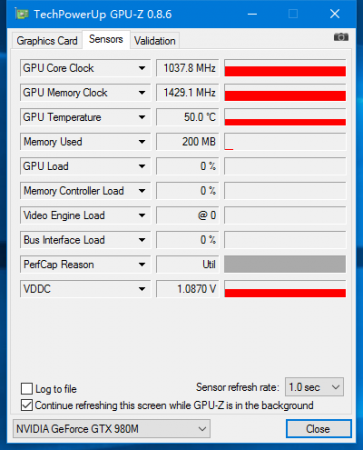
[BIOS/vBIOS - MODS] Prema Mod™ & Stock
in Clevo
Posted
I keep the core at +130, I think it is working fine because I didn't change it. Thank you for answer