-
Posts
6 -
Joined
-
Last visited
-
Days Won
1
Content Type
Profiles
Forums
Downloads
Posts posted by cuneyt
-
-
Yeah. I have developed a Vbios that has been able to access the GTX 980m performance of the GTX 970m graphics card, which does not damage the stable graphics card after I have worked for a long time.
Installation process:
To Install OC Mode Vbios Start your computer in Safe mode. The adapter must be properly connected to the computer before you load it. Then open the compressed file. Double-click the file named FVBIOS and run it. Answer the questions on the Dos screen by pressing the y key. Please wait while Vbios is loading. The dos screen will automatically shut down after Vbios is loaded.
For version 3 the power limit has been increased to 9%.
OCMod Vbios Features:
1. The basic GPU frequency was increased from 1038 to 1215.
2. The memory frequency was increased from 2505 to 3042.
3. As a result of the overclocking, the performance of the card provided 15-20% performance increase in 3D applications.
4. In the stability tests, the card was found to have no power and voltage-dependent performance drops.
5. It is seen that there are slight deviations in the frequency of the GPU and that it is at normal values.
6. When the turbo fan is off, it is observed that due to the thermal heat, the drop in the speed of the gpu is very small.
7. It has been observed that in the 3D applications of the card, it has increased by 4 degrees from the normal temperature values.
As a result, Vbios was produced at very high level of performance and performance.
Note: OC Mode Vbios If you do not like it, you can load the original Vbios again.
OCMod Vbios
https://drive.google.com/open?id=0B7pbNwslp5Idb29pV0JsclBHajg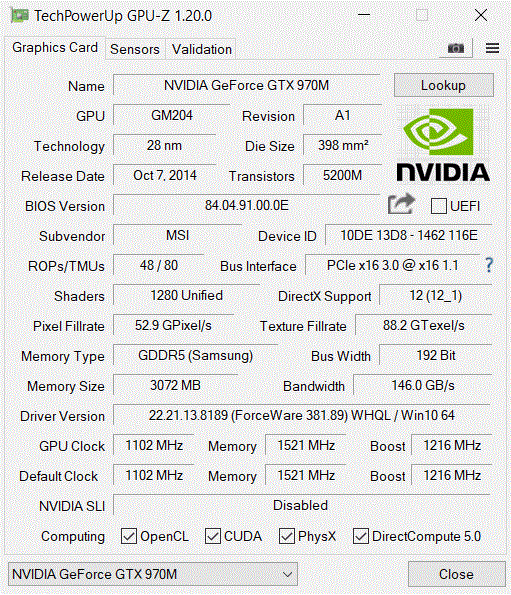
Original Vbios
https://drive.google.com/open?id=0B7pbNwslp5IdaHdTTnZTcUxQOHM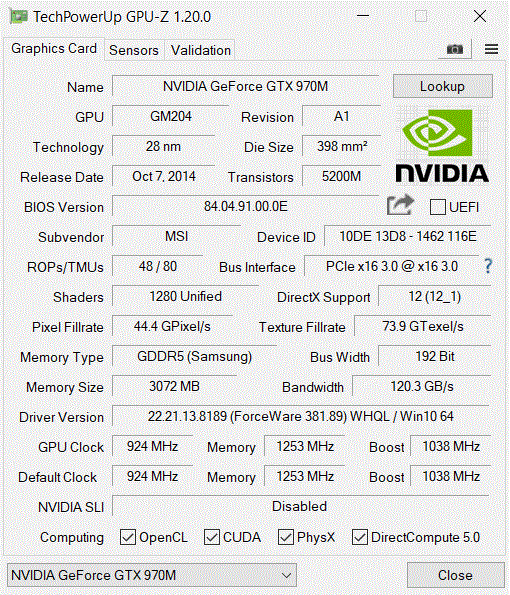
-
 1
1
-
-
Yeah. I have developed a Vbios that has been able to access the GTX 980m performance of the GTX 970m graphics card, which does not damage the stable graphics card after I have worked for a long time.
Installation process:
To Install OC Mode Vbios Start your computer in Safe mode. The adapter must be properly connected to the computer before you load it. Then open the compressed file. Double-click the file named FVBIOS and run it. Answer the questions on the Dos screen by pressing the y key. Please wait while Vbios is loading. The dos screen will automatically shut down after Vbios is loaded.
For version 3 the power limit has been increased to 9%.
OCMod Vbios Features:
1. The basic GPU frequency was increased from 1038 to 1215.
2. The memory frequency was increased from 2505 to 3042.
3. As a result of the overclocking, the performance of the card provided 15-20% performance increase in 3D applications.
4. In the stability tests, the card was found to have no power and voltage-dependent performance drops.
5. It is seen that there are slight deviations in the frequency of the GPU and that it is at normal values.
6. When the turbo fan is off, it is observed that due to the thermal heat, the drop in the speed of the gpu is very small.
7. It has been observed that in the 3D applications of the card, it has increased by 4 degrees from the normal temperature values.
As a result, Vbios was produced at very high level of performance and performance.
Note: OC Mode Vbios If you do not like it, you can load the original Vbios again.OCMod Vbios
https://drive.google.com/open?id=0B7pbNwslp5IddWVUUmRyTzVQcWs
http://www.3dmark.com/3dm/19704897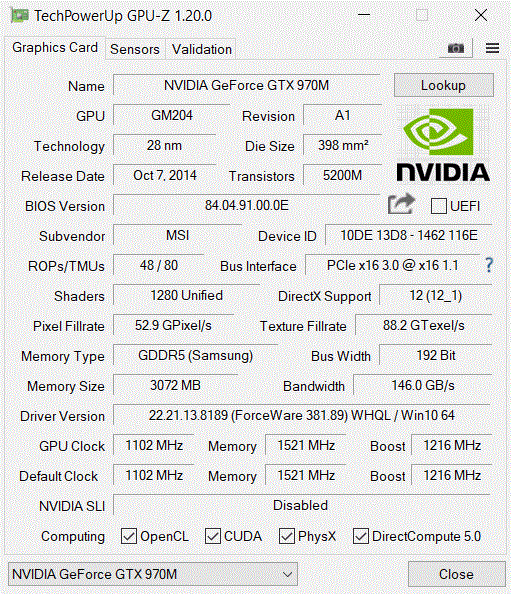
Original Vbios
https://drive.google.com/open?id=0B7pbNwslp5IdaHdTTnZTcUxQOHM
http://www.3dmark.com/3dm/19543466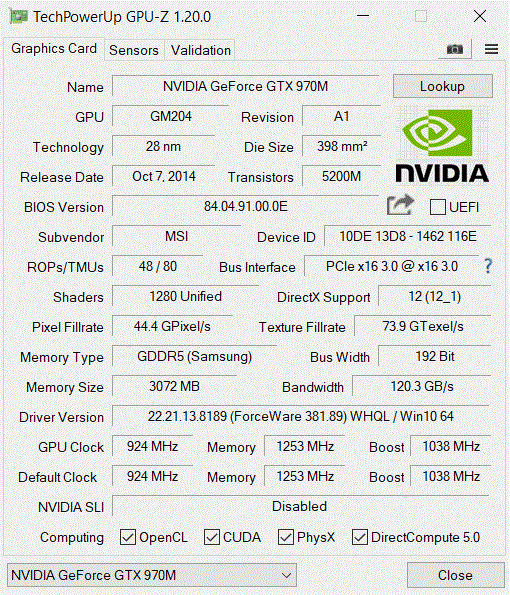
-
I did Flash the GTX 770m in the bios.I did not turn off the Notebook display. please help me.How do I install bios again.
-
16F2 at gtx870m Does it work?
-
Hello there. I have my laptop is Msi- GT680 . I upgraded the video card with 770m . Some problems occurred . The new game is going to sudden fps drop . GPU temperature falls to 77 degrees when fps . At the same time the use of Gpu falls . It also gives the kernel driver error after the test Furmark 81 degrees . What could be the solution . Thank you.




A Vbios compatible with MSI GTX 1070 MXM cards (G-Sync only). Power: 125 Watt. GPU Clock: 1480/1695
in MSI
Posted · Edited by cuneyt
Hello guys I used. It works smoothly. You can also try. Write your comments.
Compatible with Msi laptops with Vbios G-Sync.
If your laptop is damaged by software, you are responsible.
Back up the vbios software of your card before installing.
GPU-Z VIEW
Vbios:
https://drive.google.com/file/d/130LIbuaGEiBJvvMEm8vwQSsbnK8qF89s/view?usp=sharing
I also sent vbios software to techpowerup.
https://www.techpowerup.com/vgabios/226140/226140
Description for installing:
https://drive.google.com/file/d/1iXVk7Wv8fFG0DSonptT1YnUNQ-XwHbLZ/view?usp=sharing