
Observer
-
Posts
12 -
Joined
-
Last visited
Content Type
Profiles
Forums
Downloads
Posts posted by Observer
-
-
Hi @Prema,
The GTX970M on my Alienware 17 (2013) is of MSI 3GB version.
My driver version currently is 358.91, which is quite old, before any vbios update is required to install newer driver.
Can I install this vbios v2 from here GTX970M_6GB_MXM_OC_PM v2 ?
-
Hi @J95,
The GTX970M on my Alienware 17 (2013) is MSI 3GB version, can I install the vbios v2 from Prema?
My driver version currently is 358.91, which is quite old, before any vbios update is required to install newer driver.
-
Are you on Win 10 or 8.1?
I was using Win 10 but encountered a lot of issues so I formatted my system back to Win 8.1.
1. To get the HW ID of 970M, Device Manager\Display adapters\GTX 970M\Details\Property\Hardware Ids
In Optimus mode, AW17 R1, it should be PCI\VEN_10DE&DEV_13D8&SUBSYS_05AA1028.
If I am not mistaken, 13D8 is GTX 970M, 05AA is its ID in the system, and 1028 is our motherboard ID...
2. Here are the steps I used to make my 970M works in Optimus mode. (Modded .inf in dedicated mode doesn't work in my system)
A. Download the driver from nVidia, probably not the latest, as J95 found something broken in them. For instance, I am using 358.91. Benchmark results, aside, at least it works properly in Optimus mode;
B. When you have the permission, download nvcvi.inf for Win8.1, Optimus, AW17;
C. Extract the nVidia driver using 7zip or just launch the installer;
D. Copy and replace the nvcvi.inf inside C:\NVIDIA\DisplayDriver\358.91\Win8_WinVista_Win7_64\International\Display.Driver;
E. Reboot your system to disable Digital Signature Enforcement;
F. Click the Setup.exe to install the driver, and choose Proceed Anyway;
G. After installation, set the power management to High Performance both in Windows and nVidia Control Panel.
I suggest you read the few pages in below thread, or contact J95 if you still stucked. If you system is exactly same as mine, it should work.
-
 1
1
-
-
My wish list:
1. The Witcher 3 Wild Hunt
2. GTA V
3. MGS V The Phantom Pain
Didn't buy anything so far, Steam sales are so disappointing nowadays.
-
4 hours ago, erik500002 said:
I also forgot to mention that temps are not a problem, while running 3dmark I'm usually peaking at the 70s mark, which isn't too bad. I'm also running on optimus I'm not sure what else I have to do in order to get the correct performance from this card.
When I installed 970M in my AW 17 R1 under Win 10, I encountered a lot of issues by modding nvdmi.inf both for Optimus and dedicated modes. That is why I re-formatted my system back to Win 8.1. In Win 8.1, I used J95's modded nvcvi.inf for Optimus mode, and I see no further issues.
But since you are in Win 10 already, it is not really advisable to switch to dedicated mode for troubleshooting due to EDID corruption issue.
-
3 hours ago, erik500002 said:
Hey guys, I recently upgraded my AW17 R1 to a GTX 980m, unfortunately I'm not getting the performance that it should be getting. I had no trouble modifying the .inf for the driver installation, I even downloaded j95's modified inf's but that didn't help either. The only last thing I haven't tried is flashing the vbios with the Prema ones, but when I tried I got some BIOS CERT error. I've attached a screenshot with my current installation, I'm running win10 x64, and I have the latest dell bios installed. I'd appreciate any help. Thanks!
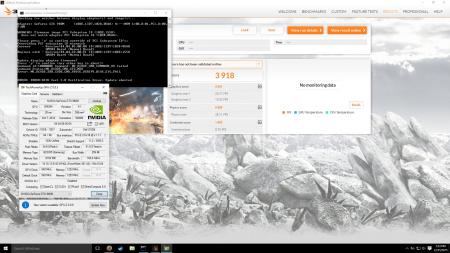
Perhaps one of the first steps to troubleshoot is to check the GPU temperature when it is under load.
-
On 10/31/2015 at 2:06 AM, Lanius said:
Hello everybody!
I am new on this forum and I'd like to ask some information about a gpu upgrade for my alienware 17. I'd like to replace the gtx 765m with a 970m, so i'm buying a more powerful adapter to support that. I wonder, is the 240w model enough or I should buy a 330w (wich currently costs almost two fold) instead? Do I need to buy a 3 pipes heatsink? are there other concerns that I should consider while installing the new card?
Thank you all in advance for your replies.
I have the exact same system (R1 2013), and just upgraded from GTX770M to GTX970M. I am using 240W adaptor and 2-pipe heatsink, both should be sufficient for 970M. If it is 980M, it will be different story.
900M series GPUs on AW17 R1 is not officially supported by Dell, so we have to use modded driver. Refer to J95's thread in this forum, and copy and replace nvcvi.inf in nVidia driver for Optimus mode. In my system, the modded driver only works in Optimus mode, under Win 8.1. Hope this helps.
-
8 hours ago, nick81 said:
Well I am feeling more and more like we're going to be stuck with Win8.1 with our upgraded 970/980m mxm cards... Unless Prema, slv and j95 sit together and figure out how to make these cards work properly in Win10 (in Optimus) I honestly can't see any solution to these issues... I don't think it's only a driver issue. I have a feeling something needs to be changed/added to the custom vbios that has already been released by Prema. I haven't tried SLV's vbios but I doubt it'll make a difference.
At this point of time, even Eurocom aftermarket upgrade is also not supporting Win 10, only Win 8.1.
http://www.eurocom.com/ec/upgrade(2,263,0)ec
However, after using Win 10 for 2 months, and now I am back to Win 8.1, I can't say I miss Win 10. Personally I am more comfortable with Win 8.1, and I never use Cortana, Edge, etc. The only feature will be missed is DX12, in the long run that is.
-
On 12/3/2015 at 4:37 PM, J95 said:
- Switch back to Optimus mode to prevent EDID corruption
- Disable Hibernation: cmd (Admin) type powercfg -h off and press enter
powercfg -h off
- DDU "Clean & Shutdown"
- Disable driver signing
- Display.Driver copy/overwrite nvcvi.inf
- Set both Windows power plan and NVCPL to "High Performance"
*Optimus model* only use nvcvi.inf form here
I rolled back from Win 10 to Win 8.1 due to Win 10 kept forced installing an older version driver for 970M, no matter what I did to prevent it.
Once I am in Win 8.1, I switched back to Optimus mode and followed your steps, using modded nvcvi.inf with 358.91, and the blank screen issue after cold boot/reboot is gone.
-
Hi all,
I have an aftermarket GPU GTX970M installed in my AW17 R1 with i7-4700MQ 2.4GHz under Windows 10 64-bit.
MY stock clock score in 3DMark 11 is about 9200 to 9300. It seemed slightly lower compared to typical stock clock score of 9400++ for GTX970M under same configurations? Another thing is I ran the benchmark under dedicated mode.
Anyone know any settings or reasons for this I overlooked, pls let me know.
-
Hi all, just joined this forum to post a problem I am seeing.
About 2 months ago, I upgraded my AW17 R1 (2013) with GTX770M to Windows 10 Pro, and it was running without much problems.
With Windows 10 Pro installed, yesterday I changed the GPU to GTX970M and installed nVidia driver with modded .inf. The modded driver is installed in dedicated GPU mode (not Optimus mode). This is done by a more knowledgeable friend of mine.
Here is brief description of observations after the modded driver installation:
1. After modded driver installation completed, we can hear the notification tone of something plugged-in in Windows (like the tone when you plug in USB device);
2. Screen immediately went black. However, the hard disk LED is blinking;
3. When an external monitor is hooked up via the HDMI port, the external monitor is able to turn on and display the Windows desktop normally. This is observed by "duplicate" the monitor;
4. When a game is launched in full screen mode, both the laptop and external monitors are able to display the game. After exiting the game, the laptop finally is displaying Windows desktop normally;
5. My friend found a workaround fix for this issue, by using the AW17 power button to enter sleep mode. Only after entering and wake up from sleep mode the laptop monitor is able to light up and showing desktop.
So, my AW17 currently is able to use GTX970M under Windows 10 but only with a workaround fix. After cold boot/reboot, the screen will still turn black. I need to press the power button to enter sleep mode and pressing it second time to wake up, only then the monitor will turn on and display normally.
Anyone of you understand what is going on and know how to solve this, pls let me know.


[vBIOS - MODS] Alienware - Prema Mod™
in Alienware
Posted
Nobody seemed bother to reply to this. Is my understanding correct? Do I need to flash the vbios v2 before I can installed the modified driver?