
michalsk11
-
Posts
13 -
Joined
-
Last visited
Content Type
Profiles
Forums
Downloads
Posts posted by michalsk11
-
-
Update to the latest Intel GPU driver manually. There are GPU switching problems with older versions that may also be the cause of this short interruption in temp readings.
Also maybe the FANs need cleaning as they don't spin up fast enough without FN + 1?!
my fans spin like that
What i can try to do ?
-
Update to the latest Intel GPU driver manually. There are GPU switching problems with older versions that may also be the cause of this short interruption in temp readings.
Also maybe the FANs need cleaning as they don't spin up fast enough without FN + 1?!
i update drivers and sill beeps
-
Ta for the reply. The fans do speed up but from the monitoring, I can see the RPM of the GPU fans are going higher than when I push FN+1...This is what is causing the alarm I think. Seems like the default RPM speed when the laptop is controlling, seems to be set too high. See the diagram? This better explains... You can see the RPM is slightly higher than when I push FN+1.[ATTACH=CONFIG]16378[/ATTACH]
Hmmm i fix my problem now i dont have any beeps and shutdown you need to try unplug gpu and running without it. are you using windows 10 ?
sorry ... i was thinking that everthing works but no.... after 1 hour of playing with full fan speed my laptop beeeps ;/ i dont now where is the problem ;/
-
Some news
I uinstall nvidia drivers
- remove gpu and turn on laptop with beeps and shut down
- plug the gpu install drivers
Now I can run benchmark and games without problems
But strange things when i close benchmark.... temp are going down to about 50 degrees and beeps ....
Gpu is broken ?
-
I'm thinking it's fan rpm signal lost because it's definitely speeding up as it should...if it's either of the above, how would I go about fixing? Updated to latest prema bios an all.
I just test it 90% it is temp signal lost but when the problem starts with your laptop ? With integrated gpu everything works fine
-
So if gpu temp signal lost it is a hardware problem? How can I fix this ?
-
22 beeps? Is any table with beeps code for clevo?
-
Thanks for your post ! Yes my gpu and CPU fans works well but I thing my problem starts after I remove power cable from laptop without battery. How can I log fan speed ? I force it on video but if I don't after more time laptop force full fan speed without press any button and start beeps. If you notice on my video after flashing prema bios on boot i have 3 or 6 bootloops. I don't now what is going on ....
PS sorry for my English
-
Hello I have the same problem Prema I flashed your bios for p157sm and laptop keep restarting on boot and now I have another problem with beeps when dgpu is running games on this video I pushed fn+1 but without it the fans doing the same thing
-
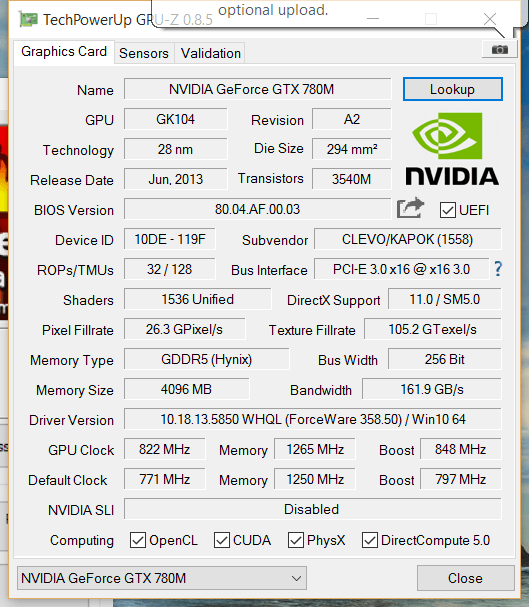
this program is 100% right ? my card is from clevo ? or i need other program for chceck this ?
-
Load BIOS setup defaults...
If that doesn't help set the RAM Command Rate to T2.
Thanks for your great work !! now is working well !
-
hello i have problem with your bios for clevo p157sm my laptop is turning on with 3 or 5 bootloops after that boot to windows and works fine. its that normal ?


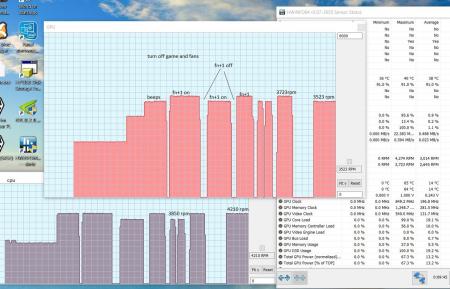
PASCAL-MXM & P-SERIES REFRESH
in Clevo
Posted
I put gtx 1060 6gb msi to my clevo p157sm with drivers mod and is working very well