
Blud
-
Posts
8 -
Joined
-
Last visited
Content Type
Profiles
Forums
Downloads
Posts posted by Blud
-
-
Hi Nando ,
My laptop : Lenovo x121e (in the future i can upgrade to another )
CPU = i3-2367M 1.4Ghz
VGA = HD3000
RAM = 8GB
SSD = 60GB
OS = Win 7 Pro 64bit (UEFI)
BIOS = v1.18 ( i updated bios-mod to enable UEFI + remove whitelist )
i want to buy egpu EXP GDC Beast : Exp GDC Beast Laptop External Independent Video Card Dock Mini PCI E Version | eBay . i use mPCI-e with VGA gigabyte 9800GT silentcell 1GB 256bit ( only play PES 2013 ) .
So i have a question , if i buy "Setup 1.3" . can i use internal LCD without Optimus ( i don't want to use ext monitor )
If vga 9800GT not support - Do you suggest me another vga for i can use internal LCD.
Sorry my bad english , many thanks.
Hi taicena,
For the beat eGPU i bought it cheaper here on banggood.
Nando,
Is there a place in this forum like a glossary where there is a description of all specific terms like PCI Compaction, DSDT override, chainload.... ?
It could be a great help for new DIY eGPU users. If you want I can create it on the forum. Let me know.
-
Just attempt PCI compaction in Setup 1.30. It will work within the limits of what the BIOS has set for TOLUD within which the eGPU needs to be allocated.
DSDT override extends the allocation range for the eGPU outside that 32-bit boundary.
Thanks for your quick answer Tech Inferno Fan.
Do the PCI compaction is risked for the computer ? Or it's just a basic operation ?
-
Could you calculate what is my TOLUD? Thanks advance [ATTACH=CONFIG]16228[/ATTACH]
I think your TOLUD is 3.5Gb
- - - Updated - - -
my dgpu has fried so i have disabled it in bios...now it's perfect time for EGPU.......Could you calculate what is my TOLUD? Thanks advance
I thnink your TOLUD is 3.0Gb
-
Hi guys,
My dGPU on my Dell Precision is dead recenlty.
I bought a eGPU adapter and the setup1.30.
I read many thread in this forum and I have few questions.
My eGPU (an old 9800 gt) is reconized in my device manager but I got an error 12.
I check my TOLUD on the setup1.30 and it's 3.24Gb.
I have three questions :
- I had a dGPU but it's dead now. I check on the setup1.x and dGPU is off. Can I reallocate the PCI space from my dead dGPU to my new eGPU to remove error 12 ?
- If no, I need to do a DSDT override : can I do it directly in the setup or only manualy with this topic ?
- What is the difference between PCI Compaction and the DSDT override ?
Thanks a lot !
-
@UncleJoe tells us he used Setup 1.30 to do the 4 itemised items quoted below to get the eGPU working. Refer to http://forum.techinferno.com/diy-e-gpu-projects/2123-diy-egpu-setup-1-30-previously-setup-1-x.html for details on how to acquire Setup 1.30.
Hi Tech Inferno Fan,
Thanks for your reply.
I try to make my eGPU works and I have one questions for you:
I got error 12 on my eGPU card. I had a dGPU on my Dell M6600 but I removed it because it was breaked. Can I reallocate the PCI ressource of my old dGPU to my eGPU to make it works (so without DSDT override) ?
Thanks a lot !
-
Hi,
Thanks for the experience.
How did you do to set link speed of ExpressCard to 5Ghz ?
I'm on a M6600 and I want to do the same.
Thanks !
-


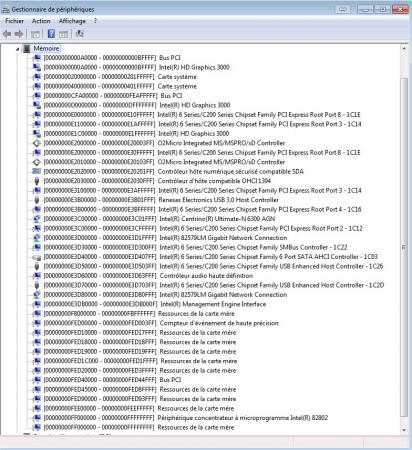
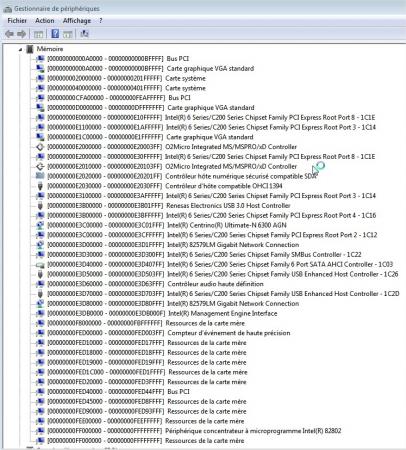
Setup 1.30 Discussion
in DIY e-GPU Projects
Posted
Hi Nando,
I tried to do a PCI Compaction with the setup 1.30.
The setup find a solution (3.87Gb + All pci exept usb / sata ...).
But when I must press ENTER to back to the menu, the setup do nothing. The only animation is the cursor...
First screenshot is the bug, second is my config.
Software and Hardware :
eGPU Beat on Expresscard with a 9800GT (detected on Windows with error 12)
DELL Precision M6600 with Windows 7 64bit
BIOS QM67
8Go RAM
Thanks for your time