
hblockx
-
Posts
14 -
Joined
-
Last visited
Content Type
Profiles
Forums
Downloads
Posts posted by hblockx
-
-
-
-
-
tried it, didnt fix it. But i think the "PNP0A08/PNP0A03 'DWordMemory' resource entries. Under the last DWordMemory entry in that area," is the wrong one for the new macbook... I do not have a dGPU it is just 13", the i5 version with touchbar and 16gb ram. I think i have to take a deeper look to dsdt-overriding somehow it will fix it
 but then it is going to be just awesome, mac os and windows stable. Till then i have to play in parallels desktop
but then it is going to be just awesome, mac os and windows stable. Till then i have to play in parallels desktop  atleast it is working...
atleast it is working...
-
Do you mean that after booting into Windows with the eGPU connected from the start, it hangs on the loading circle?
Yes
When you move your mouse, does the pointer show up on the screen?
No
I reinstalled the drivers several times... (and different versions) This also happens without any driver installed...

-
Used the newest version (on sunday). I think it is because of the 2016 late macbook... When i boot to mac os it works perfectly but when i boot to windows it doesn't show up loading-circle below the windows-icon. Then it does not boot. But if i plug in the egpu right after the loading circle appears then i boots but with error code 12...
-
On 23.10.2016 at 9:43 PM, frdl said:
Thank you for your brilliant script goalque!
...
My Sapphire RX 480 Nitro+ 8G in an Aikitio Thunder 2 is working in macOS Sierra 10.12.1 Beta 5 with new Radeon4100.kext. I just took the ID from Radeon4000.kext
I have it running on a MBP Retina 10.1 with dGPU GeForce GT 650M.
...
And I could not get it to work in Windows 10. If plugged in while booting I just get a black screen.
...
Facing the same problem with Macbook 2016 13" with touchbar. I would like to participate as a tester!
-
Trying to get my RX470 running with the new 2016 late 13" macbook. Sadly i am facing error code 12 and the dsdt-override does not help. Anyone here who can help me to fix that It is running perfectly under Mac Os even vm-gaming is stable and smooth...
-
Got a rx 470 perfectly running with akitio2 and mac os. Damn smooth experience with thunderbolt3 > thunderbolt2 adapter. 100% success rate, my 2013 late was a bit more tricky
-
 2
2
-
-
On 11.6.2016 at 11:55 PM, eGPUfan said:
So guys... I think that I have a problem.
On the picture you can see that my CPU is on the max. 100 °C (212 °F) at 45-65% operating grade!!!!
Do I have dust in the case of the MacBook? because I dont think this is a common temperature for this operating grade.
Does this bottleneck the GTX 970? because the GPU runs in average about 75-102%
picture (while playing GTA on high Settings)
Look at IFixit for changing the thermal paste and change it with Arctic MX-4 or a different wellmade thermal-paste. Did it 1 week ago, was fairly easy to do and lowered my temperatures by 10° idle and load @late2013 with 750m. Before my Macbook throttled at 100° in GTA5, now it achieves in highest case 92° but without throttling... When you see the way Apple applies their thermal paste and how fcking dry and cracky it is, you realize why that great difference is possible.
-
Anyone else having "lagging" since installing el capitan?
Before i installed el capitan, my setup 15" late2013 + 970 worked like a charm. Sadly now the mouse and window-movement stutter and it is like the external gpu slows down whole mac os. No problem without connected egpu. The display connected to the egpu works but it is not useable for working this way...
Best regards!
-
Installed fine with -url option, thank you! Since el capitan i have a problem (therefore i hoped the update may fix this):
On desktop my window-movement stutters (gtx970) but the connection is 4k 60hz. The xcode simulator got hell slow too but this only happens the time i use my external gpu. It is like 2D stresses whole Mac Os. Maybe you have an idea what i can do... thank you!
-
Anyone got this working with 10.11.2 ? Having the new Nvidiadriver installed 346.03.04b01, the card is recognized but it does not use the cards display...


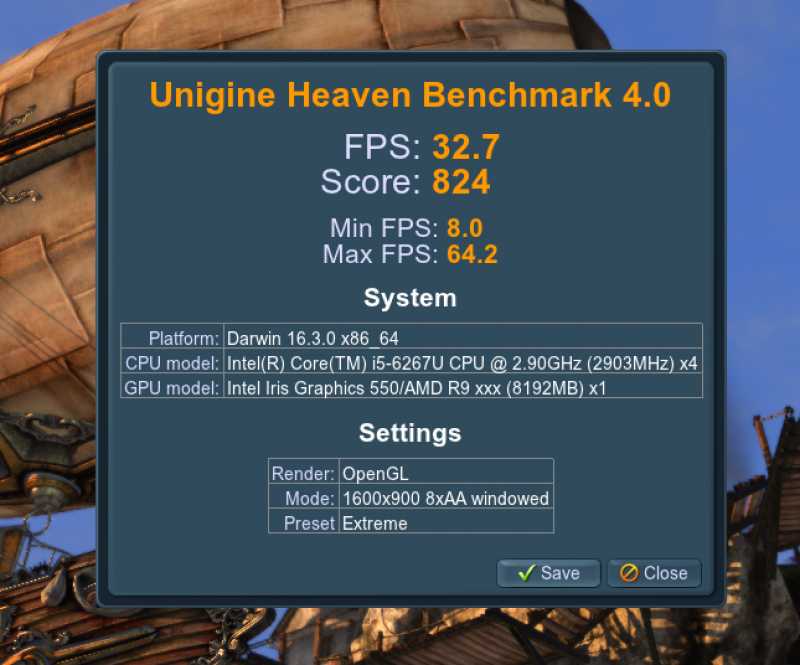
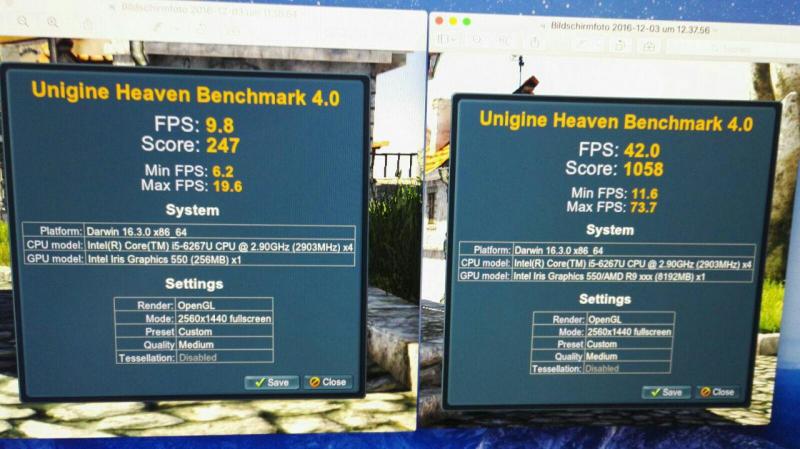
2015 15" MBP R9 M370x + RX480@16Gbps-TB2 (AKiTiO Thunder2) + Win10/OSX10.12
in Implementation Guides - Apple
Posted
Thank you! I guess i just wait for someone to find a solution. I cannot spend a lot of time in it the next 2 weeks but after christmas i am going to test way more!