
Aardschok
-
Posts
14 -
Joined
-
Last visited
Content Type
Profiles
Forums
Downloads
Posts posted by Aardschok
-
-
Im using bios version R1_A04. I'm not sure what the real max fan speed is. HWiNFO says 7000.
-
I lifted the back of the notebook with 3-4cm's and I put the fan manually on MAX (7000 rpm). Now it's not going above 62 degrees... everything runs smooth, on high reso, high settings. It's SO weird it runs smooth one day, and bad the other. I'm gonna check if this good temps are due to the raising and the fan speed by putten the fan speed on auto again.
I think I'm not capable of repasting myself, so I would probably lose the notebook for weeks to Dell

-edit-
I put the fanspeed on auto and the temp rises to 104!!! Ouch.
-
-
See the attached image. I'm not sure what GPU utilization is, but it's the only fluctuating value, so I thought this would be a nice meassure point. As you can see I started the game full screen. The second (or first, not sure) GPU is hitting 100%. The game is not running smooth.
After that, I went into windowed mode. The game runs smooth (very smooth) and GPU2 is doing less work?
Any ideas?
-
Sorry for the bad explenation.. By shocks i mean it's not running smooth, it's like FPS dropping. When I go into Windowed mode, everything is good AND when I do ALT-TAB, and go back, it's good for a really short while (a minute maybe).
Looks like this is the same issue: BF3 Crossfire not working. - [H]ard|Forum
-
I'm still having trouble with my 6990 xfire tho... I still get shocks! When I go in to Windows (alt-tab) and go back, the first 30 secs all is fine. Then it's start shocking again. If I played windowed, there is no problem either. Weird right?
I'd like too see more info on the GPU's, even if I'm not sure the problem is with the GPU's. I saw some-one post a screenshot on this forum of the Catalyst software, with temperature info etc. Where can I download that software?
-
Thank you very very very much! For the first time it seems the game runs as it should on this beast

I had another crash tho, but this time not influenced by the ati dll. So that's a BF3 problem i think. No BSOD's anymore either.
-
I'm having some problems with BF3, as mentioned before. I'm not happy with the fps, and get some bf3 crashes. So i really hope the new drivers will fix this. Yet, I can't install them (see post above). I talked to Dell Support and they tell me to wait for Dell to release these drivers

Looks like this error is created by aticfx32.dll (ati driver?)
Faulting application name: bf3.exe, version: 1.0.0.0, time stamp: 0x4e9d3315
Faulting module name: aticfx32.dll, version: 8.17.10.1056, time stamp: 0x4d7ae356
Exception code: 0xc0000005
Fault offset: 0x00041d8d
Faulting process id: 0x7c0
Faulting application start time: 0x01cc989d82b8e5cc
Faulting application path: C:\Program Files (x86)\Origin Games\Battlefield 3\bf3.exe
Faulting module path: C:\Windows\system32\aticfx32.dll
Report Id: d8f2a036-0491-11e1-ba77-60d819f96aa3
-
Official Drivers has been released!
Problem is, I can't install 'm on my M18X :/ I get this message:
"AMD Catalyst mobility cannot be downloaded due to incompatible hardware/software on your computer.
Your computer does not contain a proper graphics adapter".
How about you guys?
-
Just did a benchmark run with a clean install on the new M18x. Using 11.10 drivers (no brightness control, wtf?) and default settings except I have the CPU tdp changed via bios + used AMD overdrive to push the GPUs to 740/1000:
[ATTACH=CONFIG]2629[/ATTACH]
Can someone tell me how I can get AMD overdrive? Or is that not possible in crossfire? I don't have this option in Catalyst CS
-
Wauw what a difference! Running around 60 FPS on high now (ultra textures)!
-
 1
1
-
-
HI Brian, I installed the 11.10 driver as well, but don't have these options you have in Catalyst Control Center. Any idea why?
-edit-
I think I found it. There is a version 3.0 (lot's of links on the web). I'll try that one now
-
Hi guys. I just got my Alienware M18X and BF3 (all in 1 week
 What a week! )
What a week! )Yesterday I started BF3 and got an FPS of 90 in the first SP scene (metro). I used the resolution 1900x1200 and most stuff on high. I changed the resolution to 1600xSomething and the FPS dropped to 50! So i put the resolution back to 1900x1200 and...
Still 50 fps! As well in fraps as in game (render.drawfps 1). I can not get the FPS higher then 60 on high. I tried different drivers, but I read you can not use other drivers then those from the AW website? I read the warranty would end if you use the drivers from amd.com. Weird...
My specs:
Alienware M18x Stealth Black
Intel® Core™ i7 Processor 2670QM (2.20Ghz, 6MB, 4C)
Dual 2GB GDDR5 AMD® Radeon™ HD 6990M CrossFireX™
6.144 MB 1.333 MHz Dual Channel DDR3 SDRAM [1 x 2.048 + 1 x 4.096]
500 GB Momentus XT hybride Solid State-harde schijf
What drivers are you guys using? The amd preview driver is for desktop gpu's and not for the mobile gpu's? Thanks in advance. Sorry for my bad english



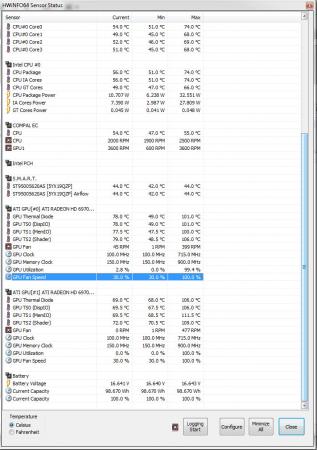
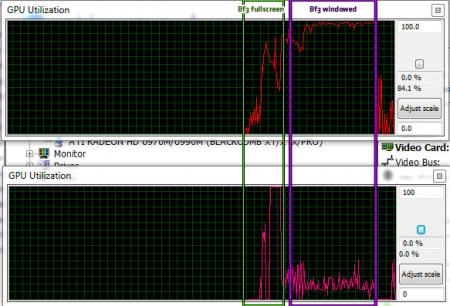
Official: Battlefield 3 and AW M18x
in Alienware M18x / AW 18
Posted
Hi! HWiNFO displays 6790/6990 but you can't see that in this screen.
The fans are totally free