
newmagneto
-
Posts
21 -
Joined
-
Last visited
Content Type
Profiles
Forums
Downloads
Posts posted by newmagneto
-
-
Is that mean eGPU will be extinction???
 :33_002:
:33_002: -
is that something wrong?? i saw the video and bullbox have Pciex 8???
 :distant:
:distant: -
Sounds like it might be a signal instability problem. What adapter are you using? Try setting the link speed to gen 1 and see if that solves the problem. If you connect a high wattage ATX PSU and the problem goes away, then chances are it's your Dell DA-2 that's the problem.
Sound great, i use exp gdc beast and mPCIE, just few months ago, i have played without issue, maybe gtx 970 have more than 220W??
-
I can run my reference GTX 980 using a PE4C and Dell DA-2 PSU. It's stable at a +220 core overclock if the temp stays low enough.
That's great, but i have problem is sometime play game eGPU auto disconnect and enable after seconds. I have no idea what is that, is that my Dell DA-2 have problem???
-
If you have electrical links to support x2 (port1+2, port3+4, port5+6 or port7+8) or x4 (port1+2+3+4, port5+6+7+8), then need to unlock the flash descriptor and modify the bios using the FITC utility as described at http://forum.techinferno.com/dell-latitude-vostro-precision/9690-14-dell-latitude-e6430-performance-upgrades-system-mods-2.html#post130202. Only then can the port run at x2 or x4 speed.
Tks nando but is have another way to support??
-
hi @Tech Inferno Fan i already have use eGPU with my gtx 970 but ignore the setup 1.30 but i saw this setup can make more performance with x4. While i want to use x4 it only port 1 and port 5 but both failed, how can i switch my eGPU is port 2x2.0 or 4x2.0
Port 1 and 8 is empty and port 3,7 is disable
-
As I wrote, when I compare performance with desktop computer with GTX 980 TI I see that my setup is around 30% slower in games than desktop computer with proper CPU. So for example if you find on youtube a performance test for a game for example:
with same settings on my setup I get ~50 FPS, not 70 as you can see in benchmark.
Same applies for GTX 970 and GTX 980 TI. I get 30% slower performance. Than desktop computer with those GPUs.
I get better 10-20 FPS better performance with GTX 980 TI compared with GTX 970 on same games so same game - Witcher 3 ran 30-40 FPS in same area with GTX 970.
But when you compare the price - GTX 980 TI is twice the price of GTX 970 - you have to decide is it worth your money? If you are addicted gamer, then probably it is worth it.
Personally I upgraded to GTX 980 TI only because of 6GB of VRAM, it helps in games like: Shadow Of Mordor, Batman Arkham Knight, Lords Of Fallen when you play on maximum texture details. 970 not only was 10-20 FPS slower, but it also had terrible stuttering if I was running the game on maximum texture detail level (because textures have to be loaded into GPU constantly using slow mPCIE interface).
In short Withcer 3 comparison:
Proper desktop computer with GTX 980 TI: 70 FPS
Proper desktop computer with GTX 970: 50 FPS
eGPU with GTX 980 TI: 50 FPS
eGPU with GTX 970: 30 FPS
For games that use alot of VRAM (shadow or mordor, batman arkham knight, lords of fallen on maximum texture details level):
980 TI - no stuttering
970 - constant stuttering
There is one thing you should know also that applies for any eGPU setup (970 and 980 TI also) - when the game uses mPCIE bandwidth to load textures (usually it is loading screen, but in open world games textures are being swapped constantly) you get performance drops in 30%. So for example if you get 50 FPS in Witcher 3, then for example when you load from save game, then for 2-3 seconds while textures are still being loaded you would get framerate drop to 30 FPS.
As I am planning to make desktop computer within 1 year I think that it was totally worth buying the 980 TI for me, as I get not stutters now and get +10-20 FPS, and when I make my desktop computer I will extend the life of this GPU because I will get even better performance. I am not afraid that 6 GB of VRAM will not be enough in near future, because current generation consoles have only 8 GB of VRAM, and while there is no new generation of consoles 6 GB of VRAM will be enough - this means that 980 TI will not get outdated that soon (until new consoles come).
Me too, i prefer to play pc gaming but may be i can use eGPU at least 1 year to have enough money and build desktop
-
Today I upgraded from Windows 7 to Windows 10 (PRO) and am extremely happy by my choice.
The only problem I had is with Intel HD 4000 drivers - the Acer version is not supported, so I downloaded latest driver from Intel website. And problem with not running Acer driver is that I have to turn off laptop display using FN+DISPLAY key manually after Windows restarted.
The main thing I am happy about is that now Optimus is working. So basically I have everything eGPU user can wish for - everything running stock software/drivers, no extra software/drivers required.
For comparison:
on Windows 7 (no Optimus) dx9 game Alan Wake ran at 24 FPS on highest settings on both GTX 970 and GTX 980 TI, but with Windows 10 (with Optimus - on external display) I get minimum of 35 FPS and 40 FPS AVG (playable for this game).
The second thing I am happy about is DirectX 12. I dont know if it will improve performance for me (mPCIE bandwidth limited), but at least I will be able to try

Otherwise I am happy with how Windows 10 feels - it does not require much time to get used to after Windows 7.
EDIT: found out why I can use Optimus, it seems that even though I can see dGPU in device manager normally with no error (funny fact that when I upgraded windows I had to remove eGPU so that it does not BSOD and after upgrade it did not update dGPU drivers, but when I connected eGPU it installed latest - Win10 compatible drivers, so right after Win10 upgrade I had dGPU running driver from Win7 and eGPU running driver from Win10), I tried to reinstall Nvidia drivers, now I have both Nvidia GPUs running latest drivers, but the dGPU still does not seem to function properly (even though it has no errors in Device manager). First thing - I can not set it as PhysX processor, well I can, but game does not allow to enable PhysX then. And second thing is - when I start MSI Afterburner, then dGPU reports crazy clock speeds and invalid data. So far I could not get dGPU to work properly (and maybe I should not because I have Optimus now). Checked that dGPU works when eGPU is disabled.
Just ask bro is mpcie or EC card is too bad to use GTX 980Ti
-
-
-
Why do you ask if you know it better? You have to decide if it's a waste of money. GTX 970 will still have more power than a GTX 960 but also will still cost more.
Yes, M.2 delivers double the bandwidth and thus will have a better performance. I just wrote it in my previous post...
Before i bought eGPU i dont know much but it doesn't matter, i think i should satisfield with 80% GPU PC and cheaper than PC
-
1. No PCIe 3.0 notebooks so far. For more lanes you'd need more mPCIe slots or M.2/NGFF. M.2/NGFF slot delivers x2 2.0, so that would be a better choice because it's simpler than using 2 slots. Look for this if you want a new notebook.
2. They don't have 16 lanes. The slot you put the graphics card in is a x16 slot so you have a stable slot for your graphics card. The slot is electrical only connected via x1.
3. You'll have around 70-80% of the desktop performance of the card.
4. No. The only way to use the full power of a eGPU is by connecting it with all lanes. That's not possible for now with DIY eGPUs. We're limited to x4 2.0 with Thunderbolt 2.
5. It's meaning the Nvidia Optimus compression. Optimus enables a PCIe compression when using a x1 connection. So using a x2 2.0 with M.2 would already disable this compression but you have double the bandwidth compared to mPCIe or EC.
i think at least can use 80%, 70& is that waste of money to buy eGPU??? if i buy new laptop for new intel chipset, have M.2 slot can have more performance???
-
i use eGPU 3 months ago and i know that eGPU for mPCIE/EC can't use full 100% power GPU, bandwith limited and i have question:
1. You know laptop have a pcie 2.0 or 3.0 have 2, 4, 8 or 16 lanes??
2. why exp gdc, pe4c, pe4l have16 lanes while laptop have limited bandwith???
3. i use GTX 970 w\in EXP GDC beast and plug in mpcie 2.0 x1, intel hm67, is that about more than 80% this card??
4. In topic http://forum.techinferno.com/implementation-guides-pc/7388-15-lenovo-w540-r9_290x-gtx780ti%4010gbps-4gbps-sonnet-ee-se2-pe4l-2-1b-%5Bgothic860%5D.html#post101232 gothic860 have a high benchmark score with EC2, is that he can use full power GPU??
5. http://forum.notebookreview.com/threads/diy-egpu-experiences.418851/ in FAQ 13.5 what do he means that PCIe compression engages gaining anywhere from 20-333% better performance over a x1 2.0 link without compression.
-
You can't do the swap that you propose because the mPCIe adapter only wires through USB.
There is no different in speed between mPCIe and expresscard (EC). As strange as it may sound, I actually found mPCIe to give a better Gen2 signal than EC when testing on a 2570P Elitebook and a more flakey adapter. REF: http://forum.techinferno.com/diy-e-gpu-projects/2109-diy-egpu-experiences-%5Bversion-2-0%5D-142.html#post55765
I understand your concern about pricing. What I can say is some ppl have posted no issues with their EXP GDC adapter. Others, inc myself, have had issues with both EXP GDC and PE4C. My conclusion was that for Gen2:
PE4L 2.1b > PE4C 2.1 > EXP GDC > PE4H 2.4
PE4C 3.0 uses the same cabling as PE4L 2.1b and has the same Gen3 compliance. Means that it's the best adapter to get for cleanest Gen2 signal? It comes down to whether you are prepared to risk the cheaper adapter and if affected, either downgrade the link with Setup 1.30 software to Gen1 or then payup to get a better Gen2 adapter.
From my perspective, it's worth paying more from the get go to get better Gen2 signalling.
Though I can see for mPCIe users with more cumbersome access may want a socketted connector. Just a shame it's on the eGPU adapter and not the mPCIe end (though HDMI is a bit big for that!).
i wonder when EXP GDC have Gen3?? I prefer EXP GDC than others eGPU

And is it possilbe eGPU SLI/CF in one adapter
-
-
Hi!
I am new here, I have ordered EXP GDC Beast already but I can not decide which GPU should I choice, hope you will give me some advice.
My setup:
Lenovo y580
CPU: i7 3630qm
RAM: 16 GB,
Power supply for EXP GDC: DELL DA-2 220W.
I was thinking about MSI GTX 960 ARMOR2 and GIGABYTE GTX 970 WindForce3.
Which one should I pick? WILL BE DA-2 220W enough for this?
Thank you for answers.
i have GTX 970 WF3XOC and Dell DA-2 can handle this, 970 is the best choice

-
is some new eGPU for TB3, USB-C and USB3.1??

-
Hi everybody, i'm new guy use eGPU EXP GDC Beast more than 1 months, yesterday i update the last nvidia driver and play without problem but the day after i can't use eGPU but only one time i can connect and install driver-> restart-> from that point i can't use anymore
Dell XPS 15Z L511Z
i7-2640M 2.8Ghz
12GB Ram
GTX 970 GiGabyte Winforce 3XOC
Dell adapter DA-2 220W
NvidiaGraphics Driver 350.12
Can anyone help me with this ? Sorry for my bad English
-
Maybe someone else with better knowledge will reply, but meanwhile Im going to state the obvious: one or more of your components have died: gpu, beast adapter or dell power adapter.
You should test all of them if possible (like test GPU on a desktop computer etc).
I had same symptoms when my Beast died (it was my own fault though - I connected wrong 4-PIN ATX power supply connector to Beast), I was able to game for one day, then restarted system and eGPU was not recognized anymore (just showed up as generic VGA in device manager), on next restart it did not show up at all in device manager.
Can you see the GTX 970 card in device manager?
Yes, it show in device mangaer and i can install nvidia driver but i restart everything is doom and stuck, i think mcpie cable have issue
-
Hi everybody, i'm new guy use eGPU EXP GDC Beast more than 1 months, yesterday i update the last nvidia driver and play without problem but the day after i can't use eGPU but only one time i can connect and install driver-> restart-> from that point i can't use anymore
Dell XPS 15Z L511Z
i7-2640M 2.8Ghz
12GB Ram
GTX 970 GiGabyte Winforce 3XOC
Dell adapter DA-2 220W
Nvidia Graphics Driver 350.12
Can anyone help me with this ? Sorry for my bad English




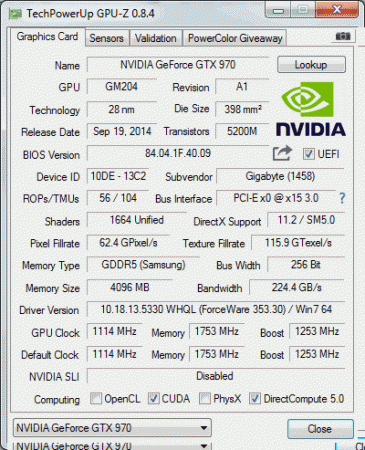

Desktop GTX 980 in Gaming Laptop
in DIY e-GPU Projects
Posted
Msi gaming dock have better choice
May be laptop have a full 16 lanes external PCIe will more useful and cheaper