
iregret
-
Posts
22 -
Joined
-
Last visited
Content Type
Profiles
Forums
Downloads
Posts posted by iregret
-
-
Well, after a bit more trouble shooting and a bit of googling, I discovered that there is an apparent issue with the display port handshake on my monitor. I have a Dell P2415Q. Google "Display port not working p2415q" and you'll see there's a hit or miss problem with these monitors. Ugh.
When I press the power button, it actually puts the monitor to sleep rather than turning it off. I tried several things, but there's no real way to turn the dang thing off. I also couldn't find a solution searching around. Finally, I unplugged it for a few minutes. When I plugged it back in, OSX recognized it and it immediately worked. Now I'm not sure what to do. I'll play with it and see if it does it again. Maybe I should contact Dell?
To think, all this problem really was, was the dumb monitor glitching out. Honestly, hdmi is probably fine for windows use though. I won't be gaming at 4K anyway. I'll probably use my display port for extending OSX for research and programming.
-
That...that is odd, but I can give it a try.

-
Well, after a lot of struggling I finally ended up plugging in an hdmi cable from the living room. Bam, I got a picture. WTF? I tried 2 different display port cables and neither one would work. I don't get it. I'm going to try booting into OSX and see if the display port works.
Maybe be it's the card? It seemingly just quit working out of the blue. I hate problems like that.
I know I won't be able to do 4k at 60hz over hdmi but maybe it's not a big deal in windows? Since I use windows primarily for gaming and I'll probably game at 1140 or 1080, it shouldn't be a big deal. Right?
-
Thanks again Nando. I'll give it a try when I get home.
-
Oh man. I don't know what's up. I see a lot of googling in my future.
I I deleted the windows 10 partition and installed windows 8.1. Had windows do its updates, then I downloaded the nvidia driver and installed it. Nothing. The last time I did this, the monitor just flickered to life. Ugh.
I I checked to make sure windows installed uefi, it did. I checked device manager and windows sees the 750M and the 970. I tried disabling and enabling both and that made no difference.
When I right click on the desktop and look at the displays, windows doesn't recognize my display, but does have an option to use the 970 on a different display. Selecting that does nothing though.
I tried unplugging and plugging in the display port. I tried unplugging and swapping ends. Nope. I tried my mini display port to display port cable. Nope. I tried changing inputs on the monitor. Nope.
I don't get it. It went so smooth the first time through. Now nothing. What did I do? Maybe I'll try an hdmi cable and see if that works. Hell, I'll try a different monitor.
I'm at a loss here. Not sure what I did, but I must have broke something.
-
So, I'm not sure what I did, but now I can't seem to get anything to work properly. I was doing just fine messing around with overclocking. I got home from work, booted into Windows and now nothing works. Both cards show up in device manager and Windows isn't detecting an external display either. I've tried several things and have decided to start over with Windows 8.1. I'm not in love with Windows 8, but Windows 10 has had a few glitches on me. It hangs at certain times and is oddly picky where I click the mouse. Sometime I can't get the task bar to show up. etc...
Anywho, I'm downloading a Windows 8.1 iso currently and I'll see if I can't get things up and running again in a more stable environment. It'll be interesting to see if theres any performance differences between the operating systems.
I do like what I see with Windows 10 though. I just don't think they have all the bugs worked out quite yet. Plus, I'm running a Mac so that probably doesn't help either.
Thanks for all the help fellas! It's been a fun experiment so far for sure!
-
Changing the Intel Power balance doesn't disable the dGPU. It's more like disabling the iGPU.
That gives performance preference to the CPU over the iGPU, since they both sit on the same processor die with both a temperature and TDP threshold.
I set mine to 31 and 1 as sometimes a value of 0 means "all".
Awesome! Thank you. I'll try it out when I get home.

-
Not as good as mine, but it's pretty damn close! This makes me think the difference between tb1 and tb2 isn't as critical as I had thought. Also, I've got descent fire strike scores but I haven't tried gaming for hours to test stability. I'm hoping that someone will chime in and make sure I've got the clock settings correct in throttlestop. One other thing, I also use a program called macsfancontrol to control the fans manually. I'm still tweaking it, but essentially, I have the fans ramp up sooner and more aggressively. How are you running the MacBook closed in Windows without it shutting off? Where's that setting at?Hey not as good as yours, but not bad for Thunderbolt 1 :-)NVIDIA GeForce GTX 970 video card benchmark result - Intel Core i7-3720QM Processor,Apple Inc. Mac-C3EC7CD22292981F[ATTACH=CONFIG]14794[/ATTACH]I can run Fire Strike without a problem, maybe it was just the first test that doesn't jive with my system for some strange reason.... -
How specifically are you disabling the 750m dgpu? Just by using Afterburner and sliding it's clocks to zero?
Open throttlestop. Click on TPL. Select Intel power balance. Change cpu to 31 and gpu to 0.
Thatll disable the dgpu.
Make sure ire you right click on the desktop and open up nvidia control panel. Select physx and then choose cpu.
-
Good results!
Thanks! I wasn't sure if they were good results or not. I'm pretty inexperienced with this.
- - - Updated - - -
Are you hitting any obvious walls related to the MBP's 85W power supply limit? Just wondering if there is anything that can be done to circumvent that through Throttlestop.I don't think I'll run into it because I won't be powering the cpu + gpu.
My system powers off by itself when running 3dmark, as OP's did in the beginning. My PSU is an evga 500W ATX 12V. I'm currently using a cheap powered riser so I assume this may be the source of my problem. I'm waiting on a molex to barrel adapter to arrive (via ebay). Could it really just be a software problem (Steam version vs. stand-alone)? I find that hard to believe. To reset my system and power it up again, I have to unplug & re-plug my jump starter bridge.Also seems strange considering I was running a few games without a problem....GTA V and Far Cry 3: Blood Dragon. Perhaps 3dmark purposefully draws more power and I've surpassed the threshold of my crappy powered riser? Seems most logical.
Im no expert, but mine was definitely power supply.
-
I messed around with it a little bit before bed. I benchmarked a few different ways. Disabling the 750m had the best results so far, but I'm still learning. I checked the box in the nvidia control panel to cpu for these results.
Then I pushed the multiplier to 38T. 3.7ghz and cleared 10,000 on physics.
-
-
Is been thinking about this while I'm at work. Would it add more performance to use the 750m just for physx or to overclock the i7 and turn the 750m completely off? Then use the cpu or 970gtx for physx?
-
Yes, consider doing the CPU + video card overclocking. When get a stable setup, please submit 3dmark13-FS, 3dmark11 and 3dmark06 results so can add you to the appropriate spot on the leaderboard: http://forum.techinferno.com/diy-e-gpu-projects/6578-implementations-hub-tb-ec-mpcie.html#dx11
I'll definitely do that! Is there a spot on the site that has overclocking tips? If not, I'll google around.
I remember there's a trick to it. Like, you don't want to go for max clock speed, for some reason. It'll end up correcting itself? I'll have to do some research.
Thanks again for all your help Tech Inferno Fan!
-
 1
1
-
-
One other thing I wanted to add, all of these games are installed on an external hard drive. I am not using internal SSD for gaming. Windows is installed on the SSD, but all of my steam games are installed on an external 2.5 striped raid enclosure. I can benchmark the raid hard drive if anyone is interested. It's fast, but it won't touch SSD speeds.
I have this enclosure:
http://www.newegg.com/Product/Product.aspx?Item=N82E16816856075&FM=1
With 2 of these hard drives:
http://www.newegg.com/Product/Product.aspx?Item=N82E16822236561&FM=1
-
Nice! I'll definitely check this out. I had throttlestop installed on my prior Windows 8.1 setup. I haven't messed around with overclocking a video card in a few years. We'll see what I can get out of this GTX970.You can get more out of your video card using MSI Afterburner AND your i7-4960HQ CPU should be overclockable using unlockable turbo bins from it's 3.6Ghz/4-core to 4.0Ghz/4-core using Throttlestop. You can see the results I got doing both in my sig which would make our systems pretty much on par with mine.For my GTX970 I did a +186Mhz core clock, +495Mhz ram overclock, +6mV core voltage, powerlimit = 110%. This of course will vary per card. As it turns out my MSI GTX970 doesn't overclock nearly as good as some others. I've seen references to +250Mhz core clock. Still, great card, runs quiet with the fans off at idle. Nice.
I don't have the proper adapter for this, but I'll pull the pins out of the molex plug and see if this works.I'll add that your original PSU would have been OK if you'd connected the barrel lead to the 4 pin CPU lead that uses the second 12v rail.Good to know that PSUs really have such a big impact on stability.One thing makes my stomache hurt… cutting the case while the PCB is still in the case. That can go very wrong if small scrapings hide e.g. in the PCIe slot and cause a short circuit!And awesome keyboard :D
:D 
One thing I didn't show, was stuffing paper towels under the pcb prior to cutting the case. Then after the cut, I wiped everything off and blew it out real well with air. Thanks for for noticing the keyboard! It's not everyday you see someone rocking a keyboard from 1989. LOL
Check out when I got it.
Apple Extended Keyboard II - Album on Imgur
-
You're absolutely right. My card has a backplate, bending the case would definitely add some protection. Plus, there's a fan there. I don't know if it would help cool the card, but it couldn't hurt.
I had a couple of hours to mess around with it today. I took apart my old gaming computer and took its power supply out. I blew it out real well and hooked it up.
Needless to say, it solved all my problems. So the TR-600 is going back to best buy. Still, I'm considering a CX500M because I'd like to have a more compact, modular power supply.
I quickly ran through a few games. Bioshock and Alan Wake play beautifully. As well as Metro Last Light.
I ran a few benchmarks too. I think I can squeeze a bit more out of the setup, but regardless, I'm impressed. Especially considering this is with no tweaks whatsoever and a 2 year old laptop.
-
Did I put this thread in the wrong spot?
-
I've got a late 2013 retina MacBook Pro. It has a 2.6ghz i7 processor, an nvidia GT750m dedicated graphics processor along with Intel iris pro onboard graphics processing. Also, 16 gb of ram, 512gb SSD hard drive, usb 3.0 along with thunderbolt 2.0.
I went with the Akitio Thunder2 PCIe Box. For the graphics card, I went with the MSI NVIDIA GeForce GTX 970 GAMING 100 Million Edition, because at the time it was on sale for $334. As far as the power supply, at first I was going to repurpose my old 750 watt power supply, but I ended up buying a Thermaltake TR-600 power supply at best buy because it was on sale for $45.
Okay, so here we go.
First up, the Akitio box. I removed the housing and proceeded to remove the fan and led as well.
The box is too short to house my video card so I cut it on my band saw.
Much better! Now there's no limit to the length of card I can fit.
Here's the card I chose. MSI GTX 970, it was on sale.
You can see how this box wasn't designed to house a graphics card in any way.
The next issue is powering the box itself. I made a molex to plug adapter for the Akitio. The plug is 5.5x2.5mm and can be found at radio shack.
Everything is shrink wrapped.
The adapter and the part I cut it out of.
Up next is the "paperclip mod". I put a piece of tubing on the paperclip and pushed it into the correct pins. (Green and black wire) eventually I'd like to put an on/off switch here.
Here's the gist of everything.
Windows 10
The first time it flickered to life. I was installing the windows 10 beta drivers.
Windows recognized both graphics cards.
I ended up running out of time that night. I managed to test a few games though. I downloaded 3dmark11 demo through steam, and when I tried to run it, it crashed and the entire thing shut off along with Windows restarting. I did manage to get bio shock running. It worked beautifully. Alan Wake crashed repeatedly.
I'm not sure if it's a DirectX 12 problem, an external graphics card problem, a Windows 10 problem, or Beta Nvidia drivers problem. LOL.
I did a bit of research this morning and discovered that a few people had problems with their PCs shutting down under heavy load with that particular power supply. So, when I get home this evening, I'm going to take apart my old gaming PC from 2008 and use it's 750 Watt power supply to see if that remedies it. It seems ridiculous that this power supply wouldn't work, it's rated around 20 A on the 12 V rail that the graphics card is plugged into. I figured an overestimate of 200 W would put it at around 16.5 amp draw, which should be plenty to power the card and the box. The only other thing I can say, is that this power supply is not rated 80+ efficiency. The power supply might be going back.
I'm open to any suggestions. As far as I know, I may be the first one doing this with Windows 10.
-
 1
1
-
-
Awesome,thank you.
I don't care if the cover is able to be put on or not. I guess I'll go with the MSI then. I like the barrel molex conversion. Easy-Peasy!
-
Hello everyone! I've got a late 2013 rMBP that I am wanting to setup with an external video card.
I am planning on making my own case for everything and then reusing my old 750W power supply. I've got the Akitio Thunder 2 box in my amazon shopping cart and I've already ordered a powered riser. Right now I'm working on exactly which video card I'm going to go with.
The priority is to use windows 8 for the egpu setup connected to my Dell P2415Q. If I can get it to work in OSX that would be super, but not necessary. I want to build this just so I can catch up on some games that I've missed out on in the last few years.
Right now I'm leaning towards a GTX970 of some sort, only problem, there are about 100 different choices. What do you guys think? Right now I'm considering this one, but am open to any suggestions.
Amazon.com: MSI GTX 970 Gaming 4G Graphics Cards: Computers & Accessories
Thanks for any insight. Just searching around has been amazingly helpful. I just want to make sure that there aren't any strange compatibility issues with the various 970 cards, or does it even matter which one I go with? Any of them will be 10 times more powerful than the 750m.


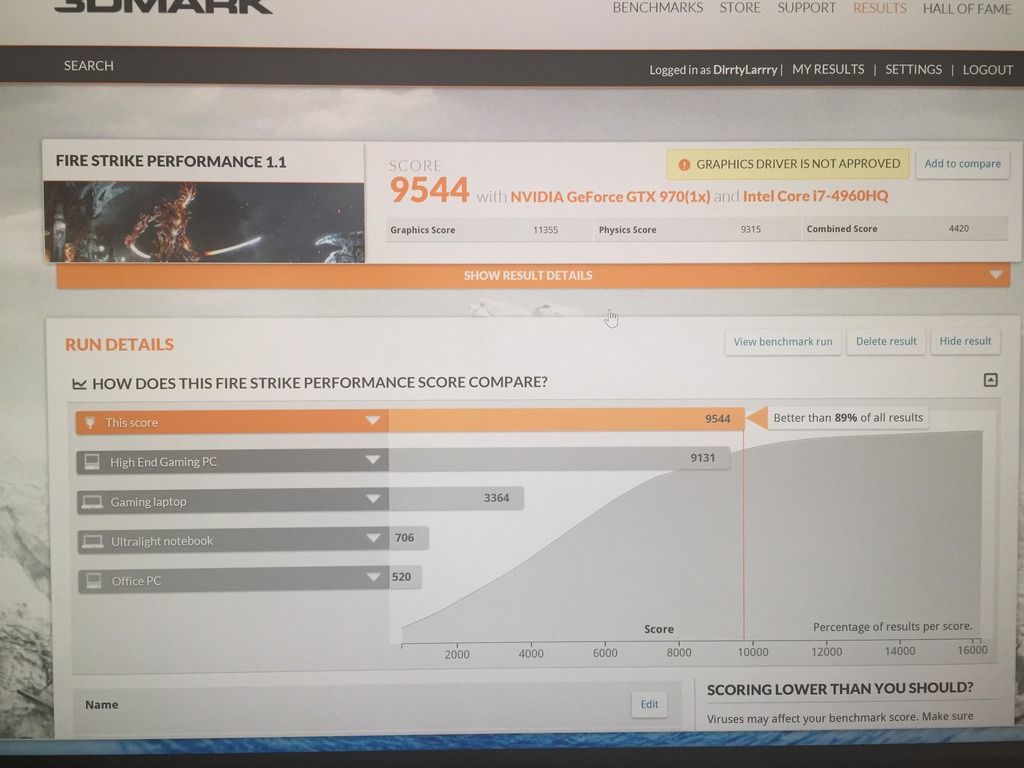
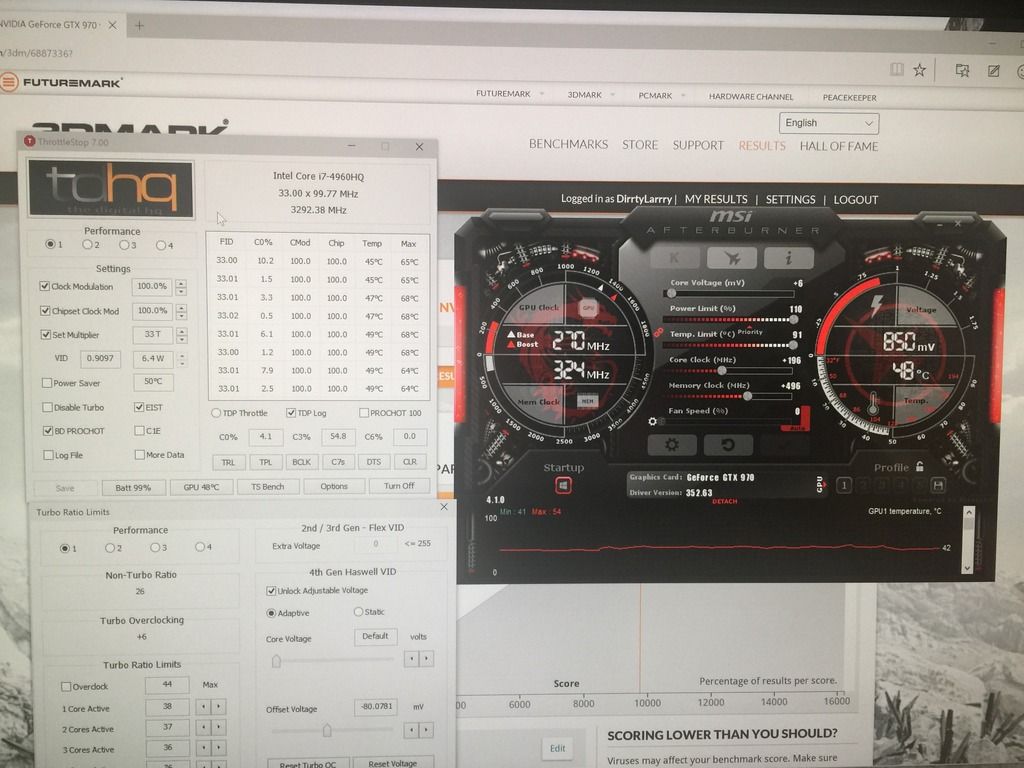
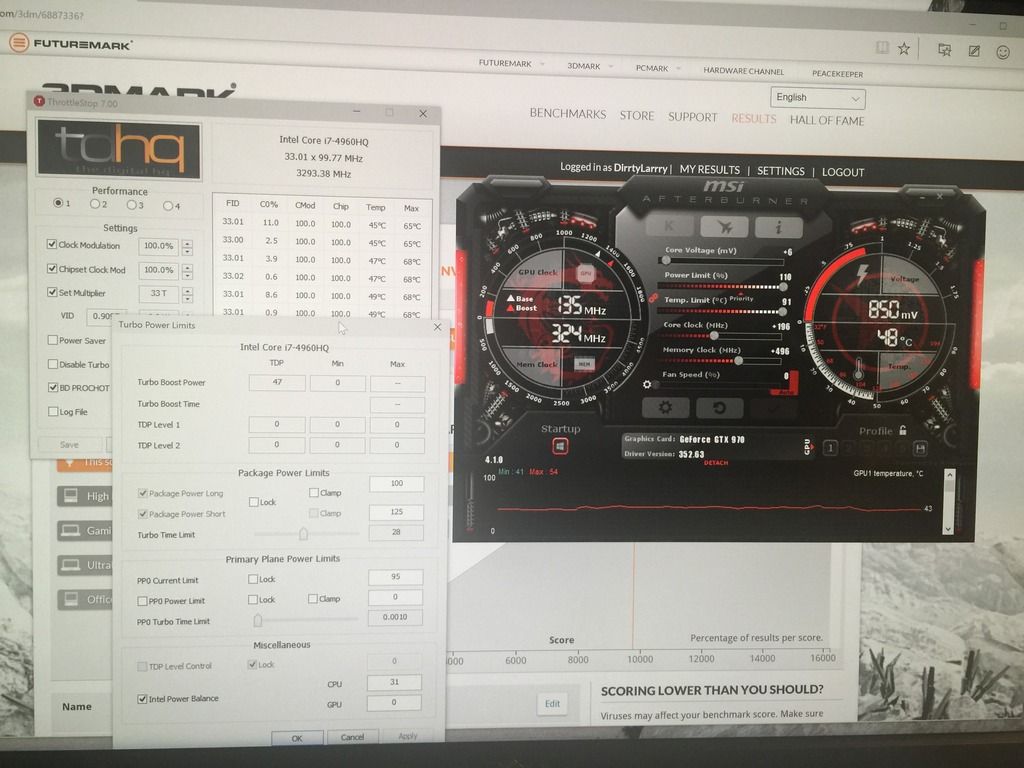
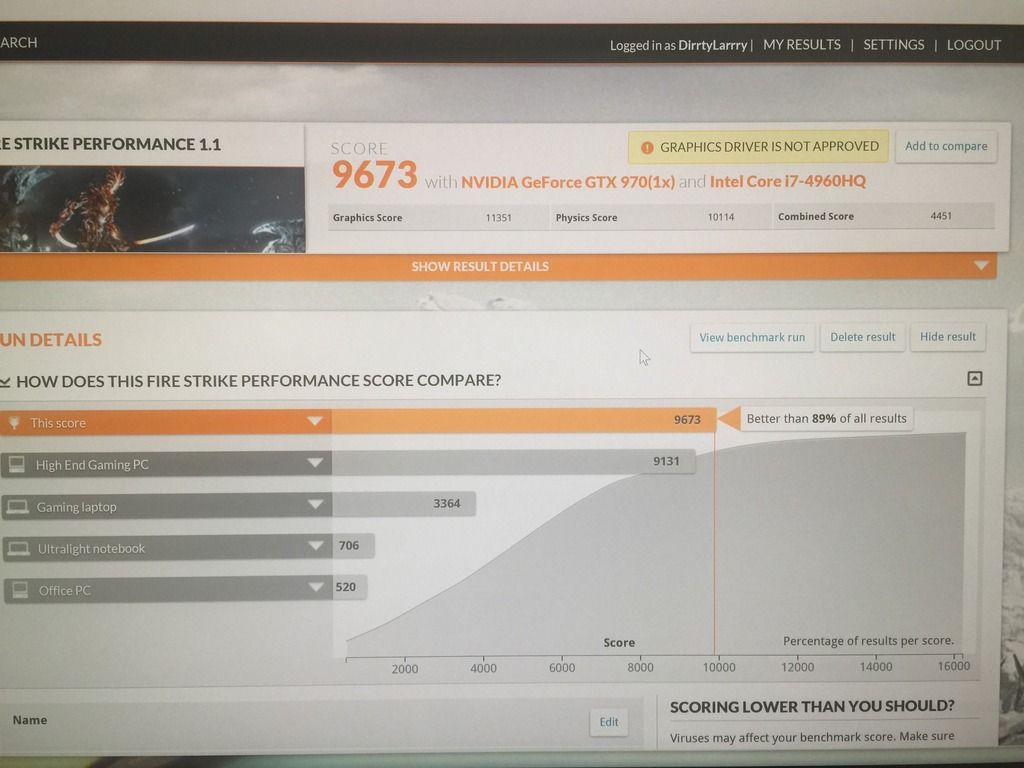
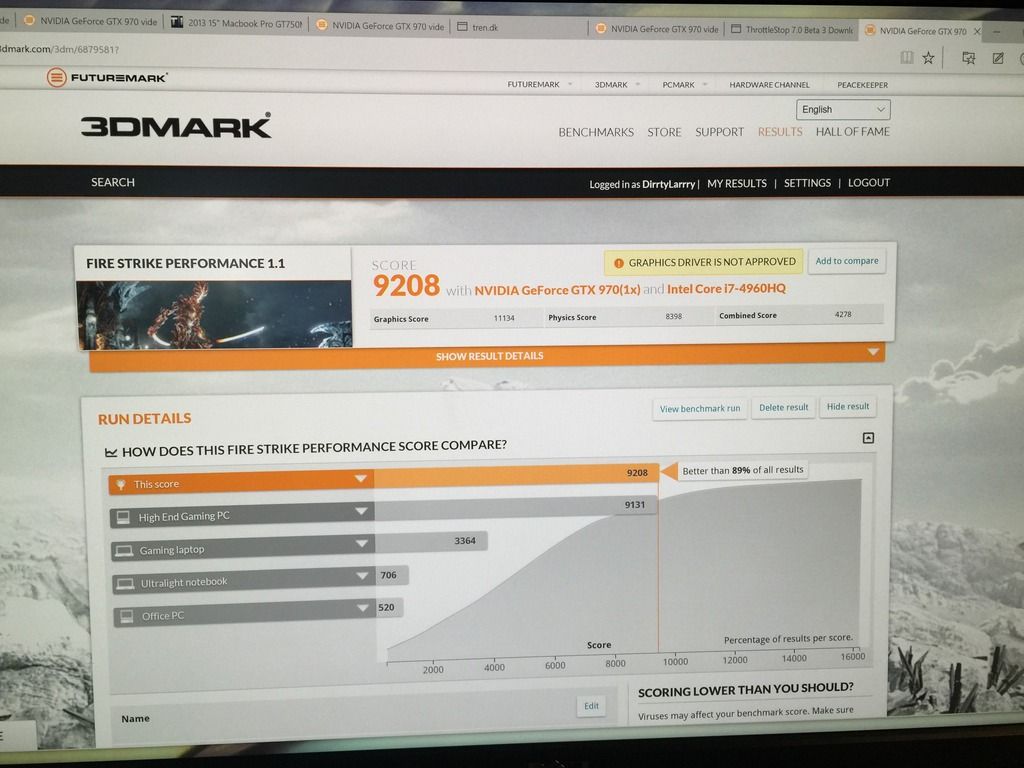
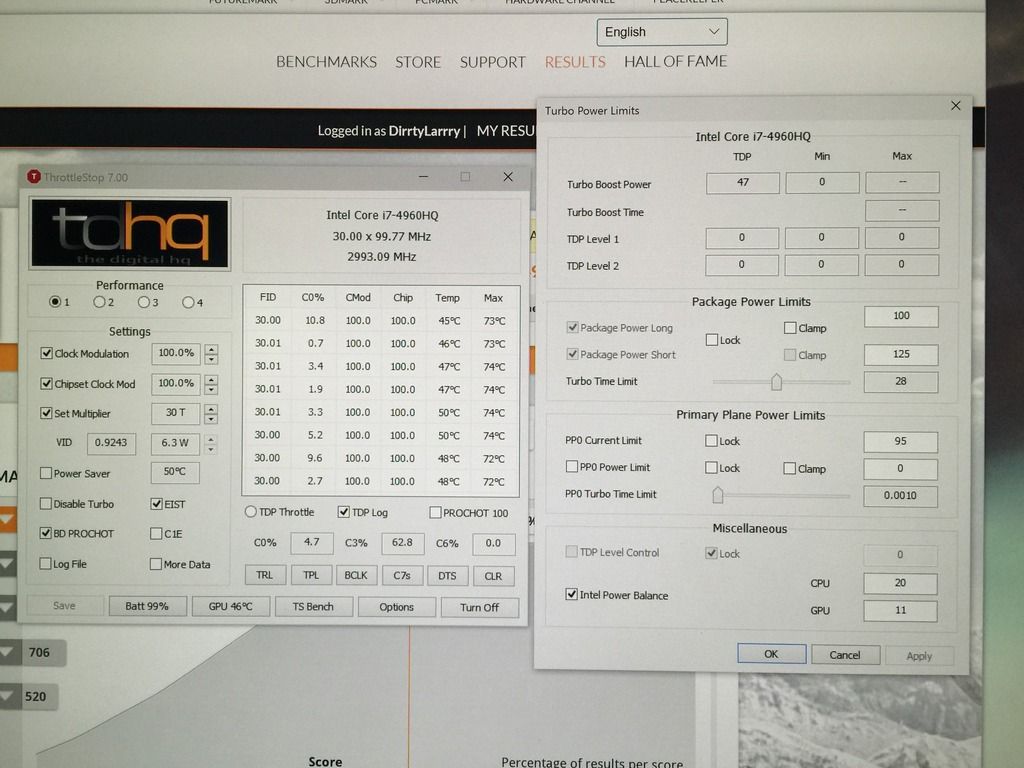
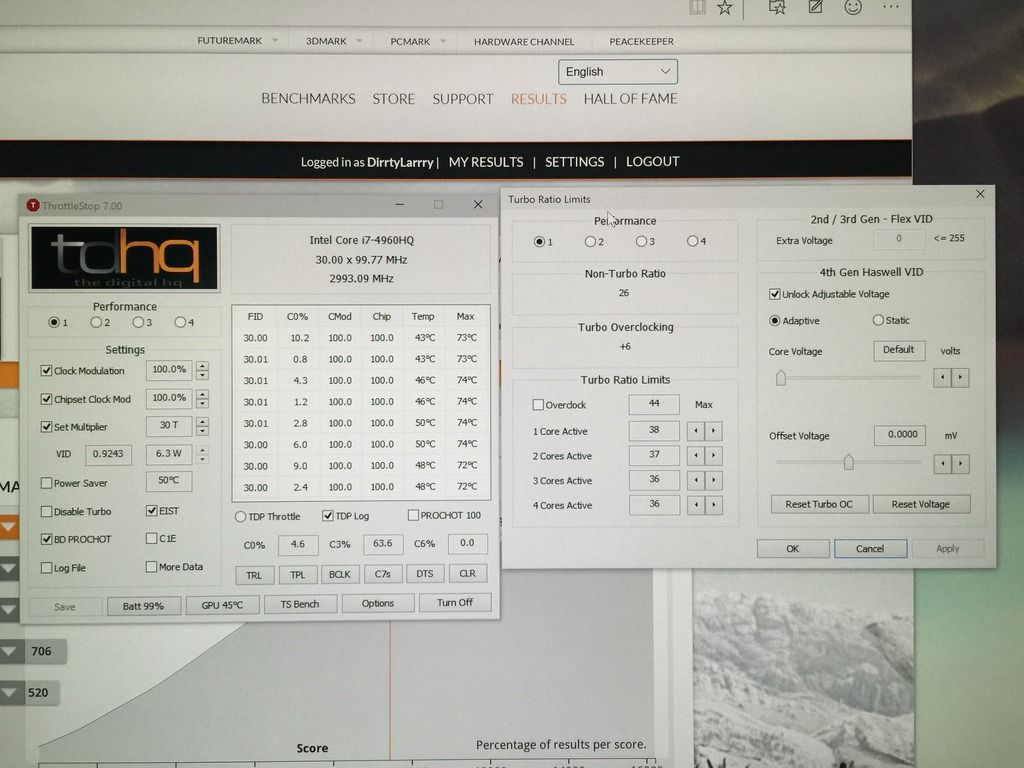
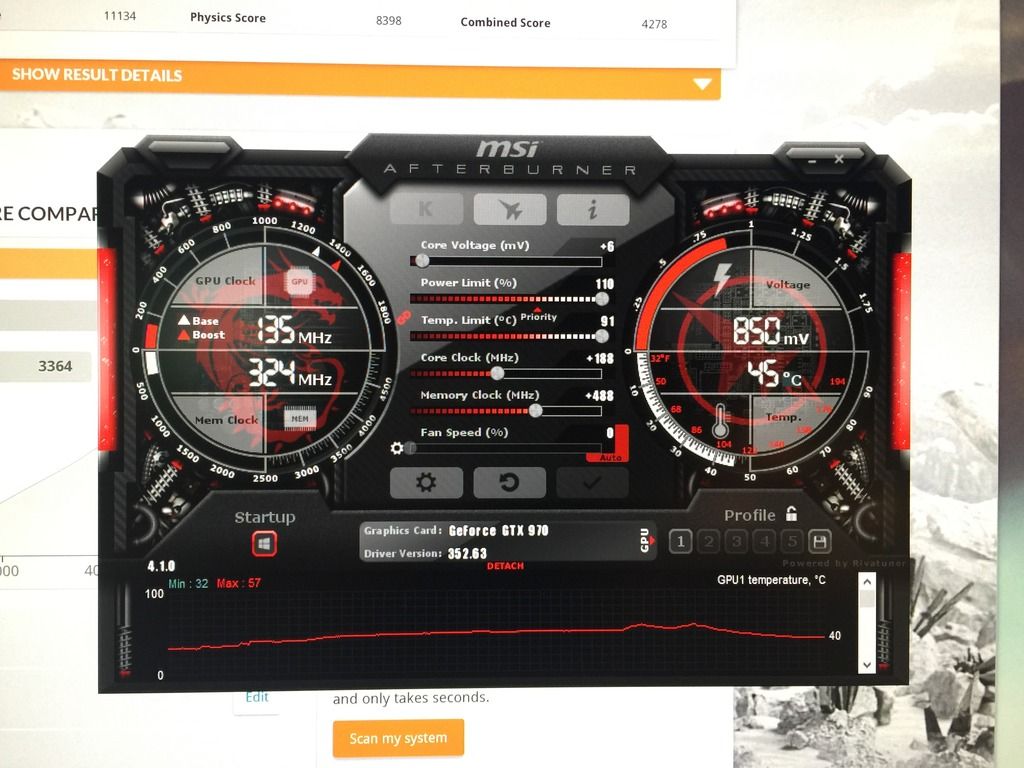
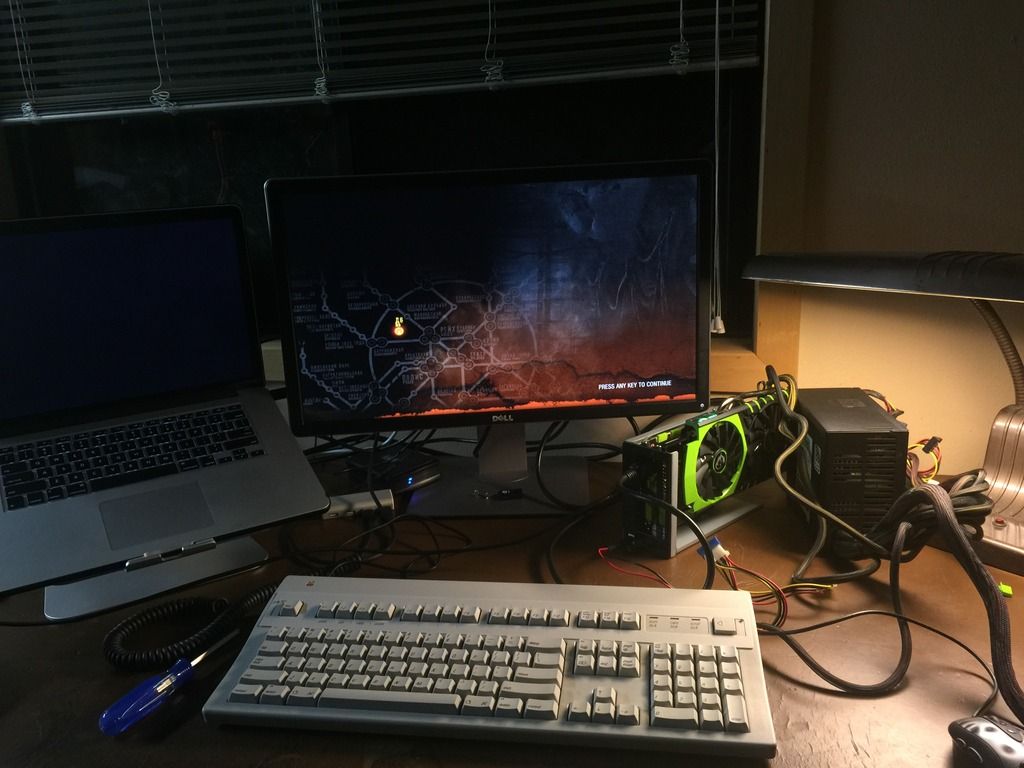
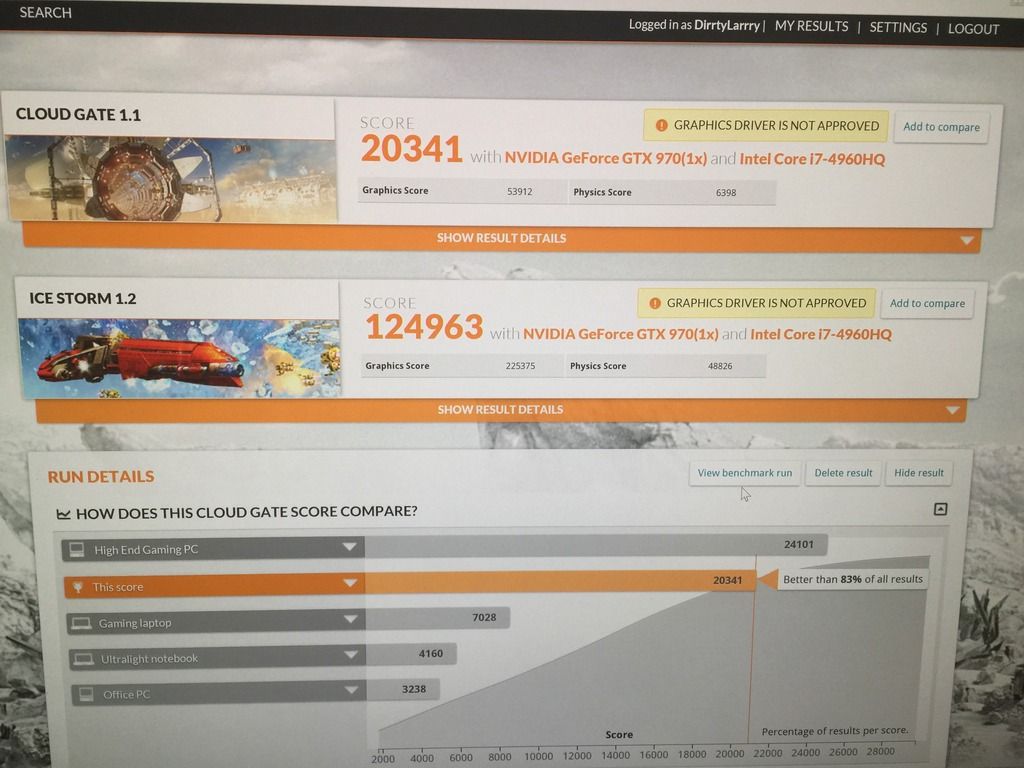
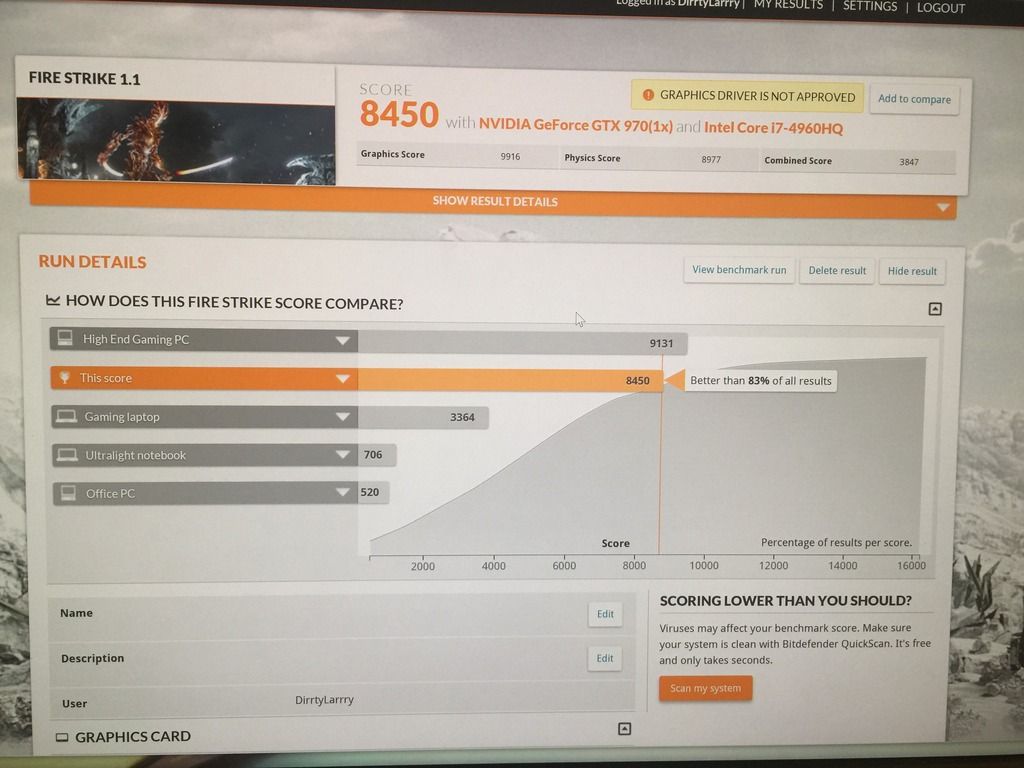




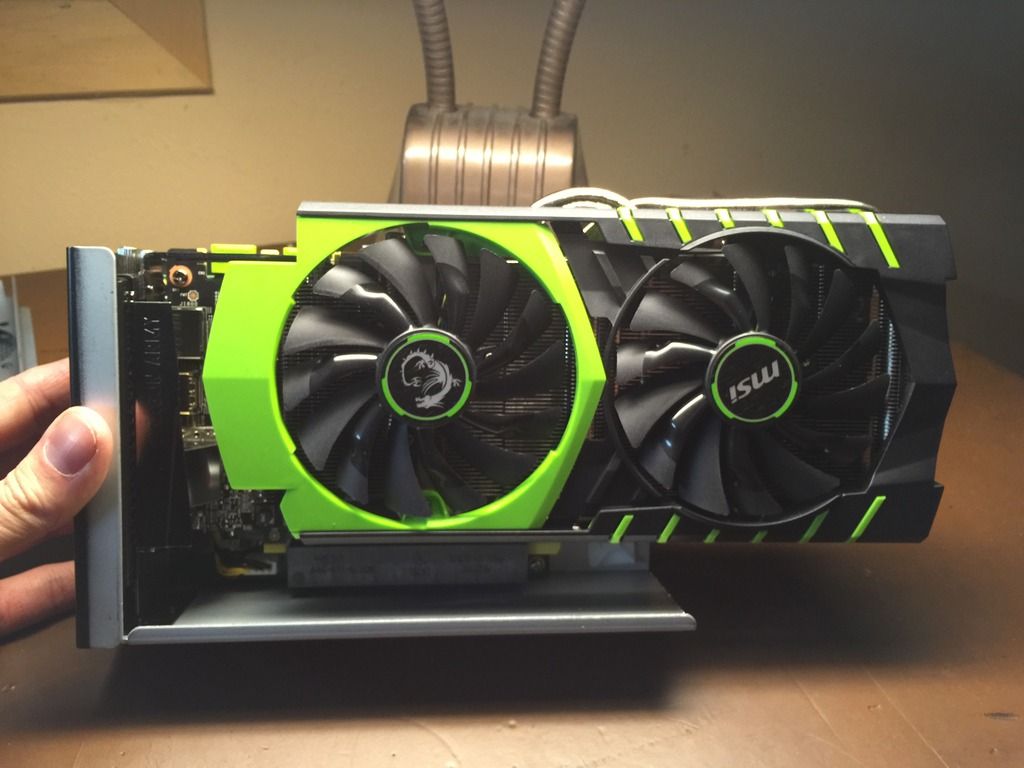

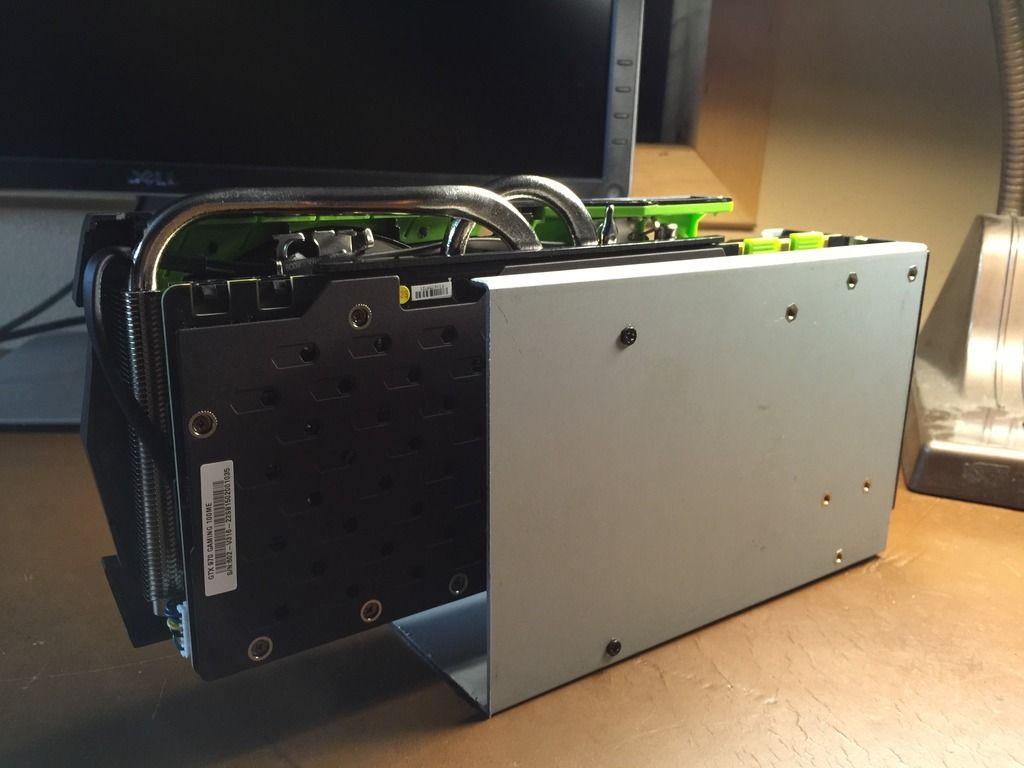

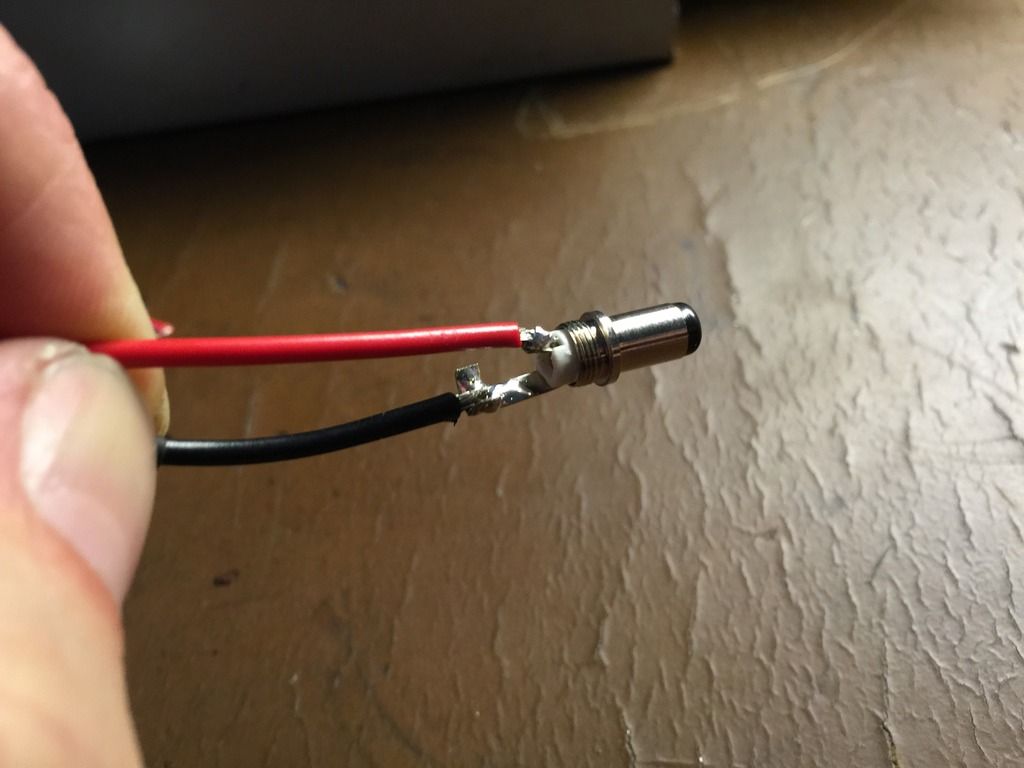

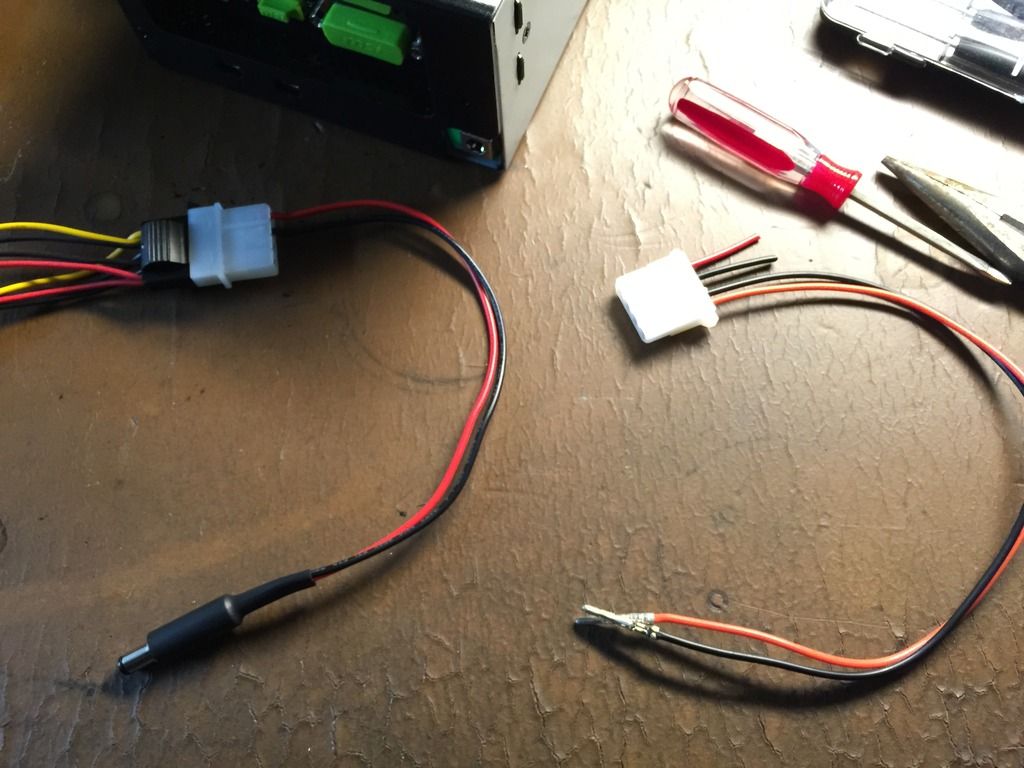
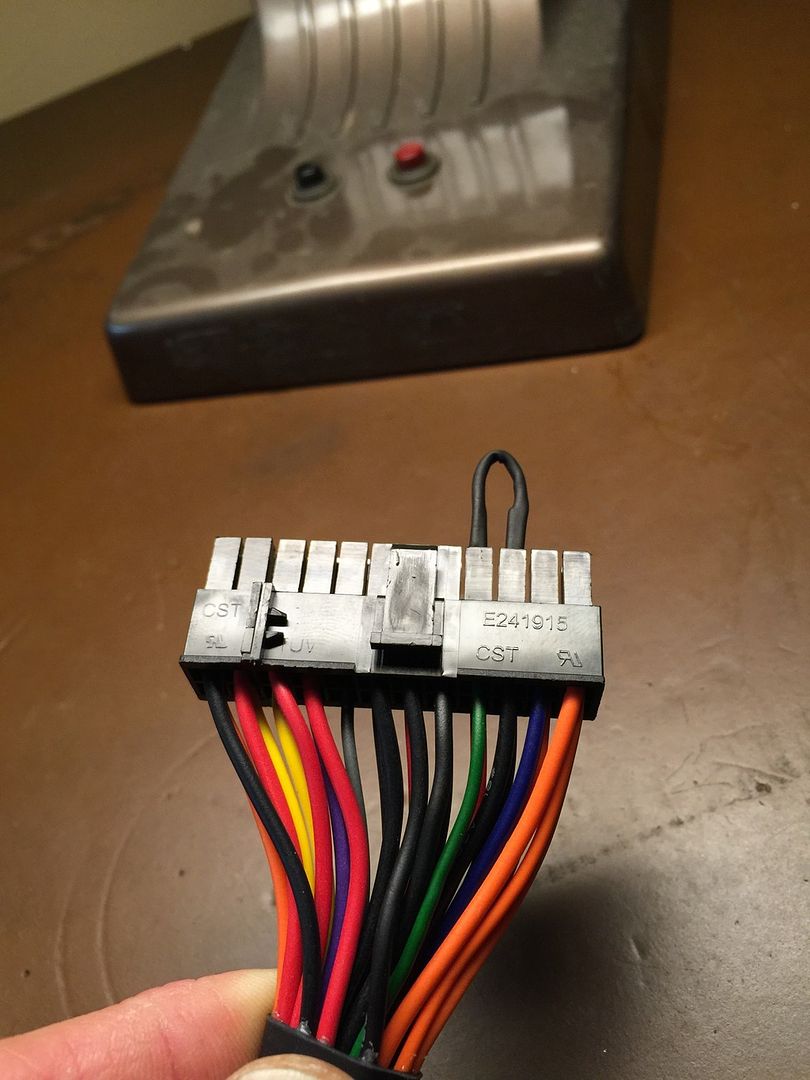



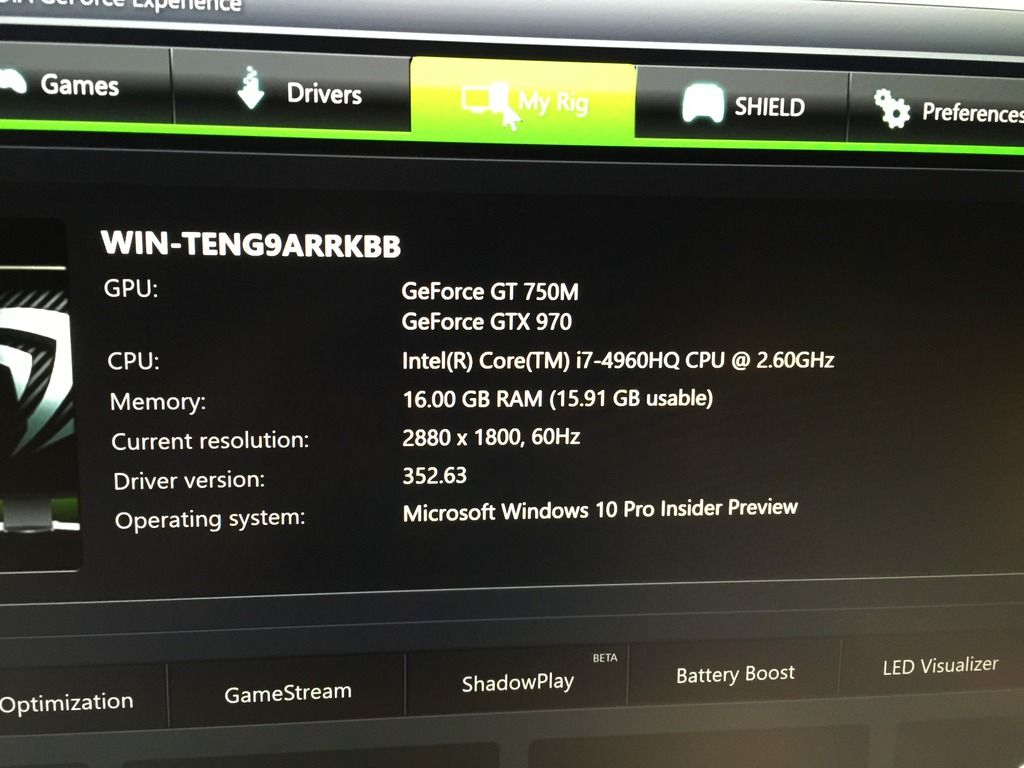
2013 15" MBP GT750M + GTX970@16Gbps-TB2 (AKiTiO Thunder2) + Win10TP [iregret]
in Implementation Guides - Apple
Posted
In windows, yeah. It'll just extend the desktop. There is one strange issue though. The mac display is "off" but it does seem to have the backlight on. I'm not really sure why though.
I started summer classes and I honestly haven't used it much. I'm looking forward to updating to Windows 10 again though. I don't really care for Windows 8.1.
Sorry for the late reply.