
sjredo
-
Posts
7 -
Joined
-
Last visited
Content Type
Profiles
Forums
Downloads
Posts posted by sjredo
-
-
Doesn't it matter that I can already install Nvidia drivers just fine? I thought using the modified inf only applied when device manager didn't recognize the card. Care to shed some light onto this? Thanks a mil ITzZent!

-
This is my GPUZ before installing drivers, showing clearly that it has a MSI vbios installed.
I can install drivers directly from Geforce.com just fine, without modding. Once I restart, the Nvidia control panel shows up, but as soon as it tries to render the spinning nvidia logo, this comes up:
"Nvidia windows kernel mode driver (insert driver version here) stopped responding and was recovered successfully"
I've tried four different versions without success. I believe the GPU is working, since afterburner shows temps, but I can't get it to actually render anything.
Funny thing is , this laptop with this video card worked a few days ago, with another bios for a few hours at a time, but after a few crashes I couldn't even get it to start Windows.
Now it seems much more stable, but I can't get the card to render
-
Hi all, I have a CLEVO 770m on a MSI GT70. I have vBIOS version 80.06.54.00.11 installed on the 51X Bios. What should I download? Drivers are crashing upon trying to render graphics.
Please help!
-
-
Yiu need 51x bios(for win8)
Hi ! Would you care to elaborate a bit more? Why would I need that? Shouldn't I be fiddling with the vBIOS? How can I know that I'm already not running the x51 bios? Thanks!
-
I've upgraded my MSI GT70 with a 675m (Dead), with a clevo 770m. After flashing the bios, and having Windows recognize it, I'm having a really hard time installing drivers that will work without crashing. I can't even render the nvidia control panel 3d logo.
It worked a couple of times, but then it crashes out of nowhere.
Here are the dumps from Windows Debugger if it's any help:
DPC_TIMEOUT_TYPE: DPC_QUEUE_EXECUTION_TIMEOUT_EXCEEDED
CUSTOMER_CRASH_COUNT: 1
DEFAULT_BUCKET_ID: WIN8_DRIVER_FAULT
BUGCHECK_STR: 0x133
PROCESS_NAME: System
CURRENT_IRQL: d
ANALYSIS_VERSION: 6.3.9600.17298 (debuggers(dbg).141024-1500) amd64fre
LAST_CONTROL_TRANSFER: from fffff800333e8f7e to fffff800333cdca0
STACK_TEXT:
fffff800`34f0ac88 fffff800`333e8f7e : 00000000`00000133 00000000`00000001 00000000`00001e00 00000000`00000000 : nt!KeBugCheckEx
fffff800`34f0ac90 fffff800`332b9871 : 00000000`00000000 00000000`00007c8a fffff800`96a3d590 0000011a`1168fe51 : nt! ?? ::FNODOBFM::`string'+0xadbe
fffff800`34f0ad20 fffff800`332157b5 : fffff800`00400a02 00000000`00000000 fffff800`9667ca90 00000000`00006101 : nt!KeClockInterruptNotify+0x91
fffff800`34f0af40 fffff800`33354143 : fffff800`34f0af60 00000000`00000008 fffff800`34f0af50 00000000`00000010 : hal!HalPerformEndOfInterrupt+0x1a5
fffff800`34f0af70 fffff800`333cf12a : fffff800`33261800 00000000`0000e11c 00000000`00000001 00000000`00000000 : nt!KiCallInterruptServiceRoutine+0xa3
fffff800`34f0afb0 fffff800`333cf50f : ffffe000`d8f7cd30 ffffe000`d8f7c000 00000000`0000e118 fffff800`96fe8f8a : nt!KiInterruptSubDispatchNoLockNoEtw+0xea
fffff800`34f026b0 fffff800`96fc0fcd : fffff800`97034e1c ffffe000`d40c2000 ffffe000`d40c2540 ffffe000`d8d30920 : nt!KiInterruptDispatchLBControl+0x11f
fffff800`34f02848 fffff800`97034e1c : ffffe000`d40c2000 ffffe000`d40c2540 ffffe000`d8d30920 00000000`0000e11c : nvlddmkm+0x198fcd
fffff800`34f02850 ffffe000`d40c2000 : ffffe000`d40c2540 ffffe000`d8d30920 00000000`0000e11c 00000000`00000020 : nvlddmkm+0x20ce1c
fffff800`34f02858 ffffe000`d40c2540 : ffffe000`d8d30920 00000000`0000e11c 00000000`00000020 fffff800`34f02880 : 0xffffe000`d40c2000
fffff800`34f02860 ffffe000`d8d30920 : 00000000`0000e11c 00000000`00000020 fffff800`34f02880 fffff800`00000000 : 0xffffe000`d40c2540
fffff800`34f02868 00000000`0000e11c : 00000000`00000020 fffff800`34f02880 fffff800`00000000 00000000`0000000b : 0xffffe000`d8d30920
fffff800`34f02870 00000000`00000020 : fffff800`34f02880 fffff800`00000000 00000000`0000000b 00000000`0000e11c : 0xe11c
fffff800`34f02878 fffff800`34f02880 : fffff800`00000000 00000000`0000000b 00000000`0000e11c 00000000`00000004 : 0x20
fffff800`34f02880 fffff800`00000000 : 00000000`0000000b 00000000`0000e11c 00000000`00000004 fffff800`97472e48 : 0xfffff800`34f02880
fffff800`34f02888 00000000`0000000b : 00000000`0000e11c 00000000`00000004 fffff800`97472e48 fffff800`970786f9 : 0xfffff800`00000000
fffff800`34f02890 00000000`0000e11c : 00000000`00000004 fffff800`97472e48 fffff800`970786f9 00000000`00000000 : 0xb
fffff800`34f02898 00000000`00000004 : fffff800`97472e48 fffff800`970786f9 00000000`00000000 00000000`00000000 : 0xe11c
fffff800`34f028a0 fffff800`97472e48 : fffff800`970786f9 00000000`00000000 00000000`00000000 00000000`00000009 : 0x4
fffff800`34f028a8 fffff800`970786f9 : 00000000`00000000 00000000`00000000 00000000`00000009 fffff800`34f029b0 : nvlddmkm+0x64ae48
fffff800`34f028b0 00000000`00000000 : 00000000`00000000 00000000`00000009 fffff800`34f029b0 ffffe000`d8cb0270 : nvlddmkm+0x2506f9
STACK_COMMAND: kb
FOLLOWUP_IP:
nvlddmkm+198fcd
fffff800`96fc0fcd ?? ???
SYMBOL_STACK_INDEX: 7
SYMBOL_NAME: nvlddmkm+198fcd
FOLLOWUP_NAME: MachineOwner
MODULE_NAME: nvlddmkm
IMAGE_NAME: nvlddmkm.sys
DEBUG_FLR_IMAGE_TIMESTAMP: 52487d54
FAILURE_BUCKET_ID: 0x133_ISR_nvlddmkm+198fcd
BUCKET_ID: 0x133_ISR_nvlddmkm+198fcd
ANALYSIS_SOURCE: KM
FAILURE_ID_HASH_STRING: km:0x133_isr_nvlddmkm+198fcd
FAILURE_ID_HASH: {d7ba0cee-950a-e9ac-eed9-0a7219aa6862}
Thanks!!


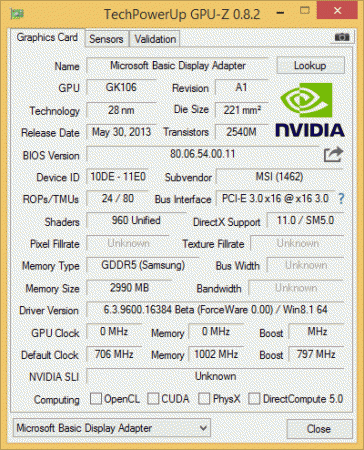
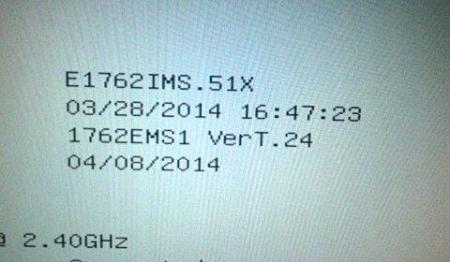
Help! Won't install drivers on 770m! :(
in MSI
Posted
I installed those drivers with the modified inf just fine, but they crash when I enter the nvidia control panel to the render option.
Quick question... my vbios says MSI 1462... and my current BIOS version is 1762 51x... are those related? Should my vbios be 1762, or bios be 1462?
Thanks!