
jand2340
-
Posts
8 -
Joined
-
Last visited
Content Type
Profiles
Forums
Downloads
Posts posted by jand2340
-
-
I did give it a try and had no luck froze up my laptop. I was able to get some other drivers to finally work. 344.80 seemed the most stable and fastest so far
-
Thank you soooo much J95 for the reply. Im out of town till sunday but ill try this sunday evening and let you know.
THANKS!!!!!!!
-
sorry for the late reply j95 I had to work out of town. I did EXACTLY as you said and I still have freezing issues at boot.. Im at a total loss!!
guess im stuck with the drivers that HID provides for this 970m
-
so replace the whole nv_dispi.inf file with your modded one? and as always I disabled driver signing before installing and load legacy option and secure boot are disabled. Last time I did replace the entire nv_dispi.inf file with the modded one and that just gave me a blank screen when aida64 extreme was loading on the boot. sorry to be a PITA ive never messed with driver modding
- - - Updated - - -
just out of curiosity could my aida64 extreme that I have running at boot be causing any of these issues??
-
ok i tried what you said j95 and im still having boot issues and black screens. maybe I dont have a full understanding of what I need to replace in the .inf file. and i am just editing the nv_dispi.inf file only
-
ok if the driver installed correctly then why am i getting the system hangs then?? It makes it about 50% through the boot up and then just hangs??
-
Hello all
I have a alienware 17 that I purchased in December. It came with a 860m which I promptly switched with a 970m 6gb that I bought through HID.
I have messed with downloading different drivers and modding the inf which Im not sure if Im doing right but, I am running DDU and disabling driver enforcement on win 8.1 pro and the driver actually installs, but when it reboots I can only get as far as AIDA64 dectecting and waking the gpus on
boot and the screen will freeze. Im at a total loss here on whats going on. Id really like to be able to overclock my card.
here is my hardware info
PCI\VEN_10DE&DEV_13D8&SUBSYS_05AA1028&REV_A1
PCI\VEN_10DE&DEV_13D8&SUBSYS_05AA1028
PCI\VEN_10DE&DEV_13D8&CC_030000
PCI\VEN_10DE&DEV_13D8&CC_0300
Any help is greatly appreciated!! Thanks


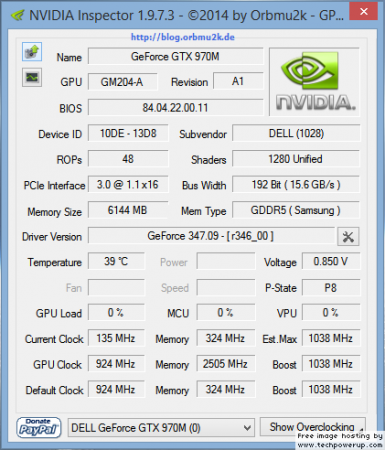
[Alienware - Clevo - MSI] Aftermarket Upgrades Driver Support - Modded INF
in nVidia
Posted
LOL I tried all of the inf mods with the 347.88 and none have installed correctly.
the drivers Ive successfully been able to get to install properly are the
344.80,344.52 and the 344.57.