-
Posts
15 -
Joined
-
Last visited
Content Type
Profiles
Forums
Downloads
Posts posted by Schumsta
-
-
Here are my steps i made:
1. I made a stresstest and my laptop shut down with a blackscreen (i just had 80degrees on one card and the other one had 35) and i wanted to get my Nvidia Cards back. I tried all with FN+F5, reinstalled windows, tried disabling Intel HD etc. etc. I had no chance to getting them back to Windows + BIOS. But it was working, all of it except the Nvidia Graphics Cards with A12 BIOS.
2. My next solution was to check all my cables and positioning from all cards etc. But all was / is okay. SO if all is okay and i cant get it to work, i had just 1 possible solution, that was this unlocked BIOS for enabling GPU Settings.
3. I made all the steps. All was working (got no Error during BIOS Update) and i restarted..... Bang. 1 Beep loop. After several attemps i cant get it to work again.
I tried Mr. Fox workaroundTurn the system off and disconnect the AC adapter
Disconnect CMOS battery and system battery
Do a power drain (press and hold power button 30 seconds)
Remove all memory modules
Reconnect AC adapter and power system on
Let laptop beep until it turns itself off
VERY QUICKLY, WHILE IT IS OFF, BUT BEFORE IT ATTEMPTS TO BOOT AND LIGHTS COME ON AGAIN, INSERT A MEMORY MODULE
System will start to beep 5 times
Power system off
Reconnect CMOS battery and system battery
Replace any panels removed for access to memory modules
Done…(CMOS out, all RAM out, Battery off) but it is not working. If i made this i get 5 beeps again. But if i turn it on again i still get my 1 Beep..... CMOS in, all other out. drain it, then start it, i get a 2 beep loop, but it wont restart itself.
So i dont know what to do to yet. i tried to put out CPU and put out both 980m. Then try to do the same process again but it wont restart itself. I got no Error or something else while flashing. I think it was Success- or Finished-Message at the end and after that i restarted.
Yeah i dont know what to do to yet. i hope it is a easy solution because i dont know what to do without my "little brother".. :/
So... 1. Problem: it wont restart itself the 2 beep loop for nvram Trick.
2. If i replace the bios Chip, it should work again or is there still a problem with nvram?
I would buy this Chip.
http://www.bios-chip24.com/epages/63730052.mobile/de_DE/?ObjectPath=/Shops/63730052/Products/33265
Thanks in Advance!!!!
My System: AW18 (2013), 4910mq, 980m sli
-
nah... Sorry but i dont get a 980m with 4GB ^^
@Fidanza... Will try it with changin Language and disable Windows Defender. Ty

-
 1
1
-
-
Nothing happens if i run both of your listed commands (-a and --list). It just hang-up and nothing happens. I need to close nvflash via task-manager and thats it.
 . I will try premamods nvflash. Lets try it ^^
. I will try premamods nvflash. Lets try it ^^and btw. TY for your help

Okay tried premamods nvflash too... Not Working :/
Same happens in GPU-Z... If i want to backup my vbios --> hang-up --> close nvflash via task-manager. -->
-
Okay tried it...Disabled SLI and disabled both cards -> Not Working. Uninstalled Drivers (and DDU), Disabled Both Cards --> Not Working
-
-
-
You might have to deativate both before using this nvflash version...
@BigKid I dont know what will happen if i deactivate both cards, cause i just have my 2 980ms in Graphic cards list.
-
I am not able to list a card. I tried to deactivate 1 of them, but it is not working. mnvflash --list -> Nothing happens... So i cant flash them...
-
With my AW18 980m SLI (only UEFI) its not working to flash with mnvflash... I think its locked cause of the BIOS. I hope svl7 will find a fix....
 PLEASE ^^
PLEASE ^^ -
Only Problem i have is that my 980ms sometimes downclock from 1.02V = 1260.9MHz to ~0.970V = ~ 980Mhz at Full Load. So its not throttling like Mr. Fox has to 135Mhz. Just downclocking to ~980Mhz.
Here are 3DMark Firestrike Tests. Sry for bad res. But i think my problem can be seen.
Firestrike Graphics Test 1:
Firestrike Graphics Test 2:
-
Is it possible to use your 980m vbios Mod for Alienware 18 980m SLI? Its pure UEFI, so i just need to use mnvflash and disable each 980m for flashin. right?
-
I upgraded my AW18 with two 980ms. Only Problem i have is that my 980ms sometimes downclock from 1.02V = 1260.9MHz to ~0.970V = ~ 980Mhz at Full Load. Anyone experienced the same?
Here are 3DMark Firestrike Tests. Sry for bad res. But i think my problem can be seen.
Firestrike Graphics Test 1:
Firestrike Graphics Test 2:
-
So it should be enough if i order 1 Gelid Extreme for GPU and CPU?
-
Does not require any special vbios and works both with AW17/M17x and M18x (AW18 is currently untested but should work), single card and SLI.
i asked a second time HIDevolution, cause they have problems with AW18 + 980m. I asked if they made BIOS Changes etc. like in Peter's guidance andI told them that some guys here got it to work with a m18x r2 and thats the answer:
Hello Rene. Yes, I have heard about the M18x R2 working with the SLI 980M. So yes, the problem occurs only with the 18.-Ted
The Alienware 18 - the BIOS does not recognize them.




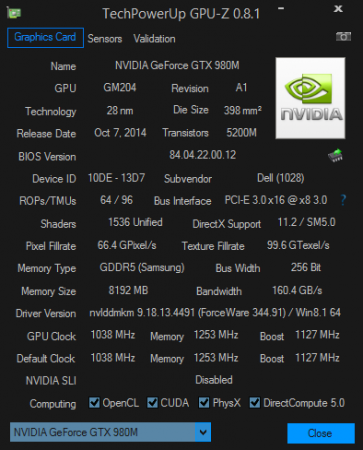
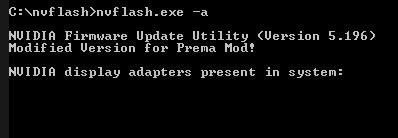
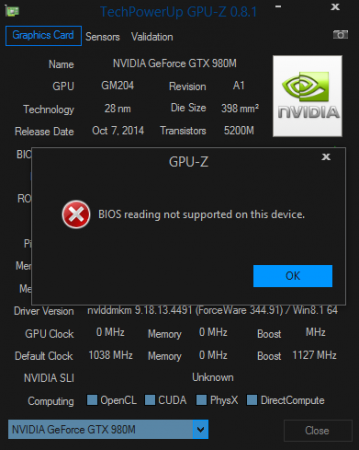
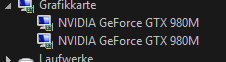
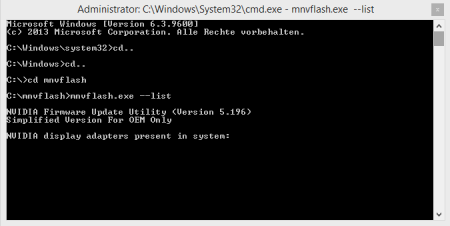
Fried Part of 980m
in NVIDIA Video Cards
Posted · Edited by Schumsta
I just want to know what that part is and if its repairable.
Thanks in Advance!
EDIT: It seems it is a SMC. But where to get such capacitor? I am from austria and if somebody has a dead card or know where to get... Please tell me!