
Southsalt
-
Posts
9 -
Joined
-
Last visited
Content Type
Profiles
Forums
Downloads
Posts posted by Southsalt
-
-
Which EXP GDC do you have? Worth pulling it apart to see if it even has the second lane wired up to the pcie slot to even do x2. I know the PE4C is x2 capable.
I have a EXP GDC V7 Beast originally with EC cable.
In the Aliexpress product detail it says:
EXP GDC V7.0 parametersThe main parameters:
Support for PCI-E X16, the actual X1 mode (according to different notebook configuration can be upgraded to X2 mode)
I´m not really sure what that means.
Funny thing, I have A PE4C 2.1 too. But would it provide a x2 over one lane? I was running the PE4C on my Dell Studio 1558 on a x2 link but with two mPCIe cables.
-
Can confirm EXP GDC Beast M.2 Key A eGPU works! (x1 2.0 so far, goal is x2 2.0)
Received M.2 Cable Wednesday last week from Aliexpress (had EXP GDC already), took two and a half week.
Received Laptop this Wednesday, a Clevo P751ZM with onboard gtx 965m (MXM) and desktop chipset z97 with i7 4790S.
The main hassle was to get to the WLAN card below the keyboard, but was easier than i thought.
Plug in cable, install driver, profit!

[ATTACH=CONFIG]14964[/ATTACH]
Strangely I didn't had to uninstall or deactivate the nvidia card, they can run next to each other. In fact if I deactivate the nvidia card in the device manager and reboot the system it says that the AMD driver couldn't start. If i just reactivate the nvida card and reboot everything is normal and the eGPU works.
Benchmark Graphics Score (R9 290x)
3DMark06 AMD Radeon R9 290X video card benchmark result - Intel Core i7-4790S Processor,Notebook P750ZM 30978
3DMark11 NVIDIA GeForce GTX 965M video card benchmark result - Intel Core i7-4790S Processor,Notebook P750ZM 13799 (it still says gtx 965m but it definitely ran with the AMD card)
Firestrike NVIDIA GeForce GTX 965M video card benchmark result - Intel Core i7-4790S Processor,Notebook P750ZM 10007 (same here)
There was one crash during 3DMark06 but since then there were no crashes during benchmarks or gaming.
I may have to install setup 1.30 again to see if my system can provide x2
-
 3
3
-
-
Thank you for the information, Southsalt. Looks like I'll have to wait and see if a B key cable/adapter comes out in the future.
This one should be Key B compatible: P14S-P14FP (M.2 to PCIe X2 Edge Extender Board)
What laptop would it be? You gotta check if the M.2 connector is not just fed by sata. If the connector is designated for a WWAN module you should be fine.
-
I have the same question as horalph, although more specifically I was wondering if there are any B key connectors or A key to B key adapters for the EXP GDC V7 (or a similar alternative). Any information on a M.2/NGFF (preferably B key) eGPU setup would be highly appreciated.
Here is what I got so far:
Aliexpress and Yoybuy offer EXP GDC beast with M.2 NGFF cable.
I chatted a bit with herocloud (over aliexpress) about a possibility for those, who already got a EXP GDC with mpcie or expresscard adapter cable. They said its no problem, just order a set and leave a note, they will refund the money for the adapter and just ship out the cable (if I got it right). The cable is not separately to buy in the web shop. I´m doing that in the next few days.
The EXP GDC is just capable for M.2 (NGFF) Key A (they say)
Key M solution would be with P4SM2 (PCIe X4 to M.2 Adapter) and riser.
Laptops (I7quad) I found with Key A:
Lenovo L540, W540, T540p (but maybe Key E), has also Key B (there may be more models with M.2 ports in this generation but I haven´t researched further)
MSI GE62 and GE72 Key A or Key E (WLAN), has also one Key M Pcie x4 (and 2 M.2 Sata)
Clevo P65x P67x P75x P77x with Key A, Key B, Key M Pcie x4
Clevo N15xSC and N15xSD with Key A, Key B, Key M Pcie x4
Clevo N170SD with Key A and Key M Pcie x4
Laptops with just Key M
Asus n751 g751 Key M and mpcie (WLAN)
Laptops with Key M but haven't found what port the WLAN is using (and WWAN)
Asus g501
Asus Zenbook nx500jk
Hp Zbook 15/17 G2
Didn´t got smart on the Acer aspire V15, but it has no bottom lid.
I would love to go with the Clevo N15xSC with cheaper gtx 950m but there are no resellers yet. The Asus g751 and n751 are the cheapest in this list but don´t offer Key A and that would be to risky without knowing if it works.
So I may go with the Clevo N15xSD which offers Key A, B and M, I will decide in the next few days.
-
And what about the Lenovo Thinkpads W540, T540p, L540, ...? They also have a M.2 slot. Is it connected to SATA or PCIe Interface?
The W540, T540p, L540 all have
one M.2 Key A (or E) pcie according to Intel Dual Band Wireless AC 7260 7260NGW WIFI Bluetooth For THINKPAD T540P W540 L440 L540 lenovo yoga2 pro AC 876m-in Network Cards from Computer & Office on Aliexpress.com | Alibaba Group - At the Wifi slot
and one M.2 Key B(+M?) pcie according to Amazon.com: Sierra Gobi5000 EM7355 LTE/EVDO/HSPA+ 42Mbps NGFF Card 4G Module for Lenovo Thinkpad T431s T440 T440s T440p T540P W540 X240 FRU 04W3801: Computers & Accessories (Key B WWAN) and msata(?) for NeweggBusiness - Transcend MTS400 TS256GMTS400 M.2 256GB SATA III MLC Internal Solid State Drive (SSD) (SSD Key B+M) both using same port
All parts for compatible for those laptops.
I´m looking for a new laptop and I´m on a budget (as always) so I was looking for the L540. Turns out a few new Haswell laptops are using M.2 ports instead of mpcie, so it´s time to get this going!
What I´m confused with is that yoybuy already sells exp gdc with M.2 cable (they say themselves that it can use M.2 Key A for egpu purposes) but has someone already realised it?
Another question is
I already have a Exp Gdc beast and i have a spare mpcie to hdmi cable. A friend of mine said he could, if I buy the L540, put out the Wifi M.2 card and crack out the Wifi element and solder the M.2 Key board to the hdmi cable.
Would that settup work? I guess if I ask herocloud, they would ship me that cable anyways but it takes ages to ship and you know, just for a cable?
And am I assuming right that it if at the key B(?) port a WWAN card key B male is connected, it is using pcie and if at the same port a ssd card with B+M male is connected, it is using msata (like saying at M.2 NGFF SSD Compatibility List | My Digital Discount) ?
Correct me if I´m wrong, its superconfusing!
-
My old crappy lady is now running a month with this setup without crashes or starting/detecting problems, so its time to show results!
Dell Studio 1558
CPU: i7 640m (2x2.8Ghz)
Ram: 2x4gb
dGpu: ATI Mobility Radeon HD 5470
Storage: 120gb SSD
eGpu: ATI R9 290x Powercolor PCS
PSU: 600W LC - Power
Adapter: PE4C V2.1 with 2x PM100C, I also have a working EXP GDC Beast but it just can do 1x
I´m using setup 1.30 with automated script copied from http://forum.techinferno.com/implementation-guides/7482-15-dell-studio-1557-hd5870%40x4gbps-mpcie1-win7-%5Bkizwan%5D.html#post102646
GPUZ says x2, so i guess its working

Results:
3dm06 17637 AMD Radeon R9 290X video card benchmark result - Intel Core i7-640M Processor,Dell Inc. 0874P6
3dm11 13266 AMD Radeon R9 290X video card benchmark result - Intel Core i7-640M Processor,Dell Inc. 0874P6
Firestrike 9579 AMD Radeon R9 290X video card benchmark result - Intel Core i7-640M Processor,Dell Inc. 0874P6
all run with x2
The weakest spot in my setting is now the CPU again, it cannot compete with a new high clocking quad core.
Thanks for the huge load of information provided in this forum!
-
Correct. Beast appears to support x2 but has no single lanes to plug into your 2 mPCie slots to make it happen. For that, try a PE4C V2.1 instead OR ask the EXP GDC creator for a cable that can split off the x2 link into separate lanes.
If you are running Win8.1 then you could enable your i7-640M's dormant iGPU to enable x1 PCIe compression with a NVidia card. That could net an extra 30-300% in DX9: http://forum.techinferno.com/implementation-guides/6792-%5Bguide%5D-15-acer-aspire-5742g-gtx660ti%402gbps-c-mpcie1-pe4c-1-2-win8-1-a.html#post92801 .
Activating the iGPU on studio 1558? Man, I already gave up after the dell support said that I would need a different Mainboard for using it.
I will give this a try!
The x2 link option may have to wait but i will consider that after i got this running with NVidia compression - and see how it´s running.
You guys make a lot of things happen!
-
Hy, first post! The Question is at the end of the post
Studio 1558
I7 640m
8 Gb Ram
120 Gb SSD
Win 7 64 bit
So ordered a EXP GDC Beast V7 which is the complete wrong produkt for my system because it supports just PCIe 1.0 or 1.1.
I should go for a regular x2 link, which my system supports according to
http://forum.techinferno.com/implementation-guides/7482-%5Bguide%[email protected] - a studio 1557
But wait, does the beast v7 support x2?
Tech Inferno Fan earlier said
x2 2.0 can be quoted as 10GBps or 8Gbps depending on whether they count transmission overhead or not.This does suggest then that EXP GDC V7.0 has x2 2.0 capability.
I know this graphics adapter just has one hdmi entry and i guess the x2 support is ment for M.2(A) which has x2 mpcie support
but is it possible to just fit a hdmi splitter infront of the graphics adapter hdmi entry and go in with mPCIe+ mPCIe? Still have ALOT time before this thing arrives - alot of time for thinking how i could use this produkt instead of throwing it into the market.




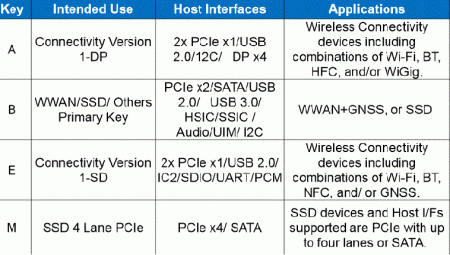
M.2 NGFF eGPU Possible?
in Enclosures and Adapters
Posted
Well i just asked at herocloud (over aliexpress)and got this brief answer: