
IggyDerp
-
Posts
6 -
Joined
-
Last visited
Content Type
Profiles
Forums
Downloads
Posts posted by IggyDerp
-
-
Hello everyone, I am currently having an issue with my gpu's factory temperature limit (78 degrees c) for my 680m in my M17x R3. I've been unable to get a program that allows me to adjust its setting, I currently have MSI Afterburner, which allows me to clock my gpu' and its memory with no problem but the other options such as the voltage, power limit (which the temperature slider is attached to) and other options are grayed out and unable to be manipulated. I did get the M17x R3 unlocked bios from the forum and have enabled the overclock feature but the result remains the same. I also tried nvidia inspector, and throttle stop but none of them seem to be able to raise or even manipulate the temperature. I have even tried triggering the overclock eula in MSI but the results are still the same. I'm not sure what other information to provide with my issue because I am currently at a loss of where to even begin anymore, I am not a pro at this by any means so any help would be appreciated.
-
Hello everyone and happy new year! I'm not quite sure if this is the right thread to ask or post this to but I've gotten really good help and advice from here before. A few months back I had upgraded my M17R3 to be fitted with a 680m (upgraded from a 400m series), got it to work, drivers were accepted with little trouble but I noticed the performance seemed a tad off. Fast forward to about a 2 months ago I started looking at the temps, the card reads that it idles at around 56-59 degrees and when I game it hits that 78 degree throttle point (which it seems is hardwired in). I do have my integrated graphics disabled (it was interfering with the new card) and I do also have an hdmi hook up to use my tv as a screen.
I recently just re-pasted just to make sure but perhaps I need better thermal pads? I made sure the heatsink sat properly on the card and was tight to it which I read caused issues some times. Or is this normal and do I just need to bypass the 78 degree limit?
Thanks for the help or redirect!
(Driver do need an update again I know but I wanted to solve this issue first lol)
-
Hi @IggyDerp, welcome to T|I.
Follow this guide, just skip the IDT workaround (780M/Integrated sound card disabled) [Guide] Alienware M17xR3 GTX 780M installation
Thank you for the welcome c: and for the quick guide as well! Seems like everything installed smoothly once the proper steps were followed, I have just one more follow up question.
Am I able to re-enable my integrated graphics or would you advise against this and just leave it as is?
-
Hello, I've tried (and probably messed up somewhere while trying to follow the instructions) to install the latest drivers for a card I just recently installed and it seems its not recognizing the new installed hardware, I upgraded from a nvidia 460m to a 680m, I've made sure everything was seated properly and firmly but I am having no luck.
My hardwear ID's are showing:
PCI\VEN_10DE&DEV_11A0&SUBSYS_04BA1028&REV_A1
PCI\VEN_10DE&DEV_11A0&SUBSYS_04BA1028
PCI\VEN_10DE&DEV_11A0&CC_030000
PCI\VEN_10DE&DEV_11A0&CC_0300
and my system specs on my M17XR3
This is my first upgrade so I'm sure I goofed up somewhere but any help would be appreciated.
-
Hello, quick question before I even attempt to dive into any of this, are these drivers universal as far as hardware ID's are concerned or the INT files for that matter, or do they have to be tailored specifically to each individual machine? First time swapping a card in a laptop so I figured I would ask before I broke something.


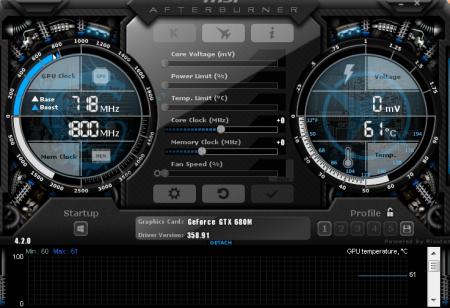
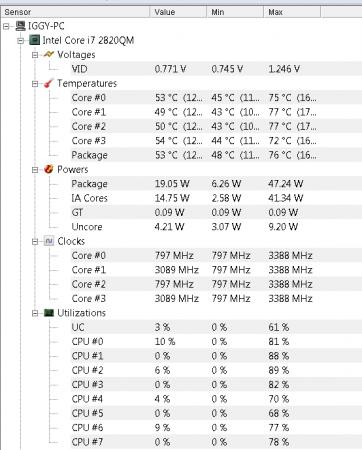
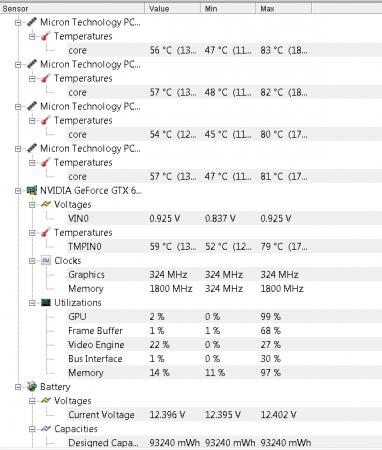

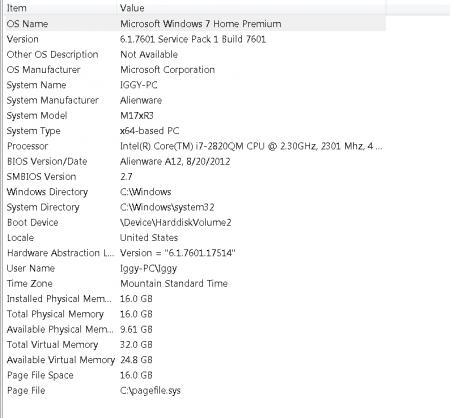
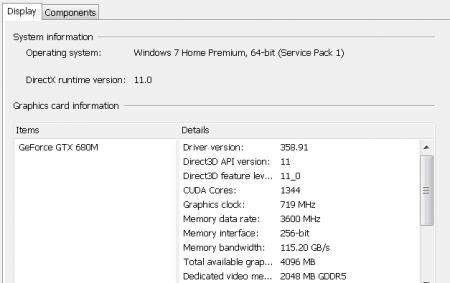
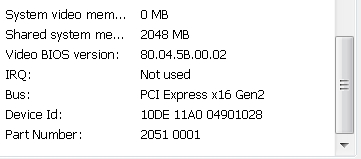
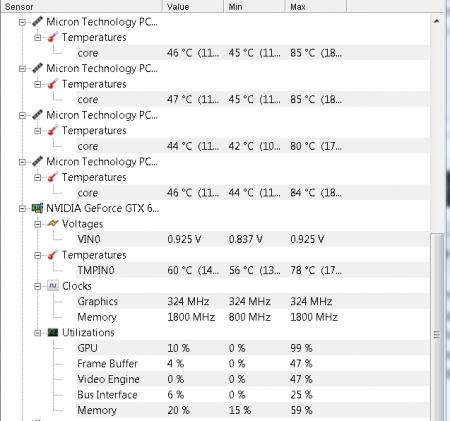

M17x R3 GPU Upgrade Suggestions
in Alienware M17x / AW 17
Posted · Edited by IggyDerp
Good evening folks, ran into a little trouble with my ol' M17x R3, I had put in an aftermarket 680m into it, and everything eventually worked fine, but as of today I believe my GPU has gone to join its fellow GPU's in the sky after a decently long life. Currently I have the integrated re enabled so I can use the laptop, but figured this presents an opportunity to upgrade the ol' girl.
This brings me to several questions. I've been out of the game of messing with or modifying my laptop for a while, but what I've seen it seems its advised to stay away from 880m's, so in this case, what would be another gpu upgrade that is supported by the R3 platform?
(I vaguely remember 9-- series working but needed a different heatsink? Can someone confirm this?) My second question would be would it be more advantageous to swap out the R3 motherboard for an R4 variant, and if anyones done that were there any issues or things to look out for if this route would be an option?
Any help on the subject would be greatly appreciated, I'm still not extremely savvy but I can at least take things apart and put them back together again .
I am still currently running Windows 7 Home 64bit and an intel i-7 2820QM
It also seems the image uploader is failing which is inconvenient.