
Jakob
-
Posts
8 -
Joined
-
Last visited
Content Type
Profiles
Forums
Downloads
Posts posted by Jakob
-
-
Yes i did indeed. 340.52 were the drivers I had on my setup before i started with the egpu.
Because i cant run lumion on my gt750m anymore after tweaking the registers TDR i'm thinking of doing a clean install of windows all over again. (I did install lumion a few times) Do you have any tips in witch order i have to install windows and (video) drivers? Do i need to install the drivers with the egpu connected for exemple?
Tnx!

-
So you stopped using the Akitio Box?
Im using the following riser cable:
Riser Card Extention kabel PCI-E 16x naar 16x (+ Molex) 15cm - RC-16X-16X-15CM - Yorcom.nl
In addition to my previous post:
I did a check with the GTX660ti in my desktop setup. It's running on the default manufacturer settings of 1059/1502mhz.
When using the specific problematic program (Lumion) I find the GPU Load on 99%.
Could tis be a problem for an eGPU setup?
-
 1
1
-
-
The modular PSU is good. 12V/19A on a rail. The non-modular one has 12V/14A which isn't going to be enough for your GTX660Ti. Also be aware that we found plenty of examples of factory overclocked GTX6xx cards beyond what they were capable. Downclocking them to reference clocks allowing them to function without BSOD or other associated instability failures.
Hi Nando4, tnx for the reply!
So i'm back to the modular PSU.
I've tested the card at it's default clock speeds (GPU Clock 1059/Memory clock 1502mhz)
And on the reference clocks from Nvidia (GPU Clock 915/Memory clock 1502mhz)
Still no luck. It always fails at the moment of starting that 3D intensive program.
This card is from my desktop pc. It runs without issues.
Maybe some other troubleshooting? Is there some additional info i could give you guys?
Thanks a lot!

-
That's no problem, i'm glad your willing to help!

First i've used my modular 620W PSU with this specs:
After that I tried this one, a non-modular ATX 400W PSU with the following specs:
I'm using a Macbook Pro late 2013 with a igpu iris pro 5200 and a dgpu GT750M. The igpu is not visible in windows due to bad gmux drivers (apple didn't write any as far as i know). So i'm planning to use my eGPU on an external display.
-
The DA-2 is a very lets say powerful PSU from Dell with specs like 12V@220W = ~18.3A which is preferred as a external brick shaped PSU for high currency 12V based Systems...
Ah ok, tnx for explaining that to me
 ..
..Did you use DDU to clean out Your NVIDIA drivers before installing the new one?
There is a software (https://forums.geforce.com/default/topic/694754/tdr-manipulator-v1-1-02-23-2014-/) that let's you extend the or even turn off the TDR protection settings. Try it and tell me how it goes!
Yes, I did clean my drivers with DDU before installing the new ones. I also checked my register with ccleaner before installing new drivers.
I did some testing with the TDR manipulator. But it didn't solve the problem.
I tested if the TdrDdiDelay was the problem by setting it to 30 sec.
I also tested if setting the TdrDelay to 30 sec. would solve the problem.
When I start the program (Lumion, a 3D modelling tool for generating architectual render in a 3D world) the external screen just goes black.
Before tweaking the TDR delays it generated a BSOD in just a few seconds. After tweaking the TdrDdiDelay and the TdrDelay it keeps showing me the desktop on my internal display where I can use my mouse, but can't click on anything. After 30 seconds it also generates a BSOD.
So i decided to check if disabling the TDR function would do anything, but, as expected, it don't generate a BSOD but just freezes.
The same Video_TDR_Failure happend when i plug out the thunderbolt cable. Could it be that the GPU just has a timeout and disconnects from the tunderbolt port witch leads to the BSOD error? Some suggestions on this subject?
-
Thanks for the quick reply!

I swiched my power supply to an ATX PSU. Didn't get what you ment by DA-2, but i think you ment the other PSU (your old one)?
In my case it didn't work out.. Some other suggestions?
Tnx anyway!

-
Hi there guys!
This is my first post here. So if i'm doing something wrong, please correct me!
 ..
..I've read this thread with much interest and because of the good results I've bought a Akitio Thunder2 PCIe Box myself.
I'm planning to use it in the following setup:
MBPr late 2013 with nVidea 750m dGPU.
ASUS GTX660Ti Direct CUII Top
Coolermaster 620W (had lying around)
Thus far I've got it running on windows 8.1 EFI install. It detects the card, and with an external monitor it gives me an extended desktop.
[ATTACH=CONFIG]12942[/ATTACH]
[ATTACH=CONFIG]12943[/ATTACH]
[ATTACH=CONFIG]12944[/ATTACH]
[ATTACH=CONFIG]12945[/ATTACH]
So i was pretty happy thus far. But here's the problem.
It generates BSOD's with the following error:
[ATTACH=CONFIG]12941[/ATTACH]
On Sun 26-10-2014 11:50:15 GMT your computer crashed
crash dump file: C:\Windows\Minidump\102614-11703-01.dmp
This was probably caused by the following module: nvlddmkm.sys (nvlddmkm+0x91DC84)
Bugcheck code: 0x116 (0xFFFFE001713A84D0, 0xFFFFF801C7FD6C84, 0xFFFFFFFFC000009A, 0x4)
Error: VIDEO_TDR_ERROR
file path: C:\Windows\system32\drivers\nvlddmkm.sys
product: NVIDIA Windows Kernel Mode Driver, Version 344.48
company: NVIDIA Corporation
description: NVIDIA Windows Kernel Mode Driver, Version 344.48
Bug check description: This indicates that an attempt to reset the display driver and recover from a timeout failed.
A third party driver was identified as the probable root cause of this system error. It is suggested you look for an update for the following driver: nvlddmkm.sys (NVIDIA Windows Kernel Mode Driver, Version 344.48 , NVIDIA Corporation).
Google query: NVIDIA Corporation VIDEO_TDR_ERROR
The following things i've tried thus far:
- remove old nvidea drivers with driver sweeper and clean the register with ccleaner.
- installed various driver versions (314.22 to 344.48).
I thought that it could be some power issue also (because of the single wired molex at the PCI riser it could get insufficient power?). But haven't had the chance to check that. Maybe someone with the same problem could confirm it?
Some other advises would be great also! I'm a little stuck here...
Thanks in advance!

Jakob.


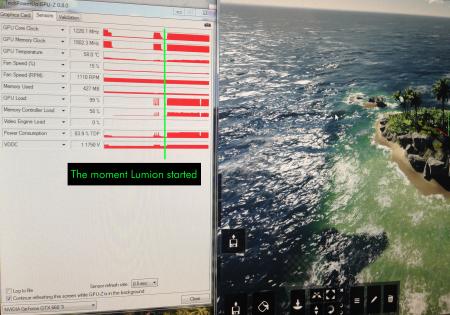
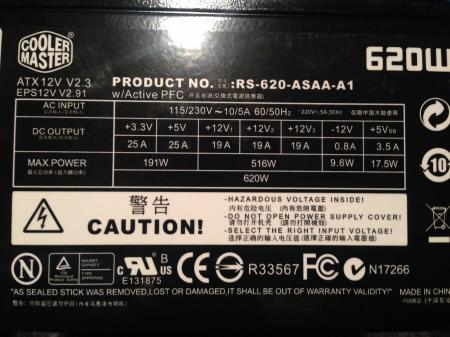
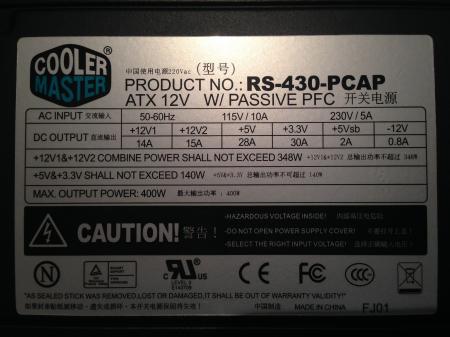
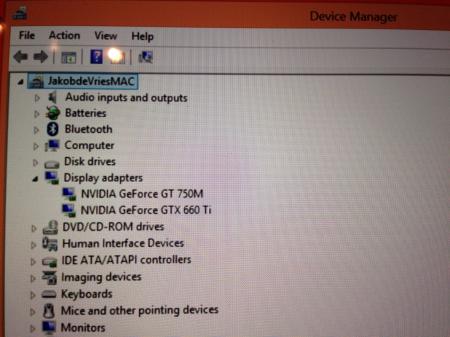
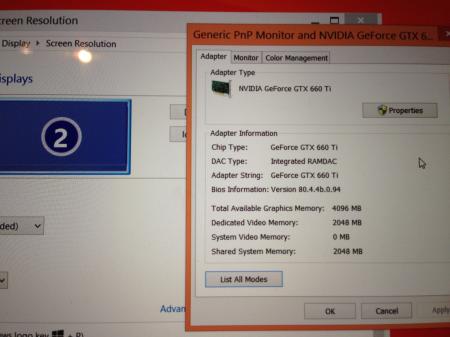

US$189 AKiTiO Thunder2 PCIe Box (16Gbps-TB2)
in Enclosures and Adapters
Posted
Tnx, I did a clean windows 8.1 install yesterday. I did install the drivers in the way you mentiond above. But it will still give an BSOD when starting up Lumion.
On the other side, the program did work for the dGPU again untill i did some tweaking in the Nvidia control panel.
Maybe some other suggestions?
Tnx!