-
Posts
18 -
Joined
-
Last visited
Content Type
Profiles
Forums
Downloads
Posts posted by harrylinyiran
-
-
Hi, I have a laptop using GTX980m graphic card, and I have a monitor, Asus VG248QE to be specific, connected to my laptop through a Mini Displayport/Thunderbolt. The sound should go through the Displayport cable and come out from the monitor. However, today I found that the Nvidia audio output says "not plugged" in the sound option. No matter how I tried, it just didn't work. The sound always come out from my laptop's speaker.
I tried re-plugging the cable, turning on and off the monitor as well as my laptop, and re-installing the drivers, but none of them worked.
Could anyone help me? My laptop is Sager NP9377(Clevo P377SM-A), and I'm running Windows 8.1 64-bit. The version of my Nvidia driver is 344.75.
Thank you!
-
Hi, I have a laptop using GTX980m graphic card, and I have a monitor, Asus VG248QE to be specific, connected to my laptop through a Mini Displayport/Thunderbolt. The sound should go through the Displayport cable and come out from the monitor. However, today I found that the Nvidia audio output says "not plugged" in the sound option. No matter how I tried, it just didn't work. The sound always come out from my laptop's speaker.
I tried re-plugging the cable, turning on and off the monitor as well as my laptop, and re-installing the drivers, but none of them worked.
Could anyone help me? My laptop is Sager NP9377(Clevo P377SM-A), and I'm running Windows 8.1 64-bit. The version of my Nvidia driver is 344.75.
Thank you!
-
<title></title>
<big><big><big><big>NVIDIA 'Maxwell' VBIOS mods
</big></big></big></big>
Here you find modified VBIOS versions for the mobile parts of the Nvidia 'Maxwell' series.
The VBIOS versions in this post are tweaked for performance and versatility. You'll get almost complete control over the performance parameters of your GPU.
List of available VBIOS mods:
- Nvidia GTX 970m - 'OC edition' rev0 - >> 6 GB Version << - modified by @johnksss & svl7 -> see attachments
- Nvidia GTX 980m - 'OC edition' rev0 - >> 8 GB Version << - modified by @johnksss & svl7 -> see attachments
Screenshot demonstrating the capabilities of the 970m versions:
[ATTACH=CONFIG]13439[/ATTACH]
>> Read the instructions carefully before flashing! <<
If anything is unclear after reading or if you have additional remarks, please post in the thread.
Flashing:
- Go to the device manager -> 'Display Adapters' -> chooser your GPU, right click on it and choose disable
- Flash the VBIOS with mnvflash, a modified version of nvflash (see attachments). Here are detailed instructions for nvflash in case you aren't familiar with it.
- After the flashing is done: Enable the GPU once again in the device manager.
- Reboot
Do NOT use driver 347.09, it's broken and useless and won't allow you to overclock, even with the stock firmware.
Don't distribute the files hosted here outside of Tech|Inferno. Don't modify the files you download here.
Hi, do you have the DOS version of the modified NVFLASH? My laptop disables integrated graphic card so I can't use the disable-and-flash method; I have to to to dos to flash it. The version of NVFLASH for DOS is not modified thus doesn't recognize my 980m. Thank you!
- Nvidia GTX 970m - 'OC edition' rev0 - >> 6 GB Version << - modified by @johnksss & svl7 -> see attachments
-
Here's the thing, go back to 344 drivers and you'll be able be to oc
Thanks! I'll try.
-
No, I have clevo 980m bios. what driver are you using ?
I'm using 347.25, and my card is built by schenker(I wonder if I spell it right), and it is the 8GB version.
-
Flash it back to regular bios and oc it from there. In going to try to mod amd see wtf is going on
In fact the stock vbios doesn't allow me to oc at all. I tried msi afterburner and NVIDIA inspector. The afterburner just doesn't apply the clock to my 980m. The inspector doesn't allow overlooking for even 1mhz. I'm sorry to bother you but if you could help me, I would be very grateful. Do you need my stock vbios?
-
Did you do it on g751jt?
I did it on Clevo P377SM-A(17.3 inch, sli capable). I just tried The Crew and Counter Strike Global Offensive. The crew was able to run at high preset but in ultra preset it doesn't start. CSGO doesn't even run.
- - - Updated - - -
Did you do it on g751jt?By the way, now I only have one piece of 980m installed on my laptop.
-
Hi, thank you for your reply. I have tried Heaven Benchmark and the driver stopped working at about 3 seconds after the benchmark starts. I'll try to run some game now and see if the vbios work.
- - - Updated - - -
I wouldn't use Furmark as a stress test, it's completely unrealistic. Try a 20min run of Unigine Heaven Benchmark instead. Furmark places unreal loads on the GPU, and NVidia have been artificially throttling performance in Furmark since Fermi (eg since 460M/560M/580M) because of this fact as soon as the exe is detected & launched. But yes, it shouldn't really crash on Furmark.Hi, thank you for your reply. I have tried Heaven Benchmark and the driver stopped working at about 3 seconds after the benchmark starts. I'll try to run some game now and see if the vbios work.
-
Hi. Thank you for your work! In fact the GTX980m you provided doesn't work well with my CLEVO P377SM-A. Now I have only one piece installed on it and after flashing your vBIOS, every time I go to Furmark and do a stress test at 1080P with 8X MSAA, the driver stops working(with no overclocking). Do you have any way to solve that? Thanks.
-
Thanks for the information.
Did you get any change to ask him how much it costs?
No, not yet. But I think I can say that the price would be around 600 dollars to 700 dollars for each piece. They are really expensive. I'm using dual GTX880m right now, and I do have a plan to upgrade them to dual 980m since the new exclusive features of Maxwell are really amazing (MFAA, Super Sampling and Global Illumination).
-
I got in touch with Xotic PC, and the representative told me that I can buy graphic cards from Xotic PC. However, according to their site, GTX900m are in shortage until the end of October. So, if you are interested in buying graphic cards from Xotic PC, just waid til the end of the month and send them an email.
-
 1
1
-
-
Mate I have the same Clevo with dual 880M's. Try pressing Fn+1 (not the 1 in numpad. . The number line) and you will be able to get it to 100%

Or do like me and flash prema's custom bios on it and the custom bios for each graphic card from svl7 to enjoy the system to the maximum
Thank you for replying but I believe that the fn+1 function doesn't bring the fan speed to 100%. The fan speed is limited by the BIOS in the very beginning, and fn+1 will also only do about 75%.
For the Prema's BIOS and svl7's vBIOS, I did the same thing.
Thank you anyway!
-
 1
1
-
-
Hi everyone, I just purchased a dual 880m version of P377SM-A and it works well. But I heard from somewhere that the fan speed is limited by BIOS to about 75% percent. Is that true? Is there any way to unlock it to 100%? I have already flashed the Prema BIOS but I can't find any option for fan speed.
Another question, did anyone overclocked a 880m in P37xSM? Is the improvement significant? What clock should I overclock to? I'm talking about overclocking in terms of editing vBIOS.
Thank you!
-
Alienware is also a little bit more expensive comparing to other same level laptops. In your case the Alienware is refurbished so it seems to be more worthy to get it. But I suggest you get a brand new CLEVO since it's brand new. Also, if you are looking for a stealth looking, CLEVO got to be the better choice over Alienware. About the Asus G series, I really like its design but its price is way too high and incapable for upgrading.
-
I have a 17.3-inch P377SM-A, and I use Targus Drifter II backpack. It feels good and not very tiring to carry both the laptop and the adapter.
-
Thank you so much for the fan controlling BIOS! I have been wonder if I can get the fan speed limit off my P377SM-A. Now I can over clock my 880ms even higher!
-
There are 15.6 inch models available for purchase. Clevo P15xEM/SM/SM-A and MSI GT60 are all very nice choice. Alienware doesn't have such thing.



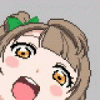
Do Gaming companies hate PCs?
in PC & Console Gaming
Posted
Oh dude, the chart you attached made my day:09:
- - - Updated - - -
Also don't forget that PC games can play in silky smooth frame rate if you put enough money into it, but no matter how much you put into a console, the frame rate is not going up for a bit since they are unified. Think about Assassin's Creed Unity, I can get 60+ frames per second with stunning graphics on my laptop using a piece of GTX 980m. PC gaming is far more comfortable than console.