
constantin74
-
Posts
5 -
Joined
-
Last visited
Content Type
Profiles
Forums
Downloads
Posts posted by constantin74
-
-
Hi,
Is need to uninstall old diriver of wifi card or need modification of settings of nic card or modification in bios for new wifi nic?
I have wifi card Intel ac7260 and router Asus rt ac68u and I have slow internet conection in wifi mod, the problem persist inclusive with cable internet conection and is more slow for cable as before flash the bios, what is wrong ?
The wifi not want to conect when start the windows 8.1x64 sistem, someone have similar problems like me?
The wifi nic is separated from the nic for cable internet connection? or is just one nic for both
Please help me
Thanks in advance
-
You can't flash from 3.05, you need t flaho downgrade to 2.07 first, then you can go ahead and flash from 3.05. Read and follow the instructions carefully. Failure to do so may result in severe issues.
Thanks svl7,
I successfully flash the bios, evrything is ok, the intel AC7260 is work installed but i have just 50-70/mbs in band 5 ghz with my router
The router Asus RT AC68U is ok for wifi nic intel ac7260?
-
-
Hi,
how to backup bios? please give me more details of this step:
"(1) - Create a backup of your own BIOS (now v3.05) by using this tool.
Extract the files and run the included .bat file from an admin command prompt."
what is comand if have in root of C:\ partition the folder with .bat file? I have the error when try to make backup
C:\Windows\system32>C:\backupbios\backup.bat
C:\Windows\system32>fptw64 -d bios.bin -bios
'fptw64' is not recognized as an internal or external command,
operable program or batch file.
C:\Windows\system32>
How to format usb stick for DOS?
Thank you
-
 1
1
-


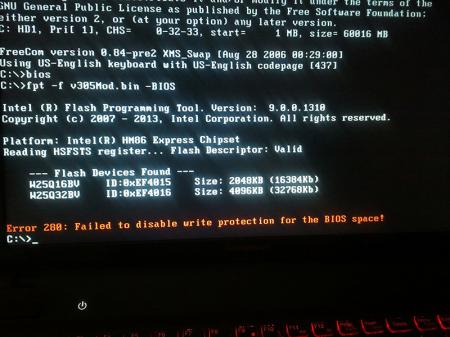
Lenovo Y410p / Y510p - unlocked BIOS / wlan whitelist mod / vbios mod
in Lenovo
Posted
Hi,
Can you confirm 100% that wifi card with FRU PN 03T7135 is compatible with 510p or somebody can give me an link to version with fru compatible with 510p.
Thank you