
bangabob
-
Posts
15 -
Joined
-
Last visited
Content Type
Profiles
Forums
Downloads
Posts posted by bangabob
-
-
@bangabob
Yeah the laptop cannot power off properly with the changes to offset 0xDC. The system freezes at the point right when it would turn off, so I don't think holding the button down causes any problems, but if you want it to shut off normally, change 0xDC bits 9 and 10 back to 1 when shutting down or restarting. 0xA8 should not need to be changed back, just 0xDC.
Thanks for the reply. I will try that next time i blow some fools up on the Battlefield and report back with my results.
-
Okay i thought I would give this Bar Edit a shot.
(AMD A10 5750m, R9 M290x)
Success (Or limited success). I followed the instructions, So Bus.0 Dev.24 Fct.3. Coordinates OC/ODC I have edited bits 9 & 10 to 0. Leaving everything else default.
And Coordinates 08/0A8 i edit bits 30 & 31 to 0.
Battlefield 4 performance has increased a lot.
(BTW I tried this fix before with limited success. Last night i downloaded driverSweeper for graphics cards and completely wiped my AMD drivers (In Safe mode). Re-downloaded the drivers and here i am. So maybe that also contributed).
Anyway. On to the bad bit. When i shut down/restart my laptop my laptop freezes and i have to hold the power button to turn it off. Needless to say this is quite damaging. Please help.
PS. My bar Edit coord 0C/ODC is named 00A75737. Different to that of the tutorials (00A75734).
Thanks for reading.
-
I have a gx60 and get over 33fps on bf4 maxed settings.Same even for you?
Thats the problem a peak of 33 fps is not fast enough. I get over 60 on all other games.
Even when I reduce my settings my game hovers at 30 FPS
-
Tested Battlefield 4 with Mantle, using the new AMD 14.7 CC.
Sad to say that it was worse than DirectX113D.
Very choppy, rendering the game unplayable
-
-
I have a gx70 and get over 60fps on titanfall maxed settings. In battlefield 4 I struggle to get 30 fps in busy multiplayergames.how to check if mantle is on
-
Here is my command:
[email protected] [email protected]
So you should do something like:
[email protected] [email protected]
P0 doesn't matter much since the CPU hardly ever uses it, so don't try to lower it much. What really matters is the P1. I think the 5750m is better than my 4600m so you should be able to do lower voltages than me at the same clockspeed.
Thanks i Have applied these settings by using a .BAT file.
D:\Documents\AmdMsrTweaker_1.1\x64\AmdMsrTweaker [email protected] [email protected]Do you know whether the voltages are applied automatically during restart?
I'm afraid for getting boot looped.
-
Hello everyone.
Using AmdMsrTweaker how can i under-volt my CPU? (AMD A10-5750m)
The read-me and support behind this program is very confusing for a Noob like myself.
This is what i see when i begin the AmdMsrTweaker.
To reiterate, All i want is a method to under-volt my CPU to gain maximum efficiency from my Laptop (MSI GX70)
Thanks in advance!
-
Hmm. Struggling with keeping my GX70 running with this overclock.
-
MSI GX70 is a very nice (and affordable) gaming notebook. If you are looking for raw graphics power then the R9 m290x is the answer.
On the other hand the CPU isn't quite upto the challenge of keeping up with the m290x.
-
I have the GX70 and i would recommend it. The build quality is nice and sturdy.
True about the drivers though. The DVD drivers doesnt even install correctly and hangs my laptop...
-
Clevo is great value for money. PC specialist make them to order. I think one had a GTX 850m for £501. Great if you don't mind waiting for 14 days.
-
Is there any guide available for overclocking this cpu?
-
Hello. Im Phill from the UK.
Just purchased a GX70 and i am keen to get the most out of it

-



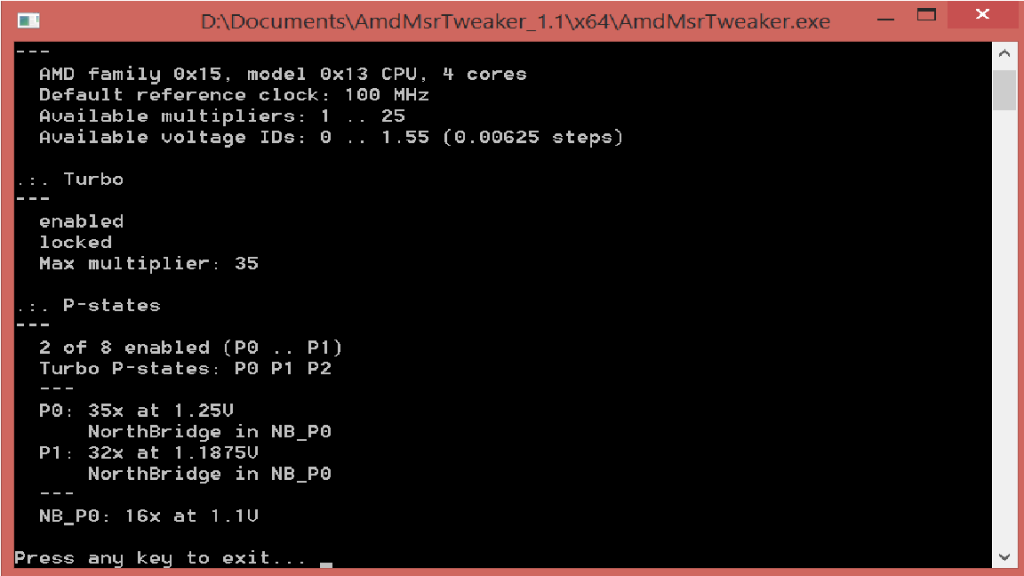
MSI GX70 CPU Overclocking - Possible?
in MSI
Posted
Reporting back. After overseeing the battlefield as the commander for the Chinese forces i can confirm that switching bits 31 & 30 to 0 will allow the laptop to turn itself off.
Thanks Khenglish.