
erik500002
-
Posts
5 -
Joined
-
Last visited
Content Type
Profiles
Forums
Downloads
Posts posted by erik500002
-
-
2 hours ago, nick81 said:
Hi Erik
I don't have a 970m but I did upgrade my own GPU to a 980m mxm. I remember reading someone with similar issues fixing it by reseating his GPU and properly placing thermal pads to cover the memory on the GPU. In my case the 980m's memory chips were placed differently than the ones on my old 880m so I had to position it differently.
So even though the GPU's temp might show up as being "ok", this doesn't mean the memory isn't overheating. Also temps in the 70's still seem a bit high for me. The max I get with my 980m is 69-70 and that is under heavy load. Can you tell us precisely how high your temps go?
Other than that, I can't really recommend you do anything you've already tried:
- Flash to Prema's vbios
- Get a decent driver (one that is know NOT to cause throttling. Please note that in my case I have never faced throttling on any driver but I know some people who did get some on a couple drivers versions recently).
- Try doing the P-states thing described by j95 (I didn't do it personally as I am not getting any throttling).
Hi Nick,
Well I went ahead and did what you told me, reseated the card, added some brand new thermal pads and some fresh thermal paste but still in the same boat. Temp just went down like 2-3 celsius but again, I don't think temps are a problem since I'm no getting any throttling. I also tried j95's p profiles and such, but didn't make any difference. Although one thing that I did notice is that the pci-e bus showing on gpu-z is only running at 1x even after running the rendering test inside the tool. This does seem very strange to me since all the screenshots i have seen in this thread show the bus running at 16x 3.0. Does this mean this is a bad card? My pci-e slot is fried or what is going on? I honestly have no idea how to test this slot or even do any pci-e bus tests. Any help is appreciated, I went ahead and attached a gpu-z comparison with another screenshot I cropped from this thread.
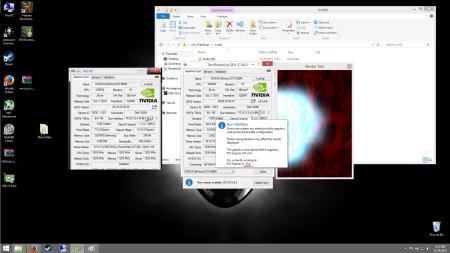
-
On 12/26/2015 at 6:34 AM, Observer said:
When I installed 970M in my AW 17 R1 under Win 10, I encountered a lot of issues by modding nvdmi.inf both for Optimus and dedicated modes. That is why I re-formatted my system back to Win 8.1. In Win 8.1, I used J95's modded nvcvi.inf for Optimus mode, and I see no further issues.
But since you are in Win 10 already, it is not really advisable to switch to dedicated mode for troubleshooting due to EDID corruption issue.
Well I went ahead and installed a fresh copy of Win 8.1 and I'm still running into the same problem, I have tried many different versions of drivers including the 352.83, I've also flashed different vbios's including the prema one and same results. I don't know what else to do at this point.
-
8 hours ago, Observer said:
Perhaps one of the first steps to troubleshoot is to check the GPU temperature when it is under load.
I also forgot to mention that temps are not a problem, while running 3dmark I'm usually peaking at the 70s mark, which isn't too bad. I'm also running on optimus I'm not sure what else I have to do in order to get the correct performance from this card.
-
Hey guys, I recently upgraded my AW17 R1 to a GTX 980m, unfortunately I'm not getting the performance that it should be getting. I had no trouble modifying the .inf for the driver installation, I even downloaded j95's modified inf's but that didn't help either. The only last thing I haven't tried is flashing the vbios with the Prema ones, but when I tried I got some BIOS CERT error. I've attached a screenshot with my current installation, I'm running win10 x64, and I have the latest dell bios installed. I'd appreciate any help. Thanks!
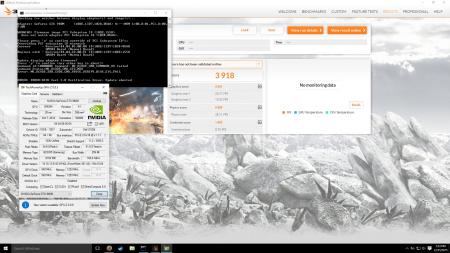


[Alienware - Clevo - MSI] Aftermarket Upgrades Driver Support - Modded INF
in nVidia
Posted · Edited by erik500002
@nick81 @aldarxt
Thanks taking your time to reply. I was finally able to get it to work, for some reason there was a micro piece of dirt in the mxm slot and for that reason the card wasn't running at the full x16 interface. After doing some major dusting I was able to report complete x16 interface via gpu-z and therefore finally being able to get the correct performance from this card.